| Blog Summary: If you are an Android user looking for an anonymous app for texting, then you are at the right place. This blog highlights the top 7 anonymous apps for Android users in 2024. Signal, Session, Element, Olvid, and Threema are just some of the anonymous texting apps you will find here. The blog outlines the pros and cons of each app for your understanding as well. With that said, keep in mind that there is a great deal of responsibility that comes with being anonymous. Always, use these apps responsibly and respectfully toward others. |
Anonymous texting has its own benefits. You can talk to strangers without any apprehensions of being judged. Or if you don’t wish to share your identity with someone whom you don’t know well, you can choose to keep the communication anonymous.
But what we know for the fact is that in a normal scenario when we send a text or make a call, our phone number or email gets disclosed, right. Below mentioned are some awesome anonymous text apps for Android that will help you stay anonymous.
So, why wait, let’s get started.
Top Anonymous Text Apps for Android in 2024
1. Signal Private Messenger –

Signal is a highly-rated free anonymous text app that is available on the Google Play Store and boasts over 10 million downloads. One of its standout features is the ability to make messages disappear after a specific period, keeping your message history anonymous and tidy.
Additionally, the app uses a state-of-the-art open-source Signal protocol, ensuring that all your conversations are secure from end to end.
To enhance user privacy a bit more, it introduced a feature known as Sealed Sender. With it, even Signal itself cannot identify who is communicating or chatting with whom, ensuring that your communication remains completely private.
Pros:
- Absolutely no advertisements and subscription model.
- The Signal is a non-profit privacy-focused organization.
- The User Interface is simple and super easy to understand.
Cons:
- It is not a widely used messaging platform in terms of the number of users.
- It collects metadata like IP addresses and contact information.
Download Signal
2. Session

Do you love the anonymity provided by the Tor browser when surfing the internet? If so, you’ll love the Session messaging app, which brings the same level of privacy to your messaging.
This open-source app uses peer-operated servers to route messages, allowing you to start chatting without registering a number or an email ID. Messages are transmitted via a decentralized onion-routing network much like Tor.
The user interface is incredibly smooth, making you forget that you are using a relatively new messaging app.
Pros:
- Open-source and non-profit messaging app.
- It uses a Decentralized network.
- Lock your chats & messages using a passcode.
Cons:
- Group calling feature is not available.
- Lack of accountability.
Download Session
3. Dust

If the feature of disappearing messages is the top priority to you, then Dust may be a good fit for you. In this app, all the messages disappear automatically after a certain time, because Dust is an application that focuses on ephemeral messaging.
Additionally, for enhanced security, they can be configured to self-destruct as soon as they are read. There will be no trace of your messages and the screenshot detection feature gives an excellent level of security as well.
Each message is encrypted using a distinct 128-bit AES encryption, and an additional, 2048-bit key provides an extra layer of security.
Pros:
- Disappearing messages.
- Screenshot detection feature.
- Free app with no ads and in-app purchases.
Cons:
- Functionality is somehow limited.
- Compatibility issue with a few Android OEMs.
Download Dust
4. CoverMe

CoverMe is designed to keep you invisible while you call and chat. It ensures your privacy via call and text encryption, giving you a number that will only appear at the recipient’s end.
It even hides your identity on phone bills. Sounds great, right? To maintain complete anonymity, you can set texts to disappear after a certain period, leaving no trace behind.
Pros:
- Strong encryption.
- Facility of a virtual number.
- Multi-device support. (Can be used on Smartphones, tablets, and on desktops.)
Cons:
- Few features may require a subscription.
- Not so uptight and active customer support team.
Download CoverMe
5. Olvid
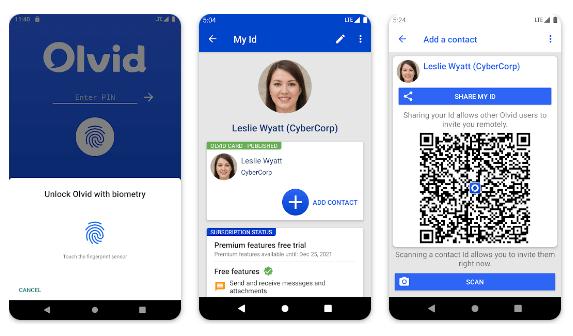
Olvid is an open-source secure texting application packed with features like other popular apps mentioned in this list. It provides end-to-end encryption and doesn’t require email or a phone number for setup. To initiate a conversation, you can simply share your ID (provided by Olvid) by a QR code or accept a request.
This way, you only receive messages from contacts you choose, ensuring that your privacy is always maintained. With this app, you can also send audio messages and can set a PIN for locking chats.
Pros:
- Strong anonymity and security.
- Can connect with users via sharing and receiving QR codes.
- Set up Olvid with a unique ID rather than numbers or email IDs.
Cons:
- No multi-device support.
- Can’t make video calls.
Download Olvid
6. Threema

Before diving into one of the best anonymous texting apps, it’s important to note that Threema is a paid application, costing $2.99 as a one-time purchase. So if you are looking for a free app, consider other options from this list. Unlike many apps that request your email ID or phone number, Threema assigns you a unique key as your username, enhancing your anonymity.
You also have the option to back up your data on your own chosen third-party server, in addition to the default one offered by Threema. The app also offers a web version, just like WhatsApp, which you can easily access by scanning a QR code.
Pros:
- A cross-platform application.
- Metadata storage is minimal.
- It doesn’t require a number or email to set up.
Cons:
- It is a paid app.
- The user base is quite small.
Download Threema
7. Element
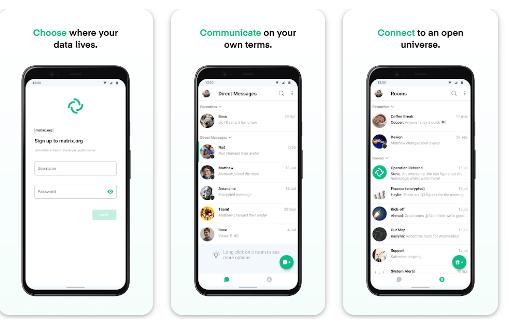
If you are seriously committed to maintaining anonymity, you should and must try the Element app. You do not need any email ID or number to sign up. It is an open-source anonymous texting app. The app also supports voice and video messages just like WhatsApp thus making it an excellent choice for users transitioning from WhatsApp.
With end-to-end encryption, decentralization, and cross-signed device verification, it ensures your conversations remain private and allows you to choose where your data is stored.
Pros:
- It offers E2E encryption, based on Matrix Protocol.
- Good cross-platform messaging app.
- The User Interface is highly customizable.
Cons:
- There is a learning curve to set up and use it.
Download Element
To Conclude
So, these were the 7 best anonymous text apps for Android that you can use in 2024. With the above apps you can comfortably send anonymous text-free but what you should keep in mind is that your motive should never be to intrude into someone’s privacy.
Also, while you will surely be able to make new friends and talk to new people with anonymous texting, you should pay a lot of caution when using these apps.
So, what are you waiting for? Give these apps a try, and let us know which one is going to be your daily driver for anonymous messaging.
And yes, if you also know about more such apps that we have missed mentioning here, do let us know in the comments below.
Next Read: How to Stop Spam Calls on iPhone and Android






Leave a Reply