Identity theft is becoming more and more common with the increase in the use of the Internet. In identity theft, cyber criminals use someone else’s identity to gain benefits and steal other information. And this has become a menace in recent times as we tend to share, save and enter lots of our personal information online.
This information can be easily obtained and used to copy our identity. identity theft can be a serious issue as it will result in loss of money and other sensitive information. We also left our identity traces on our system; they are automatically saved on our browser when we save our passwords and other information.
Retrieve your forgotten passwords using Advanced Identity Protector
How to protect yourself from identity theft:
There are several ways to protect yourself from identity theft. The main purpose is to protect yourself from cybercriminals that are waiting to steal our money and cause harm to us in any way possible.
Users can either manually save themselves from identity theft or they can use the software’s to do their work.
Steps you can take to protect yourself from identity theft.
1. Never save your passwords on the browser.
2. Never access financial websites on public computers.
3. Never access financial websites on public networks.
4. Never share your information with some third-party organization and person.
5. Never write your account information anywhere.
6. Keep your information encrypted.
7. Check your debit /credit card and bank statements for any unauthorized transactions.
8. Never share your credit card information with anyone.
9. Create hard and long passwords.
How Cybercriminals to Steal Information:
1. Steal information from Data Breaches.
2. Criminals also steal information from the hard copy of financial papers that we throw away.
3. Stealing wallets.
4. By hacking email accounts.
5. Staling SSNs and names from personnel or customer files.
6. By Shoulder surfing at ATM machines.
7. Credit or debit card information skimming at ATM machines or point of sale.
8. Purchasing information from the dark web.
9. Sending Phishing emails.
10. Hacking financial institutions and retailers.
Use software to save yourself from identity theft:
One software that we have used is Advanced Identity Protector:
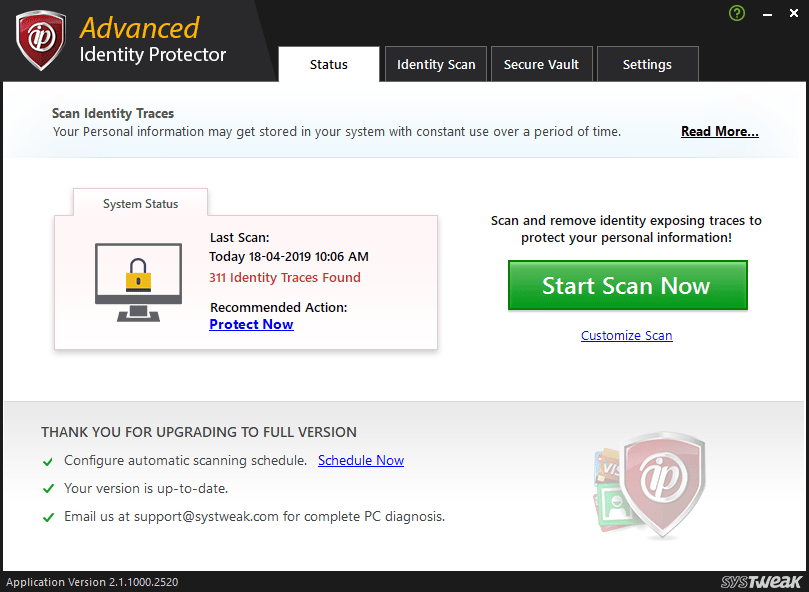
Advanced Identity Protector is a great software that scans and discover identity traces on the system. These traces include passwords, credit card numbers, social security numbers, bank account number information and other such personal details that get stored on your PC.
Download Advanced Identity Protector Here
Features of Advanced Identity Protector:
1. Find vulnerable identity traces
2. Protection from identity theft
3. Securely store personal information
4. Schedule the scan
5. Exclude selected identity traces
6. Exclude selected folders
7. Automatically Move Confidential Information to Vault
8. Areas that can be scanned by Advanced Identity Protector:
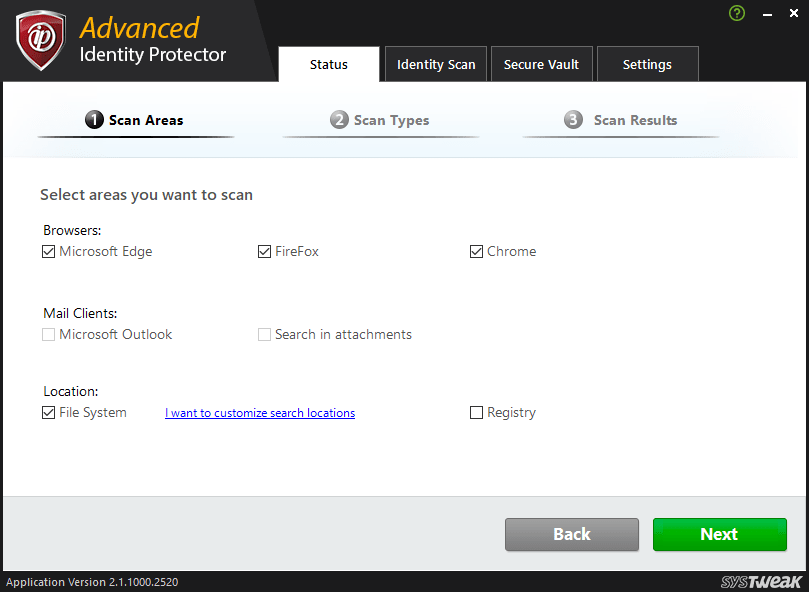
1. Browsers.
2. Email Clients
3. File System and Registry
Types of scan done by Advanced Identity Protector:
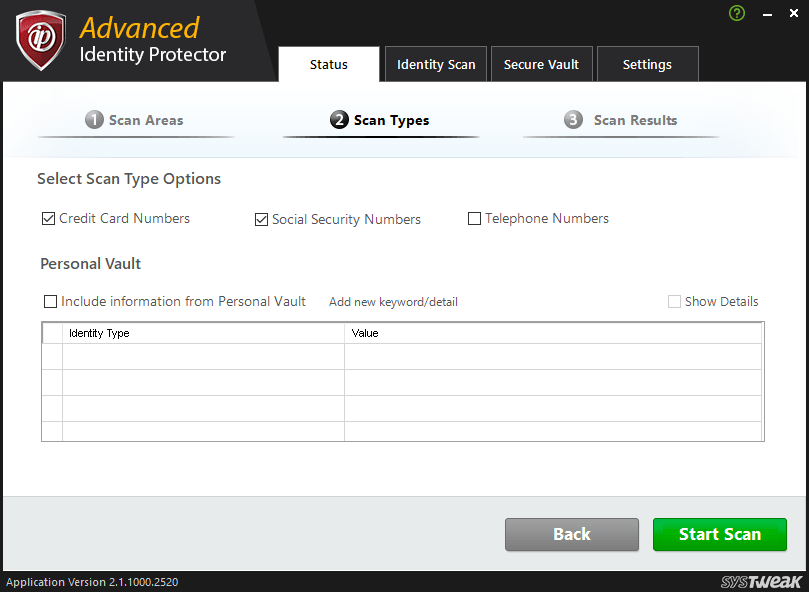
1. Credit Card Number Scan
2. Social Security Number Scan.
3. Telephone Numbers.
Advanced Identity Protector also includes Secure Vault which is a digital locker that encrypts and stores identity traces and any sensitive personal information.
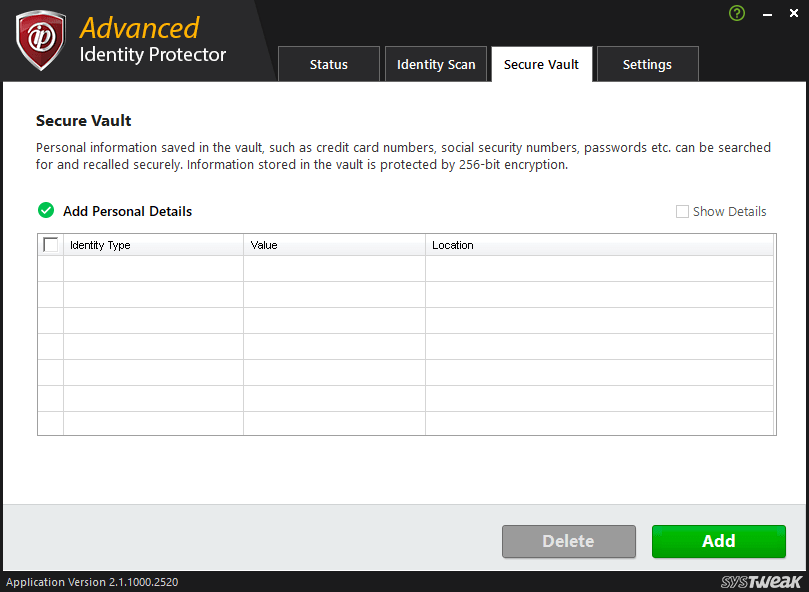
Using a Secure Vault is a best way to secure your personal information.
Additional feature of Advanced Identity Protector
Another great feature of Advanced Identity Protector is that we can retrieve the forgotten passwords if it saved on our system or Browser.
Retrieve, Secure and Save all your passwords using Advanced Identity Protector:
How to do it:
Just do a regular scan using Advanced Identity Protector and from the after-scan window check mark Show Details.
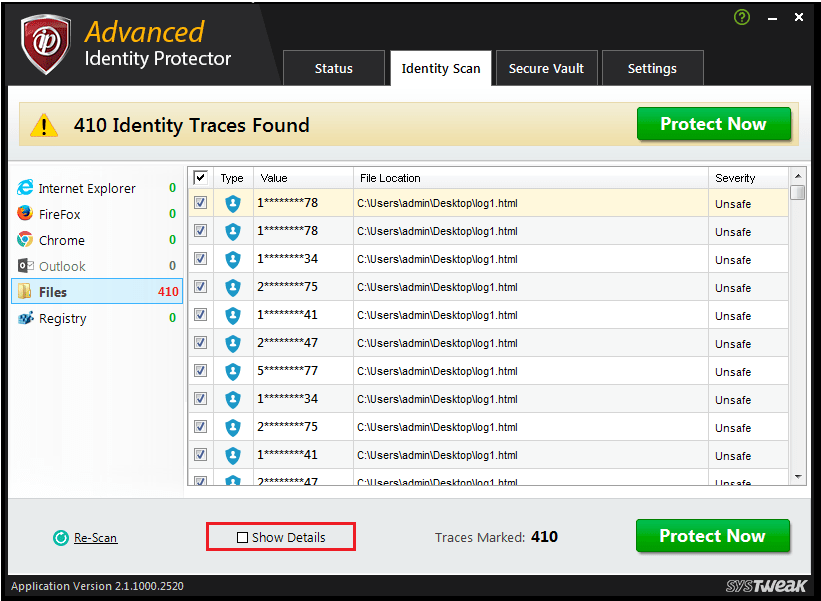
Also, to save passwords on your system follow the steps below:
1. Once the scan is finished go to settings and click on Scan Logs.
2. In the Scan Logs section, you will see the logs of the scans you have performed.
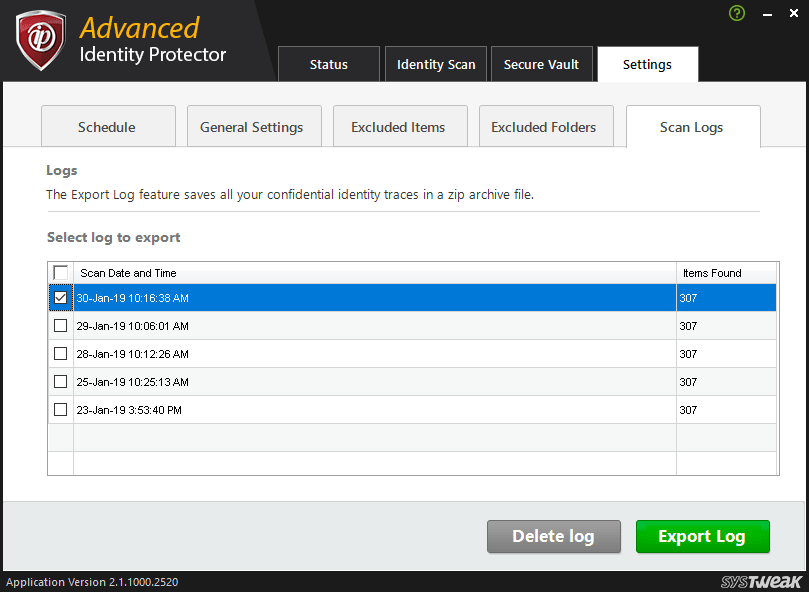
3. From the Scan Logs window check mark the log and click on Export Log button.
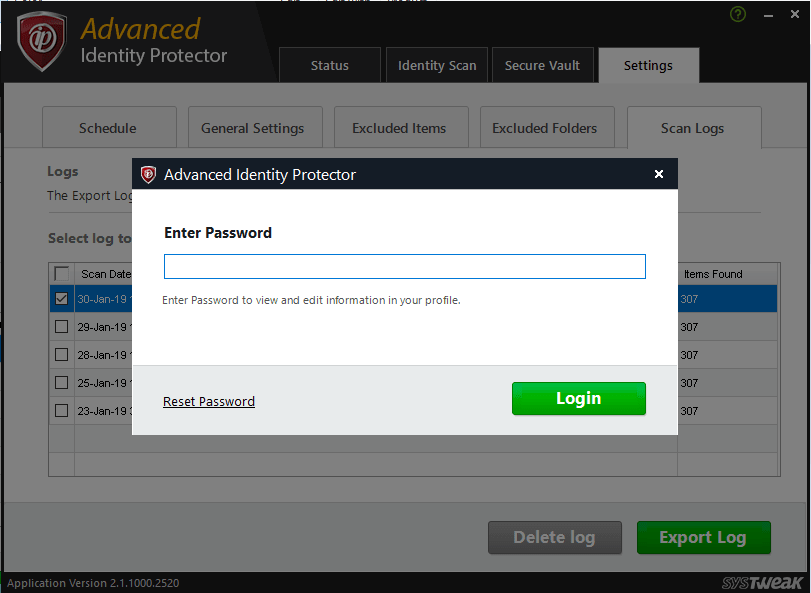
4. When you click on Export Log button you will be asked to enter the password. Enter the Secure Vault password that you have set previously.
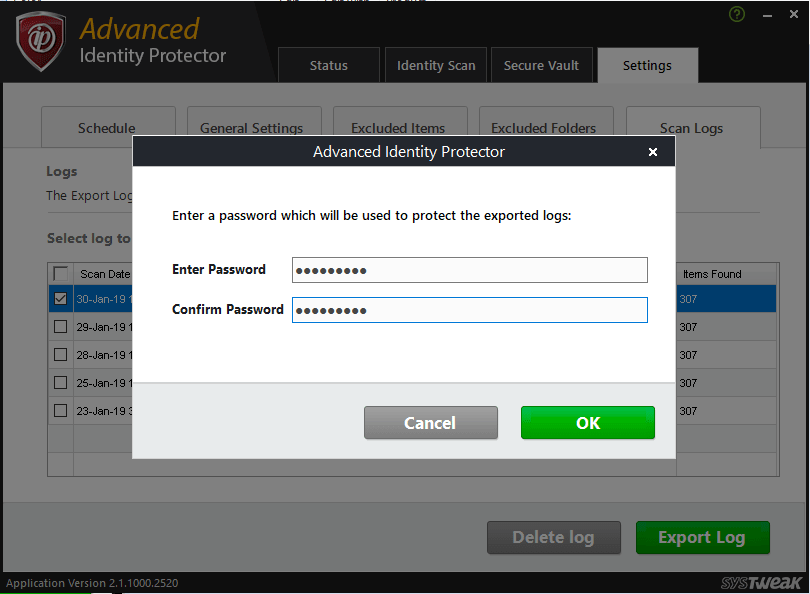
5. Now the program will ask you to set a password so that your details become password protected and cannot be accessed by anyone.
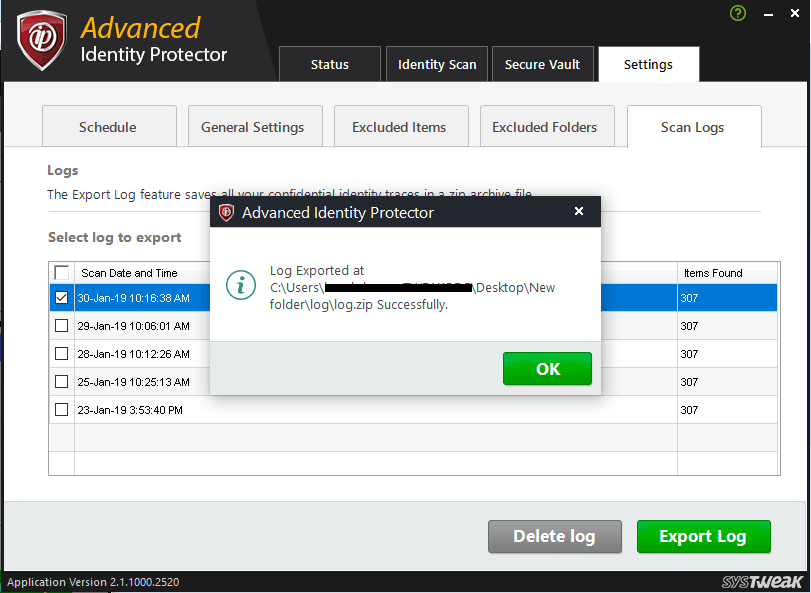
Your logs will be saved at your desired location.
Now to view the passwords:
Go to the location at which you have stored the logs and unzip the logs and open them using the password you have created previously. You will find all your passwords that was saved.
NOTE: These steps will work on the registered version of the product.
You can purchase Advanced Identity Protector from the link below:
Download Advanced Identity Protector Here
Advanced Identity Protector is a great software that will save you from identity theft. It will lock all your information that can only be accessed by you.
Conclusion:
Cyber criminals are finding new ways to con people and steal their hard-earned money. Identity theft is one of the most common ways to steal personal information. We have to save our information and save our self from the crime.





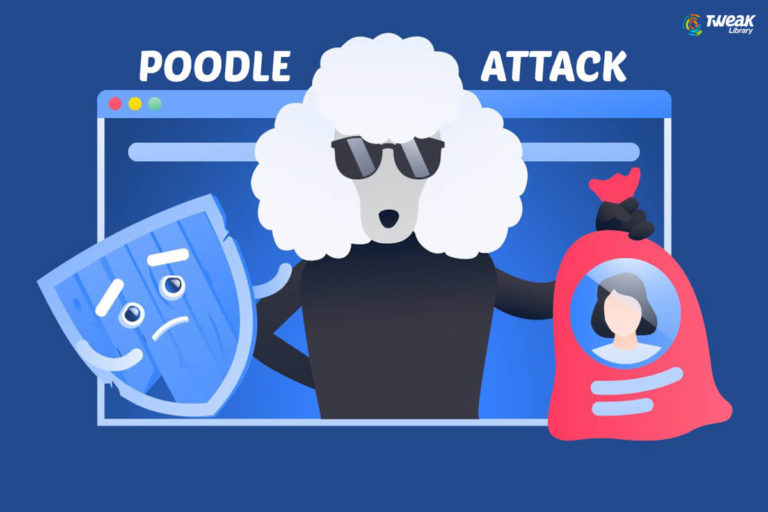
Leave a Reply