Netflix is one of the best streaming services with a library of great content; this streaming service also includes original content like movies and shows. Membership fees of Netflix are a little high and during these tough financial times not everybody can afford it. However, there are some ways using which you can watch Netflix for free.
How to Share Netflix:
One other option to reduce Netflix expense is to share your account with family and friends. Basic plan only allows users to stream content on a single device. However, its other plans will allow users to stream content on different devices. What you can do is to share your account with family or friends and share the rent.
There is another advantage of sharing a Netflix account is you can ask for the Netflix account details from your friend or family and use it for free.
Steps to Share Your Account:
Netflix allows users to create multiple accounts which have their own watch list and recommendations. These settings will help you to use the account without recommendations and watch list of other users.
Here’s how to set up a separate Netflix profile:
1. Open Netflix.com
2. Now click on the user icon located on the top right corner. If you have created different profiles then you will see who’s watching.
3. Now go to Manage Profiles.

4. Now click on Add Profile.
5. Now enter the name of the new profile and click on CONTINUE.
6. Click on DONE.
Netflix does not let you assign different passwords to different profiles. Users have to login to a Netflix account using the same email id and password.
Also Read: How to Use Netflix Party to Watch Movies and Shows with Friends
How to Get Additional Free Netflix Trials
Many times when the Netflix trial account expires, users usually get multiple free trials. This method is not guaranteed to succeed but it is legitimate.
Every business wants to secure their business and sometimes provides a free trial if you cancel your trial before it expires. However, Netflix may not provide a free trial to everyone and will take a couple of months to send extended trial offers.
If Netflix provides you with a free trial again you just have to go to the link provided in the email for free trial.
How to Sign up for Unlimited Netflix Free Trials
Netflix allows users to sign up for a single trial account using single user detail. However, you can create multiple accounts for getting free multiple trials of Netflix.
With different accounts details you have to use different billing methods. If you have multiple credit cards, debit cards and PayPal accounts you can use these payment methods for getting multiple trials.
Here’s how to sign up for a Netflix free trial:
1. Go to Netflix.com
2. Now enter your email address and click on Try 30 Days For Free.
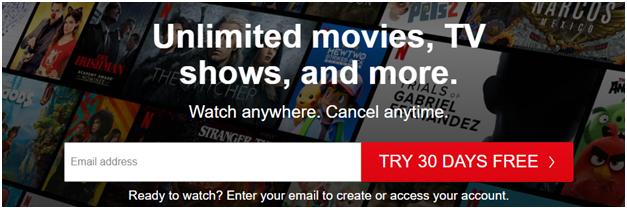
3. Now check the plans by clicking on SEE THE PLANS.
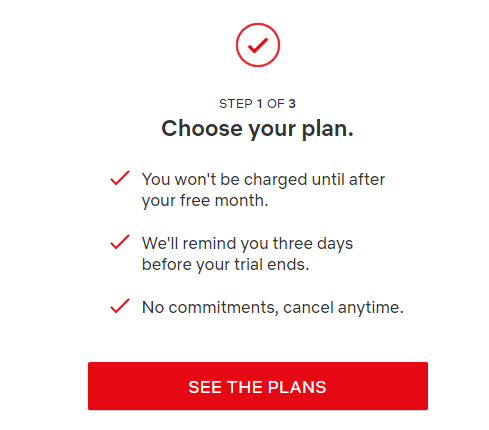
4. Now select the plan you want and then click on CONTINUE.
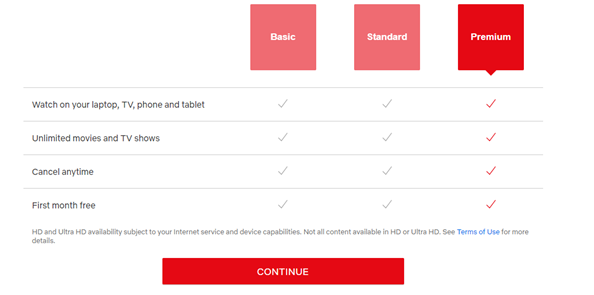
5. Choose the payment method.
6. Enter the details and click on Start.
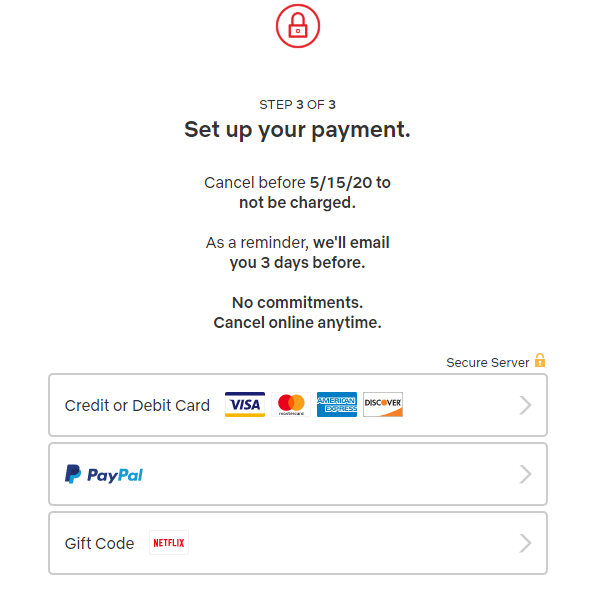
More accounts you create with different payments, the more free trials you get.
If you do not have multiple credit cards, you can use different PayPal accounts. PayPal account will let you add a credit card or debit card and then you can use this PayPal account for a free trial of Netflix. You can create multiple PayPal accounts and use a single credit card as Netflix won’t see credit card numbers being used in PayPal.
DON’T FORGET TO CANCEL YOUR FREE TRIALS
Main Problem in creating different Netflix accounts is that we can forget to cancel the accounts and end up being charged after the trial version ends. Therefore, it is necessary to cancel the trial version.
Here’s how to cancel your Netflix free trial before it ends:
1. Login to Netflix.com.
2. Click on the user icon.
3. Now select Account.
4. And click on Cancel Membership.
5. Now select Finish Cancellation.
If the trial is canceled then you won’t be charged.
How to Get a Free Netflix Perk From Your Phone or Cable Company
Different companies and network providers offer free Netflix accounts to their users. Generally we cannot call it free as you are buying something to get Netflix for free.
If you don’t know about the offers you can always contact your network provider or cable provider for information about Netflix offers and other video service offers.
HOW TO GET NETFLIX FOR FREE WITH T-MOBILE AND VERIZON
T-Mobile and Verizon offer free Netflix accounts to their users. To get free offers go to their account and login to your account and opt for a free offer.
You can check websites of your network providers for offers on video streaming services.
Verdict:
Netflix is one of the most watched video streaming services worldwide. With these methods you can use Netflix for free. By using Netflix for free you can save tons of money.
Next Read: Netflix Not Working: Best Possible Fixes To Know!






Leave a Reply