In today’s busy world, we tend to keep forgetting many things. Nothing is wrong with us, but there are more things to handle than before. Earlier you could work in your office only, but now you can work anywhere on your smartphone. Similarly, you can watch a movie, play games while traveling, etc. The ability to do anything anywhere has one significant side effect: an increase in forgetfulness. Most of the things you miss or forget can be dealt with later, but forgetting a Doctor’s appointment is not one of them. This article focuses on the best appointment reminder app that will act as a Doctor appointment reminder for you.
What Are The Best Ways To Remember Doctor’s Appointments?
Doctor’s Appointments are one of the most important tasks that cannot be avoided at any cost. People generally do not avoid them but miss them because they do not remember on time. Here are three ways to always remember your Doctor’s appointment.
Make A Note. You can start maintaining a personal diary or organizer that would help you to remind things and plan your day.
Appoint Reminders. Most doctors and hospitals provide a reminder call if you sign up for such a service.
Download an App. Reminder apps help you by sounding off an alert or notification at the required time on your Android Smartphone.
Steps On How To Use A Doctor Appointment Reminder App?
Step 1: Go to the Google Play Store, download the Medicine Reminder App : Pill & Medication Tracker, or click the download icon below.
Step 2: Once the app has been installed, open it by pressing the shortcut established on your Android smartphone’s app screen. 
Step 3: On the Welcome Screen, enter your name, age, gender, height, weight, and email address to establish a profile. For the time being, you can skip this step.
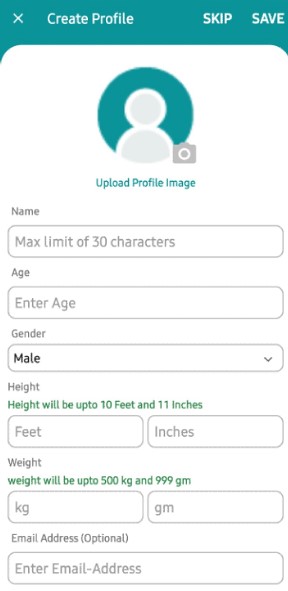
Step 4: Once you’ve tapped Save, you’ll be transported to the home screen, where you’ll need to select the Appointments option at the top.
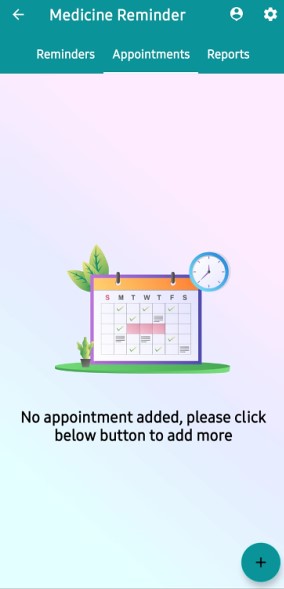
Step 5: In the right bottom corner of the screen, click the Plus icon to bring up a screen where you can fill in the data and create the alert date and time.
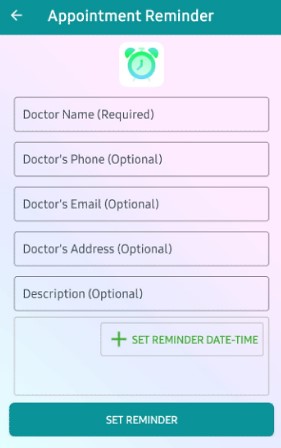
Step 6: Fill in the doctor’s information, such as name, mobile number, and email account, as well as a brief description, if applicable. Then, click the Set Reminder Date-Time button to choose the date and time.

Step 7: To set the time, tap on the date after selecting it.

Step 8: The appointment will now display on the Home Screen of Appointments.
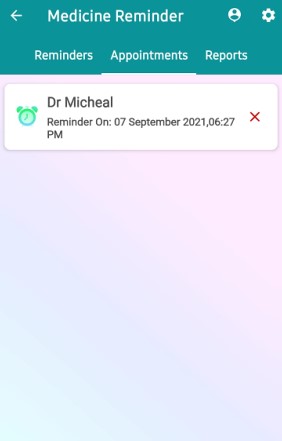
Medication and Appointment Tracker: Medicine Reminder App
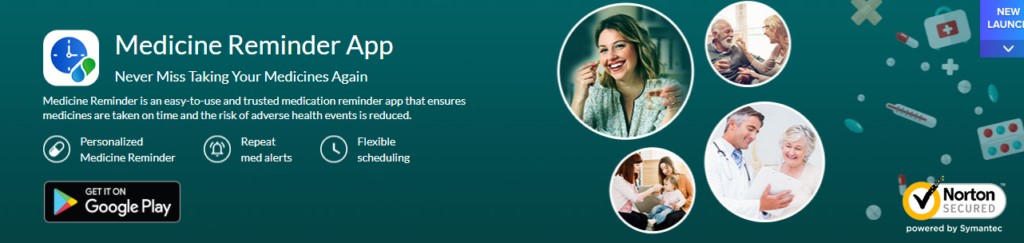
The Medicine Reminder App was created to help users remember to take their medications on time, even with a hectic schedule. This medication reminder software is a simple and free tool that allows users to upload reports and other wellness documents, allowing you to keep a virtual record of all your medical difficulties and a medication tracker on your smartphone. The Medicine Reminder App Includes the Following Features:
Diseases are pre-loaded on the device. The Medicine Reminder App’s report feature has a preloaded number of primary diseases and conditions. Other illnesses that aren’t listed can be added.
Notifications about medication. Users may arrange each prescribed dose and the regularity and durations with this medication tracking app. A buzzer sound, device vibration, and a notice on the user’s phone will remind them of the time.
Reminders for Appointments. You can create as many alerts as you wish for your doctor’s visits to guarantee that you don’t forget any of them.
Images can be uploaded. Users can add prescription photographs and diagnostic scans to keep all of their medical data in one place with this app.
Type of medicine and specifics. Users can select from a variety of drug types, such as pills, tablets, mists, and syrups, as well as specify the medicine name if the person is given and over one.
Conclusion On How To Use A Doctor Appointment Reminder App?
The Medicine Reminder App : Pill & Medication Tracker is a fantastic app that assists users in remembering medical appointments and keeping track of their tablets and other medications. This app also has a section where you can submit reports for consultation with your doctor. The most remarkable aspect of this software is that it is entirely free to use and uses very little of your phone’s resources.







Leave a Reply