Suppose you’re a fan of Japanese anime, and you find a video with no English subtitles. Or perhaps you’re learning Spanish and want to watch videos in that language to improve your skills. Maybe you run a YouTube channel and want to reach a broader audience by offering translations of your content.
If you’ve ever watched a YouTube video in another language and wished you could understand it, you’re not alone. Translating YouTube videos is easier with the right tool, and you don’t even need to rely on closed captions (CC). How to translate YouTube videos? There are two options: using an effective tool like Edimakor or using YouTube’s built-in feature.
Let’s find out how to translate YouTube videos to different languages.
Part 1. How to Translate YouTube Videos with Edimakor AI Translator
HitPaw Edimakor offers a powerful and easy-to-use solution for translating YouTube videos. With Edimakor, you can accurately translate YouTube videos into 35+ languages. They use advanced AI algorithms to translate Youtube videos. This helps you get accurate results. The process of translating subtitles is also straightforward, even for beginners. Here’s a step-by-step guide on how to translate YouTube videos without cc using Edimakor:
Step 1: Download and Install Edimakor
If you haven’t already, download Edimakor from here. Complete the installation of the software on your computer. The installation process is simple just like any other PC software.
Step 2: Create a New Project
Open HitPaw Edimakor and click “Create a Video” in the left panel. Click to upload your video file and drag it to the timeline.
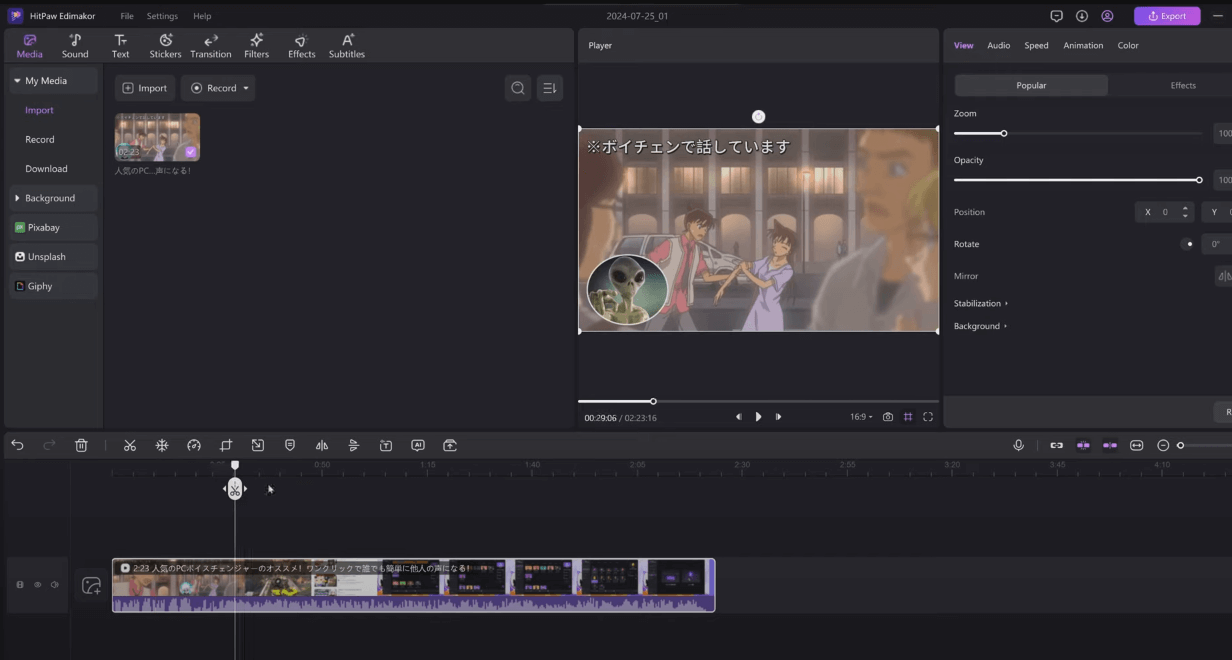
Step 3: Select Subtitles
Click on the “Subtitles” option now. Using the feature you can select the language you want to translate into, such as English.
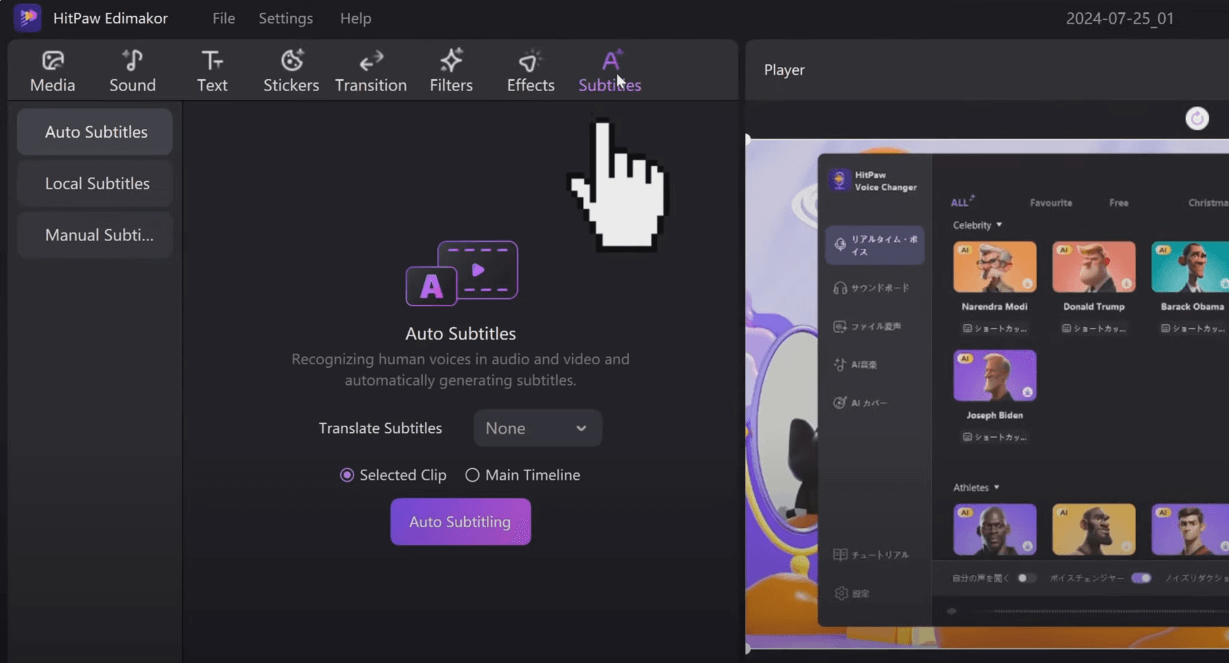
Step 4: Auto Subtitling
Hit “Auto Subtitling” and let the AI translate YouTube videos. The subtitles will appear in both the original language and the translated language. You can hide the original language subtitles if needed by clicking the eye icon.
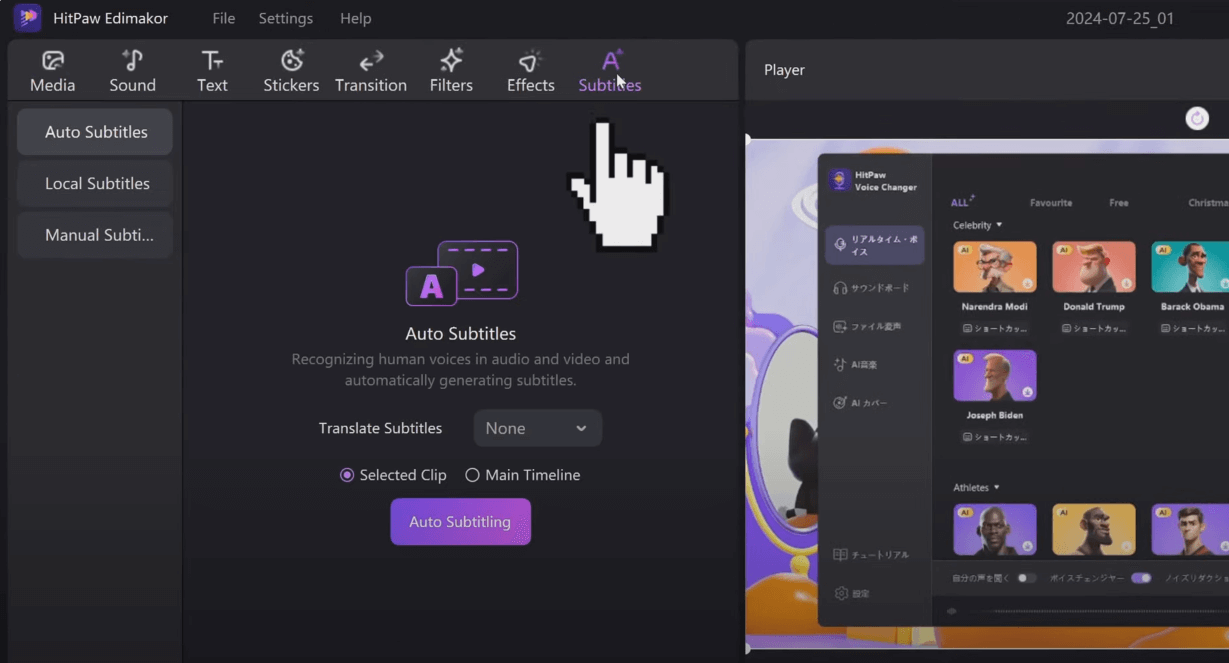
Step 5: Save and Export
Review the subtitles, make any necessary adjustments, and save your project. Export the video with the new subtitles.
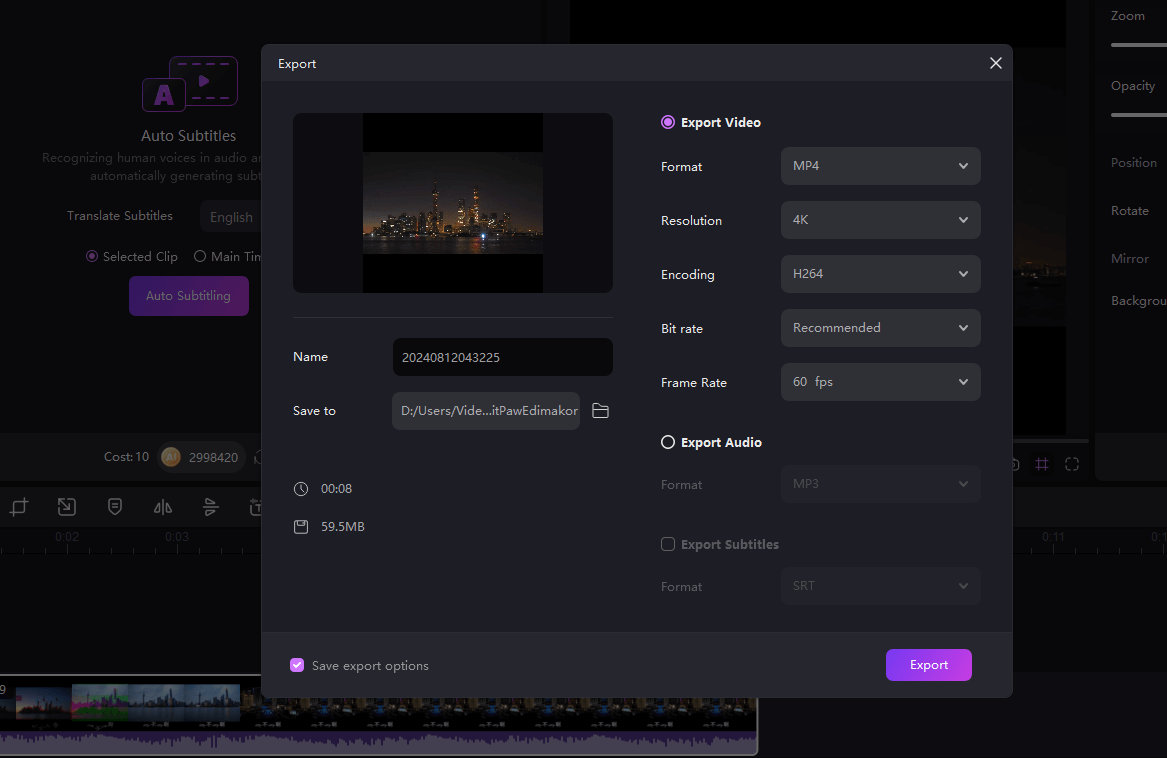
With just a few clicks, you’ve translated your video! It is quite simple right? Can I translate YouTube videos and monetize it? Yes, this method is not only simple but also efficient, making it ideal for content creators and viewers alike.
Part 2. How to Translate YouTube Videos by YouTube
YouTube also offers built-in tools for translating videos. If you’re a YouTube video creator, you can add your own translations and even automatic captions to all your videos with YouTube’s built-in tools. Here’s a quick guide to help you add translations to your YouTube videos:
Step 1: Access YouTube Studio
First, open YouTube using your browser or YouTube app. Now, click on your profile picture in the top right corner. Select YouTube Studio. In the left-hand dashboard, click on Content. Hover over the video you want to translate and click on the Details option.
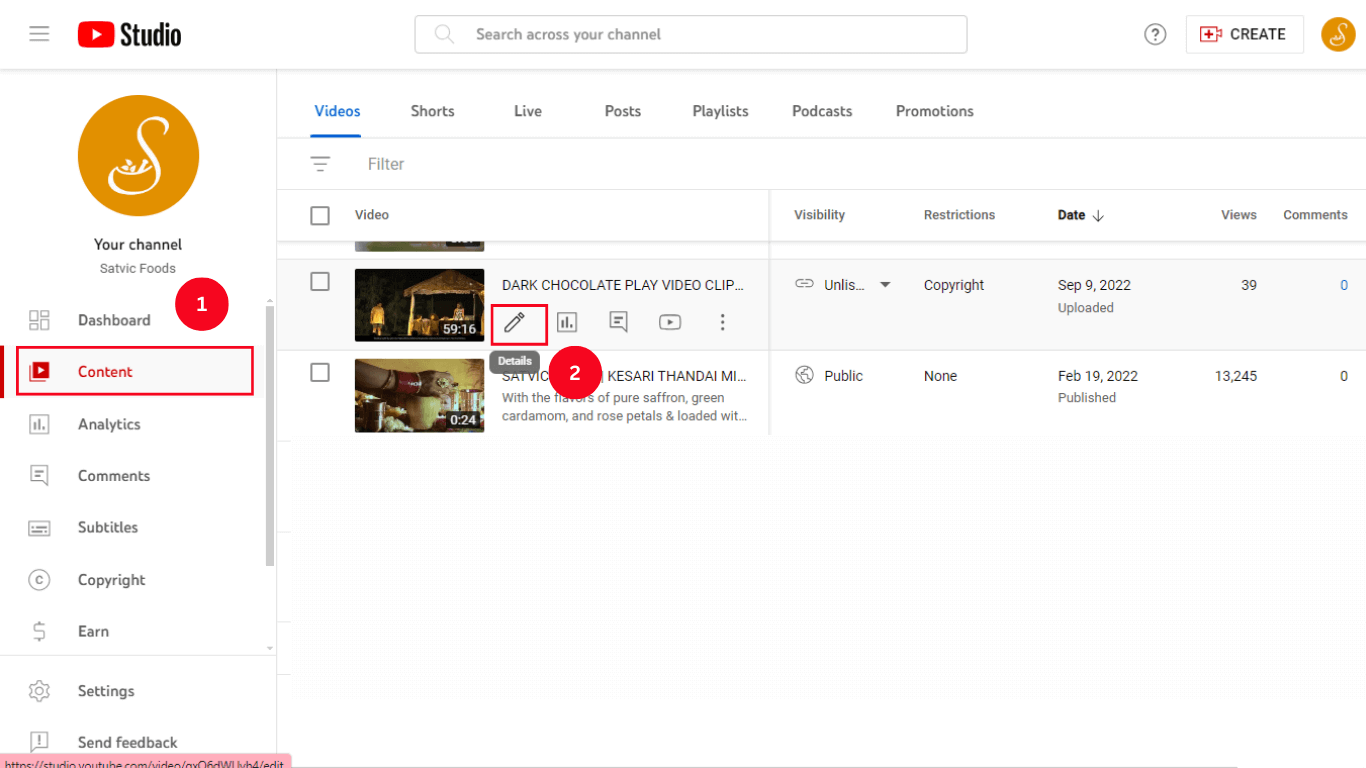
Step 2: Add Subtitles
In the left-hand dashboard, select Subtitles. Now, click on the ‘Add Language’ button. Choose your desired language (e.g., German, English, Hindi, or French).
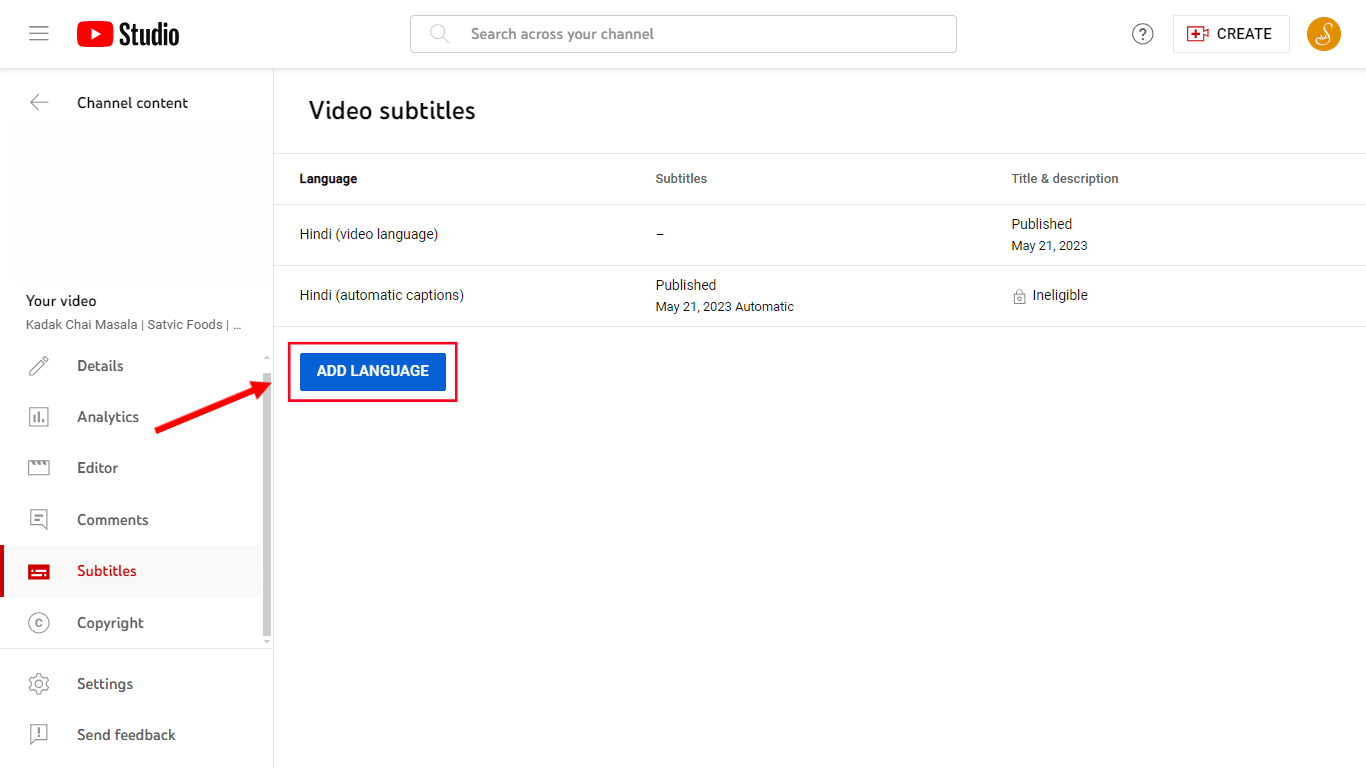
Step 3: Add Your Subtitles
You have three options:
- Upload a subtitle file: If you have a pre-translated subtitle file, select Upload File. It is necessary to specify the exact timings of YouTube subtitles. Therefore, select the ‘With timing’ option and click ‘Continue.’
- Type manually: Enter the translations directly.
- Auto-translate: Let YouTube automatically translate the subtitles.
Translating Uploaded YouTube Videos
If you want to translate an already uploaded YouTube video, follow these steps:
Step 1: Turn on Closed Captions
Open the YouTube video you want to translate. Click the CC button at the bottom-right corner to turn on closed captions.
Step 2: Use Auto-translate
Click on the Settings button next to CC. Select Auto-translate and translate youtube videos to English.
Step 3: Choose Your Language
You may see a list of multiple translation languages. Select the language you want, and YouTube will automatically translate the captions.
Now, your videos can reach a broader audience with accurate subtitles in multiple languages!
This method works well if your video already has CC, but it might not be as effective for videos without CC. That’s where tools like Edimakor come in handy. You can use it to translate any YouTube video, as we mentioned above.
Part 3. What are the Advantages of Translating Videos?
Translating videos offers numerous benefits, both for content creators and viewers. It includes:
- Wider Audience Reach: By offering translations, you can reach a global audience, increasing your video’s views and engagement. It is the easiest way to reach a global audience.
- Improved Accessibility: Translations make your content accessible to non-native speakers and people with hearing impairments. People easily understand what the video is trying to explain.
- Enhanced Learning: Viewers can learn new languages by watching videos with translated subtitles.
- Monetization Opportunities: Translating your videos can attract more viewers, leading to higher ad revenue. However, be sure to comply with YouTube’s policies regarding translations and monetization.
Conclusion
Translating YouTube videos doesn’t have to be a complicated process. With tools like Edimakor, you can quickly and easily translate videos into different languages, making your content more accessible and engaging.
Whether you’re a content creator looking to expand your audience or a viewer wanting to understand videos in another language, these tools can help you achieve your goals. Try out HitPaw Edimakor today and experience the benefits of video translation for yourself.
By understanding how to translate YouTube videos to English without cc and using the right tools, you can break down language barriers and enjoy a more inclusive and diverse video-watching experience.
Hot FAQs
Q1. How to Translate YouTube Video Subtitles?
To translate YouTube video subtitles, you can use tools like Edimakor or YouTube’s auto-translate feature if the video has CC. So that you can break the language barrier and understand any videos.
Q2. How Do I Translate and Speak Subtitles on YouTube?
To translate subtitles on YouTube, you can use Edimakor to generate translated subtitles, then use text-to-speech software to read the subtitles aloud. There are a lot of AI tools available to do the work. Alternatively, YouTube’s auto-translate feature can be used if the video has CC. However, to speak the subtitles, you will require an extension on YouTube.
Q3. How to Get English Subtitles on YouTube Videos?
To get English subtitles on YouTube videos, you can use YouTube’s auto-translate feature if the video has CC. You can also use Edimakor to generate English subtitles for videos without CC. This helps you to generate subtitles for any video.





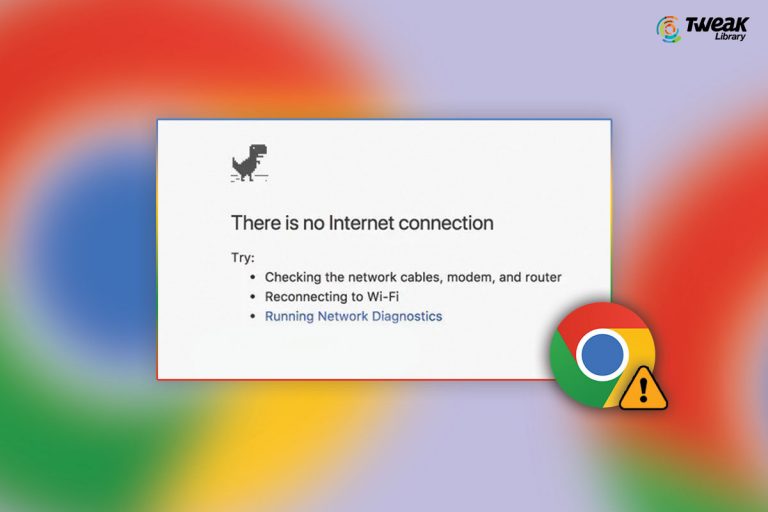
Leave a Reply