Here we bring you tips to block spam calls from getting to your iPhone and Android.
The US is facing serious robocall problem that is growing at an epidemic level. This means smartphone users are receiving pre-recorded message that often ask users to do a task. Sometimes these robocalls and spam calls are from a candidate running for office. Or call from bank to inform about a new service. Most worrisome of all the calls are those made by scammers using robots posing as an IRS agent.
What are robocalls?
Unsolicited and random phone calls initiated by machine controlled auto diallers are robocalls. In the United States these calls are illegal. Yet a major number of people receive these robocalls on their cell phones each day.
Hence we need to fight back and try to stop them – or at least try to cut down on the number of spam and robocalls received daily on Android and iPhone. In this regards, FCC’s Chairman Ajit Pai proposed to give carries authority to block robocalls by default, allowing customers to block calls from an unknown number.
Certainly, not every robocall is a spam call, as automated calls from political campaigns, charities, debt collectors are considered legal. What are considered as spam are fake calls received from scammers posing as an IRS agent or company’s claiming that you’ve won a free trip, lottery etc.
According to a research made by First Orion security firm, in 2019 nearly 50% cellphone calls will be spam and robocalls.
Naturally, blocking or ending these robocalls 100% is not possible. However, by following certain tips number of robocalls received on cell phone can be reduced.
Foremost of which is, registering your phone number with FTC’s Do Not Call Registry.
To do so follow the steps below:
How to add your phone number to Do Not Call Registry?
FTC’s Do Not Call Registry is not a sure thing, but it definitely can give you legal backing against company’s behind robocalls.
To register your cell phone to FTC’s Do Not Call Registry follow the steps below:
1. Head to https://www.donotcall.gov/ and Tap on “Register” link. Or click here: https://www.donotcall.gov/register/reg.aspx
2. Enter up to three phone numbers along with your email address to register your number at FTC’s Do Not Call Registry.
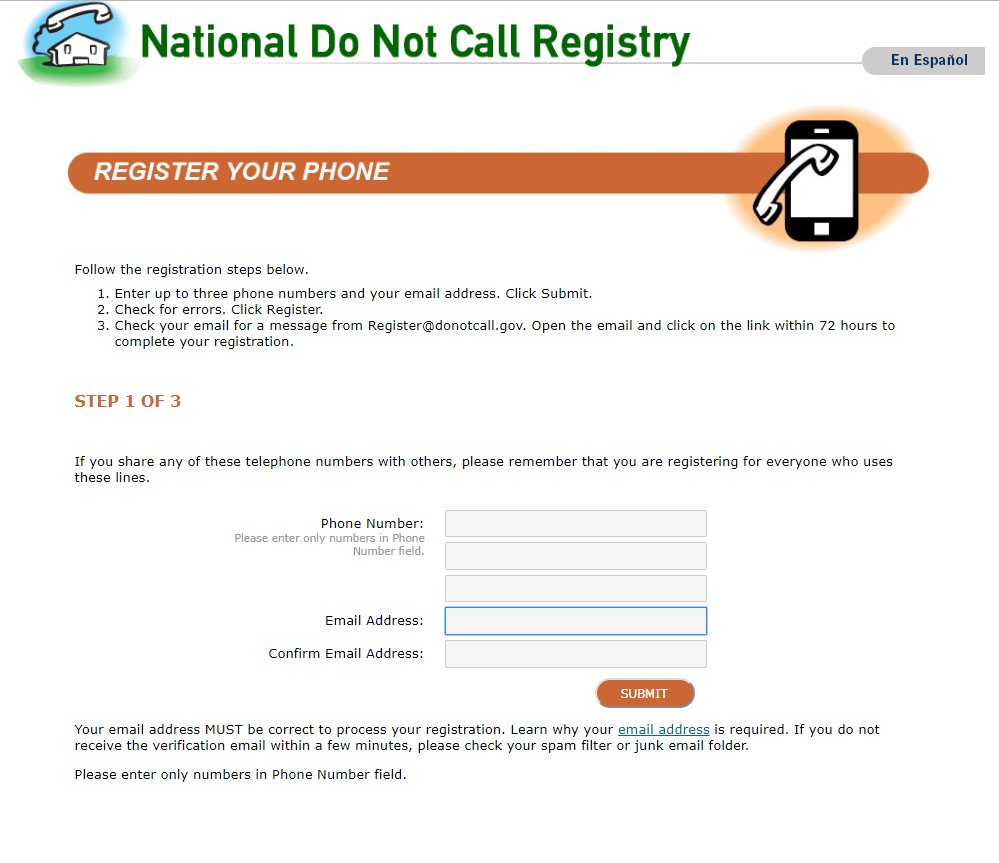 3. You’ll then receive a confirmation mail with a link on the email address you provided.
3. You’ll then receive a confirmation mail with a link on the email address you provided.
Click on it to confirm registering your number at FTC’s Do Not Call Registry.
Although this alone won’t stop robocalls or spam calls completely from getting to your cell phone. But you shouldn’t overlook this step as joining Do Not Call Registry will help in reducing the number of spam calls.
Besides this, Android and iPhone users can use built-in block feature to stop unwanted calls on cell phone. Or can use third party apps to block spam calls on iPhone and Android.
Also Read: How to boost Android and iPhone Signal Strength?
Best Practices users can follow to reduce robocalls and stop unwanted calls on cell phone.
- Avoid answering calls from blocked or unknown numbers.
- If you receive a call from someone posing to be a company’s representative disconnect the call and call the company To get official number use company’s website.
- If you answer a call and hear a recorded message hang up. Same applies for the calls asking you to press a number to get connected to a
This will help you stop unwanted calls on cell phone.
Do you know how spammers get to know that the number is real?
While answering a call when you interact with the voice prompt or press a number as directed, spammers get to know that the number is real and in use. They then sell this number to another company or start targeting your number more frequently.
How to block Spam Calls on iPhone?
If you are receiving a lot of robocalls or spam calls on your iPhone from the same number, you can block that number on your iPhone.
To do so, follow the steps below:
1. Open Phone app on your iPhone.
2. Tap Recent calls icon > info icon present next to the number you wish to block.
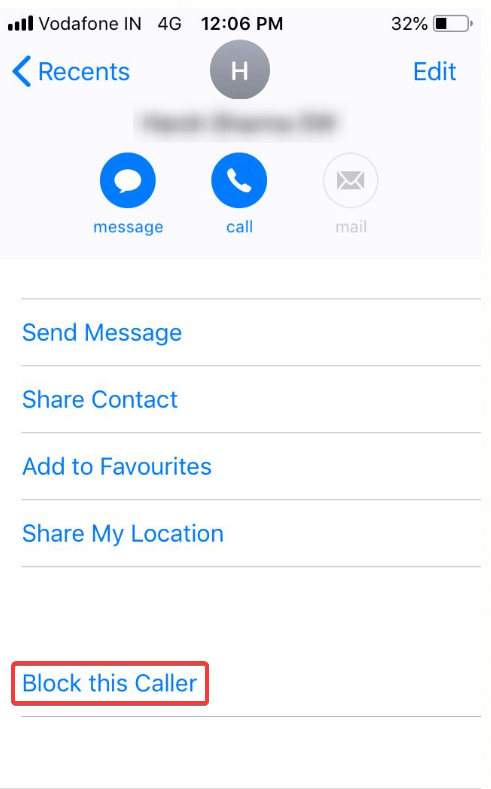
3. Here, from the list of options tap on Block this Caller.
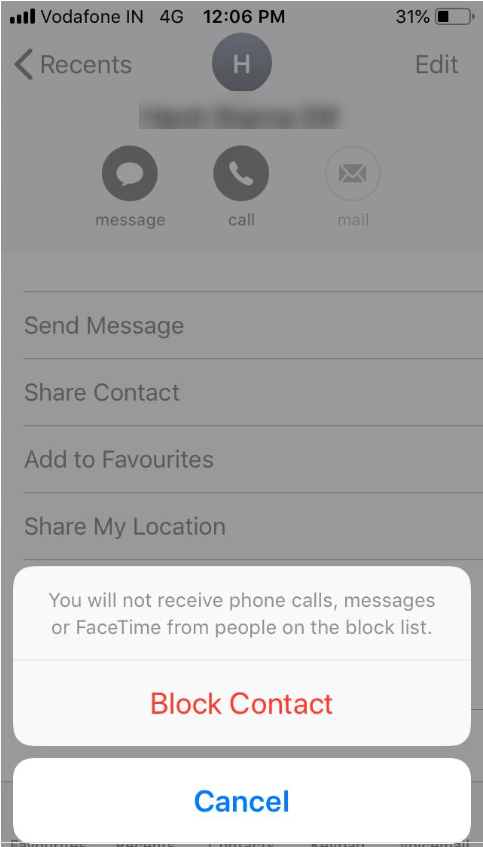
4. Now, select Block Contact at the confirmation message box, to block unwanted callers number.
Using these simple steps you can block spam calls on iPhone.
How to block spam calls on Android?
Steps to block calls on Android varied from phone to phone and on the version of the OS you are using. Here we explain the most common method to block spam calls on Android.
This method works for most Android device.
Steps to block unwanted calls on Android
1. Open Phone app on your Android device.
2. Now under recent tab choose the call you wish to block.
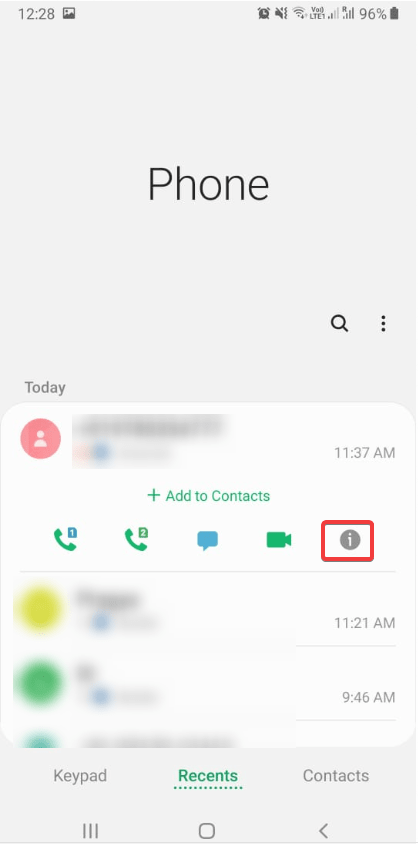
3. Tap on info icon > Block to stop unwanted calls on Android phone.
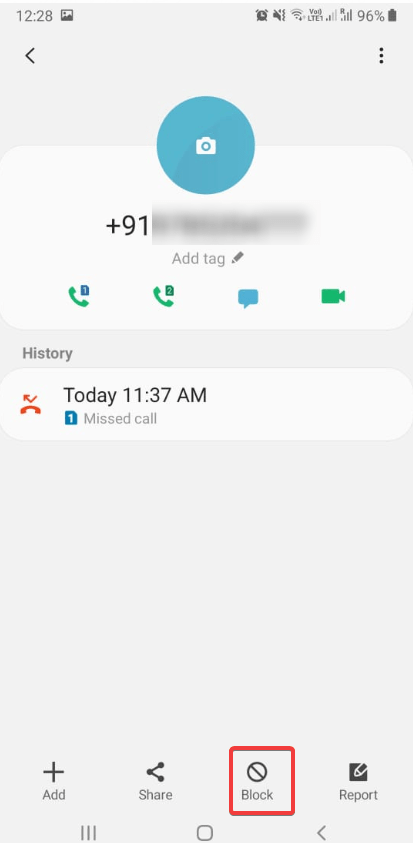
4. Tap Block to confirm blocking the number.
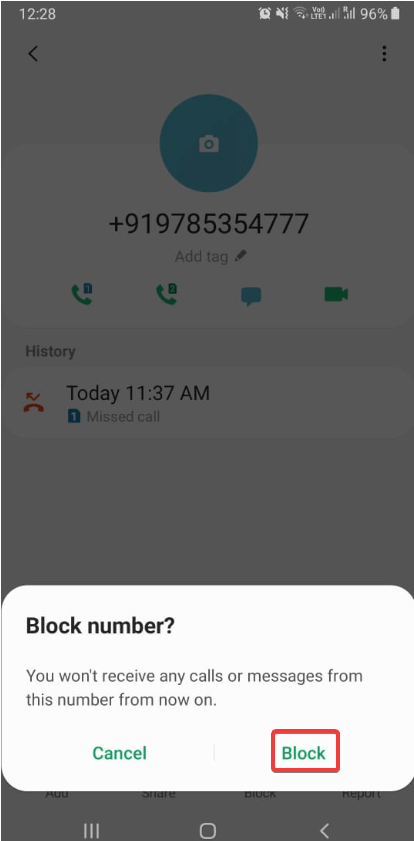
Using these simple steps you can block spam calls on your Android device.
In addition to this major carriers also provide steps and app to block unwanted calls on cell phone. To learn how to do block spam calls using services provided by carrier let’s read further.
Blocking robocall by Carrier
Major carriers like AT&T, Verizon Wireless, T-Mobile, and Sprint know how frustrating robocalls are hence they offer apps and services to stop robocalls and block unwanted calls.
AT&T provides a support page with step by step instructions to block unwanted calls on different phone models. Moreover, AT&T provides an app to block robocalls called Call Protect for iOS and Android, and a service dubbed as Smart Limits to filter spam calls on Android and iOS.
Verizon Wireless offers free version of its own Call Filter service for subscribed users with compatible devices i.e. Apple devices to detect spam, filter spam and report numbers. As of writing there’s no app on Google Play store by Verizon Wireless for Android device to block spam calls.
T-Mobile offers Scam ID feature and Scam Block service for phones that are Caller ID enabled to alert users about scam calls and block unwanted calls on cell phones.
Sprint provides My Sprint app using which users can block specific calls.
Some of these carriers even offer premium version of their apps with advanced features like, reverse number lookup, call monitoring and others. To use these features you a monthly subscription is required.
However, if your provider is not in the list, you can use a third party to reduce robocalls and block spam calls. These services aren’t expensive and all provide free version with at least a call blocking feature.
Best apps to block robocalls and Spam calls on Android and iOS
Here, we list best apps to block robocalls and Spam calls on Android and iOS. Some of you might be using them already. However, for those who are still thinking which app to use to block robocalls and stop unwanted calls on Android and iOS this list will help you decide which one to use.
1. Nomorobo – Robocall protection
A well known app and winner of FTC robocall challenge. Nomorobo provides robocall blocking and spam filtering for both Android and iOS devices.
Nomorobo scans a list of known blacklist number to stop unwanted calls on cell phone. Not only this the app can block robocalls, protect you against spam text message, serve as ad blocker and more.
It costs $1.99 per device, per month. To know how Nomorobo works you can try using its free trial version.
2. Hiya- spam call filter app
Hiya is a free spam call blocker app that both Android and iOS users can use to stop robocalls and block spam calls. This app is developed by the company that powers AT&T’s Call Protect app, Samsung inbuilt call-block and spam protection service, ZTE and others.
3. RoboKiller– Get revenge on robocallers
Another best app to block spam calls from your cell phones forever. RoboKiller not only tries to block spam calls but it also messes with the spammers. The app’s Answer Bots waste spammer time by answering spam calls with pre-recorded nonsense to detect voice patterns. Moreover RoboKiller automatically blocks over 1.1 million telemarketers and robocalls from ringing. To begin with try using 7-day free trial and stop robocalls and block unwanted calls on cell phone.
It’s available for both iOS and Android.
4. Truecaller best spam call blocker
Designed for both iOS and Android, Truecaller is the best and widely used as call blocking and spam message blocking app. Sometime back the app was in the news due to data breach attempt but still the app is trusted by 250 million users. Truecaller identifies each incoming call, so that you can identify those unknown numbers and know if the number is legit or not.
Truecaller provides dual SIM support and it does not upload your phonebook to make it searchable or public. Basic Truecaller app is available for Free, however if you want to use the app without ads and its more advanced features you need to pay $1.99 monthly and $17.99 annually.
With this we wrap up the list for best apps to block robocalls and Spam calls on Android and iOS. Using these steps you can surely reduce the number of spam calls on your cell phone. But sometimes they can also fail. Carrier companies can offer a complete solution for this problem by integrating caller ID spoofing technology. However it seems it might take some time therefore till then we can use either the in-built call blocking methods or any of the best apps listed above to stop robocalls and block unwanted calls on cell phone.






Leave a Reply