Whenever you see your phone running out of battery, you immediately hound for a charger. But, what would you do if your Android Phone Not Charging Properly, despite being connected to a charging source?
While you could be making some of the common mistakes that many others make while charging their phones, let’s outline some of the probable causes owing to which your Android phone might not be charging.
1. Check If The Micro USB Port is Damaged or If It Needs To Be Repaired

- The charging port’s magnet can attract all the dirt that we carry in our bags, pockets and purses. There are times when minute fibres from clothes like jeans or trousers get stuck inside the USB port. This obstructs the cable from getting connected to the port and could be one of the reasons why your Android phone is not charging. This can be rectified by gently blowing into the port which will, in turn, clear the area.
If there’s more dirt inside the port that needs to be cleaned, you may also try cleaning the inside using a dry toothbrush or a metal pin. But, make sure that the phone is turned off and not connected to any charging source.
- It could be that your Android phone is not charging because of some issue with the metal connector present inside the USB port. Check for any bents in the connector. These bents make it hard for the cable to form any connection with the port.
To fix this, remove the battery of your phone after having switched your phone off. Now, take a pin or something similar and very gently straighten the small tab present inside the USB port.
2. Clear The Cache and Get Rid of The Apps The Are Causing Issues
With several apps playing on our Android smartphone, there could be some that might be consuming a lot of your phone’s precious battery. This could be one of the reasons why your phone is not charging even while it is switched on.

For instance, despite shutting down a high intensive game, its background processes left as a residue might be preventing your phone from getting charged. Manually, it might be tough for you to get rid of such processes.
This is when an app like Smart Phone Cleaner can efficiently analyze and clean all the junk from your smartphone. It actually conducts an in-depth scan of all the files present on your phone – be it media files, games and several other apps. Talking about the battery, this optimizer also increases your battery life by up to 50%.
Click Here To Download smart phone cleaner
There are several other ways too with which you can stop your Android phone from being deprived of battery.
3. Consider Turning Your Phone Off
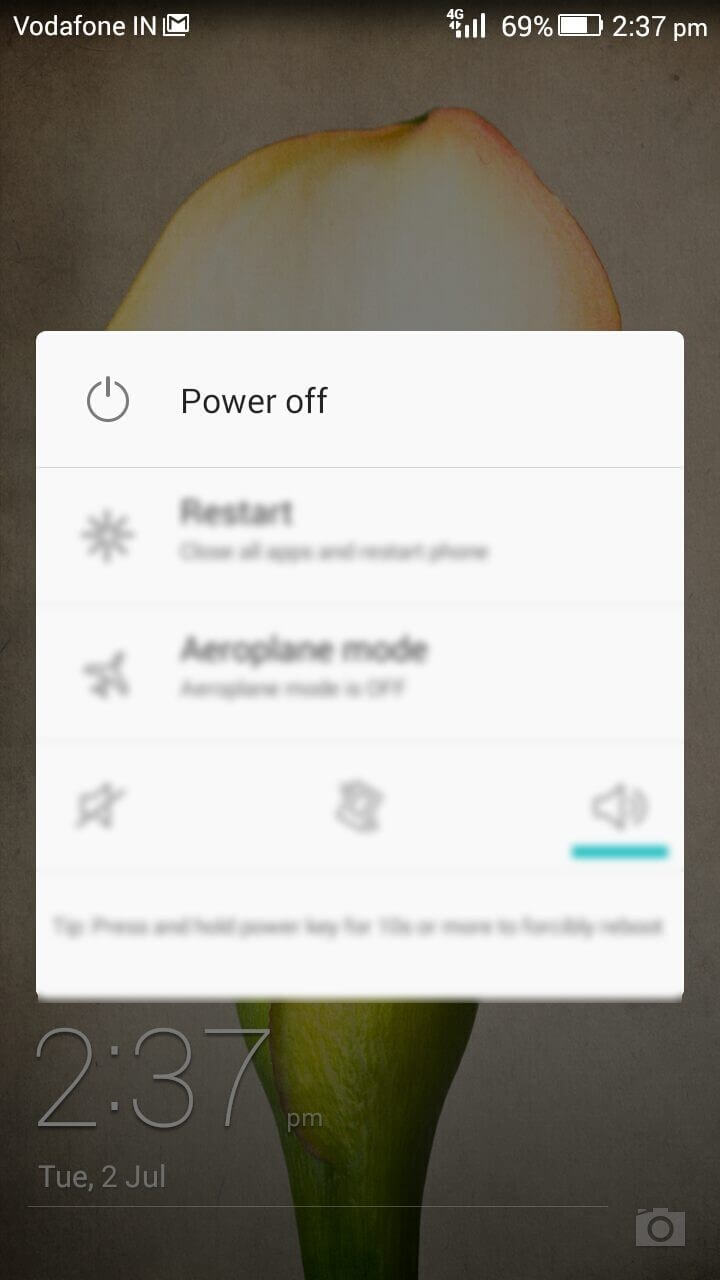
Sometimes something as simple as turning off your phone can solve various technical snags one of them being your Android phone not charging. What switching off the phone does is that it simply shuts down all the background processes which occasionally make it seem as if your Android phone is not charging at all. On the better side, when you switch off your phone or put it on an airplane mode, your charging speed could improve significantly.
4. Check if You Have A Damaged or Faulty Cable or Adapter
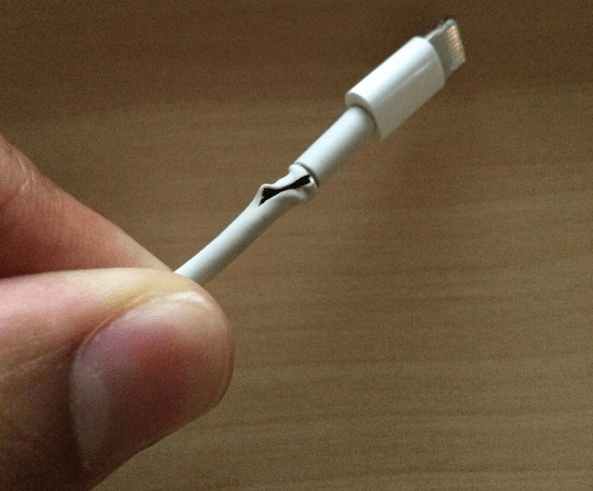
Over a period of time, when you plug and unplug your adapter or USB, they may bear damages or become loose. A faulty or a broken cable or Adapter that has undergone a lot of wear and tear may not be of use to your Android smartphone. You might consider replacing it with a new one or use a spare cable.
5. You Could Try a Different Power Source
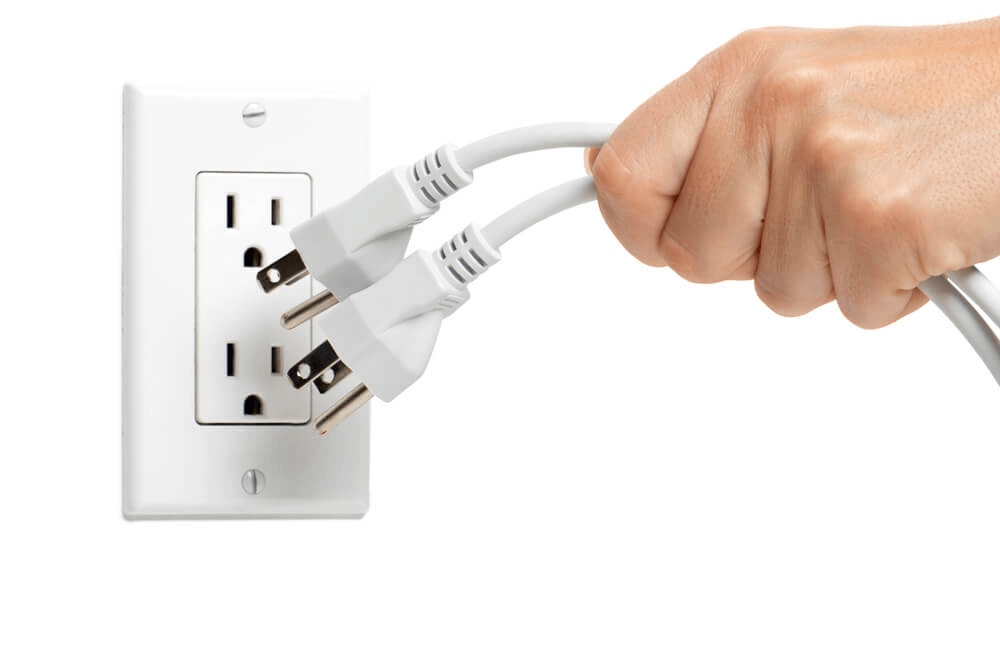
If your phone is not charging even while being switched on, you may try using a different power source. You could try switching from charging from plug on your wall to the USB port on your laptop or computer. If you find that one source is working just fine, you found the answer to your problem.
6. Maybe It’s Time Now To Replace Your Phone’s Battery

Again, with regular use you might have to replace your battery. When you notice that your battery is bulging or is leaking, it may just be time to get a new battery. If it’s a detachable battery, you could simply remove it and replace it with a new one or you could seek professional help in case you have a non-detachable battery.
Another way to check that your battery is in good condition or not, is to lay it flat on the ground and rotate. If it rotates, it is a clear indication that you need to have a new battery.
To Conclude
It’s so frustrating to not see your phone charging especially when you need a charged up phone the most and not every time can you get a new phone because of such issues. Neither can you take a phone for repairs every single time your phone just refuses to charge?
Do let us know in the comments section, if these tips were of help and also let us know which one of these tips was the easiest for you.
For more such tips, tricks and tech related updates subscribe to Tweak Library and if you are more into tech-related videos do watch and subscribe to our YouTube channel. You could also reach us on Facebook and Pinterest.







Leave a Reply