Smartphones have become an essential of our digital lives. With the increasing addiction and dependency of these mobile devices it would not be long before an innovation enables us to carry our phones into our dreams. The state of sleep is the only time when they are not in our hands. Before that happens, let’s discuss about the common mistakes we do while charging our precious device. Furthermore, what steps should be taken to increase the longevity of our mobile phone batteries.
If you have been using your phone for more than a year, you have probably noticed that the charge runs out quicker than it used to. Two years down the line, your phone would struggle to run a complete day on a single charge. This deterioration is inevitable of course but can be extended if precise charging procedures are to be followed.
Also, with the knowledge of correct measures it is also important to shed light upon certain myths related to phone charging. These inappropriate methods lead to users killing their own batteries quicker which can be easily corrected. Before I start with the rights & wrongs, I would like to explain in brief as to what a battery is and how it functions.
How does a battery work?
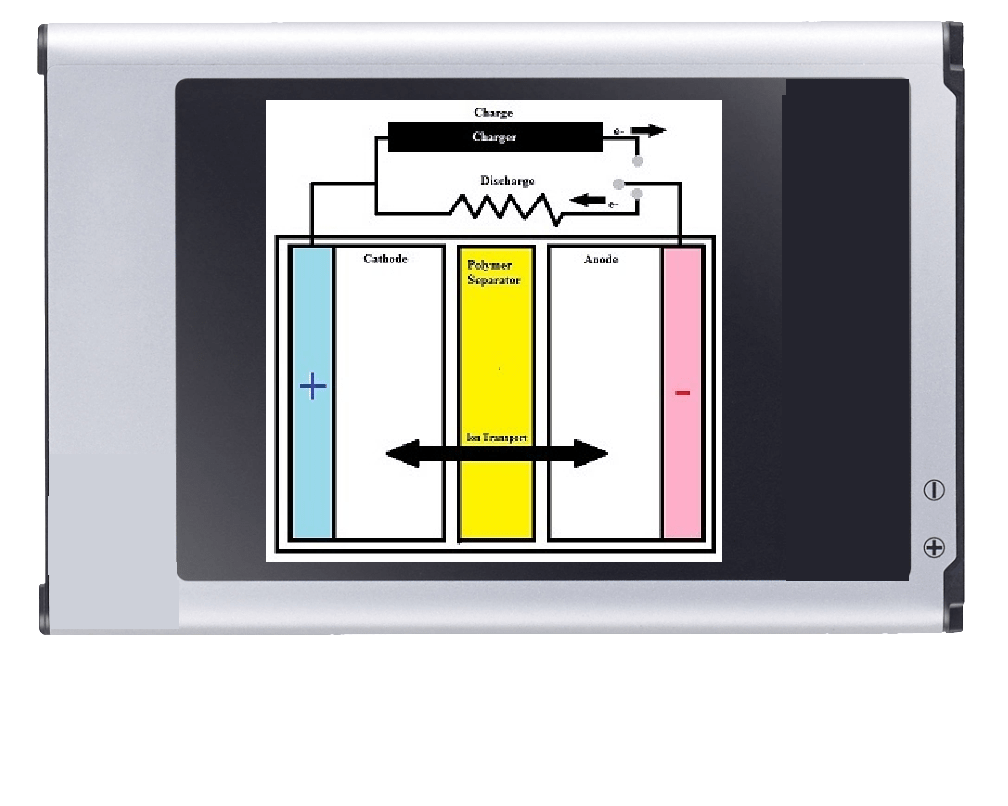
All modern cell phones use lithium-ion batteries which consists of two sections: anode and cathode with a layer of electrolyte between them. An anode is generally filled with electrons which in order words is battery power and a cathode sits empty waiting for an opportunity to grab all those power bearing electrons. When you use your phone, the electrons move from the anode to the cathode and this movements helps generate energy to run your phone. Once the anode is emptied, the low battery sign appears on your phone. Charging your phone reverses the process and all the electrons are flown back to the anode leaving the cathode empty.
The process of transfer of electrons sounds simple and flawless and if it were to be true then a battery would last for more than a lifetime. However, the ability of electrons to transfer smoothly between the anode and cathode degrades over time. Every time your phone battery goes to work, a layer of solid electrolyte interface builds up on the anode. The same happens to the cathode and is known as electrolyte oxidation. Both prevent the anode and cathode from being able to store as many electrons as before. After a certain number of cycles of depleting and filling up your phone, your battery eventually stops being able to store enough electrons to last for a few hours, even after a 100 percent fill-up.
Note: If a lithium-ion battery ever falls to absolutely zero charge, it will never charge again. So, when your phone shuts off due to 0% battery, it has power to run for a few minutes more. But using every bit of your charge would render your battery useless.
Also Read: Reverse Wireless Charging: A Technology Quite Incredible.
Facts:
Myths can be debunked by Facts alone.
Myth #1 Phone Batteries have short lives.
Fact #1 Phone batteries are measured in charge cycles. Estimating the number of months and years of any cell phone battery would be a wrong practise. A single charge cycle would mean using the battery 100%. Irrespective of using it from 100% to 0% in a single day or 50% each in two days, that would be still be counted as one cycle. Your phone battery can last longer if correct charging practises are followed.
Myth #2 Phone Batteries develop memories.
Fact #2 Phone batteries do not develop any sort of memory and keeping it at less than 100% charge would not reduce the battery charge capacity. All batteries generally reduce their efficiency over a certain period of time.
Myth #3 Phone Batteries work better in colder temperatures.
Fact #3 The phone batteries we have been using over the past few years consists of Lithium-Ion. These batteries cannot function properly in conditions of extreme cold and extreme heat. Charging your phone in an environment of above 35 degrees C/95 degrees F or freezing off your room can do permanent damage to the battery. Don’t let your phone get too hot or cold when charging.
Note: Never put your phone in the freezer even if it gets very hot while charging. Instead try changing the socket and the charger or take it to an authorised service centre.
Myth #4 Phone Batteries are vulnerable to Fast Charging.
Fact #4 Fast charging concept enables the user to top up your phone charge when it is almost out of its juice. Its main purpose was to allow your phone to quickly charge up for 15 to 20 minutes to get it back in your hands. This technology was not intended for a full cycle recharge as high voltages can lead to hotter devices. Fast-charging itself is not going to harm your phone’s battery as it is built to support it, but the heat generated from that charging might affect its lifespan.
Myth #5 Phone Batteries should always drop to 0% before charging.
Fact #5 Contrary to old school beliefs, using a mobile phone until its battery reaches to a state that it turns off and then connecting it to a charger is not all suggested. This method was recommended earlier in case of nickel cadmium batteries. But that has now changed with the modern Lithium-ion batteries where a complete discharge would wear out the battery even faster.
Things not to do
Don’t charge your phone 100%.
Although it sounds strange, but the matter of fact is that you must never charge your phone to its full capacity. You may have observed that with Quick charging compatibility provided by most mobile devices, your phone charges from 0% to 60% at an exceptionally quicker speed and then it takes time to reach 100%. This is because a higher voltage is required when charging from 60% to 90% and even higher to reach 100%. According to Battery University, “Li-ion does not need to be fully charged, nor is it desirable to do so. A high voltage stresses the battery and wears it away in the long run. These batteries are designed to perform its best between 30 percent and 80 percent capacity so, once the battery hits lower than 30, start charging your smartphone and stop charging once the charge hits 80 percent.
Instead of charging it all the way, it’s better to plug in your phone periodically throughout the day so it receives a charge in small doses. The occasional “top-ups” will let your battery stay fresh without the strain of a full 0-100 percent charging session. This doesn’t necessarily mean charging your phone every five minutes, but it’s good to do so periodically throughout the day. Always try not to let your phone charge dip below 20%.
Note: You must do a full 0-100 percent battery recharge once a month to recalibrate the battery which is a bit like restarting your computer.
Also Read: Tech Giants Rat Race for Foldable Phones
Don’t keep it plugged in when it’s fully charged.
Our dependency on mobile phones doesn’t allow us to let the device out of our sight during the day. The only time most of us leave it is at night when we sleep, plugging the charger overnight, juicing it up to 100%. Once your smartphone has reached 100 percent charge, a trickle charge mechanism cuts off the charger after the phone has reached 100 per cent charge, and only tops up the battery when it falls to 99 percent. This results in idle charging or over charging and is not recommended for several reasons.
1. A continuous trickle charge can cause plating of the metallic lithium. This reduces the stability of the battery can lead to malfunctions and reboots.
2. The battery remains at a higher stress voltage and in high tension mode when not disconnected at 100% percent
3. Excess heat is created due to wasted power dissipation
4. Finally, Parasitic load created can distort the charging cycle and can induce mini cycles, where part of the battery continually cycles and deteriorates at a faster rate than the rest of the cell. This occurs when the battery is being drained significantly at the same time as being charged, such as watching a video or gaming while charging.
Don’t use bad cables or off-brand chargers.
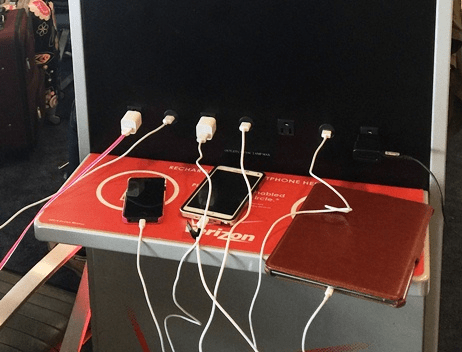
If you’re using a knock-off cable that isn’t from the manufacturer, or at least “certified” in some way it could be a problem. The cord and connectors may not meet the required specifications needed for the phone.
Knockoff chargers could damage your phone’s battery as they don’t necessarily have the standards in place to fill your phone constantly with the correct voltage. The voltage fluctuation can damage the charger port and your battery.
Always try to use the charger that came with your phone, as it is sure to have the correct rating. Cheap alternatives may harm your phone, and there have been several reported cases of cheap chargers catching on fire.
Don’t plug out the cable without hitting “Eject”.
We all connect our mobile to our computer for backup purposes. Connecting is easy as it involves hooking up your USB cable (Charger cable) into the computer’s USB port. While transferring files you may have noticed that your phone starts charging automatically. The charging cable must not be abruptly unhooked and an eject process must be followed by clicking the right bottom corner of the task bar. Plugging out the cable without the systematic USB eject process could damage your files and harm your battery.
Don’t touch your phone while it’s charging.

When you charge your phone, the power (A/C) used up by your mobile is different from than what you normally use(D/C). You might not feel a difference in performance, but it will take longer to juice up. So, if you need a full charge fast using the phone while charging would slow down the process. You can open a lightweight app occasionally, but it is not recommended to take calls or watch videos while charging as it can distort charging cycles. And it includes playing games as well.
Things to do
Keep your phone cool at all times.
Most of the not to do things are responsible for your mobile phone getting heated up. The trickle-charge can definitely cause some heating up. Also, do not pile up of stuff like books or other devices on top of the charging devices. And never keep your phone under your pillow.
Over charging, using phone while charging, designer cases etc and many more also contribute to heating. Heat not only hampers software performance but also is dangerous to those mini plastic parts in your phone. Make it a habit to feel your phone occasionally, to check the temperature. Also, it is advised to remove the case when charging your phone for longer periods of time.
Partial charging in short bursts.
Contrary to the pervasive myth that the best way to charge your phone is to let it drain it to a complete 0%, the fact is that this will shorten the lifespan of your phone. Instead, try to keep your battery healthy by ensuring that it’s able to maintain as much of a charge as possible, and avoid letting it get down below 20%. Experts from BatteryUniversity.com state that if you consistently burn through 100 percent of your battery’s power, you’ll start to see your battery lose its ability to hold a charge after 300 to 500 cycles. But! If you use up only 50 percent of your battery before plugging it back into a charge, you can go 1,200 to 1,500 cycles before your battery starts to go into decay.
To understand why, it’s important to appreciate how a battery charge. Li-ion batteries follow the principle of drawing in a constant current and operate at a lower voltage when depleting. However, this voltage progressively increases as the cell charges up, levelling off at around a 70 percent charge before the current begins to fall until the capacity is full.
The golden rule is to keep your battery topped up somewhere between 50- and 90% most of the time. So, remember to charge when it drops below 50%, but unplug it before it hits 100%. Following this enhances your smartphone’s battery performing optimally for longer, and also keeps it topped up throughout the day.
So, you should charge your phone whenever you get the chance.
Storing battery tips
If you wish to change phones for a while, storing your primary phone can be quite tricky. Never leave a lithium-ion battery at 0%. Charge it to a minimum of 50%. You will lose 5 – 10 percent every month but if it reaches the 0%, chances are it might become incapable of holding a charge at all. Turn it on once a month and provide a few minutes of quick charge to ensure the battery’s survival.
Bringing this all together, what is the best way to charge your phone?
Though we all understand the functionality of a Lithium-ion battery, but certain myths which have permeated public consciousness result in bad habits which may negatively impact your phone. Also, to be noted it the decline of removable batteries which means we should take extra precautions to maximize our phone’s battery life and cell longevity. Remembering five points would do the trick:
1) Avoid overnight charging.
2) Avoid frequent full cycle charging. (0-100)
3) Avoid using the phone while charging.
4) Check your phone more often for heating.
5) Practice partial charging whenever you can.
One argument prevailing against this is that the smart phones nowadays are equipped with smart control circuits, which control the charging procedure. But it doesn’t say that it’s all ever needed to maximize your battery life. Always remember the golden 20% – 80% rule of economics and you can extend your battery life for further long.

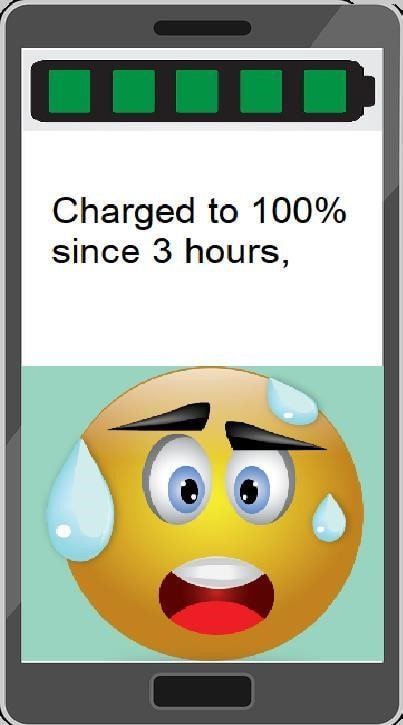
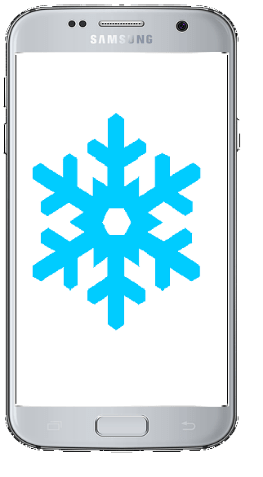





Leave a Reply