Every Blogger, Photographer, Writer, YouTuber & Social Media Star who wants to work in collaboration with big brands needs an Influencer Media Kit. Why? Because it’s the best way to showcase about you, your work/projects, past collaborations, what you can offer brands online & why they should hire you!
Since media kits are such a hot topic in the industry, let’s learn the step-by-step process to create one!

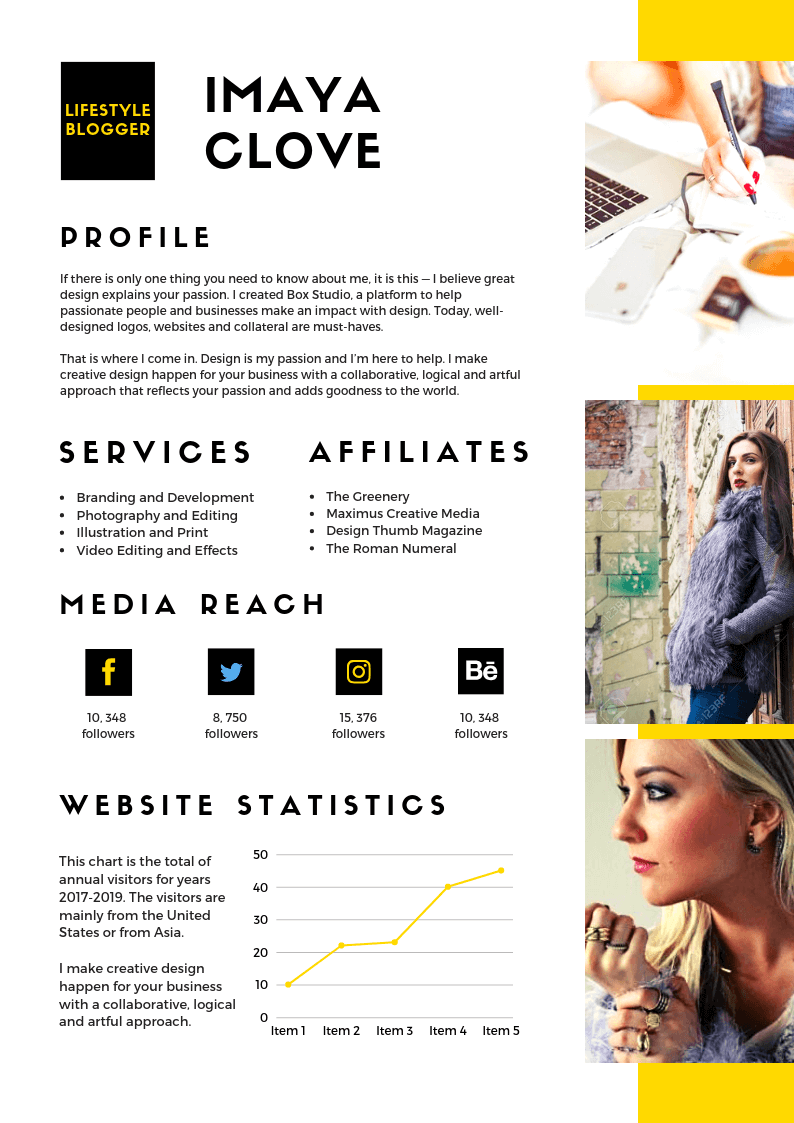
So, What Exactly Is A Media Kit?
Think of Media Kit as a Business Card, CV and Work Portfolio, everything placed in one interactive profile. A creative and unique media kit can easily grab the attention of prospective clients. Not just that, it can also be treated as the ultimate deciding factor in whether you get the contract or not.

Why You Actually Need A Media Kit?
Since there are many bloggers in the competition for doing collaborations. A professional media kit is what that helps you shine & set you apart from the crowd. A creative and informative kit helps sum up the value you can bring to brands in a succinct way.
So now that you know what an Influencer media kit is and why you require one. Let’s learn how to create one and what things should be included to make you stand out from the league.
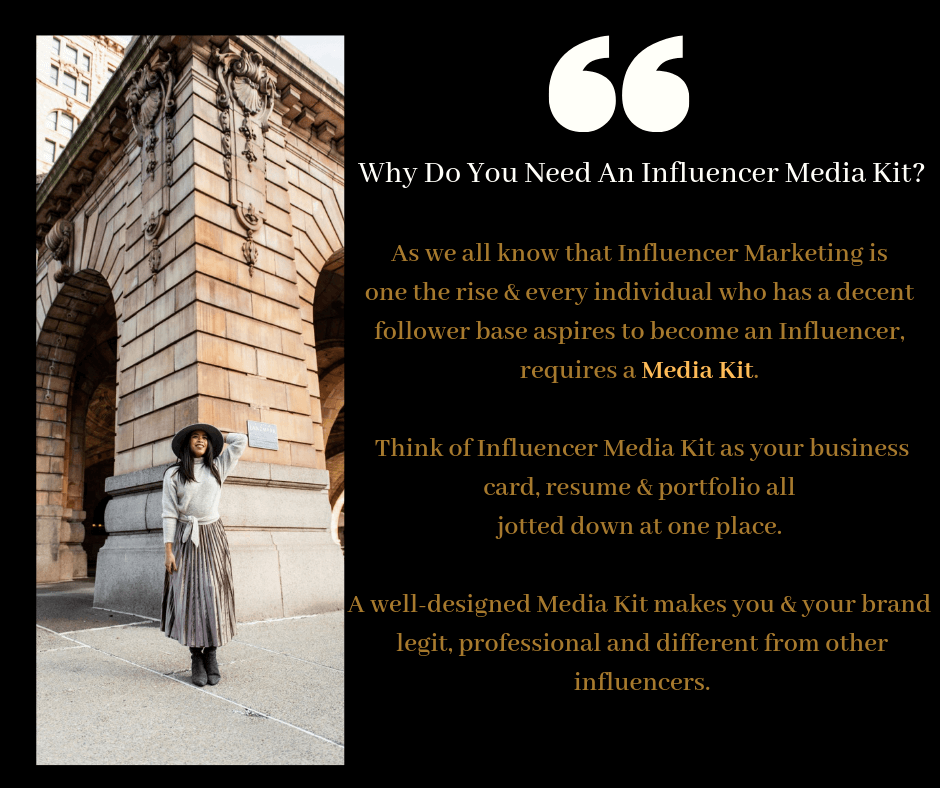
What Things Do You Need To Include In Your Influencer Media Kit?
When it comes to designing a perfect Influencer Media Kit, you need to focus on both the information you share and the aesthetic design. There are several tools in the market which can help you to create an attractive media kit.
To create a quick media kit online, you can use Canva graphics designing tool, it offers an amazing collection of templates to design Professional Influencer media kit easily.
Note: All the images in this article are designed with Canva graphics designing tool!

Enhance Your Photo Collection:
Before you start designing your Influencer Media Kit online with Canva Tool, make sure the pictures & other material you use are crisp and playful. To make your collection looks fascinating, take help of a dedicated Photo Editor. You can try using Tweak Color software by Tweaking Technologies for the purpose. It is packed with a plethora of filters, effects & other editing tools. It’s a perfect choice to splash lovely colours on dull photos and create wonderful effects in seconds.
Here’s what you need to start your media kit:
1. Bio
An interactive introduction gives you the chance to shine & capture the brand. Write a fine balance of positive introduction along with a business pitch.
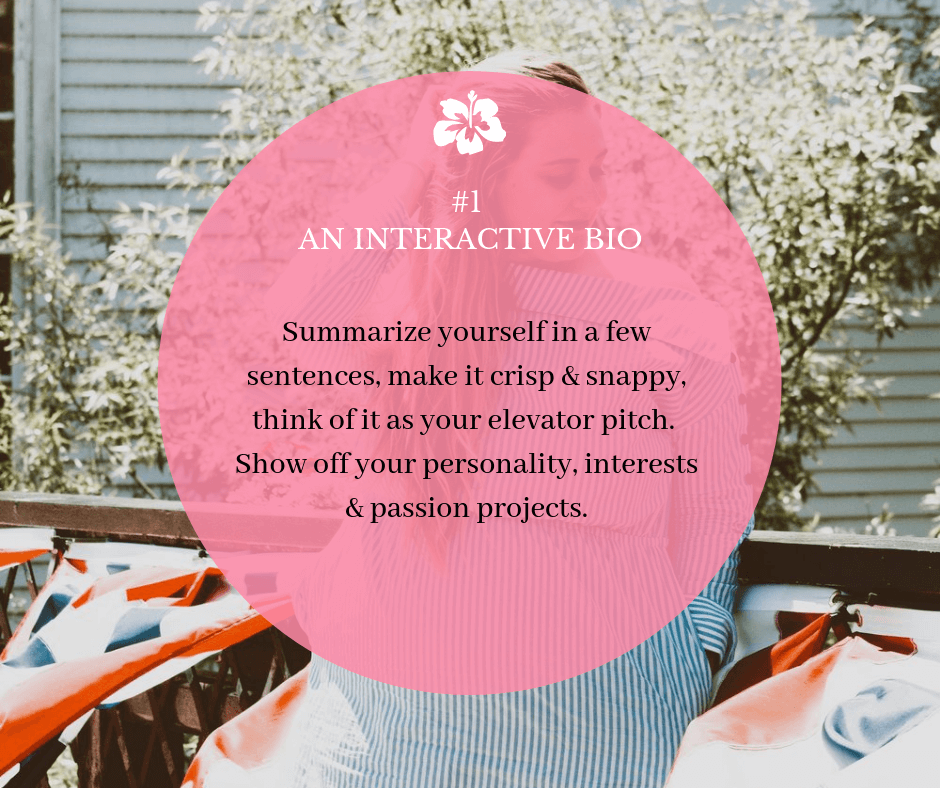
2. Social Media Stats
Quantify your influence with hard numbers & figures. Let the brand know what amount & kind of people interact with your content.
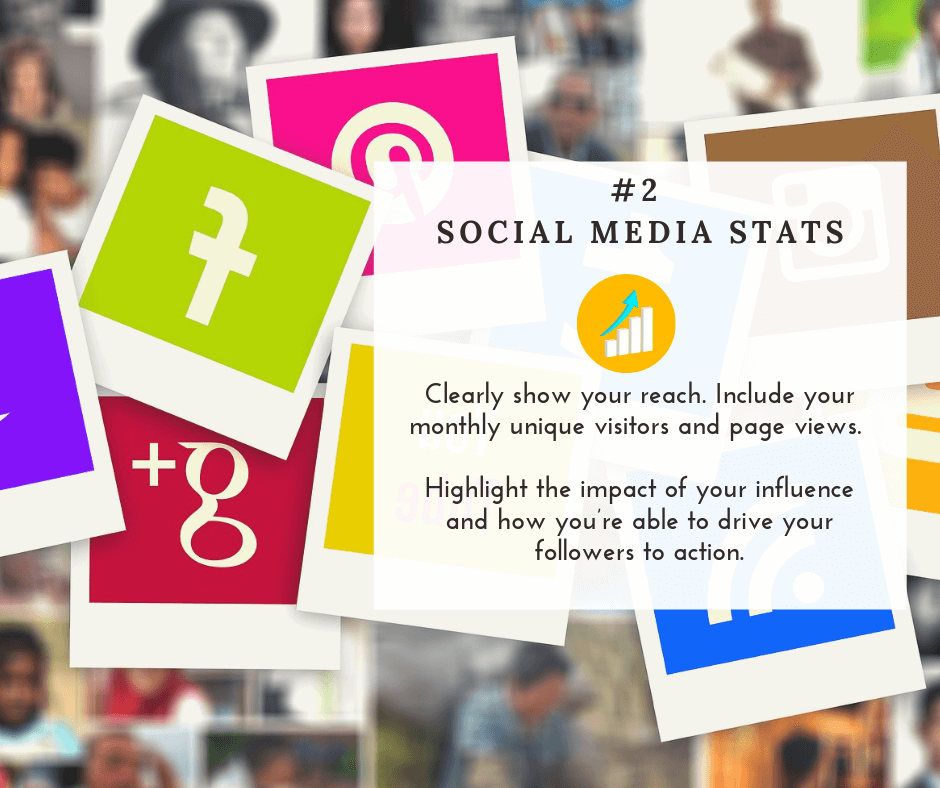
Click here to know how social media has become a Paradise for Cyber Criminals!!
3. Key Demographics
There is no point in collaborating with a brand that targets parents with 35+ age, whereas your niche is 20-30-year-old individuals. So, clearly draft your audience segment based on gender, age, location, etc.

4. Services
Do you offer social media specific campaigns, video content, reviews, branded content, host Twitter parties, etc. Clearly, list out your offerings!

Click here to learn How to Tackle the Ill Effects of Social Media!!
5. Testimonials & Past Collaborations
Brands look at multiple profiles of influencers before they collaborate with one. To ensure your profile stands out from the rest. Add some special proofs, include testimonials from previous brands that you’ve worked with.

6. Contact Details
Now that you’ve spent enough time and effort to tell them how amazing you are and your work. But what good is that if they don’t know how to contact you to find more. Include relevant contact info in your kit!
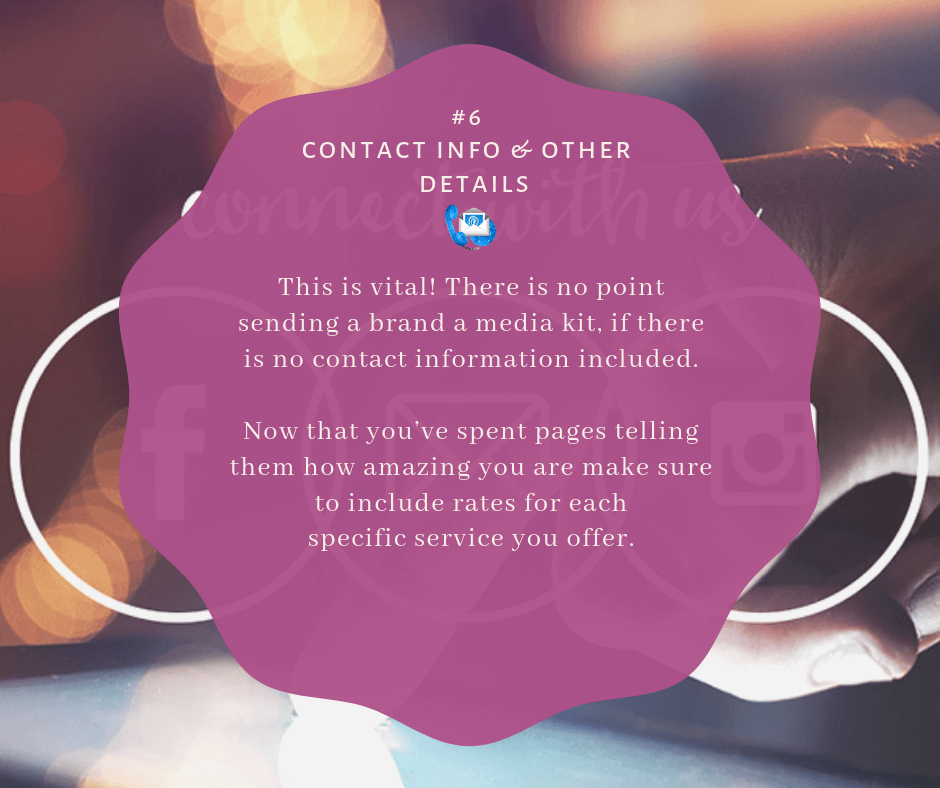
What Next? What Do With Your Influencer Media Kit?
After creating a perfect kit, the next step is to share it with brands who might collaborate with you. Simply attach your media kit on an email to show the brand your total audience size and the value you can bring to them!

Follow these steps and go forth to create a killer Influencer Media kit! Follow us on social media to get regular tech updates. You can also subscribe to our YouTube channel for useful troubleshooting guides, tutorials, and gadget reviews!








Akshita
Indeed a great and helpful guide.