In the present context when we are highly dependent on our Android Phones an active internet connection is a must need. And in such a situation if your Android phone keeps disconnecting from Wi-Fi then it will be really frustrating and annoying. A weak or unstable Wi-Fi connection, a faulty router, internet interfering apps anything can be a reason for this problem.
Whatever be the reason for this problem, in this article we will discuss the possible fix for Wi-Fi keeps disconnecting problems on Android, and help you in getting a streamline connection.
How to Fix Android Wi-Fi Keeps Disconnecting and Reconnecting Problem:
Although the problem seems to be quite complicated and irritating but can be resolved by doing some tweaks in the network settings of your device, disconnecting and reconnecting to the network, restarting the router, extending the network range will help you in resolving the problem of Wi-Fi keeps disconnecting on your Android device. No let’s each troubleshooting step in detail.
Also Read: Here Are The Best Ways To Reduce Data Usage on Android
Restart Your Android Phone:
This most common and old age troubleshooting step is still the initial step that one should follow for all the common problems that arise in Android. To restart your phone, long press the power until you see the power options on the screen. Tap on the Restart option to restart your phone.
It is common knowledge that restarting your phone (or any device at all) helps fix some issues it could be facing. This age-long troubleshooting technique could also fix issues with Android Wi-Fi that keeps
disconnecting and reconnecting. Simply tap and hold your phone Power button and select Restart.
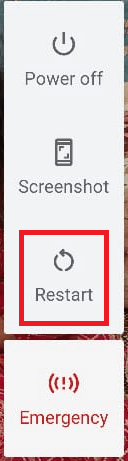
After the restarting of the phone reconnect it back to the Wi-Fi network and check whether it remains connected to the network or still keep on disconnecting and reconnecting as before.
Restart Your WI-FI Router
If the problem persists even after restarting your phone then it might be possible that your Router needs a restart. It is often seen that restarting the router also resolves many connectivity issues, so it is worth giving it a try. To restart your router unplug the power adapter, wait for 30 seconds and plug in the power source again. After restarting the router, connect your phone back to the network and check whether the problem is resolved or not. If the problem persists, then head on to the next step.
Check For Network Interfering Apps
Have you recently installed any app to boost your Wi-Fi connectivity or network sharing app? If your answer is yes then one of these apps might be a culprit resulting in disconnecting and reconnecting of Android Wi-Fi. Try disabling these apps to check whether the problem is resolved. If disabling any of the apps results in resolving the problem then completely uninstall it from your device.
Forget and Reconnect to the Network
This is one of the resorts that have worked commonly for many users who were encountering this problem. Disconnecting from a Wi-Fi network on which you are facing the problem, forgetting it and reconnecting back to it is a possible solution for the problem.
1. Tap on the gear icon to open the Settings on your phone.
2. Tap on the ‘Network & internet’ option.
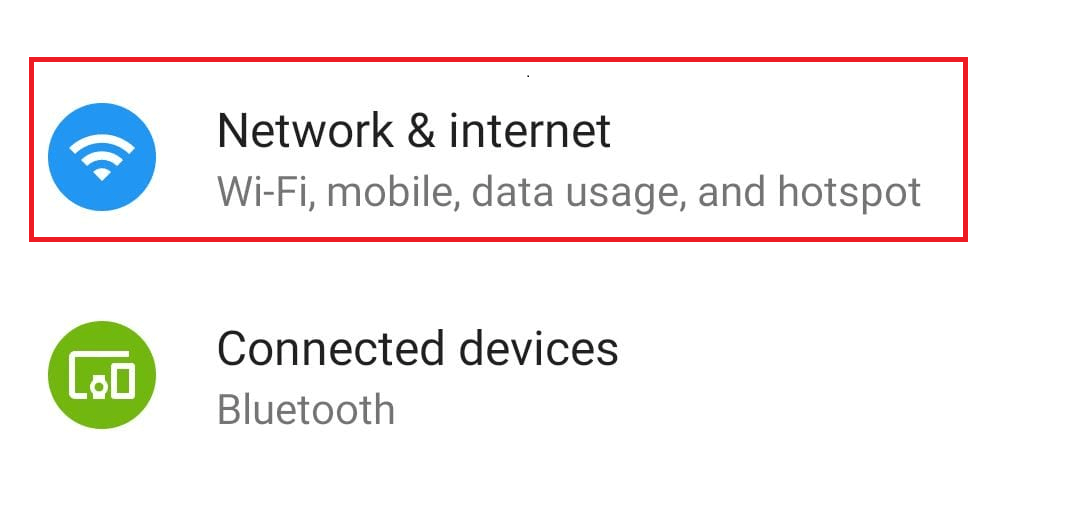
3. In Network & internet settings tap on the Wi-Fi network.
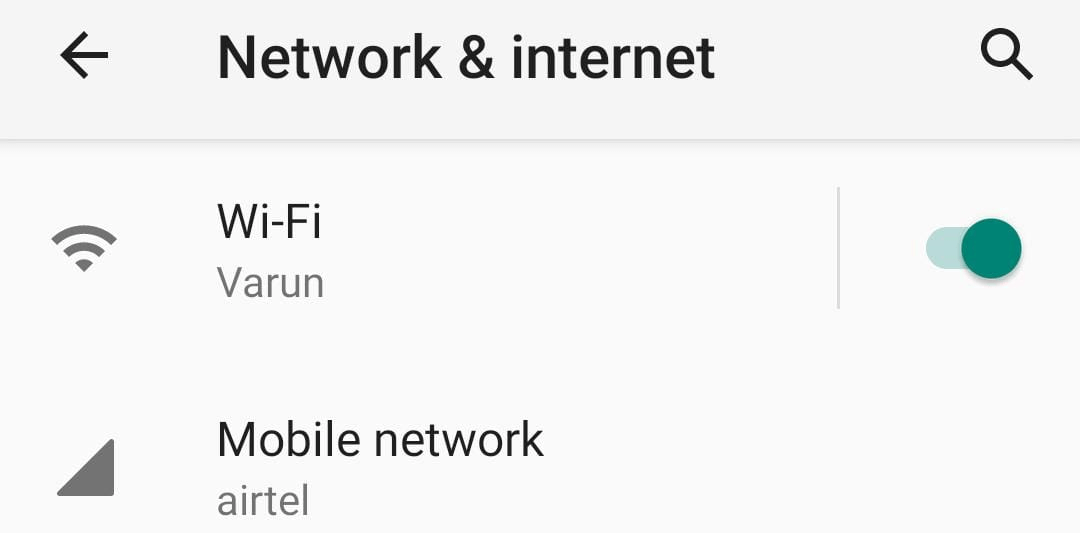
4. Now tap on the gear icon located in front of the Wi-Fi network you are connected with.
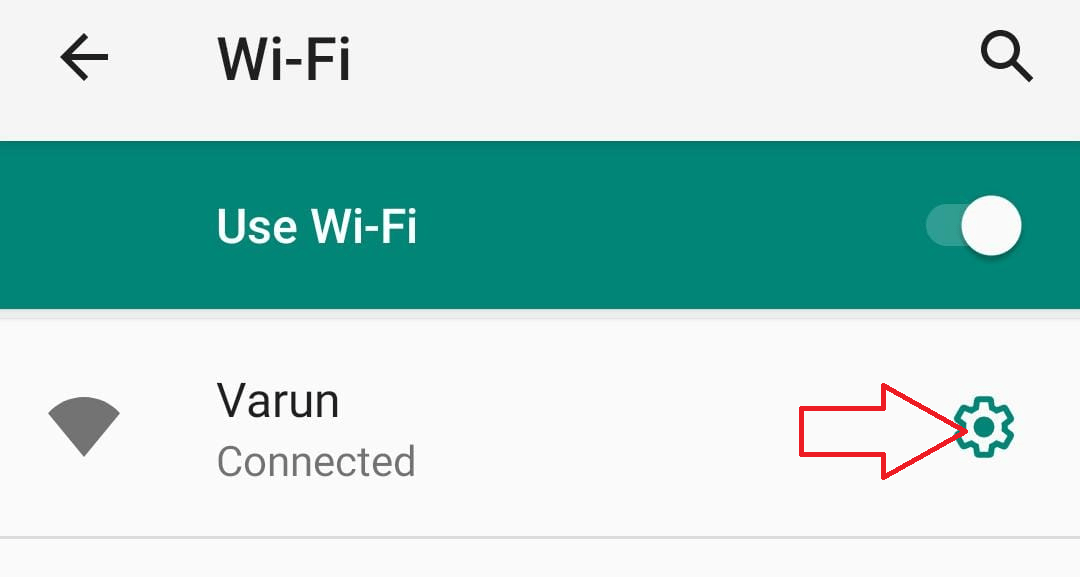
5. On the Network details page tap on Forget.
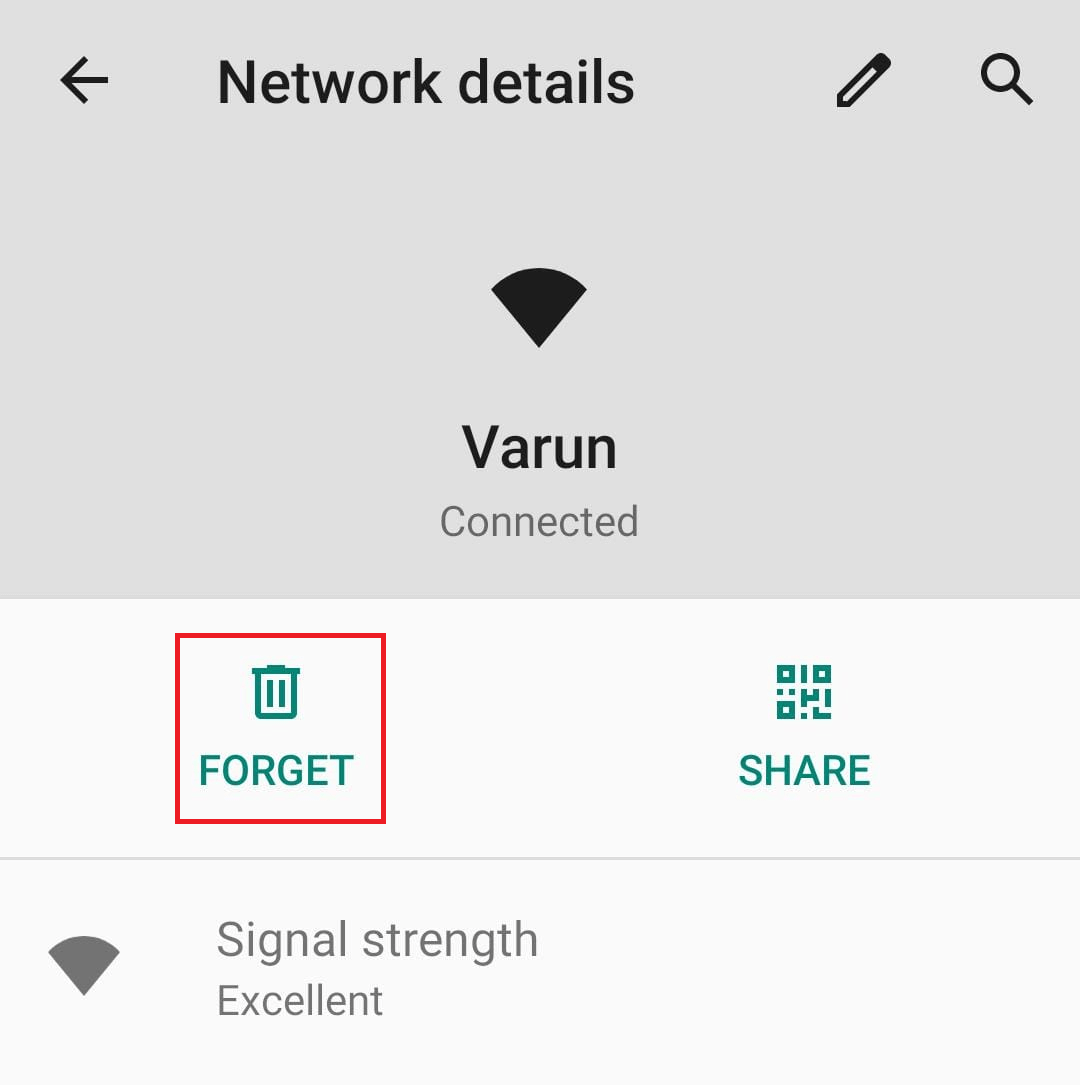
This will disconnect your Android phone from the connected Wi-Fi network and also delete that network from your phone.
6. In case you are not currently connected to a network with which you are facing the problem then from Wi-Fi settings tap on Saved networks.
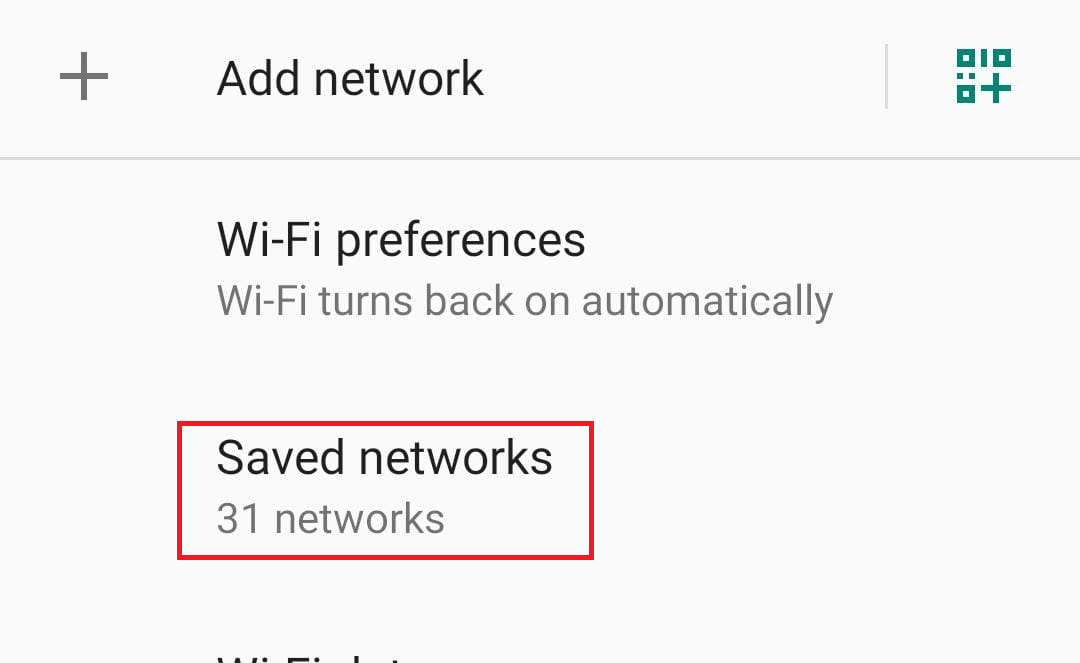
7. Now tap on the network with which you’re facing a connection problem.
8. Tap the Forget option to delete the network from the phone’s memory.
9. Now reconnect to the Wi-Fi network again by entering the username and password.
Hopefully this will troubleshoot the problem of Wi-Fi keeps disconnecting On Android. But in case you again lose your Wi-Fi connection then try the next step.
Read Further: Troubleshooting Data Connection Problem In Android Mobile
Reset Your Phone’s Network Settings:
Resetting the network setting of Android phone will reset your Wi-Fi/Cellular network settings, VPN configurations settings and Bluetooth settings. This will help you to resolve most of the network connectivity issues you are currently facing with the network.
Warning: Resetting network settings will result all saved (Wi-Fi/cellular) networks, their username, passwords, along with all the paired Bluetooth devices getting deleted.
1. Open your Phone Settings and scroll to the end and tap on System.
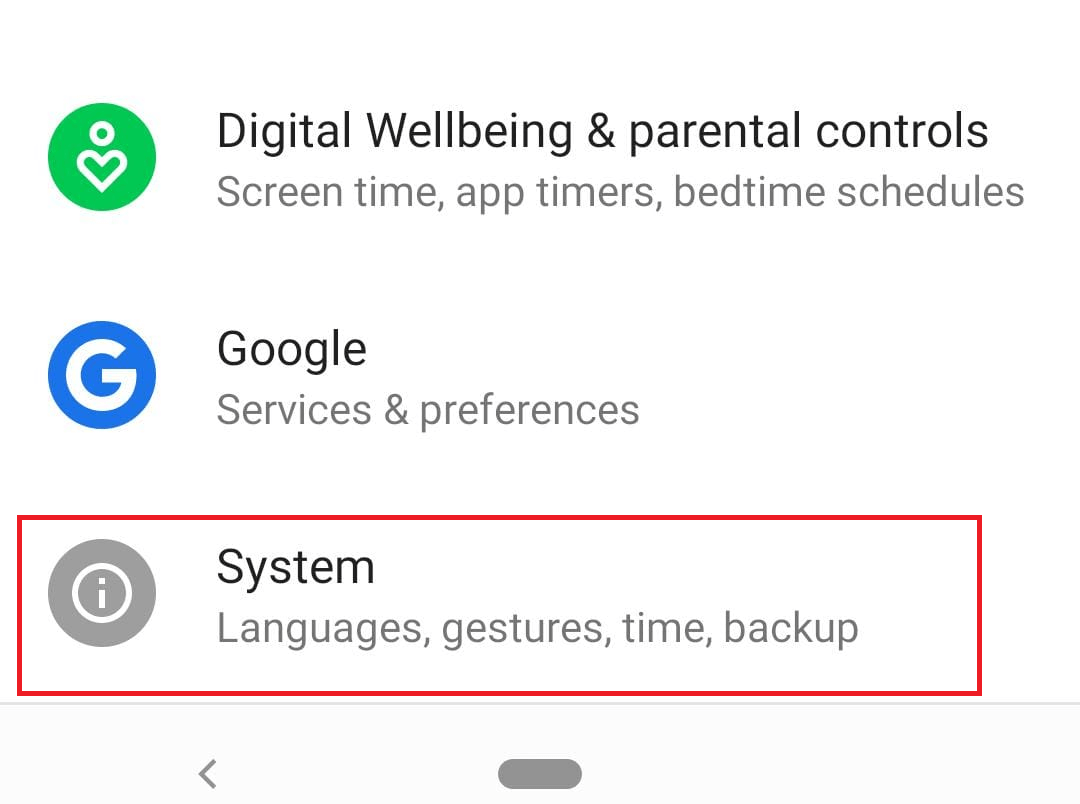
2. Now tap on the Advanced option and select Reset options.
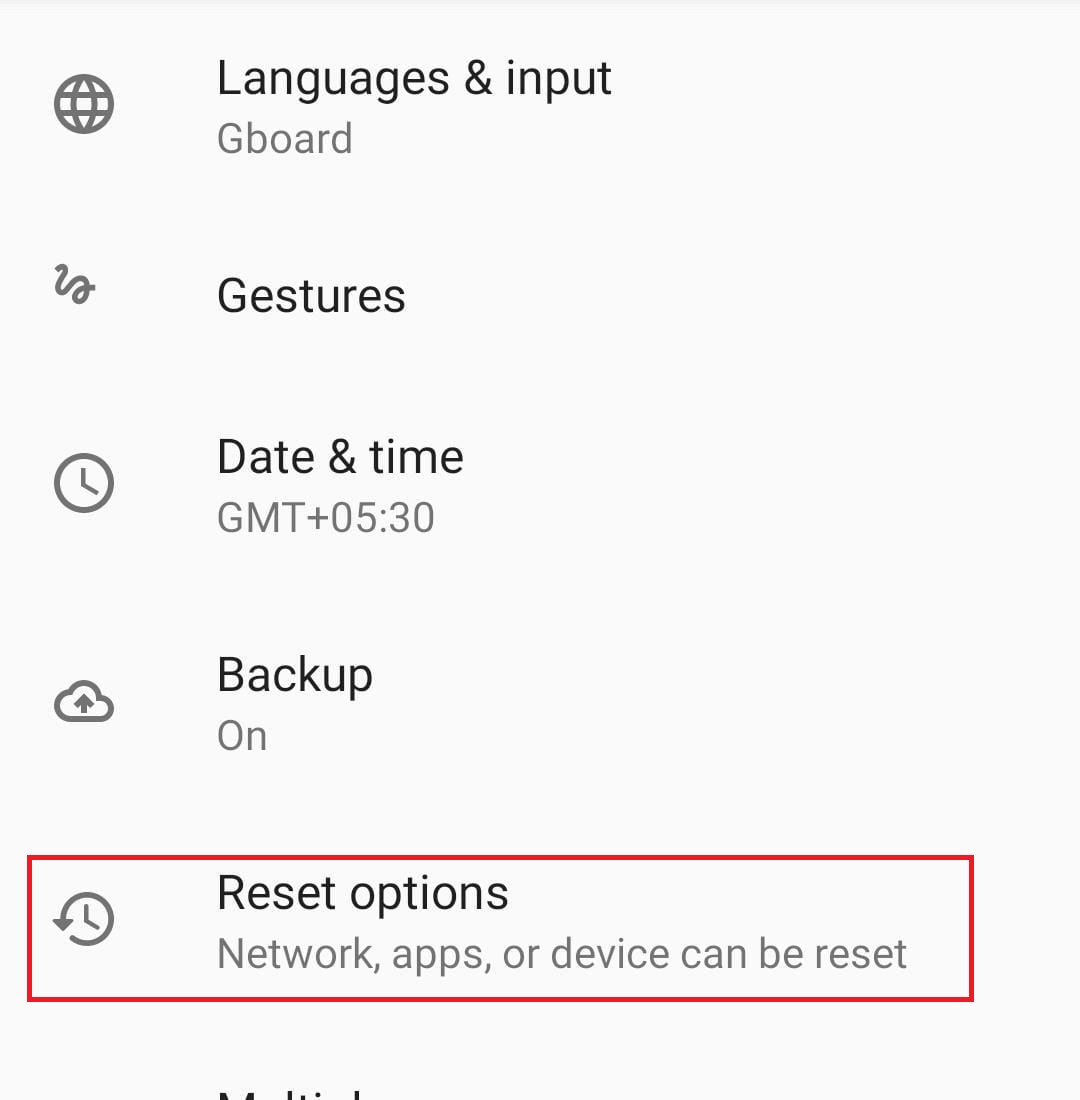
3. Tap on the option ‘’Reset Wi-Fi, mobile, & Bluetooth’.
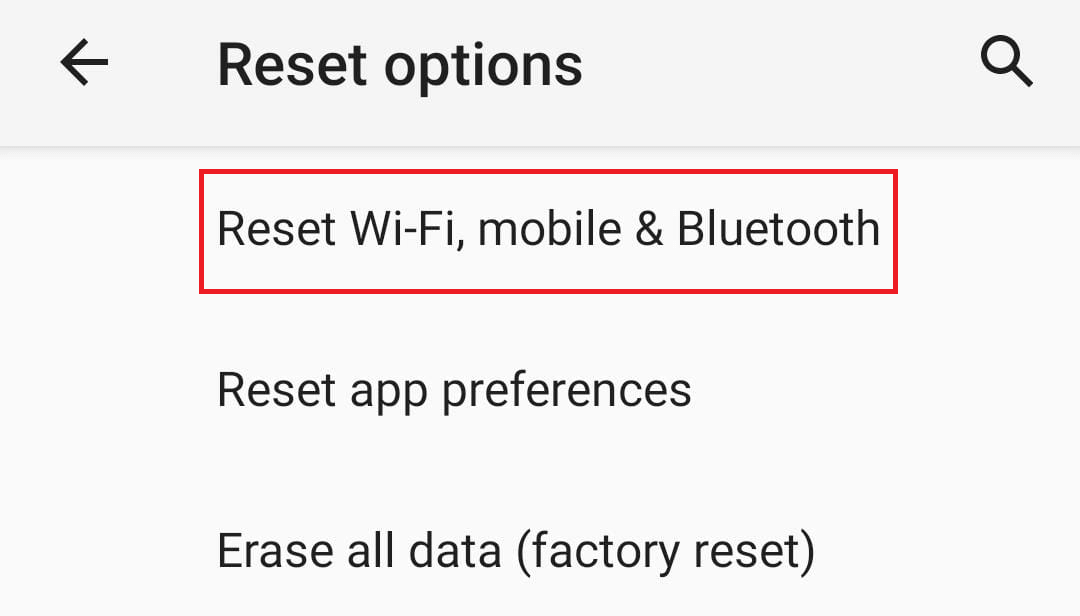
4. On the next screen tap on Reset Settings.
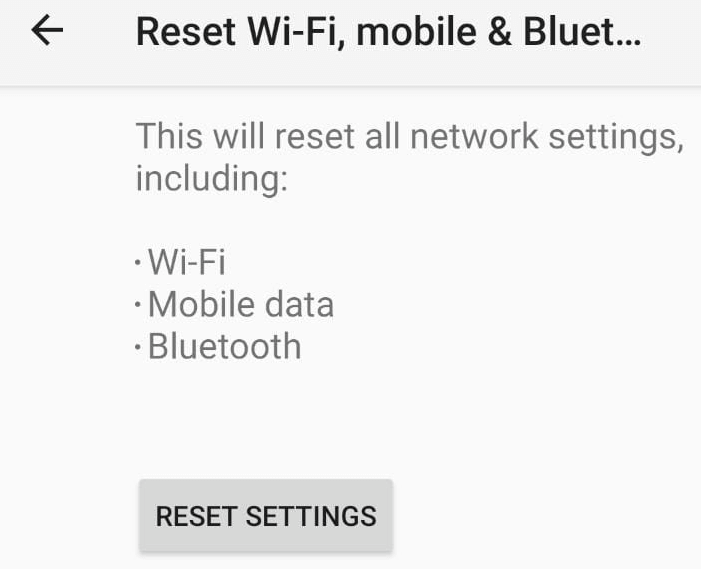
Now, try reconnecting to the Wi-Fi network again to check whether your Android phone still keeps on disconnecting from Wi-Fi.
So, guys, these were some of the troubleshooting steps that will help you in resolving the problem of Wi-Fi keeps disconnecting on Android. If the article has helped you then do share it with your family and friends. Also do subscribe to our YouTube channels for regularly getting the troubleshooting videos.






Leave a Reply