Undoubtedly Canva is a great tool to take your branding to the next level. But why just set eyes only one tool when there are countless other tools in the market. And, moreover, there are both free and paid tools available in the market. Let’s have a look at some of the best Canva alternatives.
Best Canva Alternatives
List of Contents
1. Easil
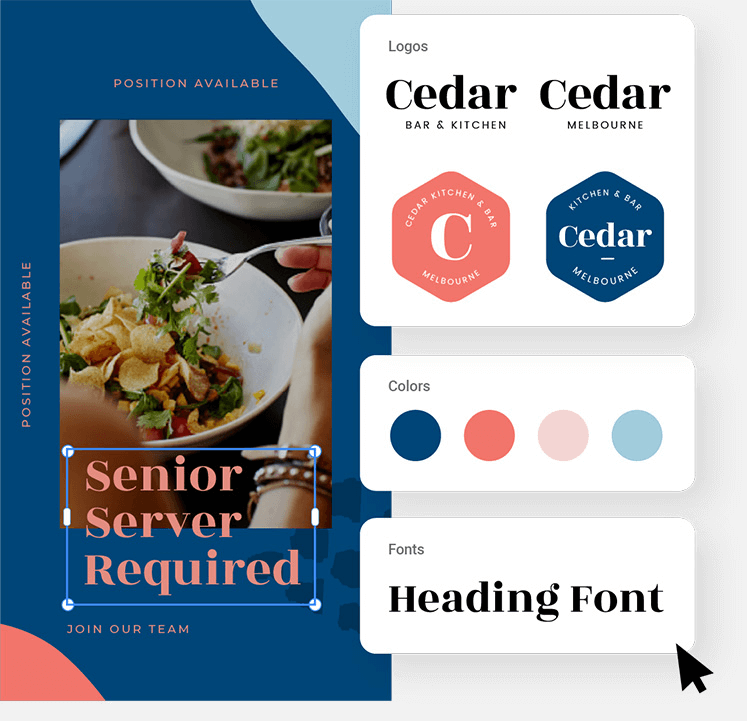
Easil is one of the great Canva alternatives which helps you create amazing visual content like a pro. One of the best aspects of this tool is that the workflow is quite similar to Canva and you can assign appropriate editing rights and locking permissions to the whole team to avoid any confusion.
It has got an arsenal of customizable templates that you can work upon. Moreover, whatever the platform is Easil lets you design your graphics appropriately. Easil offers a wonderful color palette using which you can just the right color for your design.
While the basic free plan is available for 30 days after which you can choose to opt for the plus pro plan.
2. Luminar 4
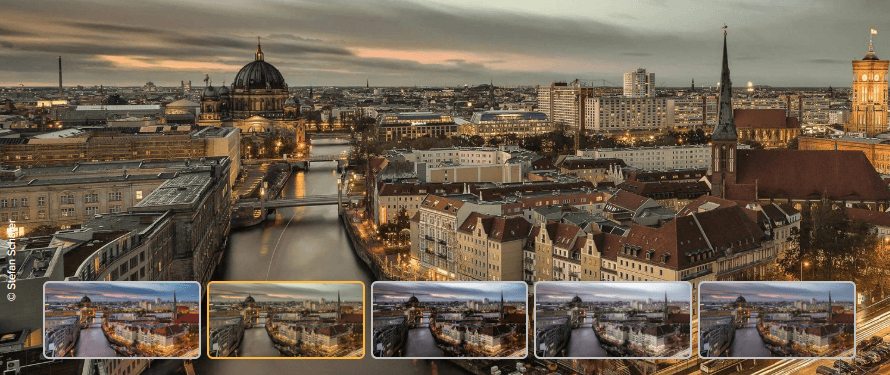
Luminar 4 is way more than your regular photo editor. It is one of those tools like Canva which uses intelligent algorithms that can adjust design as per the content. It enables you to work offline when you have no internet connection. It can be used as a standalone software or can be used as a plug-in. It provides batch processing, RAW support and advanced imaging tools.
What makes it one of the best alternatives to Canva is that it contains more than 80 built-in customizable templates or looks which are designed for a wide range of styles and specific types of photography.
Luminar 4 is available free of cost for 7 days after which you will have to upgrade to a pro plan.
Also Read: Why Pay When You Can Use Canva Online Photo Editor for FREE
3. Snappa

Snappa is a program like Canva that makes things easy for you even if you have just begun graphic designing. It has more than 3000 shapes and vectors and more than 200 fonts which help you deliver stunning designs.
You can easily create your desired design as per your dimensions and then further beautify them by adding the desired effects.
Here’s what you’ll love about this app similar to Canva, you can automatically resize images so that they fit in between different dimensions. The free downloads are limited to 5 per month after which you can upgrade to a $10 per month plan.
4. DesignBold

DesignBold lets you edit photos with ease using preset filters. It comes packed with photo editing tools like contrast, brightness, saturation and many others. What makes it one of the best alternatives to Canva is that it comes with over 50 document formats, millions of images and hundreds of fonts.
After you are done with edits, you can download your design in HD in any printable format you want. You can even save your designs directly to Dropbox as well.
The app even allows you to share your work directly on social media so that you can work alongside people. You can take a free 30 days trial. The basic plan is free of cost and restricts you to only basic features whereas you can upgrade to pro plan starting from $9.99 dollars that opens your access to unlimited features.
5. Adobe Spark
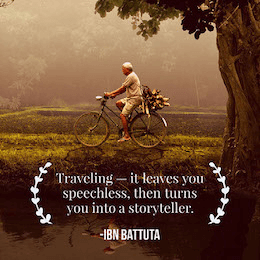
Now, if you are not so comfortable with Photoshop or even Canva, here is an alternative that’ll help you work like a pro graphic designer.
Adobe Spark is a great alternative to Canva which allows you to share and create visual content for both mobile and web users alike. You can create content for photos, graphics, media and web stories.
It comes loaded with many predefined templates that you can use to make your designs better. You can add animations, apply themes to your designs and resize texts as well. Initially you can try the free version and after the trial the plan starts from $9.99 per month.
Also Read: Why Pay For Photoshop When You Have These Affordable Alternatives
6. Fotor
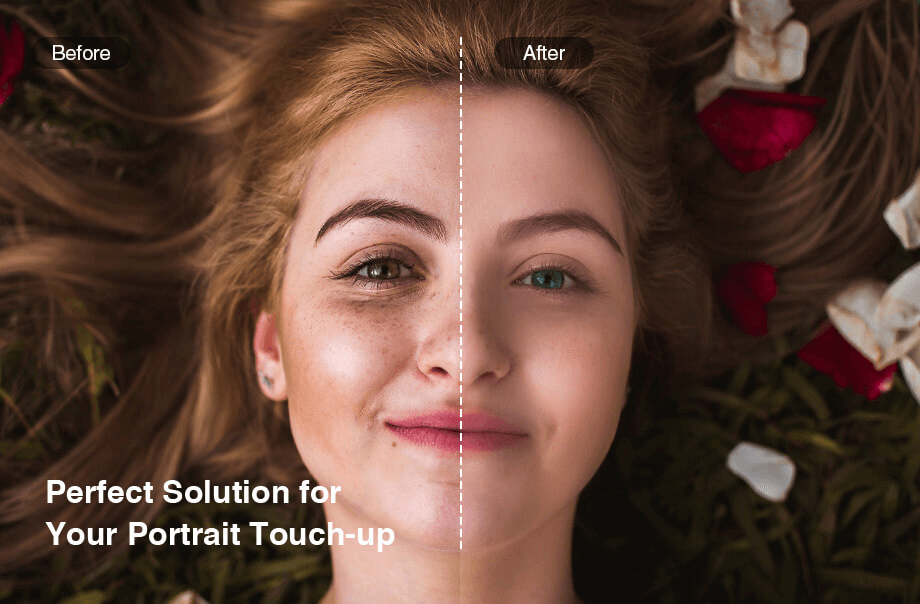
With Fotor you get a clear interface just like Canva. Depending on your expectations and requirements you can create and produce as many designs as you want. You can choose from a variety of graphic image interfaces, texts ranging in dimensions.
You can choose from many templates which can further be customized as per specific requirements.
Fotor is available both as a paid and a free version. The site similar to Canva offers many fonts which can further make your design interesting and intriguing. Fotor is available as both free and pro.
Also Read:
7. Crello
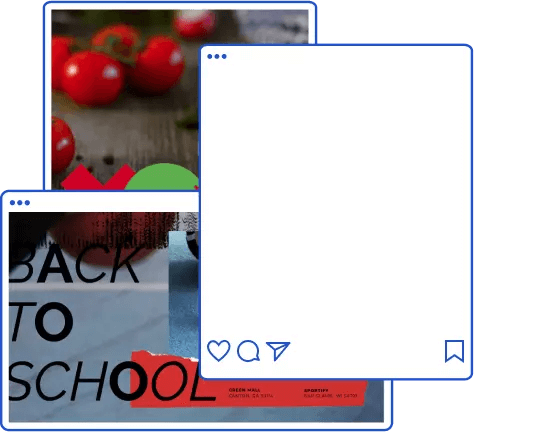
If you wish to go for a free Canva alternative, Crello can be a great option. It is touted as the easiest online design tool that helps you create graphics and animations for web and social media. What testifies this is the fact that it contains more than 4000 animated templates.
Crello is one of the apps similar to Canva that offers you and supports more than 40 different formats. Although a new tool on the block, it is already a hot favorite amongst graphic designers.
Additionally, you can choose from amongst 50000 premium photos and incorporate them in your design.
8. Pablo (Free + Chrome extension)
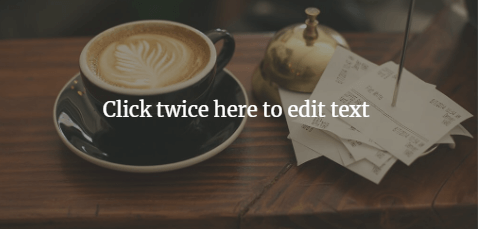
Pablo is one of the sites similar to Canva which makes it easy for you to edit and create social media posts. The interface of the website is simple and easy to understand. You can choose to upload your photos, add cool filters and even choose fonts as per your choice.
The best part is any design you create is yours and you can share and download it any time. Also, no other user will have access to your design.
Pablo is free to use, and it also comes with a chrome extension as well.
9. BeFunky
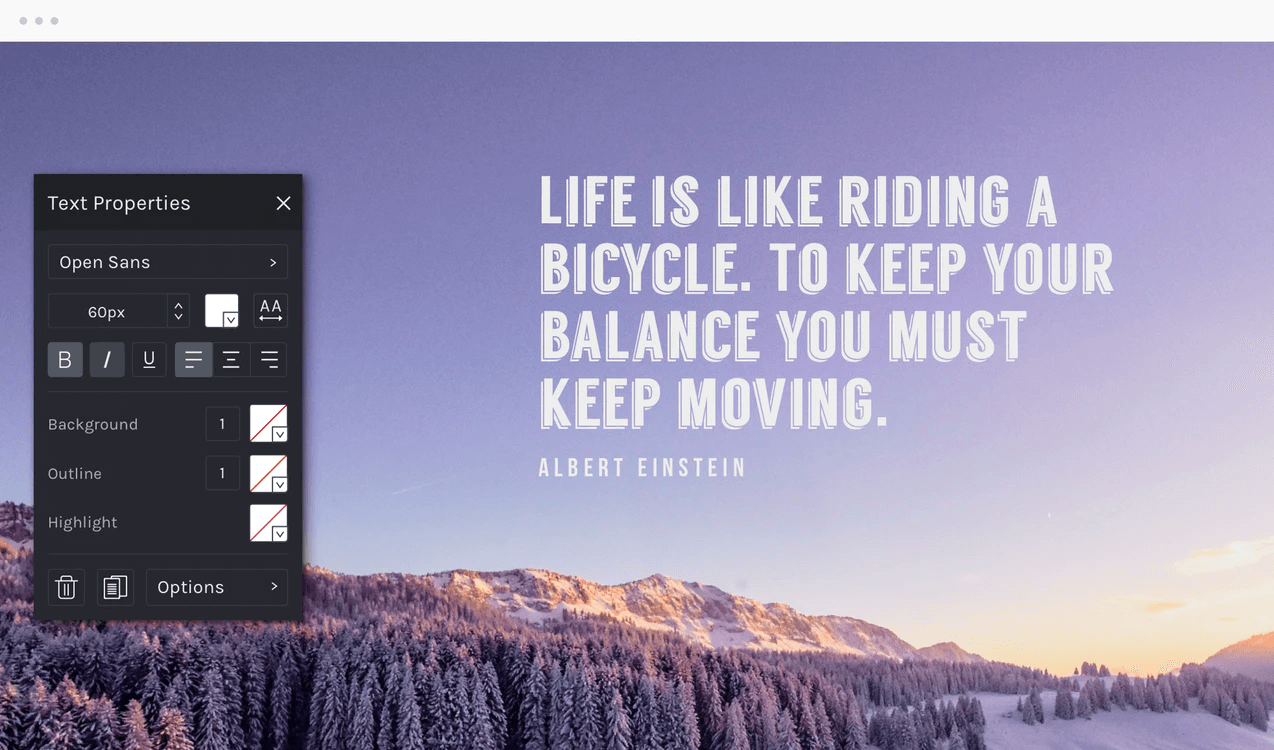
While BeFunky has a very popular mobile platform (available for both iOS and Android), this app similar to Canva can be used on a desktop as well. It can easily help you create graphic designs, make photo collages and easily edit photos.
Apart from making your workflow seamless, it comes with three variants – collage maker, designer and photo editor.
You can turn your photos into art, resize and crop images, create transparent background and even batch edit photos. To further simplify your designing you can take help from thousands of icons and vector graphics.
10. Stencil
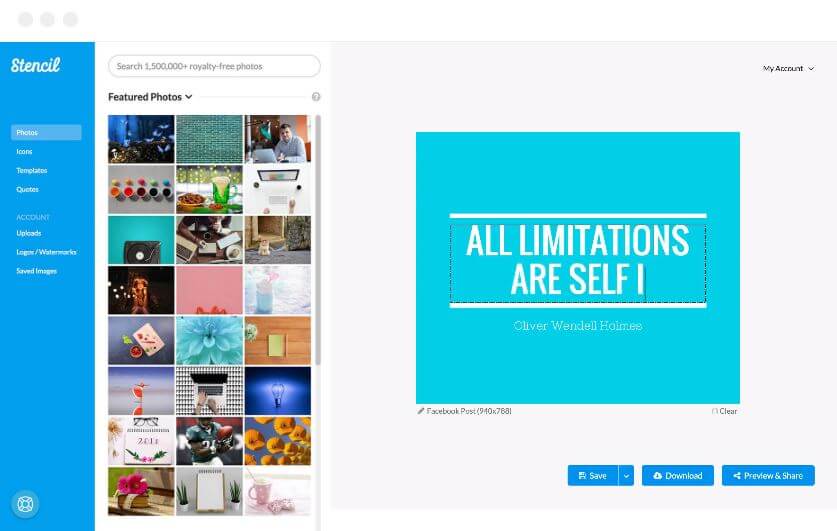
Stencil is an easy to use tool similar to Canva that can come handy for business owners, social media marketers and bloggers. It helps create compelling ads, social media graphics, headers and many such more designs with utmost ease.
Talking of numbers, here, you have at your disposal more than 2200000 stock photos, more than 1000 beautiful templates, 10000 quotes and many more stuff. Stencil can be used as an add on for Safari, Chrome and Firefox.
Although the free version limits you to features, you can upgrade the plan to a premium starting from $ 9 per month and take advantage of a host of features.
In The End
The above apps and sites similar to Canva are not just feature packed but are extremely easy to use. Give these Canva alternatives a go and let us know which ones your favorite. Also, for more such tech related content, keep reading Tweak Library. You can also follow us on YouTube and Facebook.






Leave a Reply