PDF – Portable Document Format was invented in the 1990s when it was getting difficult to share Word documents with multiple users using different versions of MS Office. The idea behind PDF format was to maintain the formatting and keep privacy intact. PDF formats are majorly used in the business environment and they are edit proof. Not only this standard of all PDF formats can remain intact.
Before we learn how to convert PDF to Word using EasyPDFCloud online PDF converter, let’s understand the benefits of a PDF file.
Benefits of converting PDF File to Word:
The major benefit you get when you convert a PDF file to Word is that you can easily edit a document. Moreover, images inserted in a Word document can be reused.
Now that we know the benefits of converting a PDF file let’s learn about the best PDF to Word converter online tool.
Best PDF to Word Converter Online
You can find a number of online tools to convert PDF to Word but not all of them are safe and free to use. We tried and tested a few of the free PDF converter apps and the best online PDF converter we found is EasyPDFCloud. This PDF converter is one of the best PDF to Word converter online.
EasyPDFCloud – The Best Online PDF Converter
EasyPDFCloud is one of the best online PDF to Word converter available with numerous features. Created by BCL Technologies formed in 1993 this PDF to Word converter online tool makes converting PDF files super simple.
BCL Technologies is a master in document creation, conversion, and extraction solutions. They have rigorously worked on PDF creation system and also excel in reverse engineering to convert a PDF into a Word, Excel, PowerPoint, and other formats.
It is also available with the name of PDFOnline and offers free Word to PDF conversion online. They not only offer online services, but you can also download and install the PDF to Word converter software on your Windows 10 PC.
EasyPDFCloud Features
- Compress a PDF file
- Split a PDF file into multiple PDF files
- Easy conversion from PDF to Word document
- Convert Word to PDF with customized settings
- Regain PDF to JPG image without losing its quality
- Convert JPG to PDF format by setting up image quality
- Merge more than one PDF files into a single PDF
- Turn your selected MS Excel cells into a PDF file
- Decode a PDF file into HTML document
- Convert your PPT into a PDF File
EasyPDFCloud Plans & Pricing
| Guest | Basic | Standard | Professional | |
|---|---|---|---|---|
| Storage | 1 file | 50MB | 100MB | 200MB |
| Annual pricing | FREE | FREE | $3.99 /m | $9.99 /m |
| Monthly pricing | FREE | FREE | $4.99 /m | $14.99 /m |
| Max file upload size | 2MB | 5MB | 10MB | 25MB |
| Max file download size | 25MB | 50MB | 100MB | 200MB |
| Max # of files processed at once | 1 | 5 | 10 | 15 |
| OCR (plans & pricing) | Not Enabled | 2 Free Pages | 5 Free Pages | 10 Free Pages |
| Folder monitoring | Not Available | Enabled | Enabled | Enabled |
| Monitor folder | Not Enabled | Every 15 Minutes | Every 10 Minutes | Every 5 Minutes |
| Workflows | 0 | 2 | 5 | 10 |
| REST API | Trial Access | Trial Access | Trial Access | Trial Access |
How to Use PDF Converter
If you are using a desktop version, you can simply download the trial version and install it on your computer. Once the application is installed, open the PDF converter and browse for a file to convert.
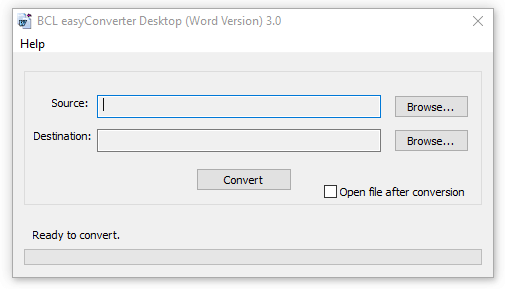
- Browse the source file and then browse the destination folder.
- Click on Convert and it will prompt you to go for a paid version.
- Click on ‘Try this product’ and it will convert the document.
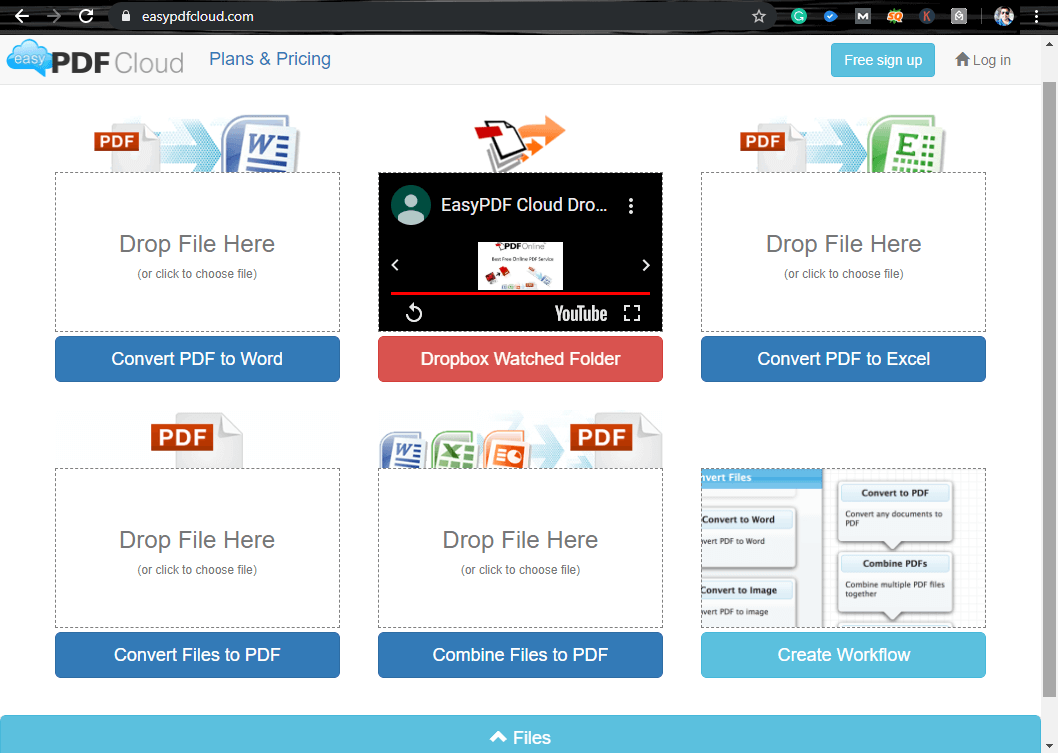
If you want to convert any file online, you can simply go to the EasyPDFCloud.com home page and look for the options.
There are different dropboxes for different types of files.
You can also create and login to a free account to convert Word to PDF or to convert a PDF format into Word, Excel, PowerPoint, and other formats.
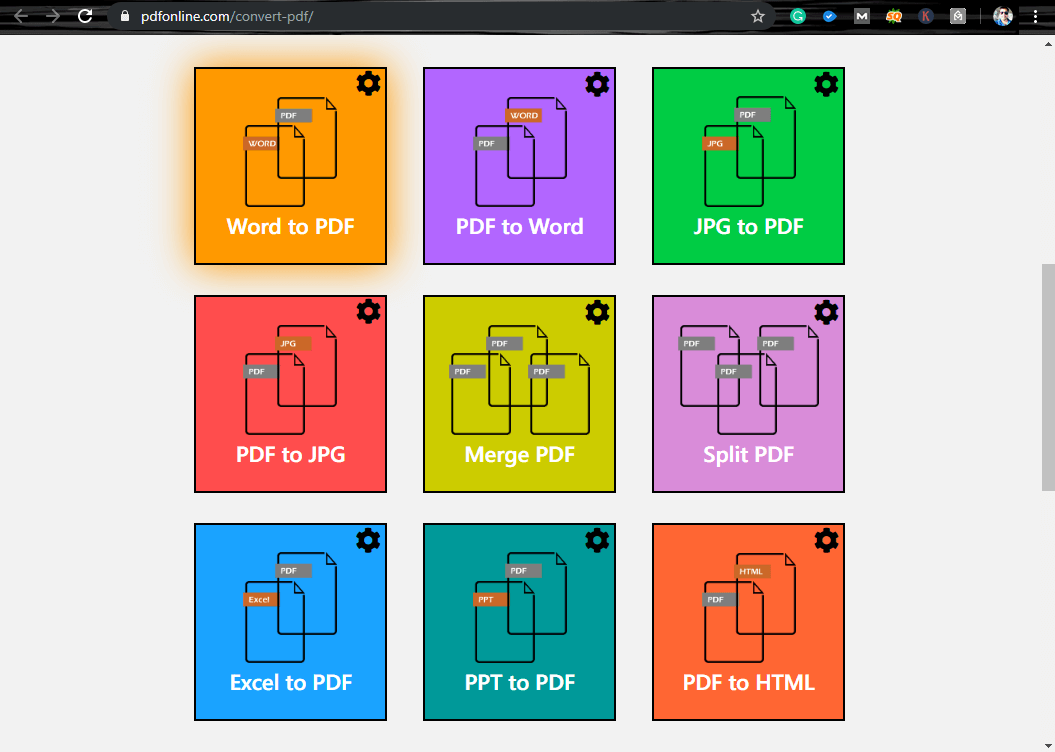
You can also go to PDFOnline and convert any type of file in any specified file format.
Simply click on the desired box and browse for the file to convert.
It will convert the file and give you a link on a new page to download the file.
The downloaded ZIP file will contain a Word Document that you uploaded, a PDF version of the file and an HTML version of the converted file.
“Please Note: The file will be downloaded in a ZIP file format that needs to be extracted.”
Summing Up
We have covered a detailed analysis of the best PDF to Word converter online. This is a FREE PDF converter to convert PDF to Word and vice versa. If you like the article, do share your thoughts in the comment section.
If this article turned out to be helpful to you, please like and share this with your colleagues. For more such tips, tricks and tech-related updates, click on the bell icon to get regular updates from Tweak Library.






Leave a Reply