What Is “Couldn’t Refresh Instagram Feed” Error?
We frequently share pictures and short videos on Instagram. What excites us even more is the fact that we are able to have a look at all the latest photos and videos of people we are connected to.
Yet, there are times when despite all out efforts the newest feed fails to occur. And, if you are there and are scratching your head so as to how to resolve “couldn’t refresh Instagram feed”, we could probably be of some help –
To fix couldn t refresh feed instagram here are some ways you can undertake –
1. Issues With Network Connectivity
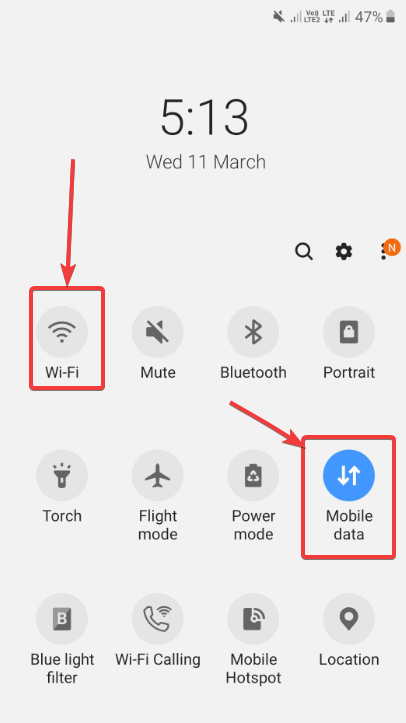
One of the probable reasons for the occurrence of couldn’t refresh feed Instagram is that there could be network issues. First thing first, check if you are connected to the Wi-Fi or have your mobile data on. It could also be that the network signal is very weak because of which the page is taking forever to load.
So, in that scenario, wait for the signal to appear and check if the problem has been resolved or not.
Also Read: Best Instagram Followers Apps
2. Maybe Your Instagram App Needs An Update
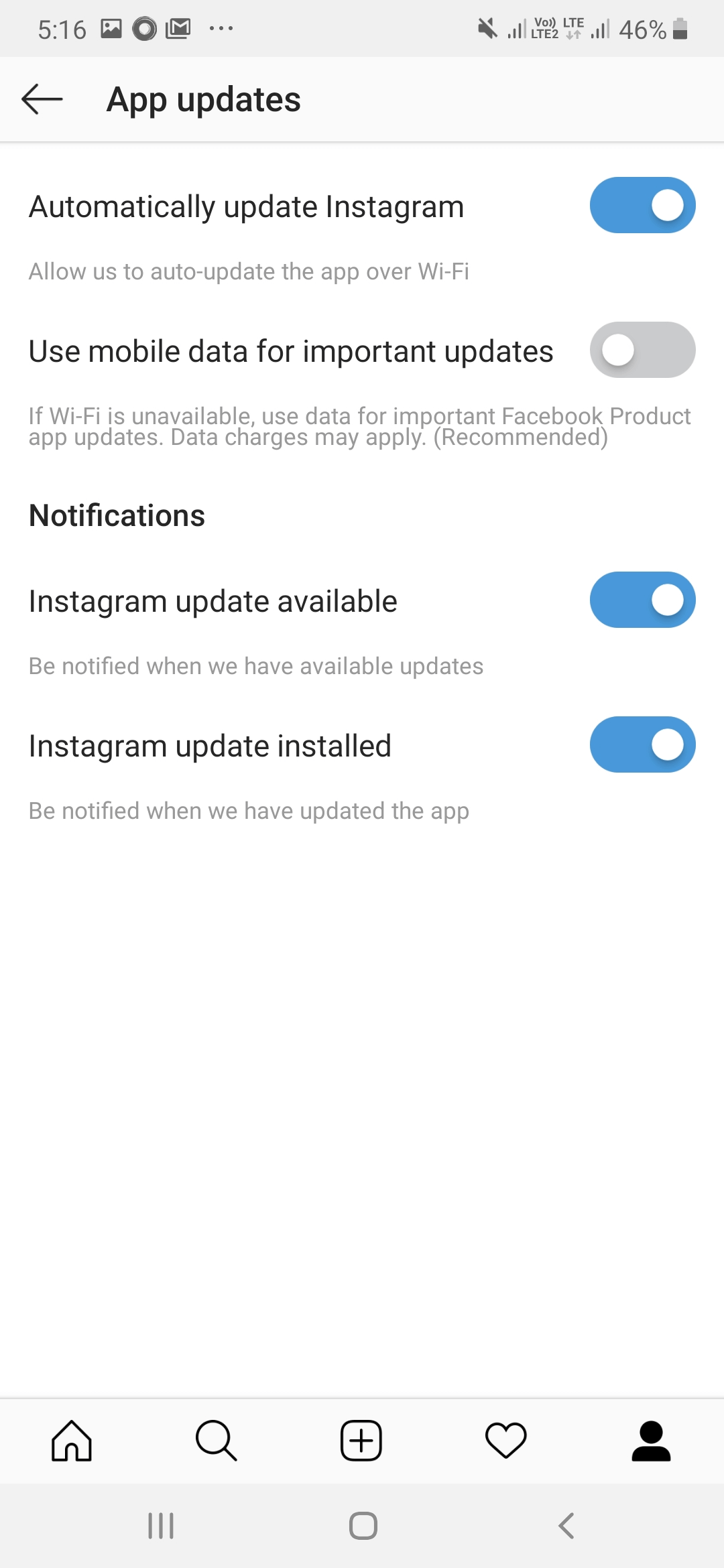
Another reason why you couldn’t refresh Instagram feed is probably because you are running an older version of Instagram which needs an update. This is a very basic move and should strike the moment you encounter the problem.
If you are on Android, here is how you can update Instagram, go to the Settings. Then head to the About section and tap on App updates. Here you can choose options like whether you want to automatically update Instagram or use mobile data for important updates, etc.
3. Try Restarting Your Device
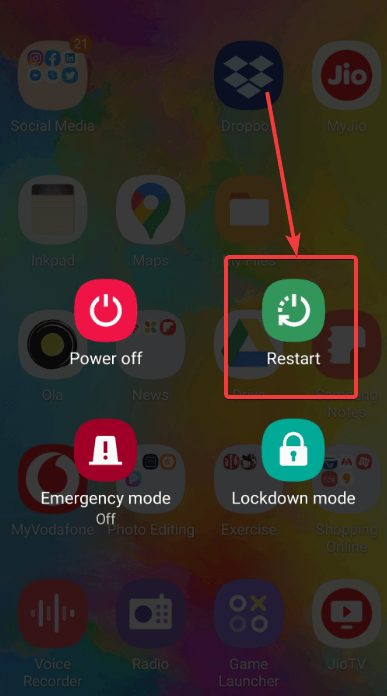
There are times, when a slight restart may just do the trick and this situation is no different.
Quite like in many cases, even in situations like these, you can try restarting your device which can be a great option. What restarting the device does is that it helps disconnect from the existing network and then it reconnects to a fresh one which gives you more stability.
4. You Might Want To Check For Inappropriate Post And Comments
Sometimes Instagram deems certain posts or comments to be inappropriate because of which errors like couldn’t refresh Instagram feed occur.
Also, there could be times when you might be required to upload a new picture and replace the older one (it could be that the image is of an inferior quality). So, if there is one such post, you might consider removing the post or changing the old photo with the new one. You could try removing comments or posts that have double hashtags on them (##)
Now, to rectify the issue in this case, you might be required to log into Instagram using the browser.
5. Clear The App Cache
Another way you can get rid of the “couldn’t refresh Instagram feed” is by clearing the app cache. Sometimes it is this unwanted cache which prevents the new feed from appearing. To clear app cache, type in Apps in your search bar. Now, go to Instagram and click on Storage. Now click on Clear cache.
Now, since you might not be able to keep tabs on your cache every time, here is a simple way to delete cache automatically. You can install Smart phone cleaner which allows you clean unwanted cache in a short span of time and that too with one click.
Click Here To Download Smart Phone Cleaner
In The End
We know how much your followers mean to you and how much you wish to update them and yourself with freshly brewed content. Do give us a shout out in the comments section if you have now been able to resolve your Instagram feed successfully. And, for more such content keep reading Tweak Library.







Leave a Reply