You just open your internet browser and whoa! So many toolbars and add-ons. We are certain this might probably be a pretty familiar experience for several users.
Browser toolbars, pre-installed programs, auto-starting apps, and tools that change your default search engine settings. Sites that you don’t want to use appears on your screen as soon as you open the browser. Sites like these are referred to as ‘Crapware’ & ‘Bloatware’.
Many of the people use these terms interchangeably. But there is actually an important distinction between them.
Crapware is used to describe the software that has no sensible use like those awful toolbars that take up half the browser with sponsored links to sites you would never want to visit and leave you with no space to actually view the web content that you came to see.
Whereas, bloatware is software that can be legitimately useful but that was installed without your approval. Usually by the manufacturer of your computer and that you probably wouldn’t have installed if given a choice.
Must Read: Cyber Threat: Latest Computer Virus 2020
How Do You Get Bloatware & Crapware?
A lot of bloatware comes pre-installed on your system, actually the same goes even for mobile devices.
Not all bloatware is pre-installed on hardware. Though sometimes you find it hidden in the recommended or express installation options for free software. Subscription based antivirus solutions are notorious for this hiding in countless installers just waiting to hang up your CPU and RAM resources. And in this regard crapware is no different.
Now in a world where PC manufacturers often spend countless hours and funds designing and developing their latest and greatest new laptop, why would they include pre-loaded programs that seems to do nothing but slow your PC down.
Sometimes, the answer is innocent like they wanted to include some extra feature that turns out people don’t even really use that feature much. Other times the answers are little more disturbing.
Companies like Norton for example, will pay manufacturers to pre-load their software onto their computers. Because once it’s, there many people who don’t know how to get rid of it or even know that they should want to.
What Can You Do to Get Rid of It?
1. Manually remove unwanted apps.
2. Automatically remove unwanted apps with the help of software.
3. Format and Reinstall Windows from Scratch.
Prevention to Take in Future
1. if possible, always download programs from the home page.
2. On the download page, watch for checkboxes.
3. Always choose the Custom Install option.
4. Don’t Click on every “Agree” button that appears.
5. Watch out for more and more offers.
So, this was all! It is better to be safe than sorry every time. Stay protected!
Also Read: How Safe Is Your Android Phone For A Digital Transaction?
If you found this helpful, please let us know. You can also drop your feedback in the comment section below.




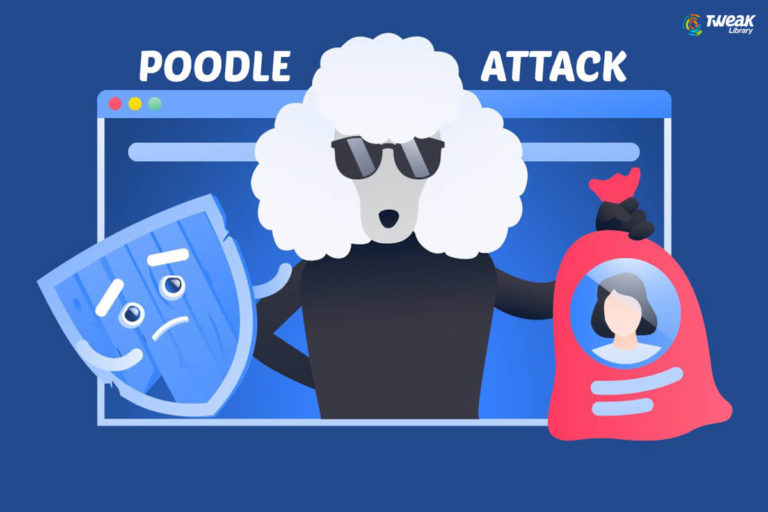

Leave a Reply