We have always been concerned about our PC or laptop’s security from malware, but have we ever thought about webcam security? Let us tell you, webcam safety is equally important as you secure a PC from malicious threats.
We often neglect webcam privacy, because we are not aware of the consequences. Most of us don’t even consider webcam security a priority.
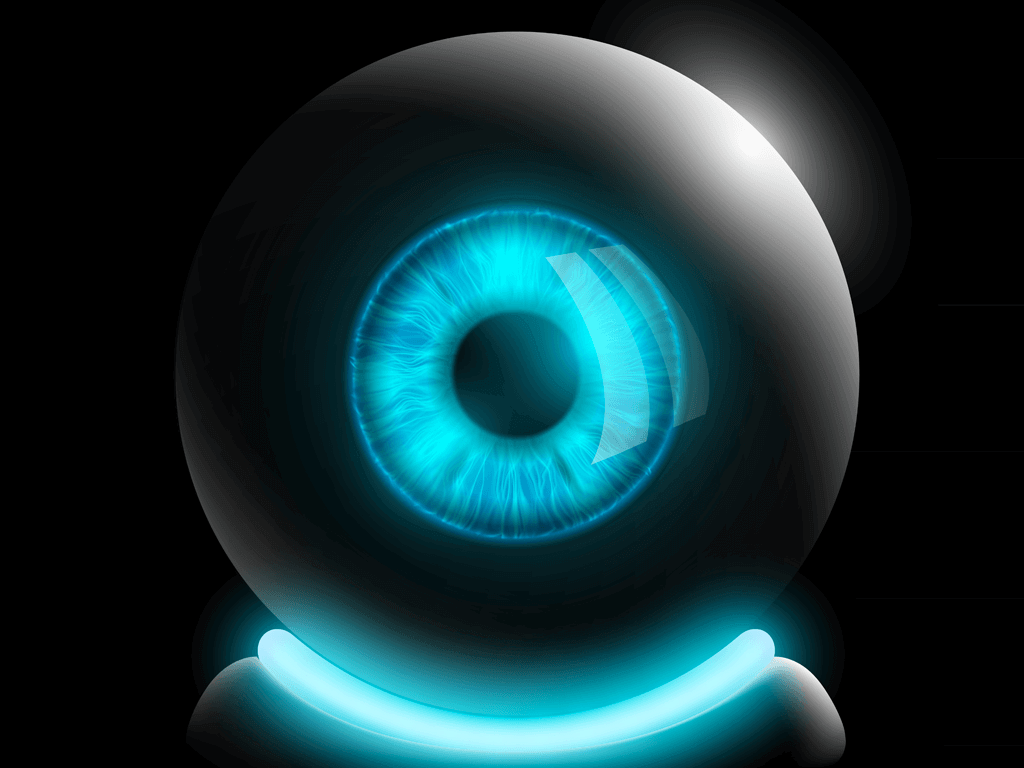
From the past few years, many users have highlighted as Camfecting victims. Webcam hacking is also known as camfecting, by which hackers remotely activate webcams without the owner’s permissions.
Once they hack the webcam, everything comes under their vision including the owner’s personal space and so on. Intruders take over your webcam camera by the following means:
- Hackers will send small size application which has hidden trojan software to access a victim’s webcam.
- Now, whenever the victim will launch the original application, camfecting software will install without any pop-up or notification.
- Here the malicious software has successfully set-up on your system, now it will enable the webcam and spy your videos or photos.
This camfecting software resembles the original application but the only difference will be that it is controlled by the hacker. Scared? Don’t be! Make sure to prioritize your webcam privacy, whenever possible. Below we are sharing the best ways for webcam safety.
Also Read: Best Webcam Software For Windows 10 in 2020
Webcam Security Measures
Webcam Hackers are your invisible kidnappers who know your personal information including your black sweatshirt to room lockers keys. Hence to disable the webcam spying on you, follow the below measures.
Method 1- Use Webcam Protector
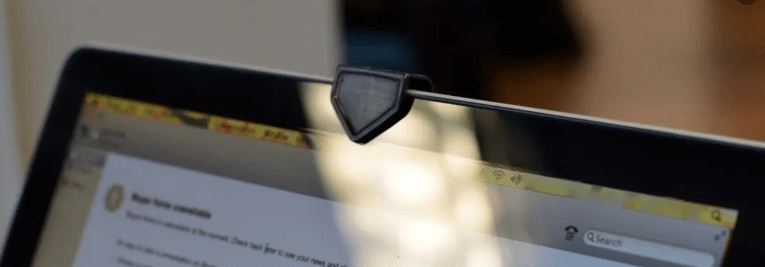
This may sound monotonous but always use Webcam Protector to stay safe from hackers. This method is an easy and simple one, that is accessible to everyone. Nowadays there are various webcam covers available in the market.
Whether it’s Zuckerberg, James Comey or Snowden everyone is concerned about webcam safety. According to Mark Zuckerberg, he prefers electrical tape and Snowden covers his entire laptop with a blanket.
Whatever is your take for webcam privacy, make sure it works!
Method 2- Avoid E-mail Attachments From Unknown Sources
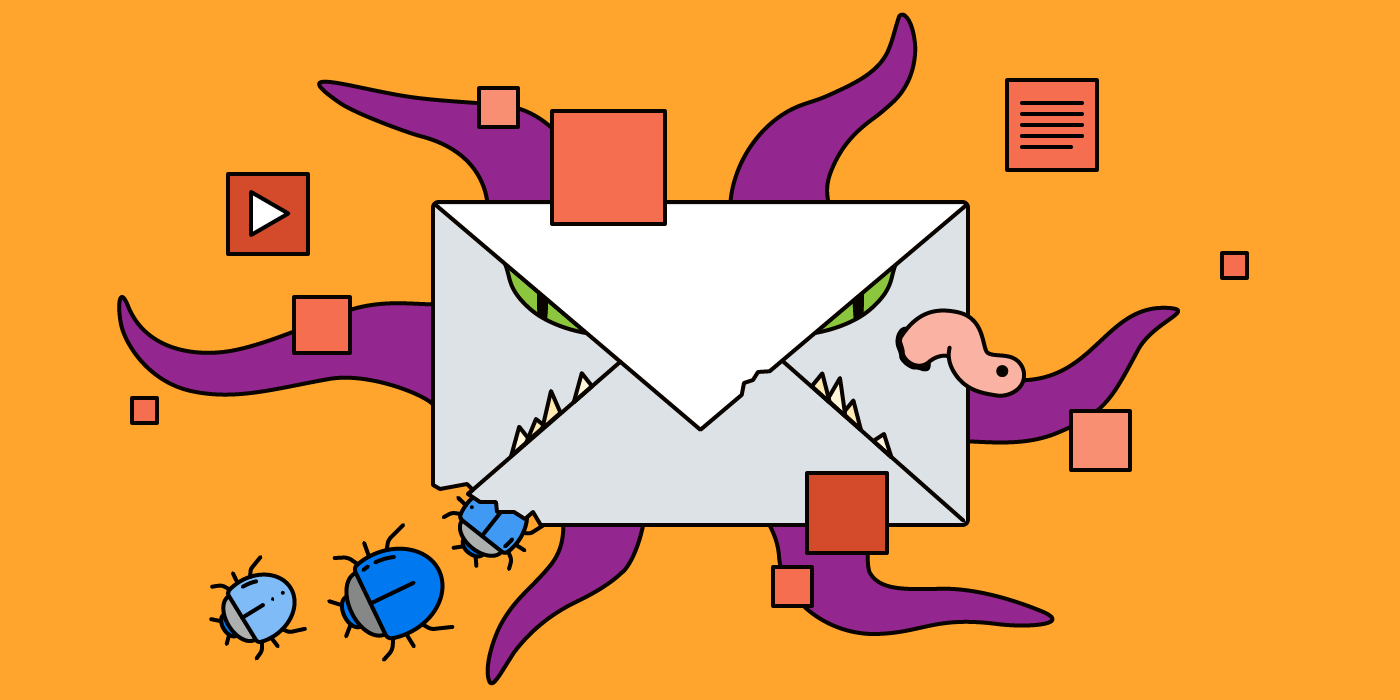
As discussed above, the spies will send small set-up to you. They can share malicious tools through any source. Yes! It could be an email attachment too. Hence you must avoid opening emails attachment links or other media from unknown sources.
For instance, these emails mostly land into the spam folder but sometimes they end- up into mail inbox. Hurriedly, we open that attachment without giving a single thought and malware file gets installed on our system.
By this way, we invite intruders and they initiate webcam access easily. It is advised to think twice and check the sender information before opening any media on your system.
Method 3- Avoid Webcam Streaming Sites To Prevent Webcam Access
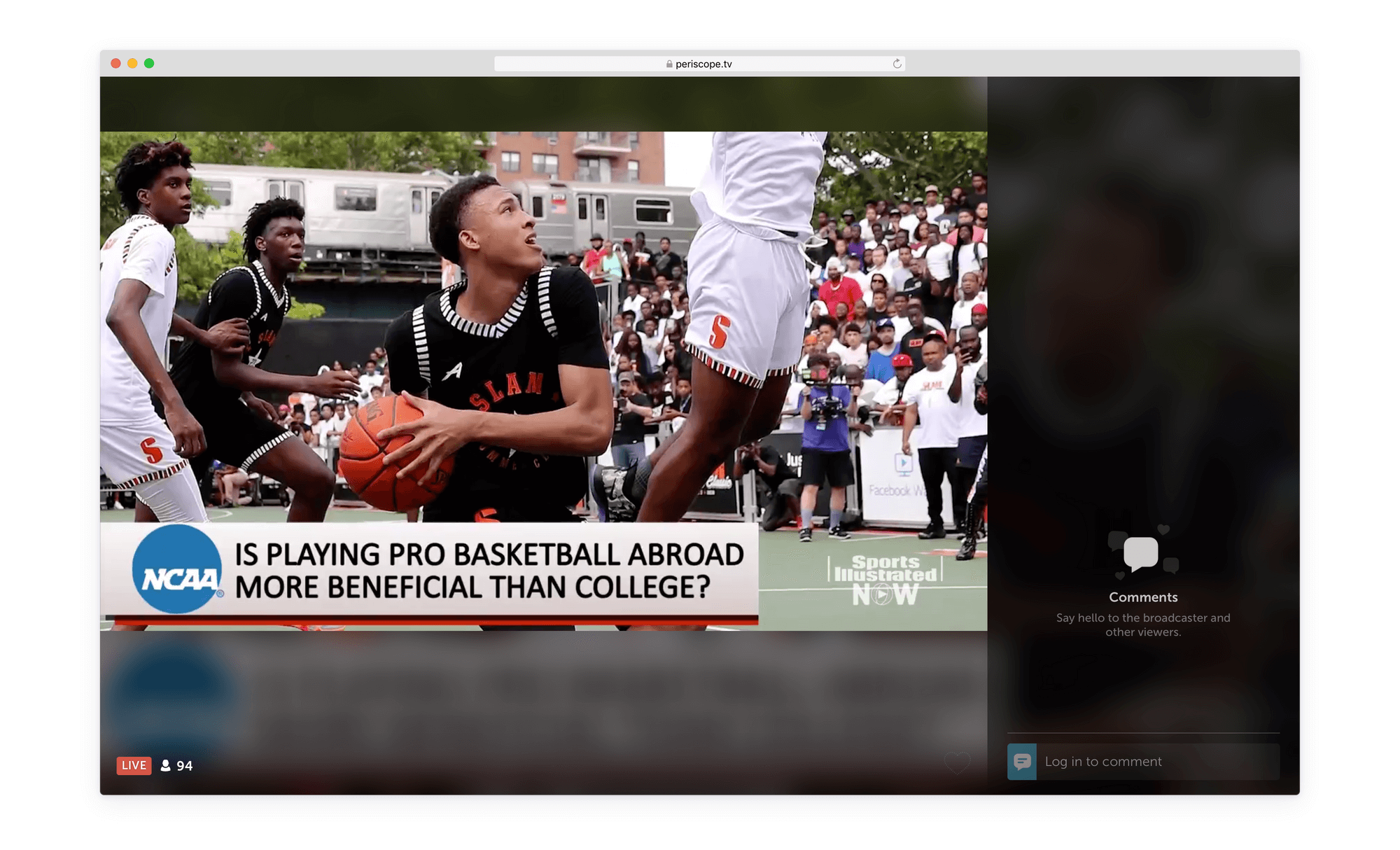
This method is really important to follow who are newbies and don’t know much about webcam streaming sites. YouTube Live, Facebook Live, are some good examples of this kind of streaming sites.
But your invisible kidnapper will not be going to haunt on these social media platforms directly. Instead, they will send you pop-ups, notifications in the layer of explicit contents. Once you launch the webcam, you will lose webcam security and fall in the clutches of these hackers.
Method 4- Disable Drivers To Offer Webcam Privacy
When you are going for a vacation or planning a wedding, it is advised to disable webcam drivers for your security. It will stop giving webcam access to the intruders hence will save you. Below are the steps to disable webcam drivers:
- Press Win key and X together and tap on Device Manager.
- Navigate to Imaging Devices and click it to expand.
- Right-click on the webcam driver and tap on “Disable Device”
Follow the further steps until the drivers get disable. Restart your system to affect the changes and your webcam safety.
Method 5- Remove Drivers To Prevent Webcam Spy
After method 4, you can also remove webcam drivers just to make sure there is no way given to the intruders for webcam access. Below are the steps to follow:
- Follow the same procedure to reach the Device Manager.
- Tap on your webcam driver that is located under Imaging Devices.
- Now after right-clicking on the specific webcam driver tap on “Delete the driver software for this device” and then uninstall it.
By this method, you can remove webcam drivers and ensure webcam safety.
Also Read: How to Use An Android Phone As A PC Webcam
What Are Your Preventions For Webcam Security?
We hope we have given a bit of good advice regarding your webcam privacy. Don’t forget to use a webcam protector which will help you to stay away from spies.
However, if you have another method for webcam safety, share with us in the below comment section.
We’re Listening!
That’s all folks! Hope you like this article. Give us a thumbs up and follow us on the social media platform. You can also subscribe to our amazing newsletter for more tech-related tips and tricks.






Forb
Great information! I have always been looking for ways I can improve my webcam security and this blog has given some really nice inputs.
Harshita Singh
Hi Forb, I am glad, you liked it!