Shaky video footage can happen even when using expensive equipment. For example, if you are shooting a video while walking or your hands are tired of holding the video camera, you may experience blurry yet wobbly videos. Fortunately, using professional Video stabilization Software will help fix this problem!
What Is Video Stabilization Software?
A video stabilization software fixes unwanted blurriness, shakiness, and jitters captured in A video during recording. The software provides much clearer and smoother results than the raw footage.
The market has dozens of video stabilization programs for macOS that you can consider using in 2022. So, without further ado, let’s check out the most suitable options!
Top 10 Video Stabilizers To Use For Mac In 2022
List of Contents
We have compiled a list of video stabilization software for Mac to help you quickly fix the problem with your video footage.
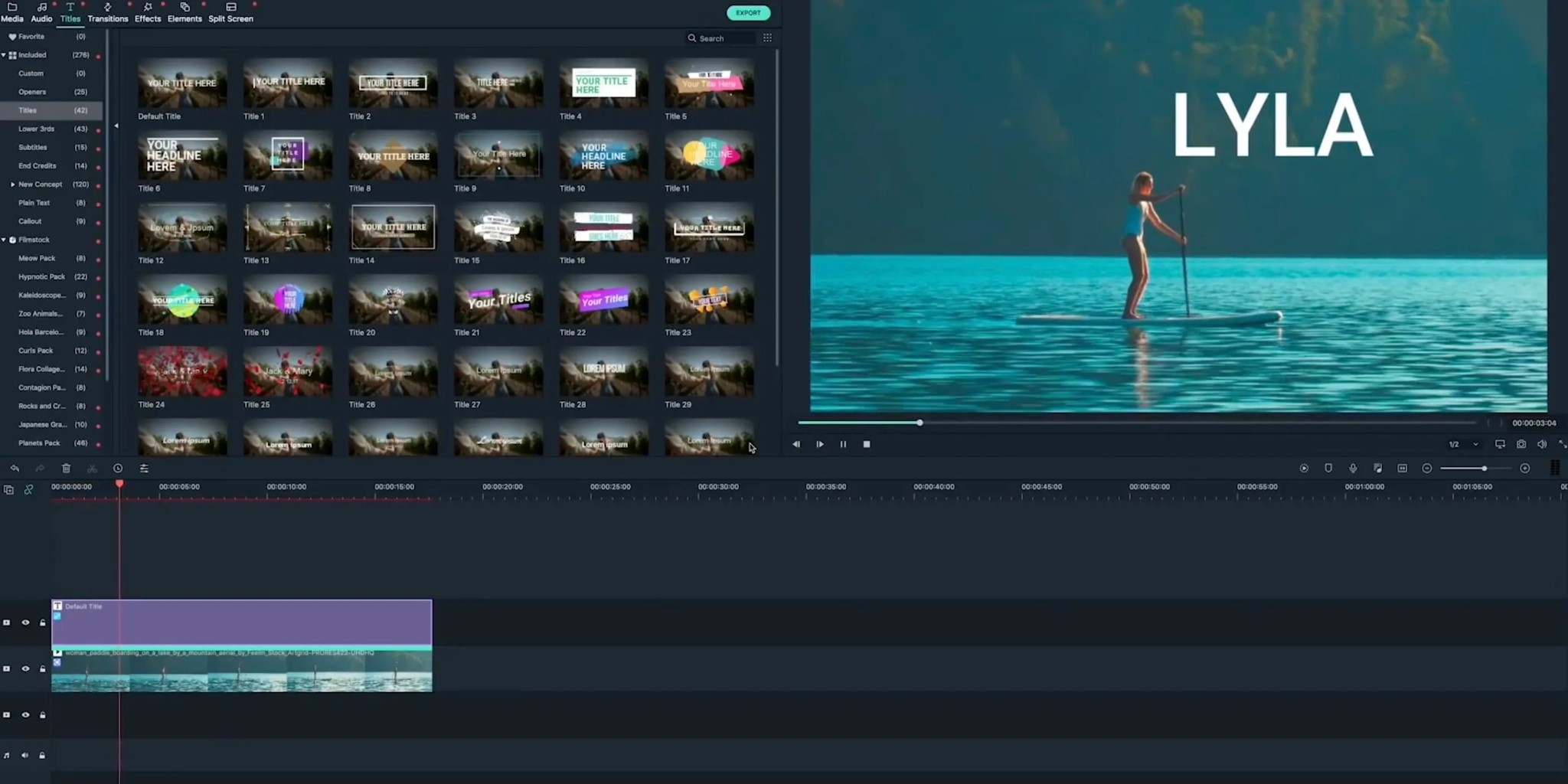
Filmora will come to the rescue if you need professional and user-friendly video stabilization software for your Macintosh. The process can be carried out automatically, but it is worth noting that the application requires a significant amount of time to get started.
Additionally, you can control the speed, adjust colors, and perform pan and zoom. The only reproach this video stabilization application deserves is the excessive load on the PC.
Price: $59.98 per year.
- Uploading is fast
- Vast collection of effects and transition
- You might experience lag sometimes
Download Filmora Wondershare For Mac
2. VideoProc

One of the best video stabilization software for Mac, VideoProc is a fast video processing software. The tool for stabilizing videos on Mac can denoise, convert, resize and stabilize 4k or HDR videos. With the basic editing features including edit, crop, merge and effect to polish your videos in no time. The tool also comes with features such as Fix the Fisheye, Make GIF, Enhance Video, etc.
Price: Premium, Lifetime License, and Family License: $19.95, $39.95, and $57.95 respectively.
- Intuitive interface which makes video processing easy.
- Quickly deals with all video fixing tasks with support for all hardware acceleration
- Free trial has limitations
3. Movavi Video Editor Plus
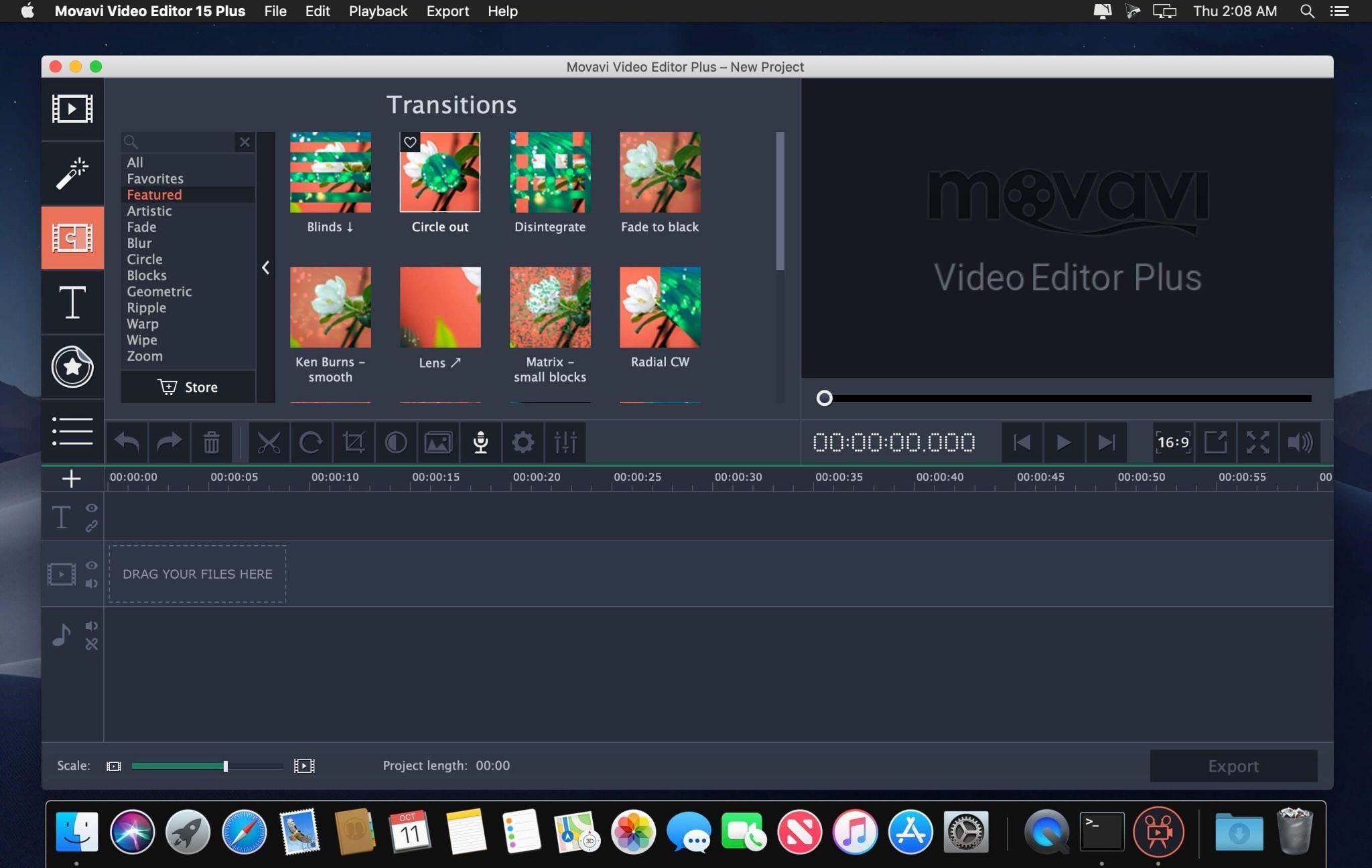
More than a regular video editor. Movavi Video Editor Plus helps you stabilize lengthy videos in a couple of clicks. It offers dozens of visual effects and stickers and can merge multiple videos into one tape. Movavi Video Editor has many advanced functionalities and an excellently intuitive interface that supports all popular video formats.
Price: Free to download, Plus version: $39.95.
- Comes with motion tracking
- Straightforward interface with a variety of transition effects
- Doesn’t have a clip pre trimming option
4. Adobe Premiere Pro

Adobe Premiere Pro is an advanced video editing tool; therefore, users must know basic video editing things to use the software. This video editor offers endless possibilities, including basic editing, skillful blur, HDR work, advanced color grading options, project collaboration, backup creation, etc.
With its Warp Stabilizer effect and fine-tuning, one can get rid of unwanted camera shakes in a few clicks and get the perfect outcome needed.
Price: 7-day free trial and then $20.99 per month.
- Perfect Stabilization
- Comes with lots of editing tools
- Auto-save might not work sometime
Download Adobe Premiere Pro For Mac
5. Final Cut Pro

Final Cut Pro is one of the best video editing and stabilization software used by both professionals and amateurs all around the globe. The app offers an incredible set of features, including multi-cam editing, 3D editing, motion tracking, etc. You can even achieve effective video stabilization and tinker with dozens of settings to eliminate the unnecessary judder in the frame. The video stabilization software offers a set of flexible settings and a very convenient user interface, suitable for both novice & pro users.
Price: $299
- Comes with great transitions and effects
- Has smoother operation
- Color correction feature has limitations
Download Final Cut Pro For Mac
6. Adobe After Effects

Adobe After Effects is yet another professional video stabilization and editing software that you can use on your Macintosh. It is one of the most widely recognized software and does wonders when paired alongside Premiere Pro. The user interface might be overwhelming to some users, but it offers several unique tools that one can use to enhance the quality of your favorite videos.
Price: 7-day free trial, after that $20.99 per month.
- Best to improve video quality
- Applying effects can be easy once you get a hang of it.
- Not easy to use for beginners
Download Adobe After Effects For Mac
7. LightWorks
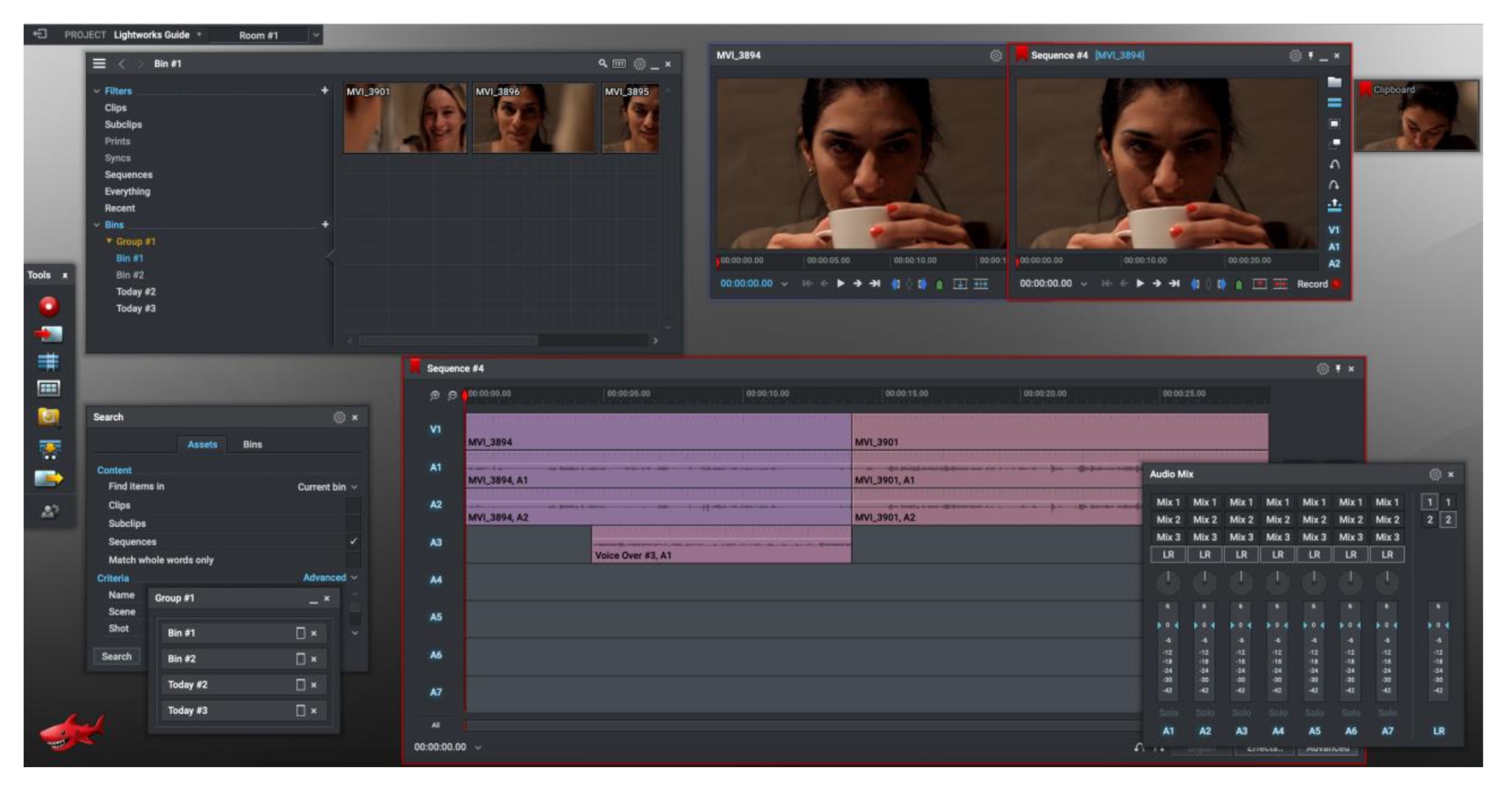
LightWorks is one of the few free editors that support advanced features like fixing shaky frames, color correction, and improving the overall video quality. It will take some time to figure out how to remove handshaking from a video frame. Like premium programs, LightWorks offers various transitions and video effects as well.
Price: Free with limitations, Pro version: $23.99/month, $240/year, or $390 for a one-time payment.
- Supports all video formats
- Comes with various options to glam up your videos
- Limitations when it comes to dealing with 4K and full HD
8. Pinnacle Studio
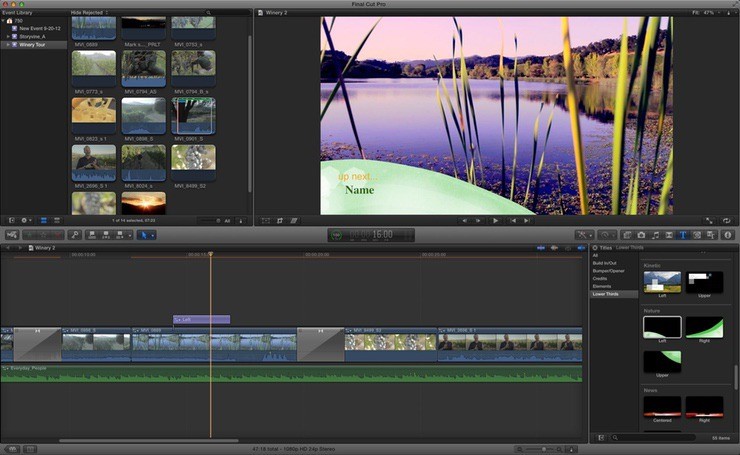
Pinnacle Studio allows you to edit 3D, 360, and 4K videos, split large files into fragments, cut out certain sections, etc. You can remove the problem with shaky video using its built-in plugins, and the entire process takes place in a semi-automatic mode. Additionally, the video stabilization program supports the chroma key and the Multicam mode, which allows you to process recordings from 6 cameras at once. Users are offered a vast collection of 2000+ transitions, filters, and effects.
Price: Studio, Plus, and Ultimate – $59.95, $99.95, and $129.95 respectively
- Rendering is fast
- Allows you to edit multiple tracks, and has a lot of effects and transitions to choose from
- Can experience lag in motion tracking
Download Pinnacle Studio For Mac
9. HitFilm Express

HitFilm Express is another free video stabilization software on our list that you can use in 2022 with limited editing and stabilization features. It even offers a PRO version that includes several tools available in the premium segment; for example, you can change the weather in the frame, create fractally distorted 3D models, perform color correction, remove frame distortion, etc.
Even though the video stabilization software is distributed freely, many advanced features are only available in the paid version.
Price: $299/12 months.
- Has flexible export functions
- Comes with obust timeline editor
- Free version has limitations
Download HitFilm Express For Mac
10. iMovie
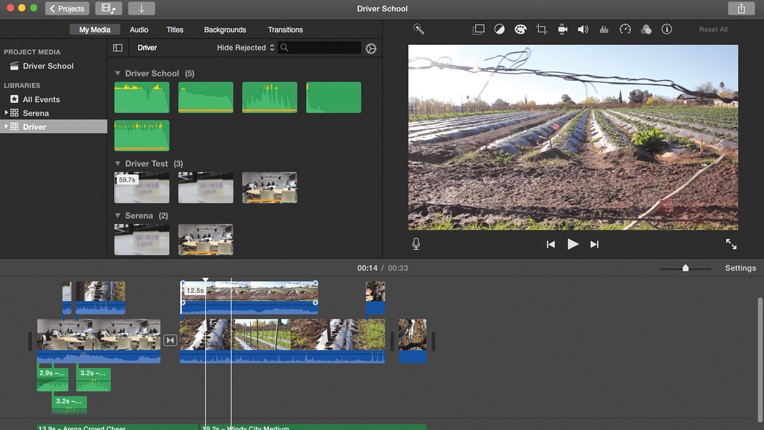
iMovie is a native app of macOS, which you can use to stabilize videos on Mac. The app comes with iOS and macOS, but the free video stabilization software is available only for Mac. Additionally, the program provides dozens of options for editing and converting videos. iMovie has an intuitive interface and offers dozens of creative possibilities for its user.
Price: Free ( Inbuilt app)
- Good for beginners, don’t need a tutorial to use it
- Allows you to edit raw videos to make them decent.
- Limited functionality
Conclusion:
Frame shake is a common problem when shooting video. The only way to prevent it is with the help of expensive equipment or by learning how to stabilize footage manually. If these methods may not work for you well, try removing the shakiness & similar wobbly effect with a professional video stabilization software.
Suppose you are looking for a free option. You should consider using iMovie, but if you want some advanced features to ease the process and stabilize lengthy footage while improving the overall quality, Final Cut Pro or Movavi Video Editor Plus should be your first choice.
What do you think? Please let us know your thoughts in the comments section below.






Leave a Reply