Telegram is one of the most popular messaging apps that has increased users exponentially. However, like most default apps, users get bored by the same looks and are constantly waiting for new features to come.
Telegram has realized this and has allowed other developers to create apps that run on its platform. We have listed the best alternative telegram client for Windows for you to choose from as per your needs.
Why Use A Third-Party Telegram Client App?
Telegram has officially allowed other developers to create third-party applications with new features unavailable on the default app. This makes using the Telegram platform more interesting and enhances user experiences.
The third-party alternative Telegram client for Windows inculcates all the normal features of the default Telegram app. In addition, there are new features with better appealing interfaces.
List Of Best Telegram Client Apps For Windows PC
List of Contents
1. Nicegram

The Telegram default app allows users to create a maximum of three profiles whereas with Nicegram you can create unlimited profiles. If you create different profiles then you can also sort your conversations category-wise. Nicegram allows users to keep their online status hidden from others.
Features:
- Nicegram allows users to pin important messages.
- It offers unique colors and graphics with customizable themes.
- No personal details required to register on Nicegram.
- Includes Security features like Passcodes, FaceID and TouchID.
- Create multiple profiles.
- Customize the interface to send messages.
- Some users have complained about the app being slow.
- All messages are not encrypted as per reports.
2. Telegram X

Telegram X is another Telegram client app that is more stable and delivers better performance than the original. This app distinguishes between chats and calls and has an intuitive interface. One of the best features of this app is the Bubble Mode which allows users to add spaces within chats. The ghost mode also allows users to read messages without being officially read.
Features:
- Offers a lot of stickers to users.
- Users can use the picture-in-picture feature for multitasking.
- Offers many modes like Ghost mode and Bubble mode.
- Better interface than most apps.
- Fast and durable.
- Separate calls from chats
- Does not have locking features.
3. Nekogram X
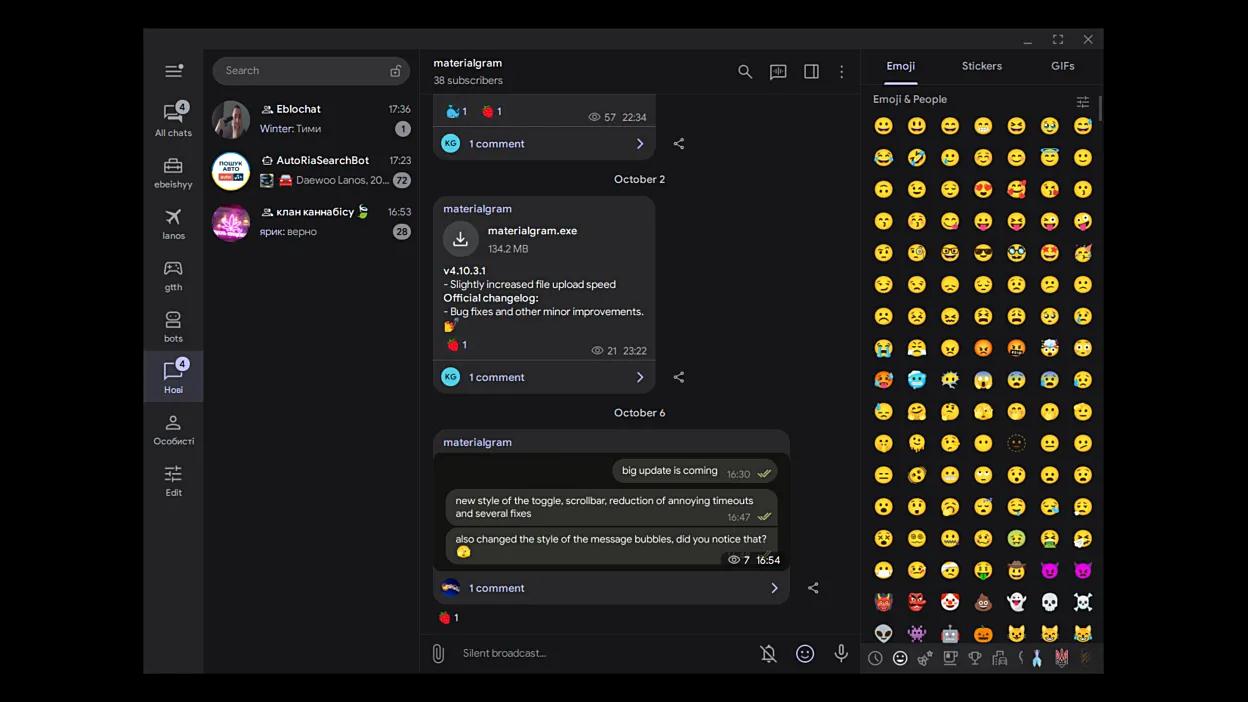
Nekogram X is an alternative telegram client that has over one million downloads. This open-source telegram client for Windows also features an inbuilt support for proxy that helps users use this app in regions where Telegram is banned.
Features:
- Allows users to automate activities.
- Includes fun activities like games, polls and quizzes.
- Customizable themes.
- Use this app in prohibited countries.
- Customize the interface.
- Inbuilt games to beat boredom.
- Could have Security issues because it is not available in Google Play Store.
4. Kotatogram
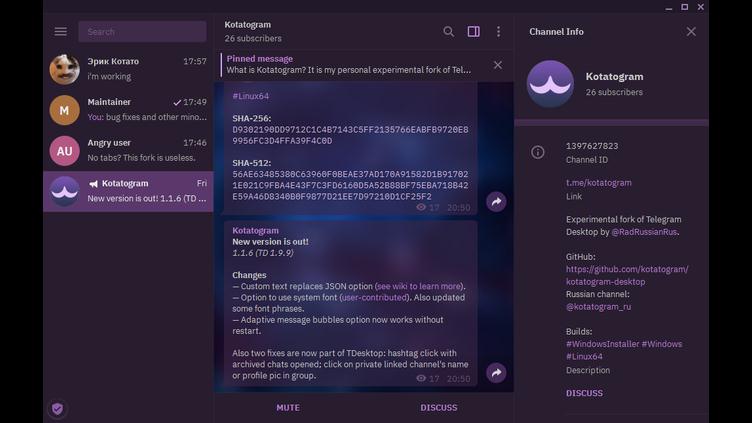
Introducing one of the best Telegram apps that has over a 1 million users – Kotatogram. This amazing Telegram client for Windows is also available on macOS and Linux. You can use this Telegram client to filter out your searches and folder names.
Features:
- Send messages to multiple people at once.
- Add clickable links to your Bio.
- Includes a library to use and share Gifs.
- Discuss” button in channel for everyone
- Inbuilt emojis, GIFs, sticker packages.
- Forward messages to many users simultaneously.
- Some users have complained about app freezes.
5. Telefuel
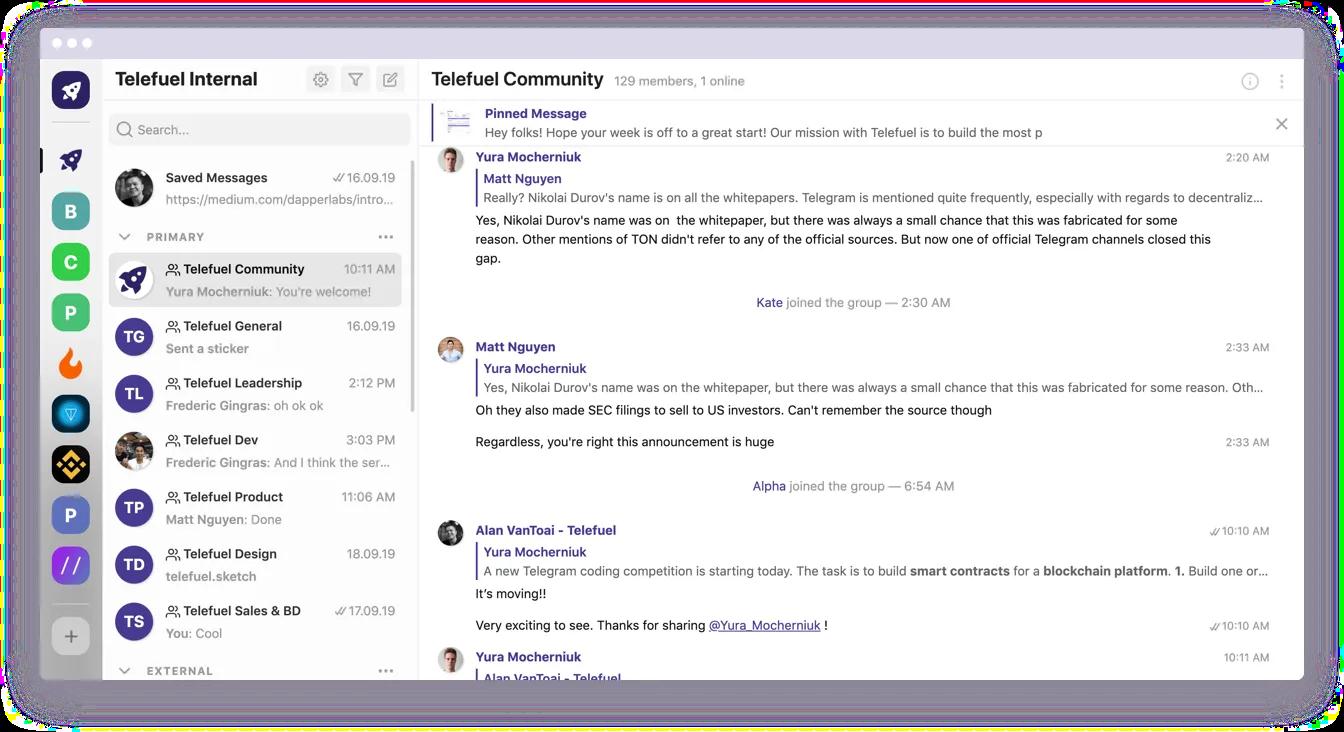
Telefuel can filter chats by organizing them into various categories. This telegram client for Windows allows users to create different tabs namely – Channels, Bots, Groups and DMs. It is designed to increase productivity and team building by using an integrated module known as Workspaces which is similar to the Slack app.
Features:
- Includes Unread Messages filter.
- Includes different folders to sort your messages.
- Uses a secure messaging protocol.
- Organize your chats in folders.
- Send Mass Messages.
- Supports Keyboard shortcuts and Chat reminders.
- All features are not available in the free version.
6. Unigram

Moving forward with the list of best Telegram client apps for Windows, we have Unigram. This Telegram client is also available on macOS and Android. If the user logs using the same account on multiple devices, they can sync the conversation across all devices.
Features:
- Inbuilt Photo Editor.
- Encrypted chat messages.
- Secret Chat feature to keep your messages private.
- Features QR codes to log in different devices.
- Sync messages across different devices.
- Send and receive media up to 1.5 GB.
- Mobile version does not have Secret Chat and Voice Call modules.
7. Ferdi
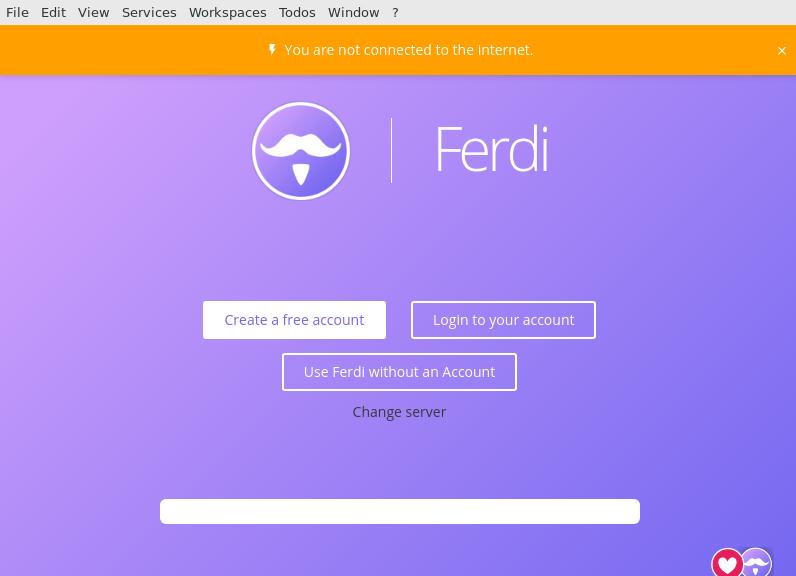
Ferdi is a browser app that supports Telegram messages. It also supports other messaging apps like WhatsApp, Slack, FB Messenger and more. The best part is that it is available for free on Github and can be tried on by everyone.
Features:
- Offers separate workspaces for family and official use.
- Add FB Messenger, WhatsApp, Gmail and more under one browser.
- Open source app available on Github.
- Send unlimited messages on various messaging apps.
- Freely available.
- Does not support mobile devices.
Which Alternative Telegram Client For Windows Did You Choose?
We have listed the best telegram desktop client apps for Windows. You can read through the features and judge for yourself which Telegram Apps would you like to use in place of the default one.
If your favorite Telegram client app is not listed here then please mention it in the comments section below and we will make sure to check it out and add it to the list.
Next Read:
Discover The 10 Best WhatsApp Themes Worth Trying






Leave a Reply