When it comes to finding the best picture editing programs for Mac, there is a plethora of software available that offers the most value for your money. However, picking the best out of the lot can be overwhelming. Therefore, we’ve shortlisted the best Mac Image Editors for you to save you from the hassle.
Whether you’re a computer newbie looking for an editing tool to enhance holiday photos or a pro-consumer working on deadlines, the list has everything you need.
Check out the list and choose the one that suits your needs.
Also Read: How to record video on Mac.
Best Photo Editing Apps For Mac (Free & Paid)
5 Best Photo Editing Apps for Mac (Paid)
1. Skylum
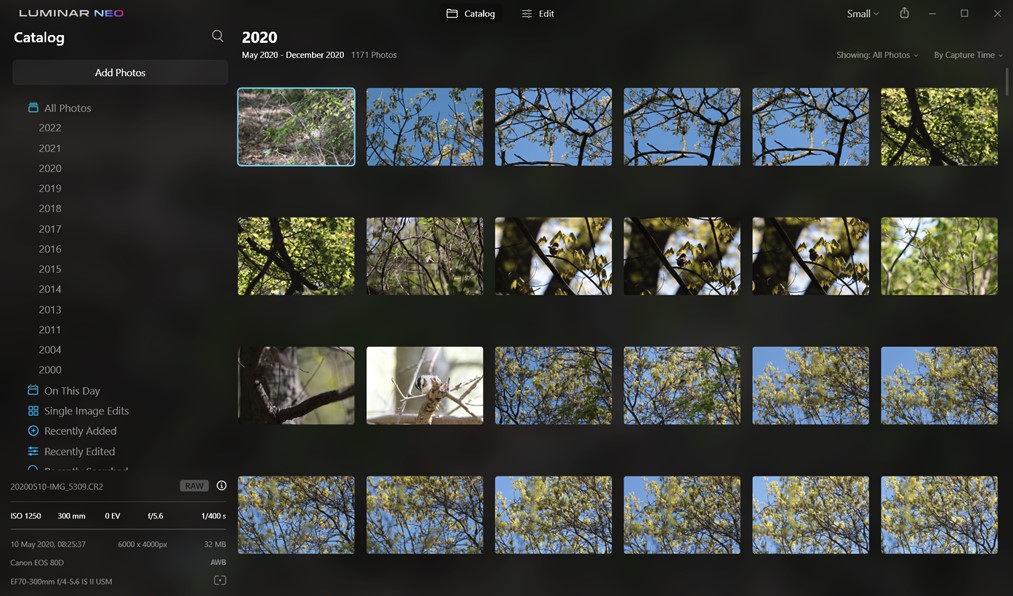
A tool to edit photos has always been in demand. However, with changing times, people started looking for editing tool that makes heavy use of AI. This helps enrich and enhance digital photographs. This requirement sparked the development of Skylum Luminar Neo, the photos editing tool for Mac that offers depth-based relighting and power-line removal features. It also has layer support and a texture and overlay library. Alongside these features, performance-enhancing and mobile app, Luminar Neo offers synchronization. This toolset helps a photographer make adjustments and edit photos. Moreover, you can also use it as a Photoshop or Lightroom plug-in.
Compatibility: macOS 10.13.6 or higher
- Offers photo-retouching AI technologies.
- Easy to use interface.
- Different adjusting tools, filters, and effects are available.
- Sometimes photos editing takes longer than required.
- There is no facial recognition or keyword tagging available.
2. Adobe Photoshop Elements
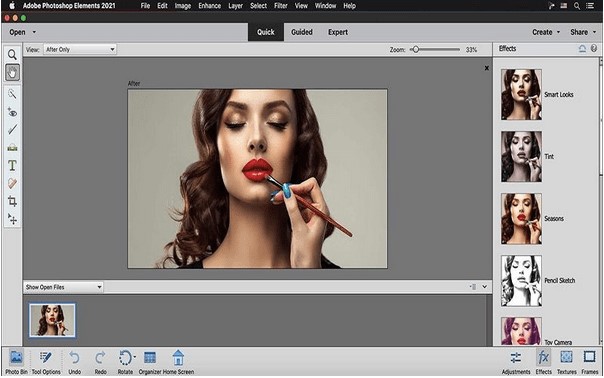
Third on our list is the popular image editing tool, Photoshop. Its Elements edition for Mac offers many graphic materials that help create great images. You can make collages, slide shows, calendars, scrapbook pages, and e-cards. You can also quickly arrange your massive photo collection according to your preferences & share the final product on Facebook, YouTube, Twitter, and other social media platforms.
Compatibility: macOS X 10.14 and later.
- Easy navigation to get a sneak peek of the photo collection.
- Start slideshow presentation within the software.
- Organize your photos more efficiently.
- A wide variety of features and tools.
- Tag individuals, add venues, add events, or open the editor in just a few clicks
- Don’t offer many alternatives to social sharing.
- No support.
3. Adobe Lightroom
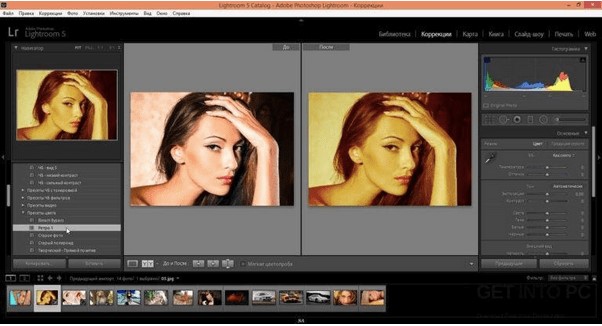
Last on the list of best photos editing apps for Mac is Lightroom. This is a go-to app for editing professional images; it includes tools for skimming through RAW files, modifying them, and saving them as presets for future bulk editing. Its easy-to-use interface and robust editing tools make it stand apart from the competition. The tool, alongside allowing you to edit images, also helps organize pictures so that you can save your valuable time spent on looking for specific photos.
Compatibility: macOS 10.14 and later.
- Provides 1 TB of cloud storage.
- Organize all of your images with the help of Machine learning.
- Directly post finished photographs to social networks or use Adobe Portfolio to display them.
- Monthly and annual subscriptions are available.
- Supports more than ten languages.
- It doesn’t allow converting raster graphics to vector forms.
4. Affinity Photo
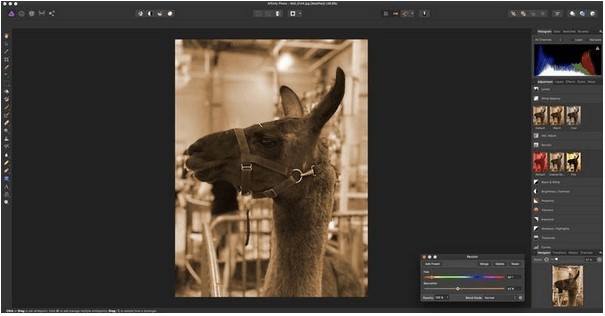
Another best photo editing program for Mac is Affinity. This editing tool offers everything you need, including retouching, modifying colors, applying filters, etc. It includes powerful selection tools, flexible brushes, and multi-layer support. Unlike Photoshop, Affinity Photo is lighter and quicker.
Compatibility: macOS 10.9 and later.
- Easy to use user interface.
- Includes a couple of unique warping effects.
- Best image editing program that offers sophisticated layer-related operations.
- A vast collection of powerful editing tools and various brushes.
- Retouching tools to turn ordinary images into something extraordinary.
- The interface is traditional.
5. Pixelmator Pro
![]()
Pixelmator is next on our list, a strong picture editing program for Mac that includes all advanced image alteration functions. Described as a perfect mix of Adobe Lightroom, Photoshop, and Illustrator, the editing tool consists of essential features. Pixelmator can edit RAW data, correct distortions, and improve images.
Compatibility: macOS 10.13 and later.
- Easy-to-use editing software with intuitive UI.
- Allows saving final output on iCloud or sharing via email, Facebook, iMessages, etc.
- Provides various pixel-accurate selection tools.
- State-of-the-art painting solutions are included.
- Supports PSD, PDF, TIFF, PNG, and other file types.
- Consumes a large number of resources
5 Best Free Mac Photo Editing Apps
Basic editing like picture resizing, cropping, rotating, altering the contrast, etc., can be done with Mac’s built-in application Preview. However, when you want something more, you need additional tools.
The following are the free editing programs that provide you with more sophisticated features at no cost.
1. Photoscape X
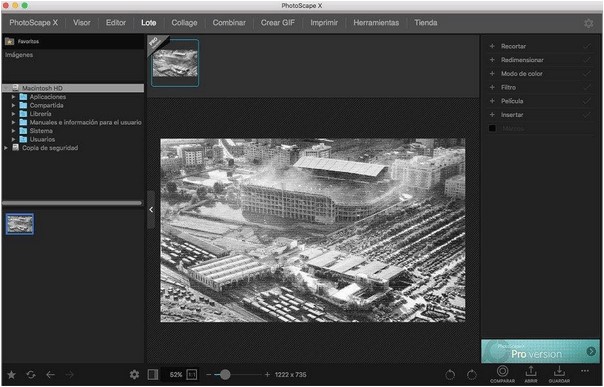
Photoscape X is a basic picture editor with comprehensive tools for editing various photos (even RAW images), applying filters and effects, adjusting color orientation, reducing distortions, and much more. Its batch mode works like magic, allowing you to resize and rename multiple images in seconds. Apart from the picture editing, this program has many other features, such as a collage maker, GIF creator, screen capture tool, and so on, making it among the best photo editing tools for Mac.
Compatibility: macOS 10.12 or later.
- Simple to use Photo viewer & image editor.
- Offers a combination of tools to stitch photographs together.
- Comes with a GIF option to make animated GIFs in a few clicks.
- Allows you to rotate, straighten, resize, crop, and more.
- Supports several languages.
- Customer support could be better
- The dashboard needs a fresher look.
2. GIMP
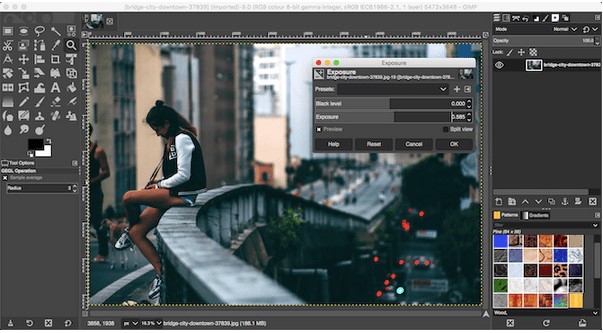
GIMP is a fantastic open-source photo editing app for Mac that’s been in the works for more than two decades. Hundreds of professional capabilities to improve your photos are available, most of which are only available in premium products like Photoshop. Because of its community-based advancements, the software is sometimes regarded as the ideal free Mac picture editor. If you like Photoshop but don’t like the membership model, GIMP is a great alternative.
Compatibility: Works with macOS X 10.9 and later.
- Graphics modification software with enough features
- Tools to repairs digital photo flaws.
- Offers advanced picture editing tools.
- Appropriate for both novice and expert users.
- Supports JPEG, PNG, TIFF, TGA, and more.
- The user interface needs a new look.
- There isn’t enough integration with other programs.
3. Darktable

Hybrid of Lightroom and Photoshop Darktable, unlike other Mac picture editing apps, supports hundreds of various camera models a wide range of file types, including RAW files. The tool is one of Mac’s finest picture editing programs that comes with a comprehensive collection of color management capabilities. It also features capabilities like adjusting image orientation, eliminating noise, and more.
Compatibility: macOS X 10.7 and later.
- Open source photo editing software for Mac.
- Hotkeys to export photographs.
- Drag and drop feature for a more efficient workflow.
- Multiple selection tools.
- The dashboard is often overpowering.
4. Fotor Photo Editor

If you are looking for a Mac picture editor that’s easy to use, your quest is over. Fotor is exactly what you’ve been looking for. Using this Mac photo editing tool, you can easily alter images, adjust brightness, contrast, etc. Moreover, you can use special effects and filters to create masterpieces.
Compatibility: macOS 10.13 & later.
- Powerful, versatile, and easy-to-use image processing software.
- Different filter and effect combinations.
- Batch processing.
- Create amazing picture collages with the collage tool.
- Occupies space and does not save sessions.
5. Seashore

Nothing on Mac can be more extensive than the Seashore picture editing program. The editing tool comes with a slew of professional editing tools. You can crop, resize, rotate, modify colors, add messages, filters, effects, and do more with ease. It has a basic toolbar that allows you to access functions such as a pen, paintbrush, color dropper, and clone tool. Moreover, the photo editing app helps write captions, annotate photos, and modify transparency. It even has various effects and filters that can be applied to individual snaps.
Compatibility: macOS X 10.7 and later.
- Provides various effects, and filters are available.
- Advanced techniques like color correction, brightness, & contrast, are available.
- Multi-layering functionality is supported to build composite images.
- Allows cropping, resizing, painting, & cloning.
- Excellent editing tool for amateur artists.
- The user interface is a bit odd.
- Unlike GIMP doesn’t have as many editing capabilities.
Final Thoughts: Choosing The Best Photo Editing Software For Mac!
Our list of the best free & paid Mac Photo Editors has something for everyone. However, if you are still confused and first want to give one tool from the list a try, we suggest using GIMP. This photo editing tool offers all the basic features and is easy to use. You can use any of the tools mentioned above and make editing photos on Mac fun.
FAQ’S- Best Photo Editing Apps For Mac
Which picture editing program for Mac is the best?
We recommend using GIMP as it is free to use and offers features like Adobe Photoshop.
What is the greatest free Mac picture editing app?
GIMP, Photoscape X, Fotor Photo Editor, Darktable, and Seashore are the greatest free image editing and alteration programs.
Does the Mac include a built-in photo editor?
Yes, Mac offers a built-in application photo editor known as Preview. The tool can handle simple operations like picture resizing, cropping, rotating, altering the contrast, applying filters, shapes, signatures, and restoring saturation, among other things.
Is Photoshop available for free on the Mac?
Yes, a limited functionality, free version of Photoshop is available for Mac. The free picture editing program has all the necessary features to perform basic editing.






Leave a Reply