Music has a way of touching our hearts, and for those who make it, having the right tools can make a big difference. Isn’t it? Well, today, many musicians and songwriters are working with sheet music saved as PDFs.
Well, this is where PDF to MIDI converters make this possible. So, follow along with the guide to get your PDF converted to MIDI using this convenient solution.
These handy programs will take your sheet music in PDF form and rewrite it into MIDI files, which are like digital instructions for how your music should go.
With a MIDI file at your disposal, you can easily convert PDF to MIDI and modify your tracks by using various different software and tools,
Let’s start with our guide.
Also read: 7 Best Discord Music Bots to Try| Elevate Your Server’s Audio Experience
What Is Optical Music Recognition?
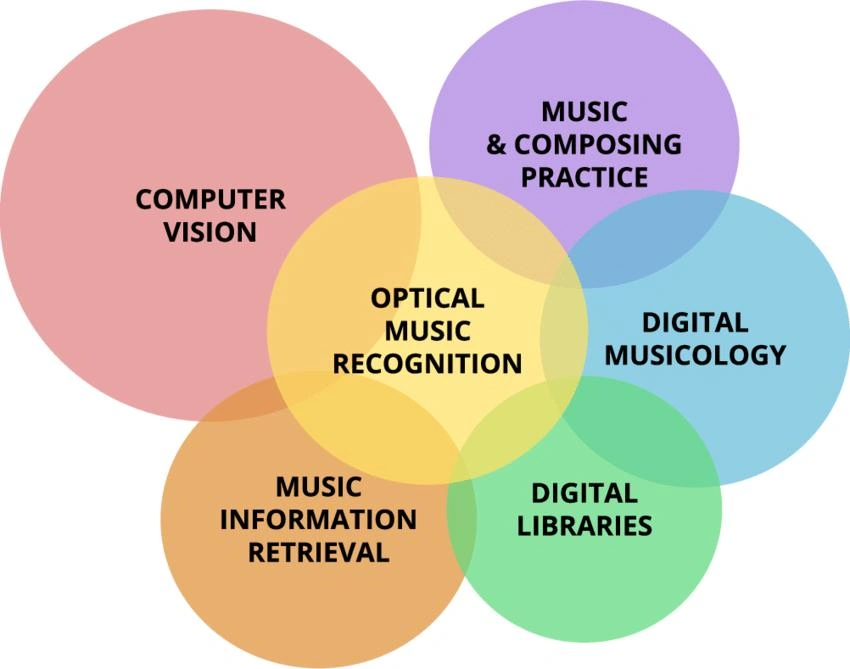
You know how normally computers can’t understand sheet music that’s printed on paper or saved as a PDF? Well, Optical Music Recognition, or OMR, is a technology whereby the computer reads that sheet music and makes out the musical notes and symbols.
It’s as if you have a very smart assistant that can look at sheet music and translate that into language that a computer can read and can actually play the music.
OMR scans the notes on the sheet music and figures out what all those dots, lines, and markings mean, converting it into file format so that music software can read it to reproduce real music.
In other words, this is how a computer finally learns to read and understand sheet music like a human musician.
8 Best PDF to MIDI Converters in 2025
In 2025, the market is filled with a wide range of software that convert PDF to MIDI . Confused about which one to choose? In this article, we summarized the best offerings for your comfort:
List of Contents
#1 ScanScore
This converter is a real gem for musicians. It just clicks with people thanks to its super straightforward setup that makes turning PDFs into MIDI files an absolute breeze.
Whether you’ve got printed sheet music or handwritten scribbles, ScanScore can easily convert PDF to MIDI and handles it all with impressive accuracy, capturing every last detail and nuance of your compositions in the MIDI files.
Key Features:
- Intuitive and user-friendly interface
- Advanced OMR technology for accurate recognition of printed and handwritten scores
- Support for batch processing multiple files
- Customizable settings for optimal conversion results
Also read: 5 Best Free MP3 Download Sites: (100% Legal Music Downloader)
#2 SharpEye
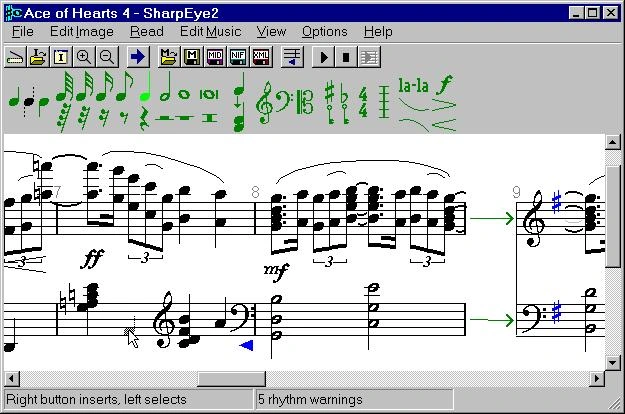
This tool is really good at turning PDFs into MIDI files quickly, even if the sheet music is loaded with loads of complicated notes and symbols. It’s ready to handle handwritten music scores or fancy printed ones with no problem.
SharpEye can read any kind of sheet music, almost as if it were a simple children’s book, and produce MIDI files that capture your music accurately, just as you intended it to be played.
Key Features:
- Robust OMR engine capable of recognizing complex musical notations
- Excellent performance with handwritten sheet music
- Batch processing capabilities
- Integration with popular music notation software
#3 Sibelius

Sibelius can convert a PDF to MIDI. It functions right inside Sibelius, allowing you to turn PDFs into MIDI files—no switching between different programs.
Yes, that’s right! So, it really doesn’t matter whether you’re a Sibelius professional or a rookie; this converter makes it really easy to get your sheet music into MIDI format, ready for you to use in your project. A very smooth and simple process to convert PDF to MIDI from start to finish.
Key Features:
- Seamless integration with the Sibelius music notation software ecosystem
- Advanced OMR capabilities specifically designed for Sibelius users
- Ability to directly import and convert PDFs within the Sibelius environment
- Support for a wide range of musical symbols and notations
#4 Forscore
Forscore is a handy convert PDF to MIDI online designed specifically for iOS devices and Mac. It serves as an excellent choice for musicians on the go.
With its intuitive touch interface and seamless integration with popular music apps like GarageBand and Music Studio, Forscore empowers you to convert your PDFs to MIDI files and immediately start creating and experimenting with your compositions.
Key Features:
- Designed specifically for iOS devices, offering a touch-friendly interface
- Seamless integration with popular iOS music apps like GarageBand and Music Studio
- Ability to annotate and mark up PDFs before conversion
- Cloud storage integration for easy access to sheet music
#5 PDFtoMusic

As the name suggests, PDF toMusic is a dedicated PDF to MIDI converter that aims to simplify the conversion process. With its clean and straightforward interface, PDFtoMusic offers a user-friendly experience, making it accessible to musicians of all skill levels.
Whether you’re converting a single PDF or batch processing multiple files, PDFtoMusic delivers reliable results, ensuring your MIDI files accurately reflect your original compositions.
Key Features:
- Clean and straightforward user interface, making it accessible for users of all skill levels
- Batch processing capabilities for converting multiple PDFs at once
- Customizable settings for fine-tuning the conversion process
- Affordable pricing options, including a free version with basic features
Also read: Best Vocal Remover Apps: Enhance Your Music Experience
#6 SoundSlice

SoundSlice is a flexible tool to convert PDF to MIDI. It utilizes some kind of special technology that can read all kinds of sheet music: handwritten or printed, it can recognize all.
It has a smart image-scanning technique that will help it recognize notes and marks accurately from any sheet music PDF.
It doesn’t matter if your original sheet music was handwritten or printed, SoundSlice will convert the PDF to a MIDI for you to manipulate. It is an all-in-one solution to get your sheet music PDFs into the MIDI format.
Key Features:
- Advanced image processing capabilities for accurate recognition of handwritten sheet music
- Support for a wide range of musical notations and symbols
- Batch processing capabilities
- Integration with popular music notation software
#7 MuseScore
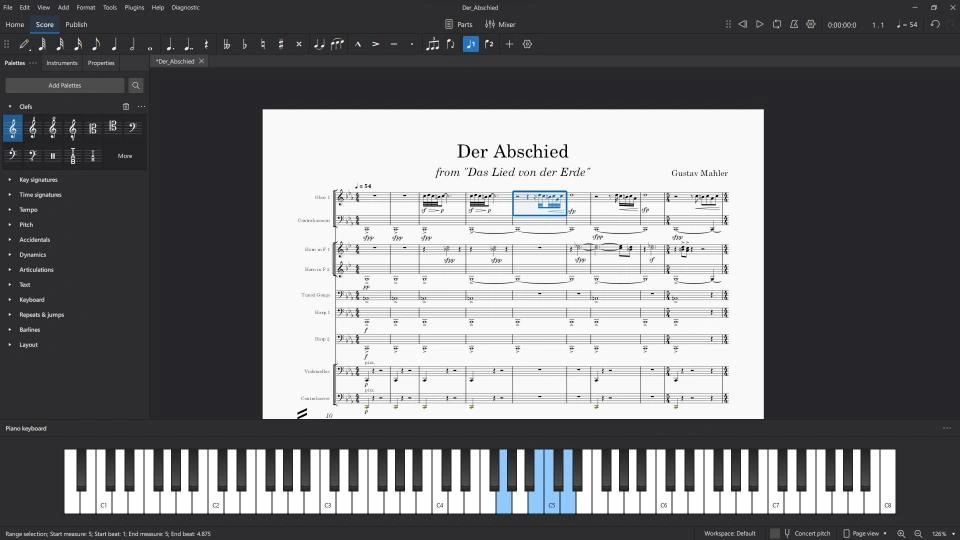
MuseScore is a popular open-source music notation software that also offers a capable convert PDF to MIDI. With its intuitive interface and robust feature set, MuseScore enables you to easily import and convert PDFs containing sheet music into MIDI files.
Whether you’re a professional composer or an amateur musician, MuseScore’s converter provides a reliable and cost-effective solution for your needs.
Key Features:
- Open-source and free-to-use
- Intuitive interface for importing and converting PDFs
- Ability to directly edit and manipulate the converted MIDI files within MuseScore
- Support for a wide range of musical symbols and notations
#8 SmartScore
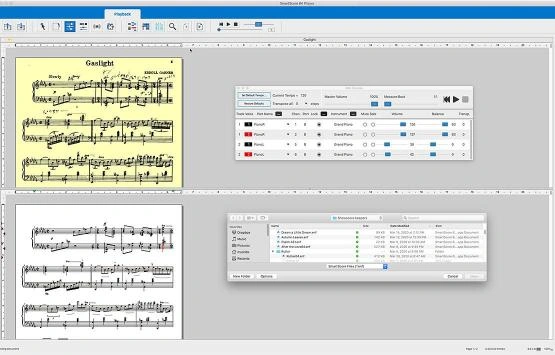
SmartScore is a comprehensive music scanning and notation software that includes a powerful PDF to MIDI converter. With its advanced OMR technology and user-friendly interface, SmartScore simplifies the process of converting PDFs to MIDI files, ensuring accuracy and preserving the nuances of your compositions.
Key Features:
- Comprehensive music scanning and notation software with integrated PDF to MIDI conversion
- Advanced OMR technology for accurate recognition of complex scores
- Ability to handle orchestral scores and multi-staff sheet music
- Support for a wide range of musical symbols and notations
Also read: Best Soundboard Software for Windows PC To Create Amazing Sound Effects & Music
Conclusion
In the world of music technology, the ability to convert PDFs to MIDI files has become an invaluable tool for musicians, composers, and music enthusiasts alike.
With a wide range of PDF to MIDI converters available in 2025, each offering unique features and capabilities, finding the perfect solution to convert PDF to MIDI has never been easier.
FAQs:
Q: What is the difference between a PDF to MIDI converter and a music notation software?
While a PDF to MIDI converter specializes in converting PDF sheet music into MIDI files, music notation software offers a broader range of features, including the ability to create, edit, and export sheet music in various formats, including MIDI.
Many music notation software programs also include PDF to MIDI conversion capabilities.
Q: Can I convert handwritten sheet music PDFs into MIDI files?
Yes, several PDF to MIDI converters, such as SharpEye and Sheet Music Scanner, are designed to recognize and convert handwritten sheet music PDFs into MIDI files.
However, the accuracy of the conversion may vary depending on the quality and legibility of the handwritten notation.
Q: Do PDF to MIDI converters support different musical styles and genres?
Most PDF to MIDI converters are designed to handle a wide range of musical styles and genres, including classical, jazz, pop, rock, and more.
However, some converters may perform better with certain types of sheet music or notations, so it’s essential to research and choose the one that best suits your specific needs.
Q: Can I convert multiple PDF files to MIDI simultaneously?
Yes, many PDF to MIDI converters offer batch processing capabilities, allowing you to convert multiple PDF files to MIDI simultaneously. This feature can save significant time and effort, especially for musicians and composers working with large collections of sheet music.

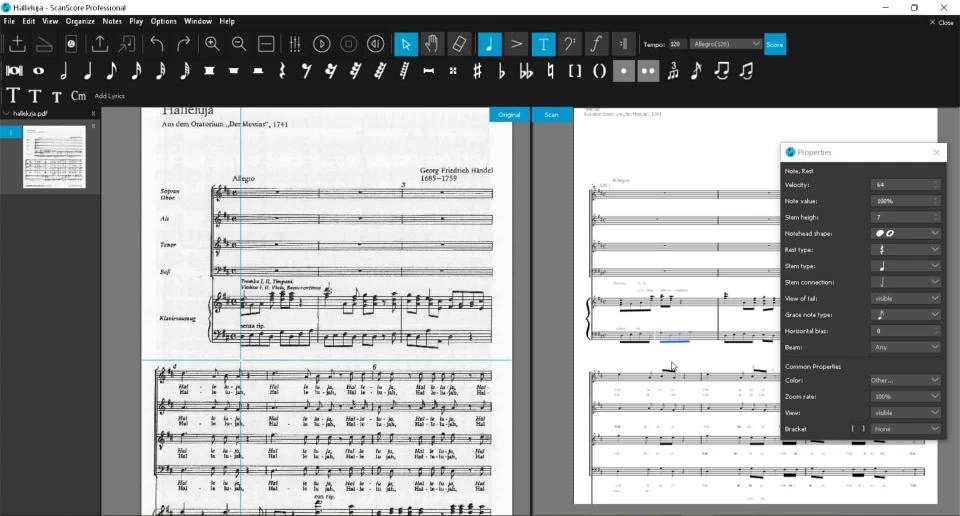
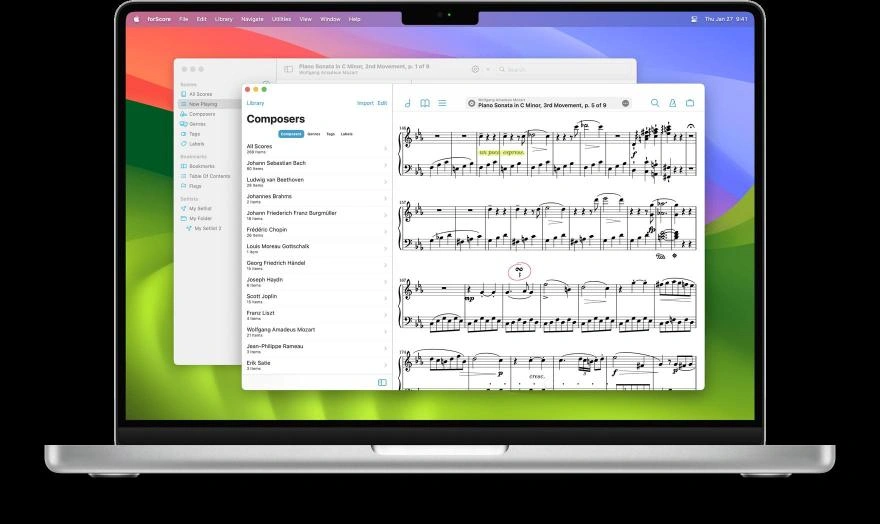





Leave a Reply