Thinking about how to delete apps on Android? Or are you looking for a way to declutter your phone? Well, everyone has been there. You can utilize an app uninstaller for Android to deal with these annoying pressing problems in a few easy steps.

Smartphones are invaluable resources for many of us in the 21st century; however, it is important that they help us become more efficient. Unfortunately, there is a large market for apps, so it is easy to download apps we never use and later forget about their existence.
Also, it is those very apps that are slowing down your device and occupying unnecessary storage space. Don’t worry, an app uninstaller for Android will make your life easier and stress-free, and in a few simple steps, you can remove an app that you no longer need.
Let’s unpack app uninstallers and learn more about how they can improve your Android experience today.
Also read: 7 Best Android Apps for Sending Bulk SMS | Effortless SMS Broadcasting
Why Do I Need an App Uninstaller for Android?
- Free up space on your phone by deleting apps you don’t need
- Make your phone run faster by getting rid of apps that use a lot of resources
- Easily manage your apps to make your phone look neat and tidy
- Keep your phone safe and private by getting rid of apps that might have security issues
- Make it easier to uninstall apps, especially those that are hard to remove or come with the phone
- Personalize your phone to fit how you use it
List of Contents
8 Best App Uninstaller for Android
#1 Easy Uninstaller
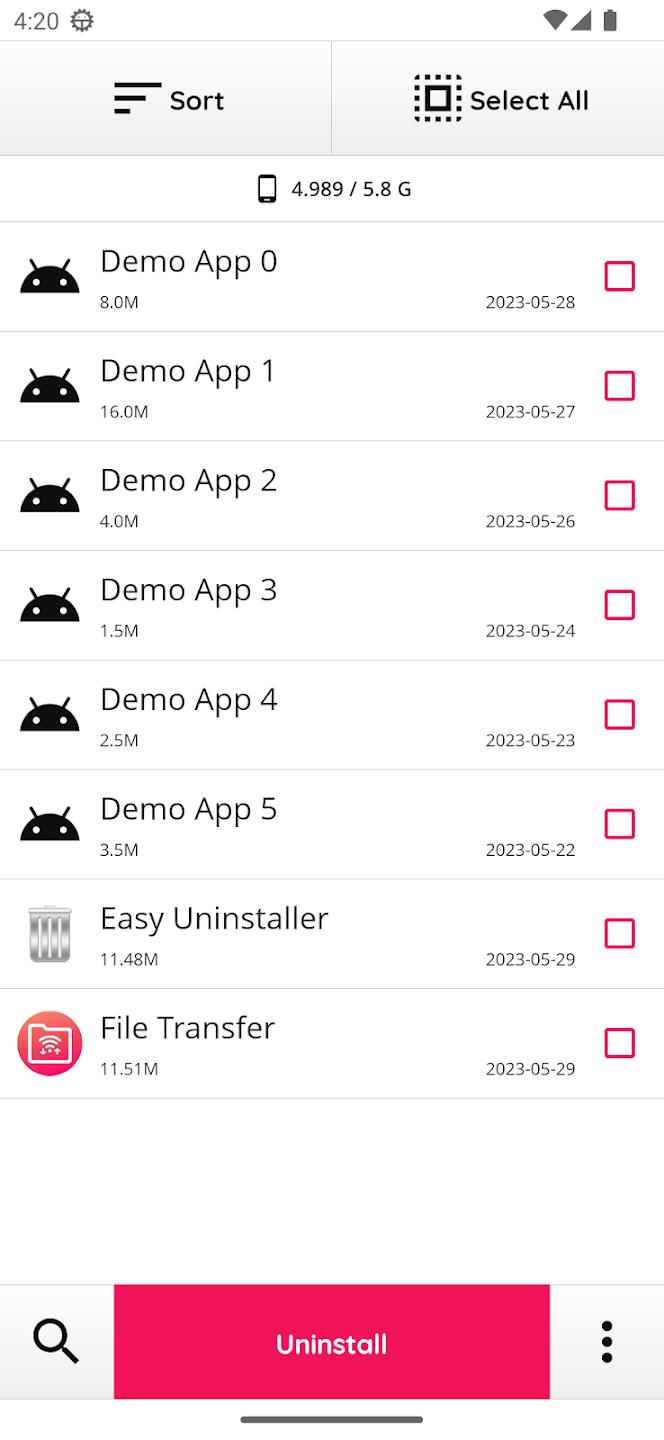
Easy Uninstaller is a great tool for cleaning up your Android phone and uninstalling apps that you don’t need. It’s basically like having an assistant to help you maintain and organize your phone.
It also has some features that are really useful, like being able to uninstall multiple apps simultaneously with just a single tap.
If you don’t want to delete an app but do want to temporarily remove it from your device, you can “Pause” the app. If you ever want to download an app that you’ve uninstalled, Easy Uninstaller can also help you remove apps from Android in simple steps.
Key Features:
- Delete many apps at once: Tap once to remove several apps at the same time.
- Pause apps: Temporarily turn off apps without fully deleting them.
- Save and bring back app data: Keep app information safe and use it again when you need to.
- Get rid of system apps: Safely delete pre-loaded system apps and extra software.
- Organize apps: Arrange apps by their size, name, or when they were installed to keep things tidy.
- Stop apps from running: Make apps stop running to save phone resources.
Also read: How To Manage Android App Permissions
#2 App Inspector
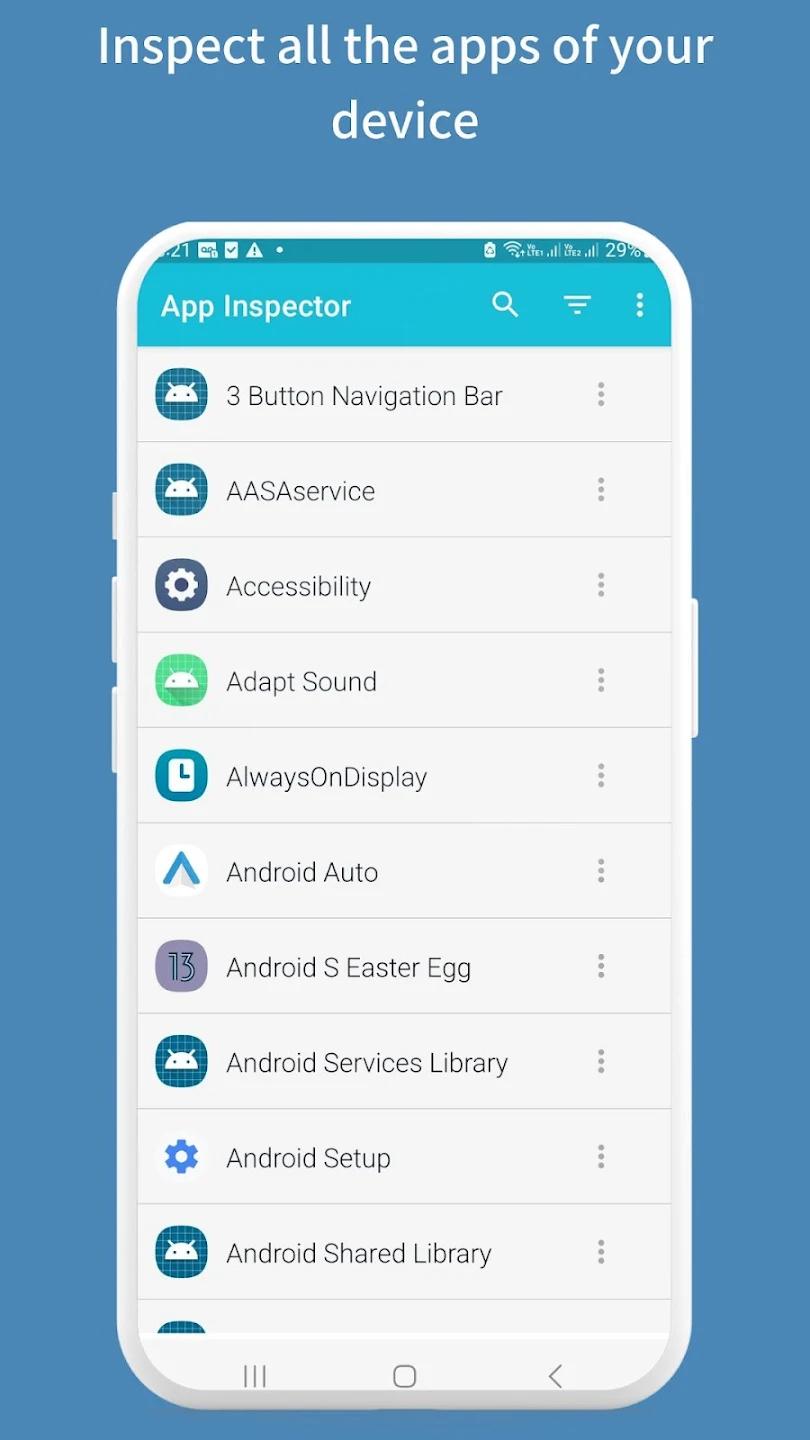
App Inspector can be seen as the personal aid of your phone for apps. More than just an application that can help you remove apps from Android it is also packed with functions that can help you do things such as check the running quality of your Android device and enhance it.
App Inspector is a must have app uninstaller for Android for those who are a power user of their phone.
Key Features:
- App remover: Easily remove apps with one tap, even the ones that come with the phone, and unnecessary apps.
- App cache cleaner: Delete temporary files from apps to make more room on your phone.
- App hibernation: Put apps to sleep to save battery and make your phone faster.
- App permission control: Manage what each app can access to keep your information private and secure.
- App stopper: Stop apps that are running to make your phone faster.
- App backup and recovery: Save your app data and get it back when you need it.
#3 AppDrop: Bulk App Uninstaller
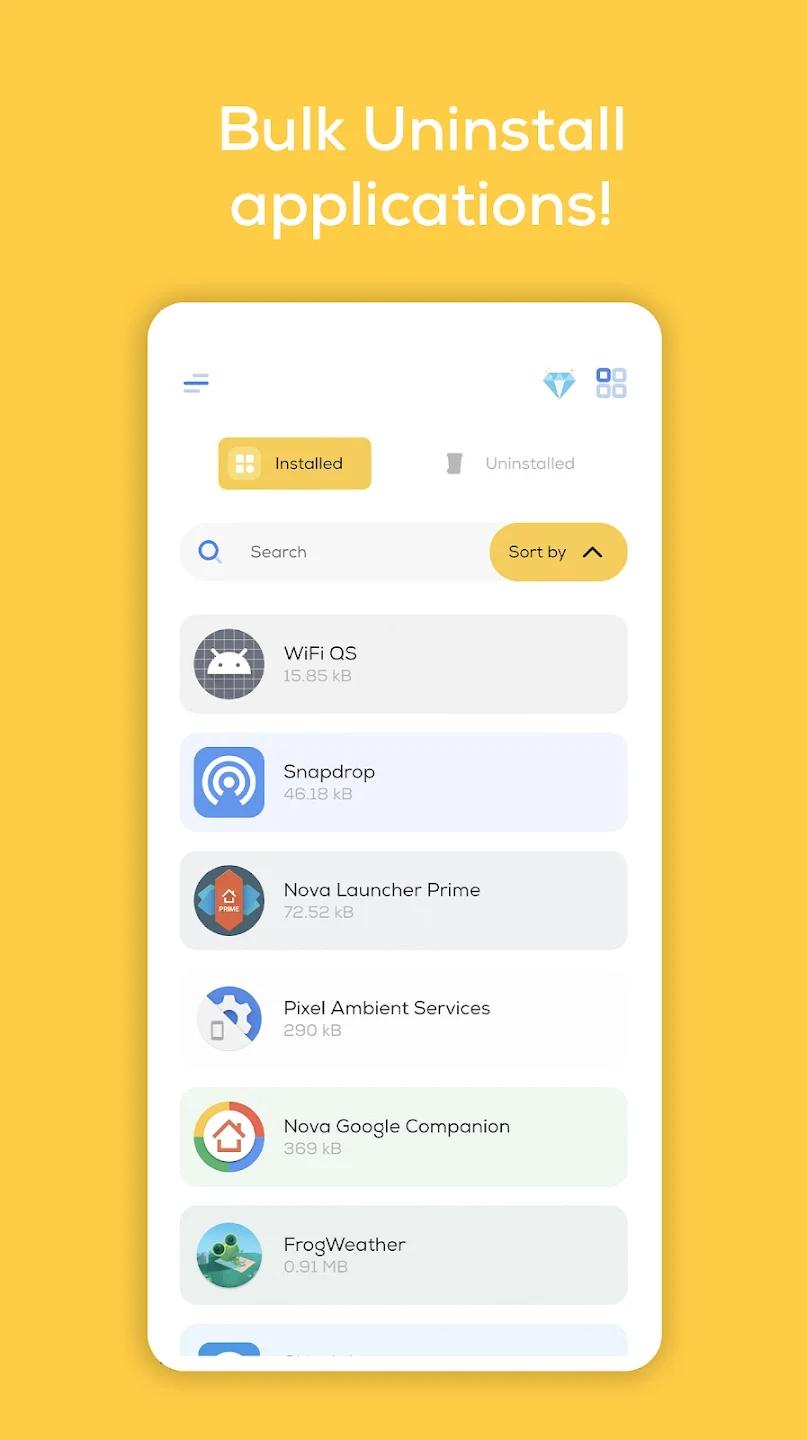
AppDrop: Bulk Uninstaller is a strong and flexible tool for uninstalling many apps at once. It has a simple design and can remove several apps at the same time, helping you clean up your Android phone quickly and save time.
Key Features:
- Removing system apps: Easily get rid of pre-installed system apps and unwanted software, giving you full control over your device’s apps.
- Organizing and filtering apps: Arrange and filter apps by their name, size, or when they were installed, making it easy to find and remove specific apps.
- Putting apps to sleep: Instead of fully uninstalling apps, you can put them to sleep. This lets you bring them back later if you want to.
Also read: How to Lock Android Apps Easily on your Android Smartphone
#4 System App Remover
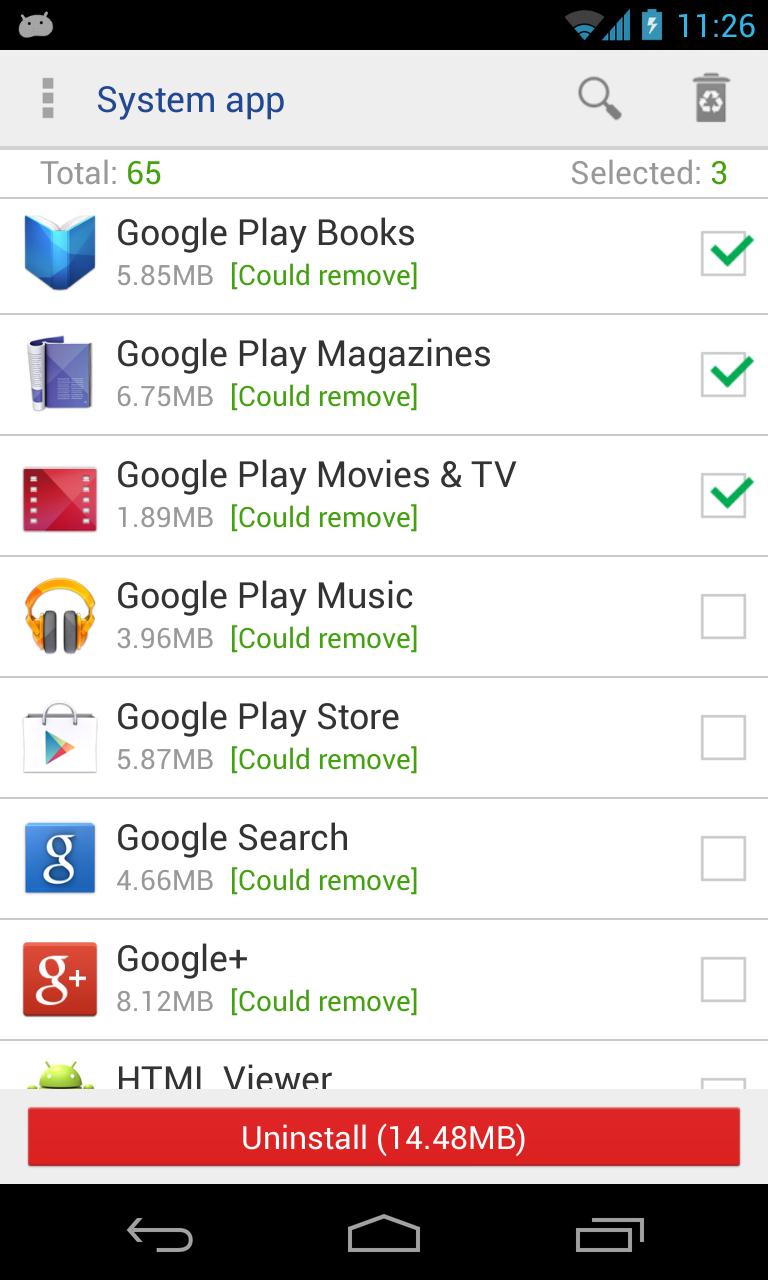
System App Remover is an application that has been set in place to aid users who will want to remove already installed programs they do not wish to have in their devices. For instance what is considered as extra although people may actually consider them irrelevant.
System App Remover finds most use in persons who wish to have their mobile phones having a low number of applications which are simple.
Key Features:
- Get Rid of Pre-installed Apps: Simply remove unwanted apps that come with your phone.
- Freeze and Unfreeze Apps: Instead of permanently deleting apps, you can pause them and start them again later if needed.
- Works with Rooted Phones: If your phone has special permissions, you can remove even more built-in apps.
- Safer Removal: You can uninstall apps in a secure way to maintain your phone’s stability and safety.
- Backup and Restore: You can save and later reinstall system apps if you decide you want them back.
- Protect Essential Apps: You can identify and protect important system apps to avoid accidental deletion.
#5 Revo Uninstaller

Revo Uninstaller is a robust Android app to remove unwanted apps completely. This nifty app uninstaller for Android also removes leftover files for completeness.
It shows you a very efficient way to compare two applications and help you decide which to uninstall.
Key Features:
- Full removal: Delete apps and all related files, registry entries, and any remaining bits.
- Automatic detection: Find and delete any leftover files and registry entries by itself.
- Uninstall system apps: Safely get rid of pre-loaded system apps and unnecessary software.
- Group uninstall: Delete several apps at once with just one click.
- Force uninstall: Remove difficult apps that won’t go away using normal methods.
- App data backup and recovery: Save app information and bring it back when necessary.
#6 UnApp – Batch Uninstall Apps
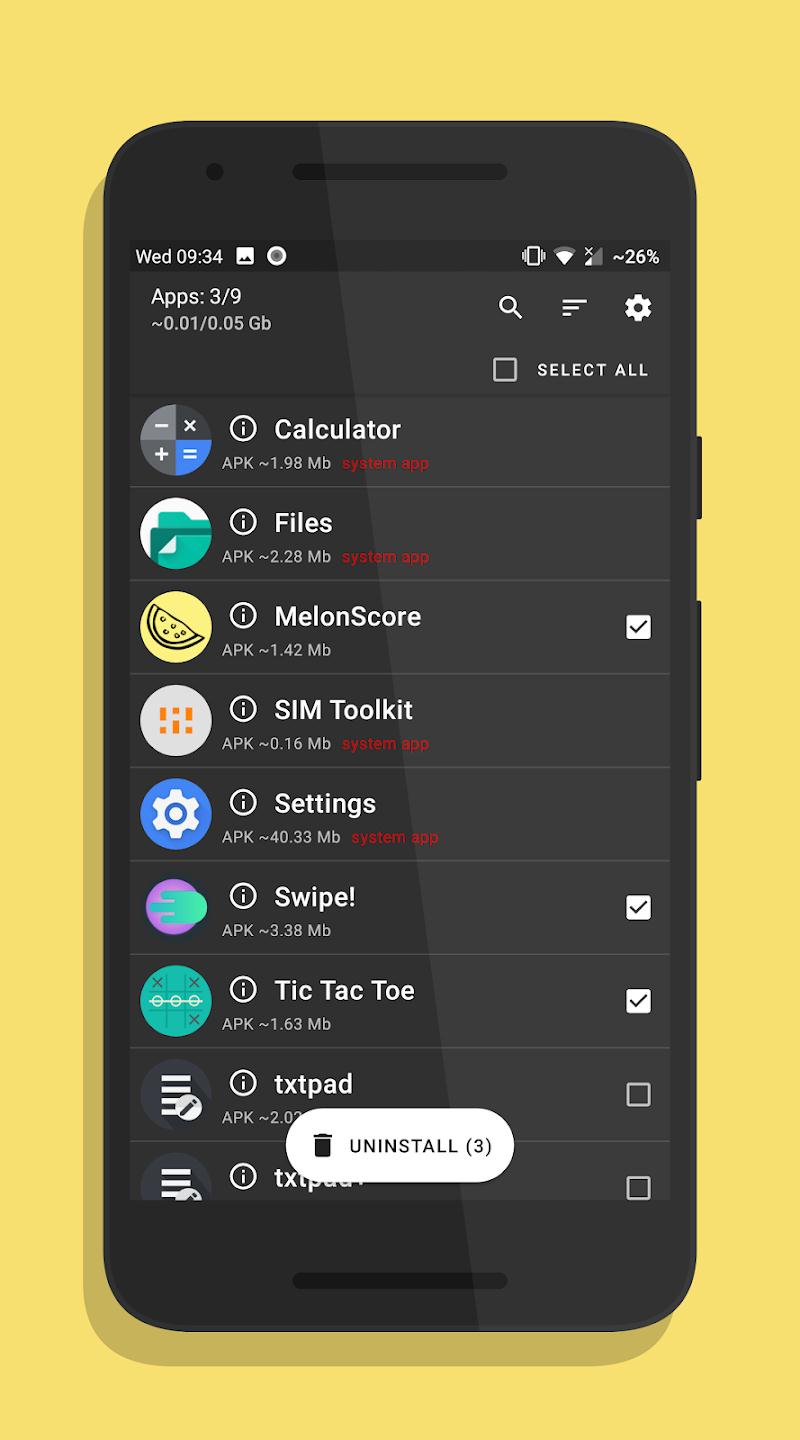
Here comes one of the popular apps among Android users which can uninstall several applications at once is known as UnApp – Batch Uninstall Apps. Yes, that’s right! It is known for its effectiveness in removing applications and its simple interface.
Key Features:
- Delete system apps: Get rid of built-in system apps and unnecessary software.
- Organize apps: Arrange apps by their names, sizes, or when they were installed to keep things tidy.
- Stop apps: Make running apps stop to save resources.
- Save and bring back app data: Keep app information safe and put it back when necessary.
- Small and quick: Uses very little resources to work well.
#7 Uninstaller
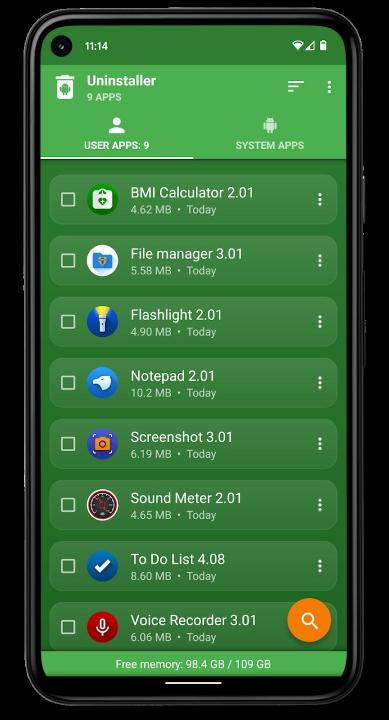
Uninstaller is a simple application that lets you delete unwanted programs from your Android phone easily. It is ideal for those who would like to make uninstalling an app less complicated. It is possible because of the easy way it has been designed to work with.
Key Features:
- Easy app removal: Get rid of apps with just one tap.
- Get rid of system apps: Take out pre-installed system apps and extra stuff you don’t need.
- Save and bring back app info: Keep app data safe and put it back when you want to.
- Keep apps neat: Arrange apps by name, size, or when you put them on your device for a tidy look.
- Small and speedy: Uses very little of your device’s power to work well.
#8 SD Maid – Uninstaller and System Optimizer
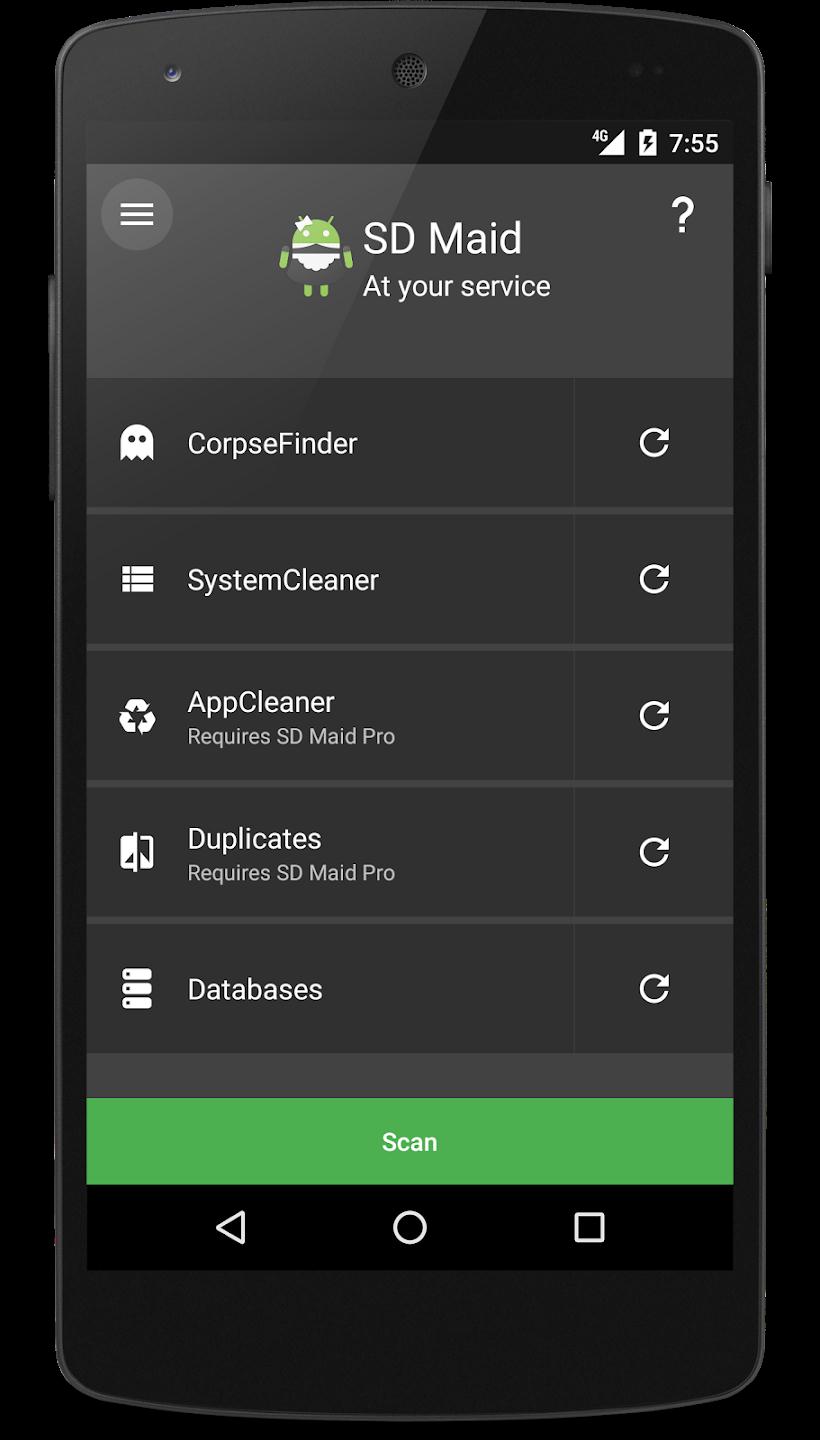
SD Maid is a simple system optimization tool with the primary function of uninstalling. Its key target is to ensure efficiency and performance stability for an Android device by focusing on performance management & storage aspects.
Key Features:
- App remover: Get rid of apps, even ones that come with the phone and extra stuff you don’t need.
- System cleaner: Clear out different types of system records, saved files, and temporary stuff.
- Space checker: Look at how your storage is being used and find ways to free up more room.
- App nap: Put apps to sleep to save battery and make your phone work better.
- Permission controller: Decide what each app can do to keep your information safe and secure.
- Scheduled helper: Plan regular tasks to keep your phone running at its best.
Conclusion:
In the world of smartphones, app uninstallers are a necessity for Android users. Therefore, if it is a flawless and improved device experience you want or if you prefer streamlined management of applications, then this guide is for you.
These best app uninstallers for Android offer advanced features like system application removal, batch uninstall, and app hibernation, these utilities give you control over your digital space.
Whether you’re looking for an advanced solution like App Inspector or a lightweight option like Uninstaller, the market offers a variety of app uninstallers to suit your specific needs.
FAQs:
Q.Are app uninstallers safe to use on my Android device?
Yes, reputable app uninstallers are safe to use on Android devices. However, it’s always recommended to download these apps from trusted sources like the Google Play Store and exercise caution when granting permissions or root access.
Q.Can app uninstallers remove pre-installed system apps and bloatware?
Many app uninstallers, such as Easy Uninstaller, App Inspector, and System App Remover, offer the ability to remove pre-installed system apps and bloatware from your Android device. However, it’s important to note that removing certain system apps may impact the functionality of your device, so proceed with caution.
Q.Will uninstalling apps delete my personal data?
In most cases, uninstalling an app will remove the app itself and its associated data from your device. However, some app uninstallers offer the option to backup and restore app data, allowing you to preserve your personal data if needed.
Q.Do I need root access to use an app uninstaller?
While most app uninstallers can function without root access, having root access can provide additional capabilities, such as the ability to remove stubborn system apps or bloatware more effectively. However, it’s important to exercise caution when rooting your device, as it can potentially void your warranty and introduce security risks if not done properly.






Leave a Reply