You may know nothing about rooting, while experienced users earn the benefits of rooting to obtain a substantial number of additional features for free. It enables your device to perform tasks for which it was not originally intended. Android rooting requires third party root applications. They can accomplish the heavy work that would be difficult for ordinary users. There are numerous root checker apps, and you must be selective because they are not all the same.
This article will analyze the best root apps for Android, describe what makes each the best, and answer some frequently asked questions. Let’s get started!
What is the Android Rooting App?
The root apps for Android provide complete access to the capabilities of your Android device. You can obtain new features, such as removing preloaded bloatware, extending the battery life of your phone, disabling advertisements at the system level, and gaining more processing power. They allow you to utilize the root Android permissions, granting you greater power.
8 Best Root Checker Applications For Android Devices
List of Contents
Root checker apps have become a necessity rather than a pastime for advanced users. It completely unlocks your phone and enables you to perform far more than was previously possible.
1. AirDroid Personal
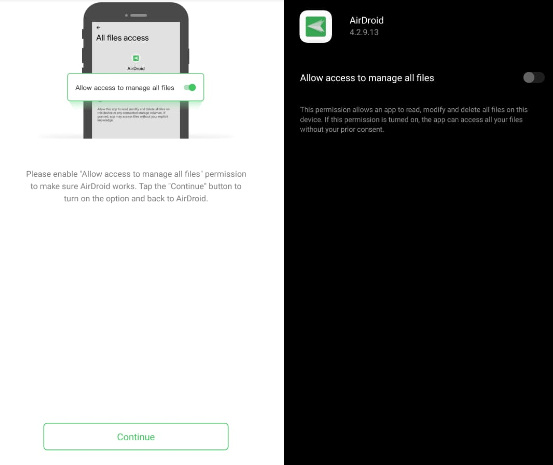
AirDroid Personal is an advanced Android application that enables remote Android control and access without root. You may also control your Android device through the internet from a laptop or desktop computer. Airdroid offers four distinct product categories to accommodate customers from all walks of life. It enables file transfer, geofencing, screen mirroring, and tracking. It makes it simple to perform any remote action, like accessing the camera, taking screenshots, seeing messages remotely, etc.
Key Features:
- Permitting individuals to operate non-root setup in a secure manner
- Airdroid desktop app accessible
- Complete Android phone management system
- Offers the ability to locate a missing phone
2. OneClickRoot

OneClickRoot is among the best root apps for Android, particularly for people who are still using older versions of the operating system. It supports Android 2.2x and the most recent version. OneClickRoot makes rooting simple and convenient, even for novices. This application’s developers have included a one-click root feature to render it more user-friendly. With OneClickRoot, unrooting is as simple as rooting. This application employs innovative measures to safeguard your device and expedite the rooting process.
Key Features
- Tons of customization choices.
- Easy to use with excellent performance.
- Safety measures for your Android.
3. Magisk manager
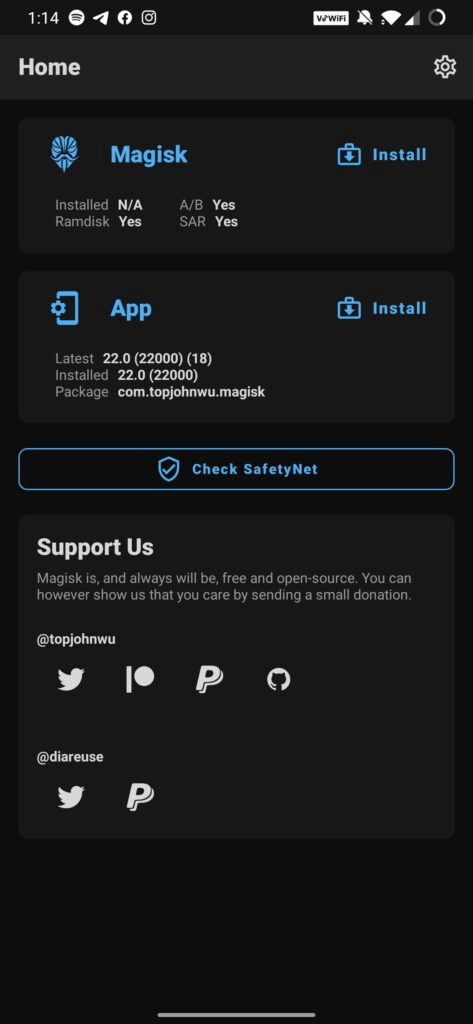
Magisk manager is an excellent Android root application that offers the system less root for both old and new Android phones. It is accessible and allows you to change the Android phone’s firmware, which is not possible with the standard root. It can bypass SafetyNet, allowing users to utilize programs that rely on it.
Key Features
- Completely open-source.
- Hides root position.
- Bypass SafetyNet option.
4. Quick Reboot
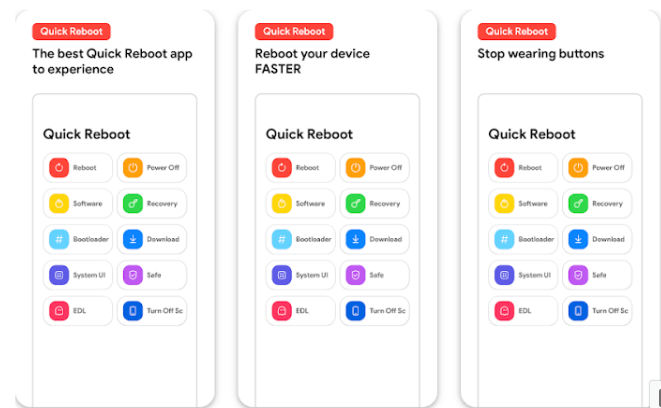
Quick Reboot allows you to reboot your devices with a single button press. This section features reboot modes that can be reached without the need for hardware key combinations or ADB, such as rapid boot, recovery, and secure mode. The best root tool on the market permits individuals to set up a combination interface or create one-button icons and supports a variety of themes.
Key features
- One tap reboot with ‘Recovery’ & ‘Safe’ more.
- No hardware combinations needed.
- Works on Bootloader, System UI & EDL mode.
5. SuperSU – Root Checker
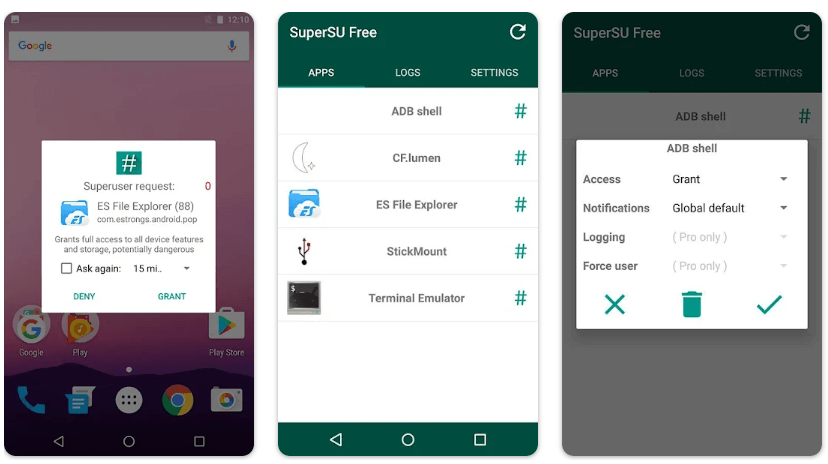
SuperSU is a rooting app that is quite popular among Android users. Installed on rooted phones and gives users the ability to control app permissions. It features a root access management tool, which is a fantastic addition to any rooting software and is included in this one. This free root program provides its users with several superior capabilities, like cross-root access & app protection, among other advantages.
Key Features
- Root access management tool.
- Protects apps.
- One-Click process.
6. Solid Explorer
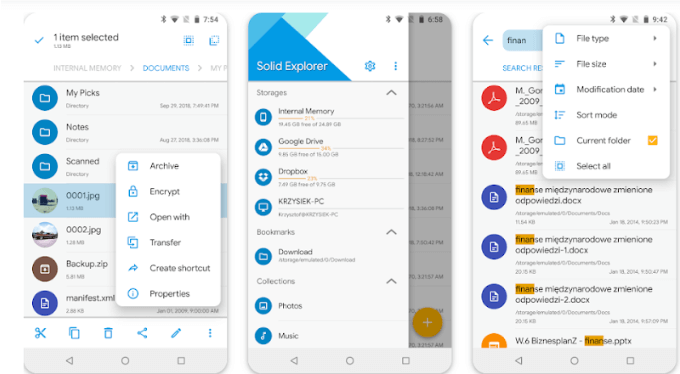
Solid Explorer is not only among the best root applications, but it is also among the best file managers for Android. If you have an Android device that has been rooted, Solid goes above and beyond by also being a root explorer app that lets you connect your system partition only with the right root permissions.
Key Features
- Great file system app that supports cloud & networked storage
- A clean two-panel layout, and can be expanded with add-ons.
- Solid Explorer for free for 14 days before you have to pay $1.99 for the premium version.
7. Dr. Fone
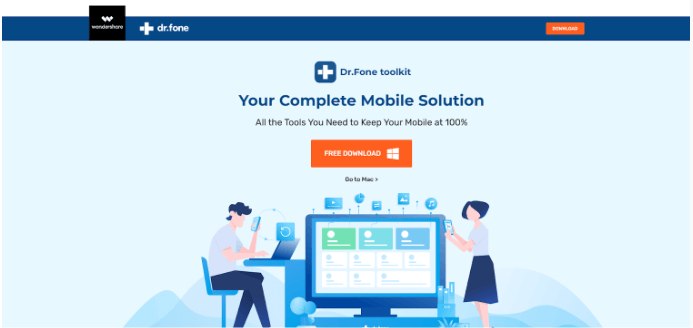
Dr.Fone is another root application that just doesn’t void the warranties. Root & unroot your cell phone quickly with its one-click rooting, making rooting Android smartphones easy for beginners. Dr.Fone removes in-app ads, gets apps not suitable with the created ROM, installs apps on a rooted Android, boosts device performance, and more.
Key Features
- Fone is well-matched with the modern Android phones.
- The developers regularly update the application.
- One-click root process.
8. AdAway
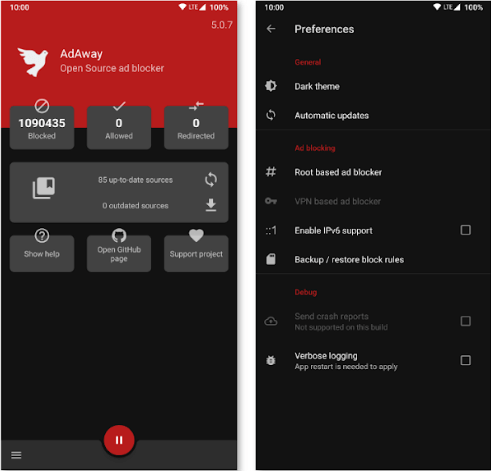
AdAway has long been the go-to app for Android users seeking system-wide ad-blocking. There are several superior ad blockers available, and AdAway straightforwardly fulfills its goal. Regular changes to the host’s list ensure that you are blocking all conceivable advertisements. It is available for customization as an open source application.
Key Features
- Auto hosts file.
- Whitelist & blacklist certain domains.
- Can even track DNS requests.
- An open-source and free application.
Conclusion
There are rooting apps for Android each with its advantages and disadvantages. but Airdroid has so many functions that it tops the chart. In addition to being one of the best root apps for Android, it also has characteristics that make it a comprehensive Android phone management solution. Let us know your views on root apps for Android in the comments below.






Leave a Reply