WhatsApp. The name is synonymous with instant messaging. It’s become an essential part of our lives, connecting us with friends, family, and even colleagues. But let’s face it, the official WhatsApp can feel a bit, well, vanilla. But what if you crave more?
What if the basic features of WhatsApp just don’t cut it anymore? Enter the exciting world of WhatsApp mods. In this comprehensive guide, we’ll explore the top WhatsApp mod apps for Android that are worth trying out.
So, without further ado, let’s get started.
What are WhatsApp Mods?
Think of WhatsApp mods as tweaked versions of the original app. These unofficial apps, developed by third-party creators, offer a plethora of features not found in the official WhatsApp. We’re talking advanced customization options, enhanced privacy controls, and functionalities that push the boundaries of the vanilla experience.
Important Note: Before we delve deeper, it’s crucial to understand that WhatsApp mods exist in a bit of a gray area. While they offer exciting features, they are not endorsed by WhatsApp itself. Using them can lead to potential security risks and account bans. We’ll discuss these considerations later, but for now, let’s explore the thrilling possibilities!
Read Also: How To Fix WhatsApp Video Message Not Working on Android & iPhone
Best WhatsApp Mods Apps for Android
Now, buckle up as we explore some of the most popular WhatsApp mods for Android users. Remember, these are unofficial apps, so use them with caution and at your own risk.
1. GBWhatsApp

A popular name in the world of WhatsApp mods, GBWhatsApp offers a robust set of features for a well-rounded experience. Juggling multiple WhatsApp accounts? GBWhatsApp lets you manage up to two accounts simultaneously on the same phone.
No more switching devices or logging in and out! Pesky friends deleting messages before you can see them? GBWhatsApp comes to the rescue with its anti-delete message feature, letting you read messages even after they’ve been deleted by the sender (though this functionality might not always work perfectly).
Key Features-
- Access an endless array of WhatsApp stories.
- Customize the theme and design of your WhatsApp application to your heart’s content.
- Safeguard and password-lock specific conversations and message threads, all within a regularly updated mod.
Try GBWhatsApp
2. FMWhatsApp

FMWhatsApp is another popular WhatsApp Mod, offering similar features to GBWhatsApp but with some variations. It provides customization options for themes, fonts, and styles, allowing users to personalize their WhatsApp experience. FMWhatsApp also offers enhanced privacy features and the ability to send larger files compared to the official WhatsApp.
Key Features-
- Effortlessly transmit files of up to 1GB over Wi-Fi or mobile data networks with a diverse selection of more than 30 seen and tick bubble designs included.
- Explore a variety of preset themes for personalized customization.
- Plus, seamlessly share videos up to 5 minutes in duration with ease.
Try FMWhatsApp
Read Also: How to Encrypt Your WhatsApp Backups on Google Drive
3. YOWhatsApp
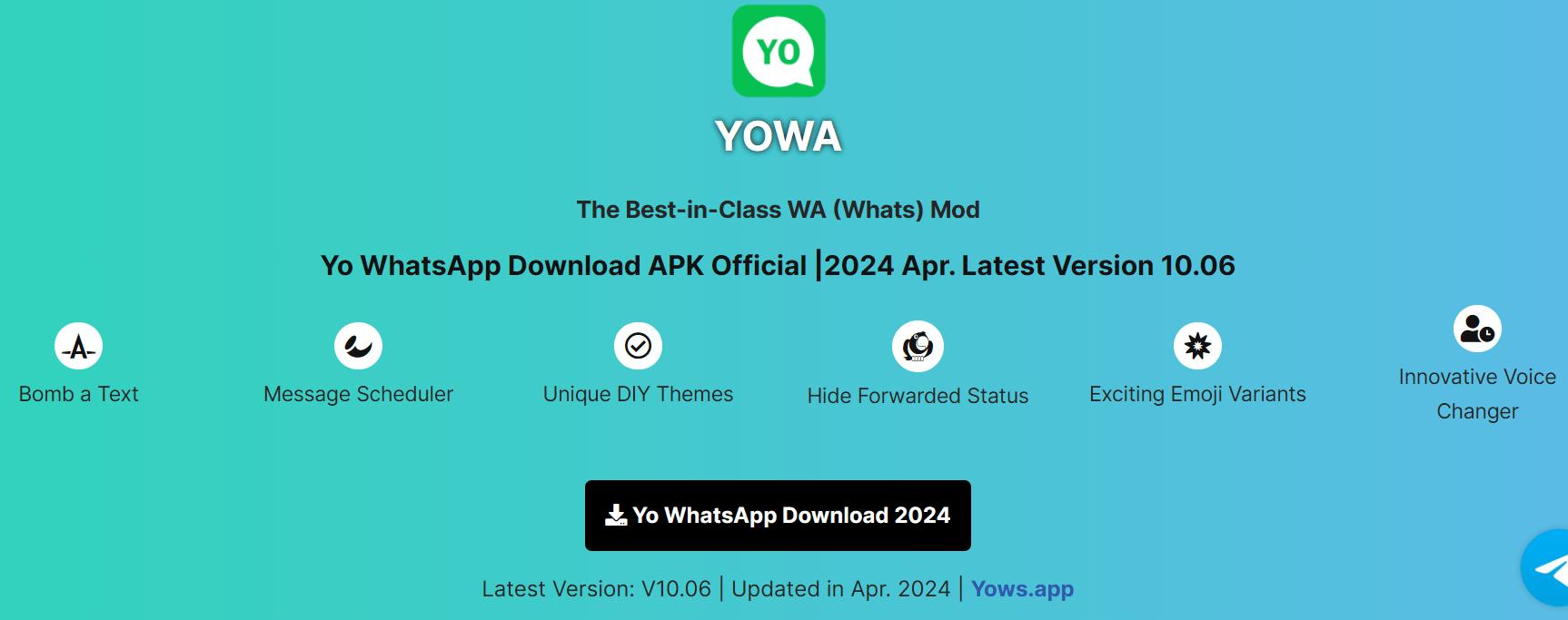
YOWhatsApp is known for its extensive customization options, including themes, fonts, and chat backgrounds. Dive into a world of preloaded themes or create your own from scratch. YOWhatsApp boasts a vast theme library, letting you transform your chat interface into a masterpiece.
Add an extra layer of security to your WhatsApp with a built-in app lock. This feature ensures that only authorized users can access your chats, even if they have your phone.
Key Features-
- Easily manage dual accounts within a single application, complemented by a built-in DND feature for uninterrupted communication.
- Customize the layout and style of the WhatsApp interface to your liking with comprehensive customization options.
- Exercise control over who can see the blue tick icon for increased privacy.
Try YOWhatsApp
4. WhatsApp Plus

WhatsApp Plus Mod is another popular modded version of WhatsApp, offering features similar to other mods like custom themes, increased file sharing limits, and enhanced privacy settings. It provides additional customization options for chat backgrounds, colors, and fonts. WhatsApp Plus Mod also allows users to disable voice and video call features if desired.
Key Features-
- Engage in expansive group conversations accommodating up to 256 participants effortlessly.
- Elevate your file-sharing capabilities with an increased size limit of 30MB, without compromising image quality during transmission.
- Additionally, enjoy the convenience of scheduling WhatsApp messages for timely delivery.
Try WhatsApp Plus
Read Also: How Do You Know If Someone Blocked You On WhatsApp
5. WhatsApp MA

WhatsApp MA is a modified version of WhatsApp that focuses on privacy and security features. Share various media formats with ease. WhatsApp MA allows you to share GIFs, DOCX files, and even ZIP files directly within the app, expanding your communication options. WhatsApp MA also includes anti-ban features to prevent users from being banned for using modified versions of WhatsApp.
Key Features-
- Toggle effortlessly between light and dark themes for a personalized viewing experience.
- Easily manage and organize WhatsApp log files with convenient access and clearing options.
- Activate Private Mode with a single touch to conceal your online status for enhanced privacy. Enjoy full autonomy over font sizes for a tailored messaging interface.
Try WhatsApp MA
6. OGWhatsApp

Compared to some feature-heavy mods, OGWhatsApp is known for its smaller size. This can be beneficial for users with limited storage space on their devices. OGWhatsApp allows users to run multiple WhatsApp accounts on the same device.
It is popular among users who want to separate their personal and professional WhatsApp accounts on a single device. OGWhatsApp also offers features like custom themes, enhanced privacy settings, and the ability to send larger files.
Key Features –
- Explore an extensive array of aesthetic designs and themes to customize your WhatsApp experience.
- Seamlessly manage two distinct phone numbers and accounts within a single application.
- Rest assured with a safe and secure connection for sending files and messages, prioritizing your privacy and security.
Try OGWhatsApp
Read Also: How to Transfer WhatsApp Data From Android To iPhone Officially
7. YCWhatsApp

If you’re seeking a complete transformation of your WhatsApp interface, YCWhatsApp offers a refreshing approach with stylish and seamless aesthetics, enhancing your overall user experience. With its innovative themes and captivating visual appeal, YCWhatsApp delivers a unique perspective while ensuring an abundance of supplementary features remains uncompromised.
Key Features –
- Experience the efficiency of a lightweight mod, consuming only 20MB of memory, ensuring smooth performance on your device.
- Take charge of your application’s privacy settings with enhanced controls for added security and peace of mind.
- Immerse yourself in a user interface and graphics reminiscent of Instagram, elevating your visual experience within the app.
Try YCWhatsApp
8. ZE WhatsApp

If you frequently share a multitude of images via WhatsApp, ZE WhatsApp might just be the perfect mod for you, addressing any limitations you’ve encountered and elevating your WhatsApp usage.
Boasting numerous image-centric features and robust privacy controls, ZE WhatsApp eliminates the necessity to explore alternative mods or download additional WhatsApp modifications from other sources.
Key Features –
- Enjoy the convenience of an integrated automatic reply feature that responds without requiring message reading.
- Share up to 90 high-definition images in a single transmission, enhancing your image-sharing capabilities effortlessly.
- Explore and install a comprehensive selection of themes to personalize your WhatsApp experience.
Try ZE WhatsApp
Read Also: How To Send A WhatsApp Message Without Saving A Number?
9. WhatsApp Indigo

Let’s delve into the vibrant world of WhatsApp Indigo, the latest addition to the WhatsApp mod family. This mod brings a splash of color and a plethora of creative features to your WhatsApp experience, allowing you to customize and personalize your app like never before.
Whether you’re looking to express your individuality or simply add a touch of flair to your chats, WhatsApp Indigo has you covered.
Key Features-
- Unlock the potential of file sharing with WhatsApp Indigo, boasting an impressive file-sending size limit of up to 72MB.
- Express your creativity with the built-in doodle feature, allowing you to craft intricate images and drawings directly within the app to share with friends and family.
- Plus, bid farewell to image quality loss during transmission, as WhatsApp Indigo preserves the original quality of your photos without compression.
Try WhatsApp Indigo
Final Words on Best WhatsApp Mods for Android
WhatsApp mod apps offer a plethora of features and customization options that go beyond the capabilities of the official WhatsApp application. Whether you’re looking for enhanced privacy controls, advanced customization options, or innovative features, there’s a mod app out there to suit your needs. However, it’s essential to exercise caution and download mod apps from reputable sources to ensure security and reliability.






Leave a Reply