Sometimes an impeccable slideshow is the need of the hour. Furthermore, in our fast-paced life, we often have to do things while on the go. In the context of a slideshow, for crafting an intriguing visual presentation on your smartphone that can help you create a slideshow from scratch in a matter of a few minutes.
Here are some of the best slideshow maker apps for Android and iOS. We have zeroed down on some of the top-rated slideshow apps so that your life becomes easy around slideshows.
What Features To Expect From A Slideshow Maker App for Android and iOS
While features vary across these Android and iOS slideshow apps, here are some common features that you’ll find in most slideshow apps –
- Built-in templates that get you started quickly without needing to design a slideshow from scratch
- Add various media elements to your slides – images, text, audio, and video.
- Choose from a variety of effects, transitions, and filters.
- Preview slideshows before publishing them.
- Download and export the slideshow in various formats.
Best Slideshow Apps for Android and iOS
List of Contents
1. Canva: Design, Art & AI Editor
Price – Free
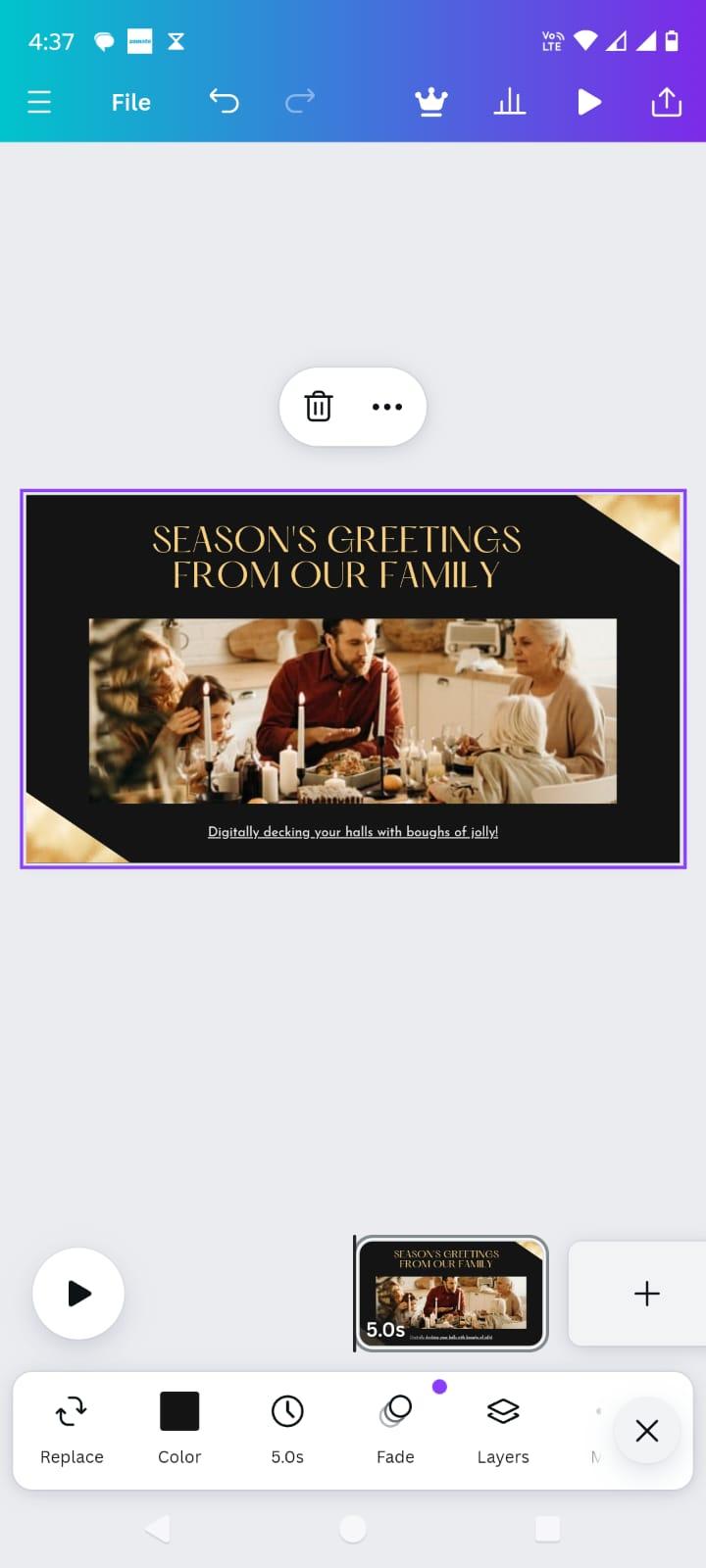
About
From engaging social media posts to infographics to posters, Canva is one of the best platforms with which you can create all kinds of graphics. It also is one of the best apps with which you can create slideshows. It is available for both iOS and Android users.
While we juggle with presentations regularly, there are times when we just run out of ideas. One such event was when we were tasked with showing a product catalog and related insights, Canva helped us pick an appropriate design. Furthermore, we could add several multimedia elements (both audio and video). Also, adjusting the order of slides and the time frame of each slide is fairly simple.
- Add a large number of filters and effects.
- Several inbuilt and easy-to-use templates for all kinds of presentations.
- Preview presentations beforehand.
- Several royalty-free images, pre-licensed audio, and music tracks.
- Slight glitch for some users when they try to download presentations.
2. Photo Slideshow With Music
Price – Free
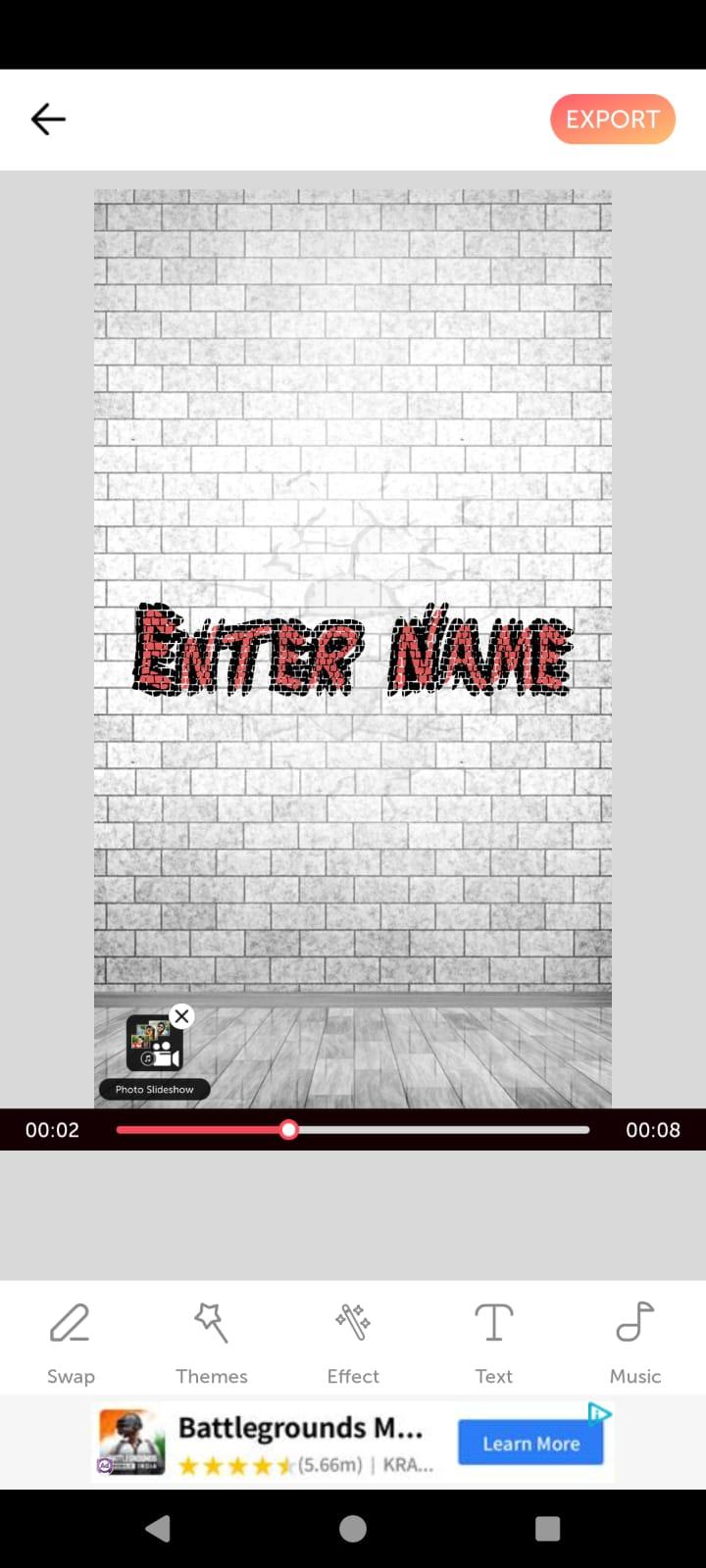
Download Link – Android
About
Photo Slideshow Maker with music lets you merge multiple photos, add music, and create a slideshow. On a personal front, we want to create a small video collage of a holiday trip that we want to post on Instagram. With Photo Slideshow, we could add all the photos, rearrange them date-wise, and then we could add our favorite music.
It’s fairly simple to rearrange the order of your photos and add effects. Plus, there are several transitions that you can choose from. What we further liked is how you can automatically crop photos, add music and do more independently.
- Create a photo slideshow for any occasion – holiday, wedding, birthday, greetings, etc.
- Share your slideshow directly on social media with an apt size.
- Ease of editing.
- Save the slideshow in your gallery in various formats.
- Presence of ads.
3. FotoPlay Video Maker – Photo Video Maker & Music
Price – Free
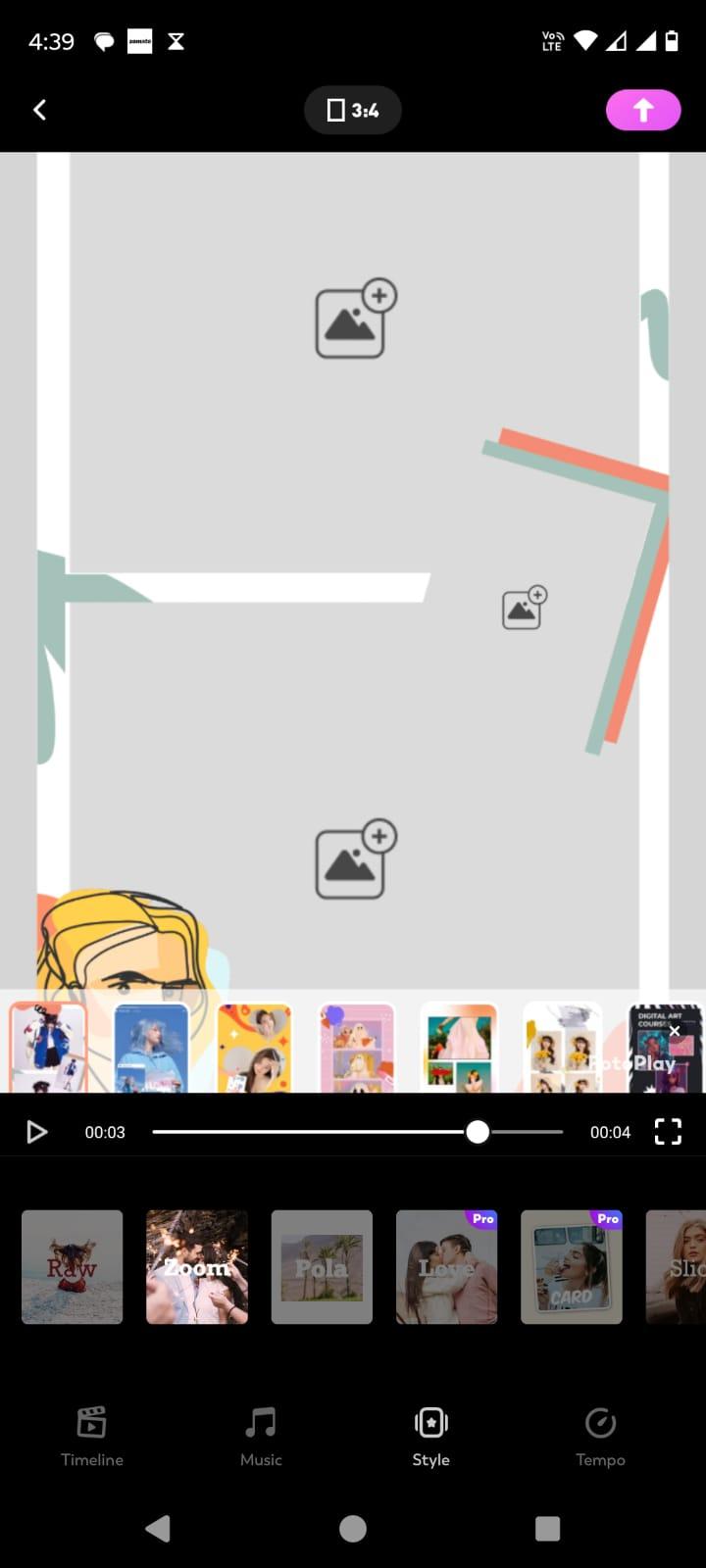
Download Link – Android
About
With an average rating of 4.7 stars and over 10 million downloads, FotoPlay is one of the highest-rated free slideshow-maker apps for Android. We loved the overall experience of how you can select an aspect ratio for the platform you want to publish your slideshow on.
Plus, once we had selected the aspect ratio, we also liked how it lets you select a speed effect accordingly. Apart from that, instead of manually choosing elements like frames and graphics, you can select a predefined style.
- Convert any format of video to music.
- A variety of cool effects to mix photos.
- Record your own voice and add it to the slideshow.
- Blur the background of your photo videos.
- Some users have faced slight disturbances when transitioning between two videos.
4. Slideshow Maker (SlidePlus)
Price – Free trial available. Pricing starts at $3.99/ month
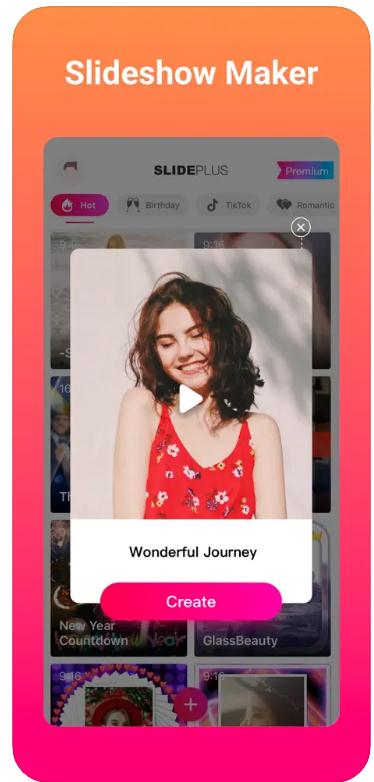
Download Link – iOS
About
If you are looking for a slideshow maker app for your iOS device, Slideshow Maker (SlidePlus) can be a great option. We liked how it streamlined the process of creating photo slideshows . All you have to do is pick videos and photos from your gallery, select a theme, and add text or change the music.
What we further liked is how you can adjust the resolution of your video based on the platform you have chosen to publish the slideshow on.
- Crop and trim photos based on an accurate facial recognition algorithm.
- Select resolution up to 1080p and share presentations with music on Instagram, Facebook, Snapchat, etc.
- Change the speed at which slides appear.
- 100+ video templates for all kinds of presentations – birthdays, holidays, travels, pets.
- Adding longer music to slideshows can be a challenge.
5. Google Slides
Price – Free slideshow app
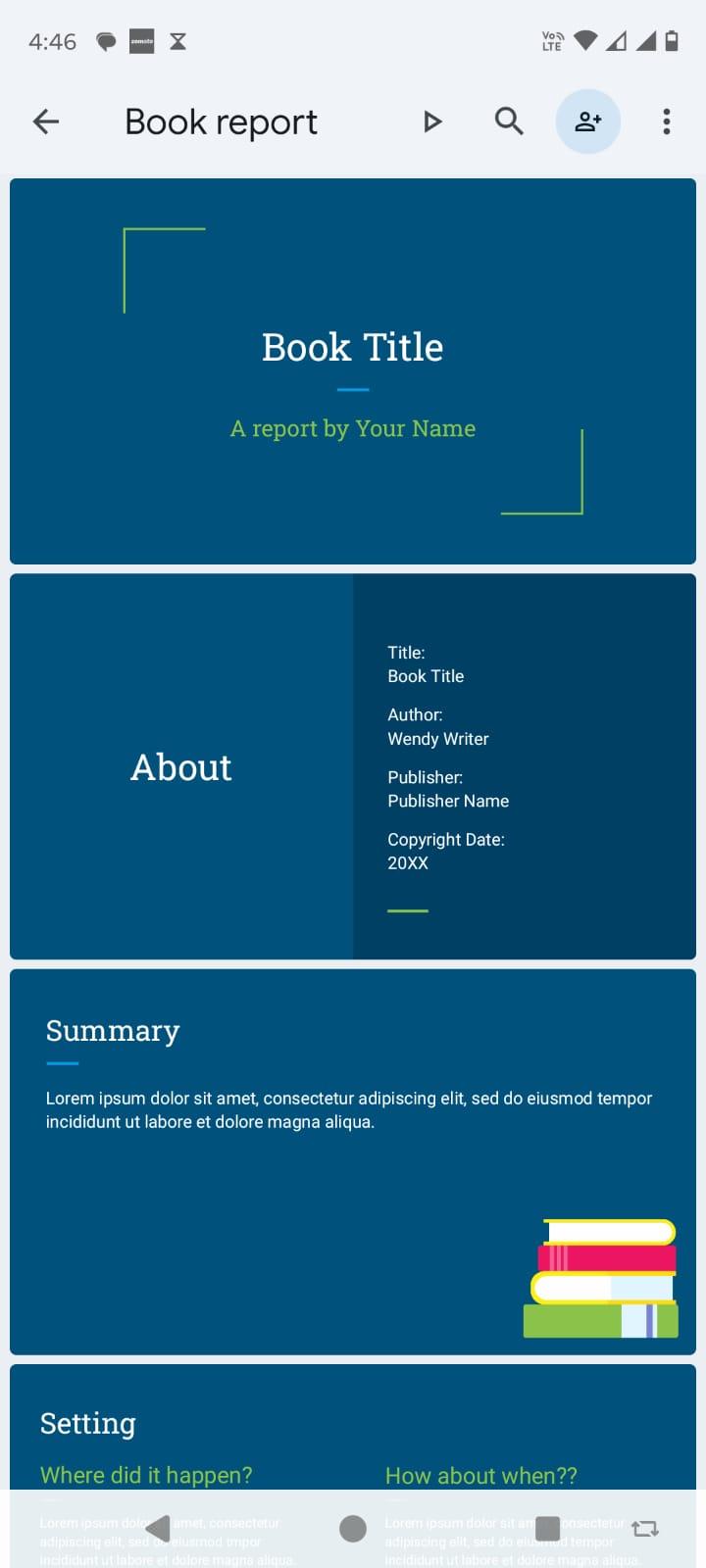
About
Whether you are an Android or iOS user, if you have to create presentations and collaborate with other users, Google Slides is one of the best slideshow-maker apps for you. It comes loaded with several pre-built templates. For instance, we recently had to come up with a book report and we could find a great template that helped us with the book report in no time.
You can further choose from various themes to enhance your presentations and work with others in real time. Also, while we mentioned that Google Slides is one of the best apps for Android and iOS, you can even sync your progress and work on your computer as well.
- Present presentations right from your smartphone.
- Work online and offline.
- Choose when you want to present your presentations.
- Can’t add audio and video in presentations.
6. Slideshow Creator
Price – Free trial available. Pricing starts at $4.99/ month
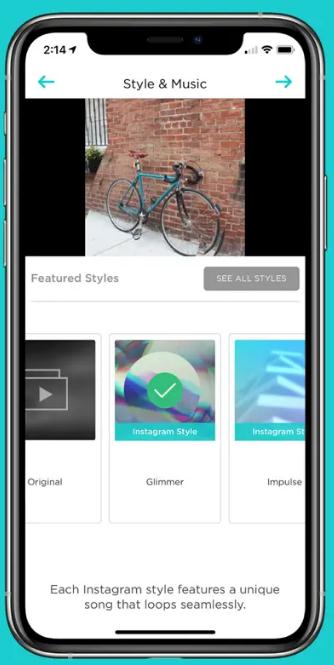
Download Link – iOS
About
Slideshow Creator lets you create photo slideshows regardless of the occasion. How about being able to create a slideshow in five simple steps? This streamlined process is something that we really liked. You pick up a slideshow style, upload photos from your gallery or Facebook account, choose your favorite music, add text and captions, and share. That’s how simple it is to create a picture slideshow with the help of Slideshow Creator.
The slideshow maker app lets you preview your created videos online and offline. And, once you are done you can share the final product on your chosen platform with ease.
- There are over 100+ slideshow styles.
- Save and share slideshows with a single tap.
- Choose from several licensed audio files.
- Easily add text and captions.
- Restriction on how long you want the slideshow to be.
What’s Your Pick?
That wraps up our list of best slideshow apps for both Android and iOS users. With these handy tools at your fingertips, transforming your photos and videos into captivating presentations is just a few taps away. Remember, the best app for you depends on your specific needs and preferences. Do let us know if your favorite tool made it to the list and also let us know in the comments what makes you love the app you use. For more such content, keep reading Tweak Library.
Next Read:
Top 10 PDF Compressor Apps for iPhone and Android
Best Photo Organizer Apps For Android/iPhone






Leave a Reply