Got duplicate photos cluttering up your Android device? Trust me, I know the struggle!
Those sneaky duplicates and similar-looking images just love to mess up your gallery, hog precious space on your device, causing complete chaos. But fear not, because there are some amazing apps to delete duplicate photos that help us get rid of these digital doppelgangers. To swiftly clean up duplicate photos, Duplicate Photos Fixer Pro is a fantastic option. This app utilizes advanced algorithms to scan your photo library and identify exact or similar duplicates based on various criteria such as size, name, and content. To learn more about the application, keep scrolling!
But, how do they even get there in the first place?
It’s like accidentally hitting the “Copy” button instead of “Paste” or snapping the same shot over and over again. And don’t get me started on those never-ending WhatsApp forwards that flood our inboxes & galleries with duplicate memes, funny pictures & screenshots.
That’s exactly where the best apps for duplicate photos cleanup come in. These apps run a thorough scan, spot identical and similar pictures based on size, name, or content, and let you delete them in a snap.
5 Best Duplicate Photo Remover Apps for Android To Recover Storage Space
List of Contents
These duplicate images not only cause a “Storage Full” error on a smartphone but also makes it impossible to find that one perfect picture in a sea of look-alike images.
Our experts have considered factors like ease of use, accuracy, and efficiency to bring you the most reliable duplicate picture identification apps for Android 2023.
1. Duplicate Photos Fixer Pro
|
Compatibility: |
Tired of duplicate photos taking up precious space on your Android smartphone? Look no further! Duplicate Photos Fixer Pro is one of the most trustworthy apps that deleted duplicate photos. This handy app runs an in-depth scan to identify & remove those pesky duplicates and similar-looking pictures. This app is known to free up lots of storage space in a single scan.
Using Duplicate Photos Fixer Pro is a breeze. Just choose your scan type, start the scan, and let it do its magic. You can even set the matching level and set criteria for identifying similar-looking images. You can also clear the cache within the app!
With its simplicity and time-saving features, this app makes deleting duplicate photos from your Android device a breeze. Enjoy a clutter-free gallery with just a few taps!
Note: It’s an excellent app to delete duplicate photos for free. But there’s a small catch: To delete an unlimited number of dupes, you’ll need to watch a reward video. But don’t worry, if you want to go all-in and remove duplicates without any restrictions, you can easily upgrade to the premium version. It’s your choice!
- Fast scanning engine.
- Preview files before deletingthem.
- Auto-mark duplicates without manual intervention.
- Shows a confirmation message before erasing duplicates.
- Displays the amount of total space recovered.
- Annoying Ads.
2. Files By Google
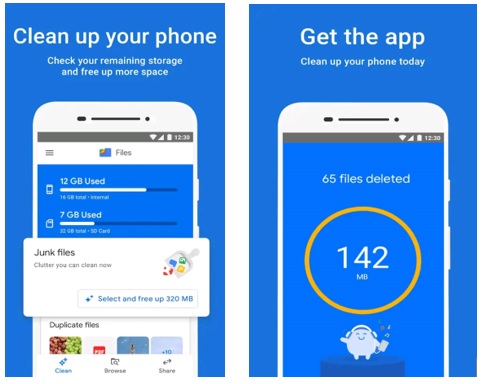
|
Compatibility: |
Google’s File by Google app is a convenient way to manage the files stored on your phone. The app offers excellent syncing capabilities and is completely secure as it was created and backed by Google.
While many file management apps exist, Files by Google is one of the finest of its kind. It genuinely helps you get rid of space-intensive files while also managing what needs to be stored and where.
Google’s Files by Google app can help you safely find and delete duplicate photos, cache, and junk files very seamlessly. It also offers a storage optimizer to help you free up space on your phone.
- Share files with others – fast, securely, and without data.
- Free up space with smart cleaning recommendations.
- Organize files easily by moving or copying files to a specific folder.
- Sharing large files takes much time after the recent update.
3. Remo Duplicate Photos Remover
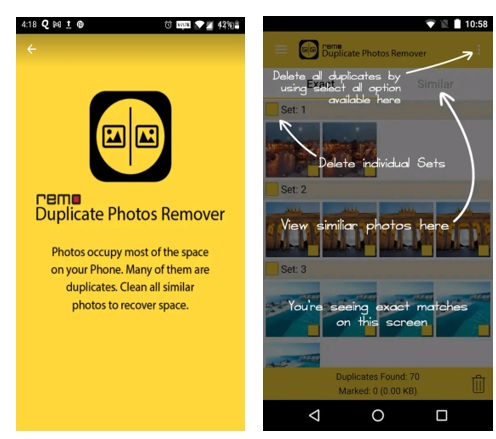
|
Compatibility: |
“Remove Duplicates- Organize & Optimize your Phone.” This tool is developed to locate, preview and delete duplicate photos.
The app scans and displays duplicate or similar photos in sets. It then serves you with the option to delete the duplicate photos by selecting the entire set or a set of images from it. The best part is that it keeps one copy of each photo for you to have, even if you delete all the copies in a set!
- De-Dupe Algorithm to scan and locate similar photos taken in burst mode or HDR mode.
- Ensures retention of a single copy.
- Preview duplicate pictures in sets.
- Occasional crashing issue while scanning.
4. Duplicate Photos Remover
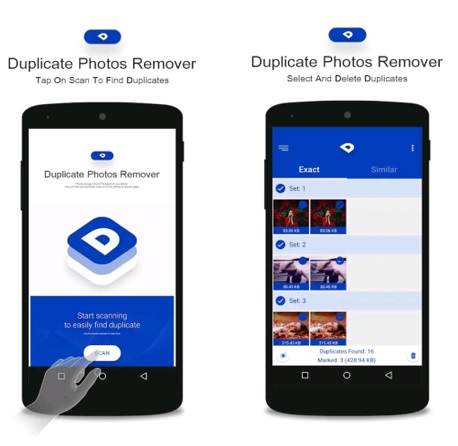
|
Compatibility: |
Another easy-to-use duplicate photo cleaner app, Duplicate Photos Remover is an ultimate app that quickly scans your phone’s internal & external storage for duplicate & similar-looking photos within seconds!
If you have duplicate photos creating clutter in your device’s gallery, then it is time to bring order to your device storage by using this application Duplicate Photos remover that can find exact or similar matches of images, allowing you to eliminate the duplicates and regain precious space on your Android phone.
- Super lightweight. Just 2.3MB in size.
- Support for Internal and External Storage (SD Cards).
- Selectively search and file finds based on file type.
- Minor in-process bug issues.
5. Duplicate File Remover
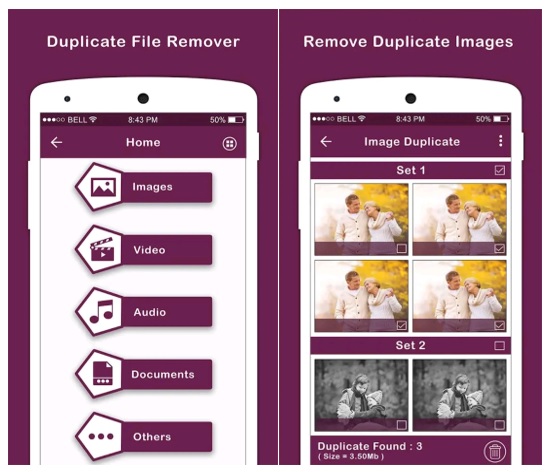
|
Compatibility: |
Duplicate Cleaner: Duplicate Cleaner is a utility application that scans and removes any unwanted, duplicate media audio, photos or video files from your phone’s memory (internal memory, SD card or external storage).
It lets you easily search and remove the duplicate files on your Android mobile phone and tablet. Using the duplicate file finder will help you to quickly identify identical same and similar photos, videos, and audio files. You can also delete duplicate files in a single click. It is that easy.
- You get a notification every day when there are new duplicate files.
- Attractive User Interface.
- Smart scan modes.
- Relatively Slow in comparison to other apps.
To Wrap it Up
There you go! These are the best photo duplicate cleaner apps for Android. You can use these simple to use apps to find, manage and delete duplicate photos on your device. It will automatically recover a lot of storage space without the need for any work on your part.
We hope you enjoyed reading this article, and we are always happy to hear from you! If you have any questions or suggestions, feel free to comment below.

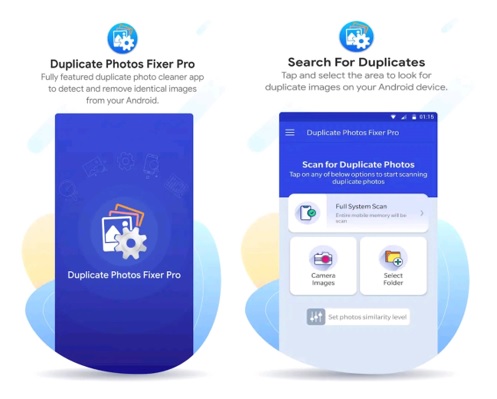






Leave a Reply