Wondering, how can you convert PDF to Excel Spreadsheets without compromising quality or formatting? Well, an ideal PDF to Excel Converter software is the one that accurately extracts data from rich formatted PDFs. Runs super-smooth and saves both your time and effort in getting the proper converted results into an Excel sheet.
So, without further ado, let’s get to know some of the best PDF2Excel software compatible for both Windows and macOS.
Top 6 Best Ways To Convert PDF To Excel
Save yourself some time in finding suitable PDF to Excel Converter solutions. The list comprises both offline and online alternatives that you can try on your device.
PDF TO Excel Online Converters
Listed are three online options that you can rely on to convert PDF to Excel, some are free while some offer limited features in the trial period:
1. HiPDF
Our next alternative isn’t just a plain PDF to Excel converter solution, HiPDF also offers an all-in-one tool that makes PDF management and editing super-easy. The online PDF to Excel converting service lets users change PDF to Excel, Word, Images & PowerPoint. Not only this, but the online converter also allows you to split, merge PDF files just with a few clicks. Unlike other PDF2Excel conversion tools, HiPDF also proffers users the ability to do PDF unlocking, add protection and essential cropping tools.

2. SmallPDF
SmallPDF is the most versatile online solution of all that works with a palatable monthly subscription. The PDF management tool allows you to convert documents into a range of different file formats including Excel, Word, PowerPoint and much more. SmallPDF is quite easy-to-use and aside from conversions, it allows you to compress, merge and split documents. It’s security features to encrypt files and add e-signature makes it one of the best choices in PDF to Excel Converter Online category.

3. PDFConverter.com
Here comes another quickest and easiest way to convert heavy PDFs to organized Excel sheets. Just upload the PDF that you wish to convert, click on the Start button, to begin with the conversion process & and click on the Download File button to check the output. The PDF to Excel converter supports PDF to JPG, PNG, Text, DWG, HTML, Word, PowerPoint and more. Click on Convert another file to repeat the process.
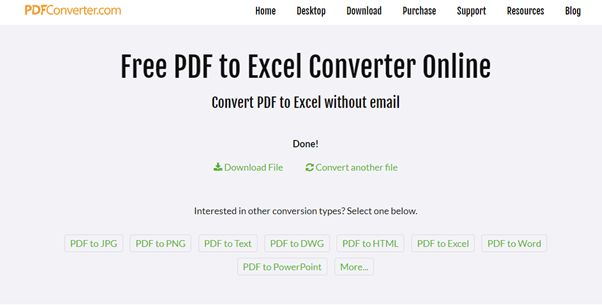
PDF TO Excel Offline Converters
Here’s a classified list of the Best PDF to Excel Conversion software for desktop. The advantage of using offline versions over online is that it provides a set of advanced features and the ability to retain the quality of converted results.
1. Wondershare PDF Converter Pro
Here comes another ideal PDF2Excel conversion tool that maintains the best quality while conversions and provide the output in just a few moments. The software provides an OCR feature that lets users convert scanned PDF images to Excel spreadsheets without many hassles. While using Wondershare PDF Converter Pro, you can be sure of the formatting and layout quality of the original content. The program can even convert multiple PDF files into one single Excel file in a click.
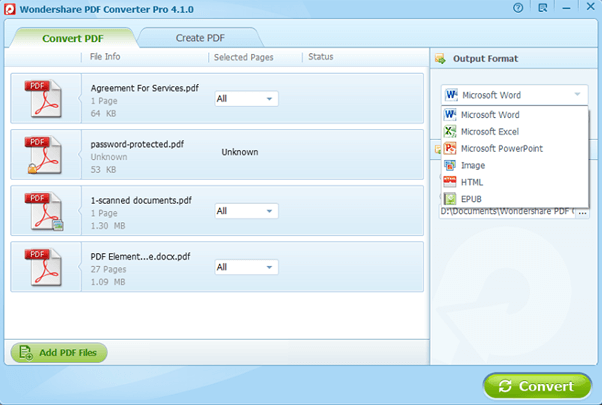
Purchase Wondershare PDF Converter Pro
2. PDFZilla
Looking for a multilingual PDF to Excel converter software? Check out PDFZilla that supports 20+ languages and allows batch conversion super-easy and effortless. The software is only available on Windows for now and comes with an incredible set of features that lets you convert PDF into different files format in just three clicks. You can use PDFZilla to turn PDF documents into Word, Text, Rich Text, JPG, GIF, PNG and more. You can purchase the PDF2Excel software at a price of $29.95!

3. UniPDF
UniPDF is another best way to convert PDF to Excel files with ease. The program comes with the ability to convert PDFs to Excel, Word, Image, Text, and HTML. Using its free version, users can convert only three pages, after that they have to go for the paid version to convert more files. To use the program, all you have to do is Add or drag & drop the PDF file you want to convert > Click the Convert button and that’s all UniPDF would convert everything for you and you can edit the files according to your preferences.
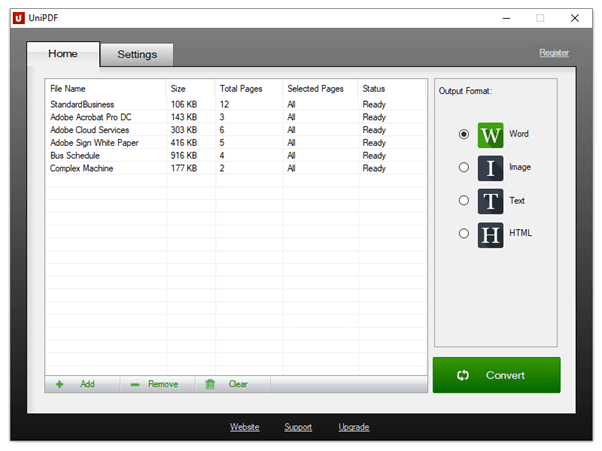
Bottom Line
These PDF to Excel Converters help to make your work not only portable but well-presentable. These tools play a significant role in businesses and organizations. Having them, allows professionals to become more efficient. Hope you find this PDF To Excel Converter solutions for both and offline and online much useful. If you have any other ideal suggestions, do mention them in the comment section below!

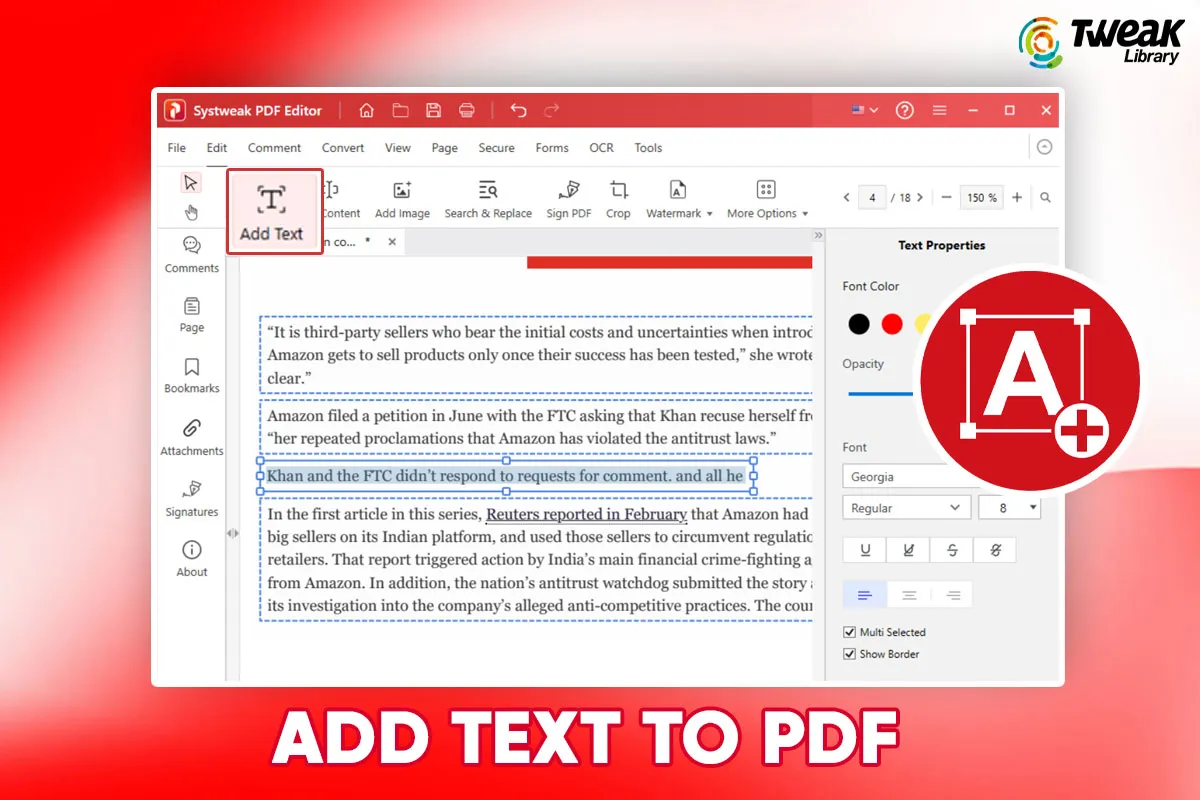

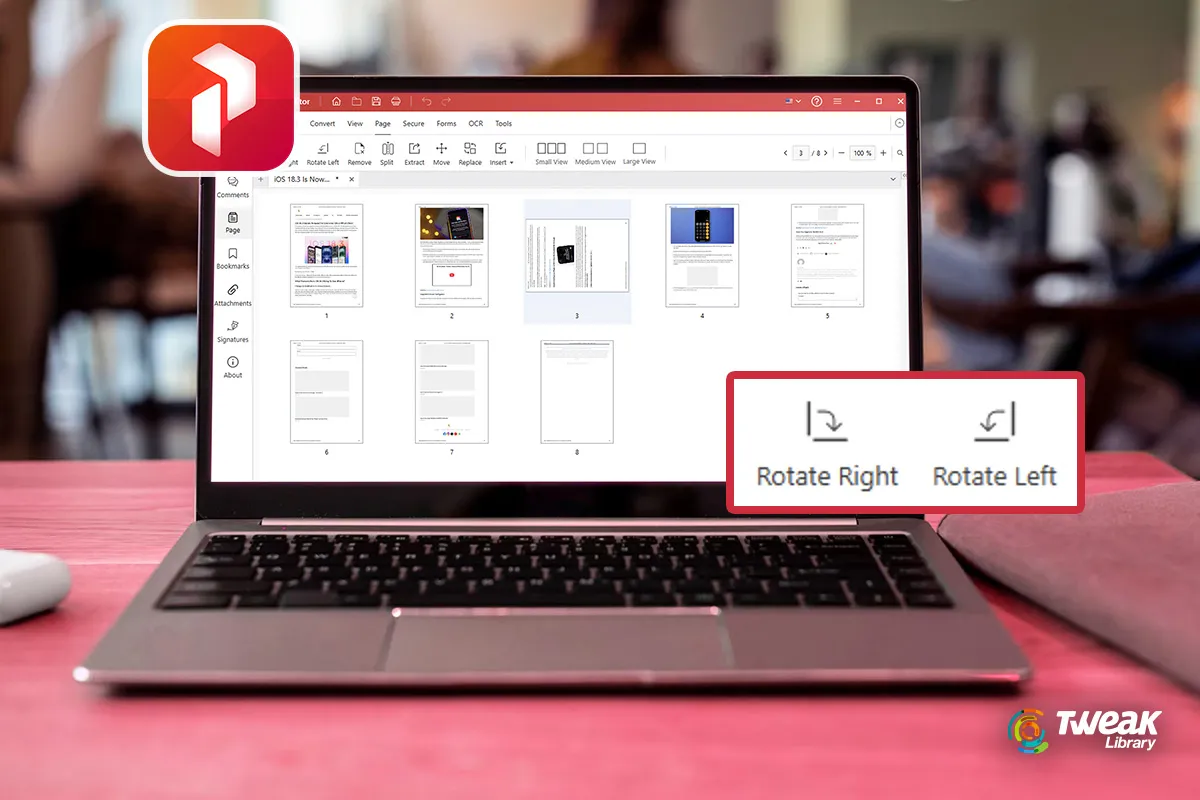


Leave a Reply