The internet is a hub of innovation and opportunity, but it also comes with risks, particularly when it comes to your security and privacy. One of the most alarming threats recently is a rare type of ransomware called LeakerLocker. Unlike traditional ransomware that encrypts files, LeakerLocker threatens to expose your private pictures, messages, and browsing history to your contacts—turning your personal data into a tool for extortion.
If you store personal or family photos on your device, this ransomware is a wake-up call to stay vigilant, practice safe browsing habits, and install robust anti-malware software.
What is LeakerLocker?
LeakerLocker is a unique form of ransomware that infiltrates devices through seemingly legitimate sources, including app stores like the Google Play Store. Unlike conventional ransomware that locks files and demands payment for decryption, LeakerLocker threatens to leak sensitive data, such as:
- Photos
- Messages
- Call history
- Internet browsing history
What makes it especially dangerous is its ability to exploit user permissions granted during app installation, making it appear more like a legitimate application.
Also Read : Chrome’s Malware Scanner: It’s Latest Update!
How Does LeakerLocker Work?
LeakerLocker hides within seemingly harmless apps downloaded from unverified sources or even trusted app stores. According to McAfee, two apps—Wallpapers Blur HD and Booster & Cleaner Pro—were previously identified as carriers of this ransomware.
When users download these apps and grant the requested permissions, LeakerLocker locks the home screen and gains access to private data, such as:
- Email addresses
- Random contacts
- Chrome browsing history
- Some text messages and calls
- A photo from the camera
However, not all data claimed to be accessed by the ransomware is actually read or leaked, as confirmed by McAfee. This means the threat lies more in the possibility of embarrassment than in complete data exposure.
Both apps have been removed from the Google Play Store, but they can still be downloaded from third-party sources, posing a continued risk.
Must read : Can AI Stop Ransomware, Detect Malware and Reduce Risk from Malicious Sources?
Why You Should Be Concerned
- Wallpapers Blur HD: Had 5,000–10,000 downloads and a 3.6-star rating before its removal.
- Booster & Cleaner Pro: Had 1,000–5,000 downloads with a 4.5-star rating.
Even apps with seemingly high ratings can be carriers of malicious software, making it critical to scrutinize every app before installation.
How to Protect Yourself?
- Be Cautious with App Downloads: Only download apps from trusted sources like the official Google Play Store. For apps unavailable there, use the publisher’s official website and ensure it has a valid SSL certificate.
- Review Permissions: Pay close attention to the permissions requested by apps during installation. Avoid granting unnecessary access to sensitive data.
- Use a Reliable Security App: Install a trusted anti-malware tool like Smart Phone Cleaner to detect and remove threats. This app offers:
- Malware protection and real-time threat detection.
- Tools to optimize device performance.
- Features to clean storage space and organize files.
- Regularly Audit Your Apps: Perform periodic checks to identify and uninstall unknown or suspicious apps.
- Keep Software Updated: Regular updates patch vulnerabilities and enhance your device’s security.
Bottom Line
LeakerLocker ransomware, often referred to as “embarrass-ware,” poses a unique threat by leveraging the fear of public exposure rather than encrypting files. To safeguard your privacy:
- Be vigilant about what you install, even from trusted sources.
- Use reliable anti-malware software to shield your device.
- Always verify app authenticity and permissions.
If you have additional tips to protect against malware, share them in the comments below. Stay safe and secure in the digital world!


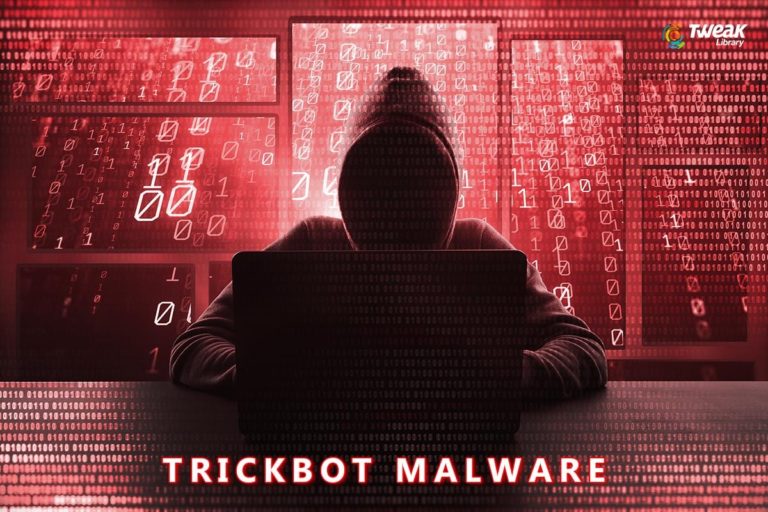
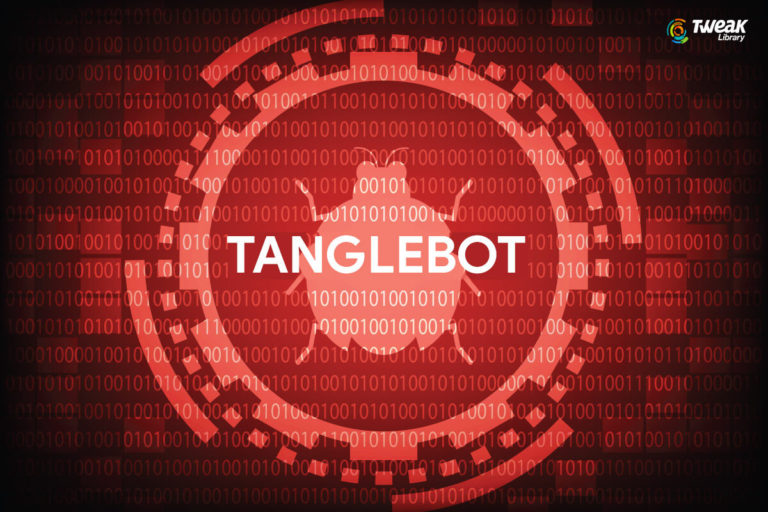

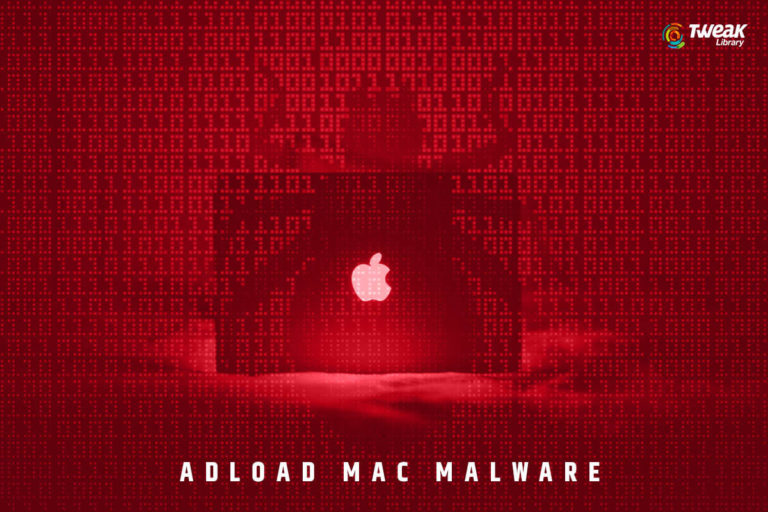
Leave a Reply