Need to download an exclusive song that’s only available on YouTube? For this you need to convert the YouTube video file to MP3 too! Once you do that, you will surely realize that the quality of the file is subpar. What do you do in such a situation? The need of the hour is an Android audio editor that can fix not just the quality of the audio but there are several other expectations too. And, in the blog mentioned below we’ll try to cater to all those expectations.
What Edits Can You Make To A File With Audio Editing App for Android
An audio editing software helps edit any audio file and remove any audible distortion alongside repetitions in audio, glitches in tone, buzzing sounds, etc. Apart from that there are several other nitty-gritties that audio editing takes into account like making amendments to beats, effects, audio-loops.
And that’s not just it, an audio editing software also lets you create new audio as well.
Can We Make Changes To An Audio File Without Audio Editing Apps?
Without an audio Editing app for Android, you can pinch the equalizer here and there, cut certain parts of the audio file (Most MP3 players come with this functionality), compress audio files and do a couple more things.
That’s it! But then when it comes to serious audio editing, you will probably need a third party audio editing app for Android.
Android Audio Editors Can Help You Create Some Serious Audio
Android audio editor apps are a great way to create, edit and produce high quality audio. But, what do you get out of these apps? Let’s take examples of few great audio editing apps for Android and see what magic they do to your audio files –
(Note: you can find all the apps mentioned below on Google Play Store)
1. Audio MP3 Cutter Mix Converter and Ringtone Maker

If you think that a portion of the song in your device could make for a great ringtone, this audio editor app will help you trim your file (you can assign a start and end time). Not just that, you can now turn into an inhouse DJ and mix two songs like pro. Plus, after all this, when you sit down to name your files, you are all sorted with a dedicated metadata editor.
2. Mstudio: Play,Cut,Merge,Mix,Record,Extract,Convert
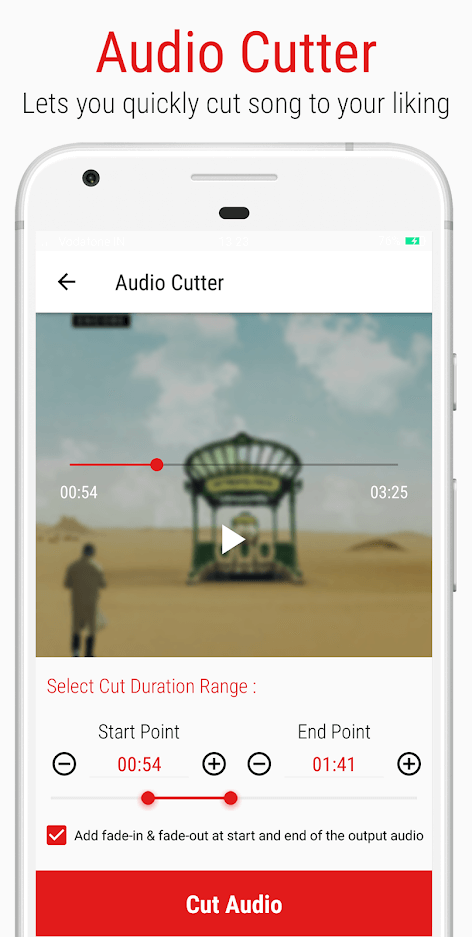
How about a music player that wears the skin of an Android audio editor and turns your device into a portable recording studio? The moment you install the audio editor apk you have on your palms the power of changing the tempo of your audio files, you can now throw in any songs of any format and still be able to mix them. Last but not the least, this best free audio editing app for Android even lets you up your quality game – you can tweak the sample rate, channels bitrate and choose your output quality.
3. Audio Evolution Mobile Studio
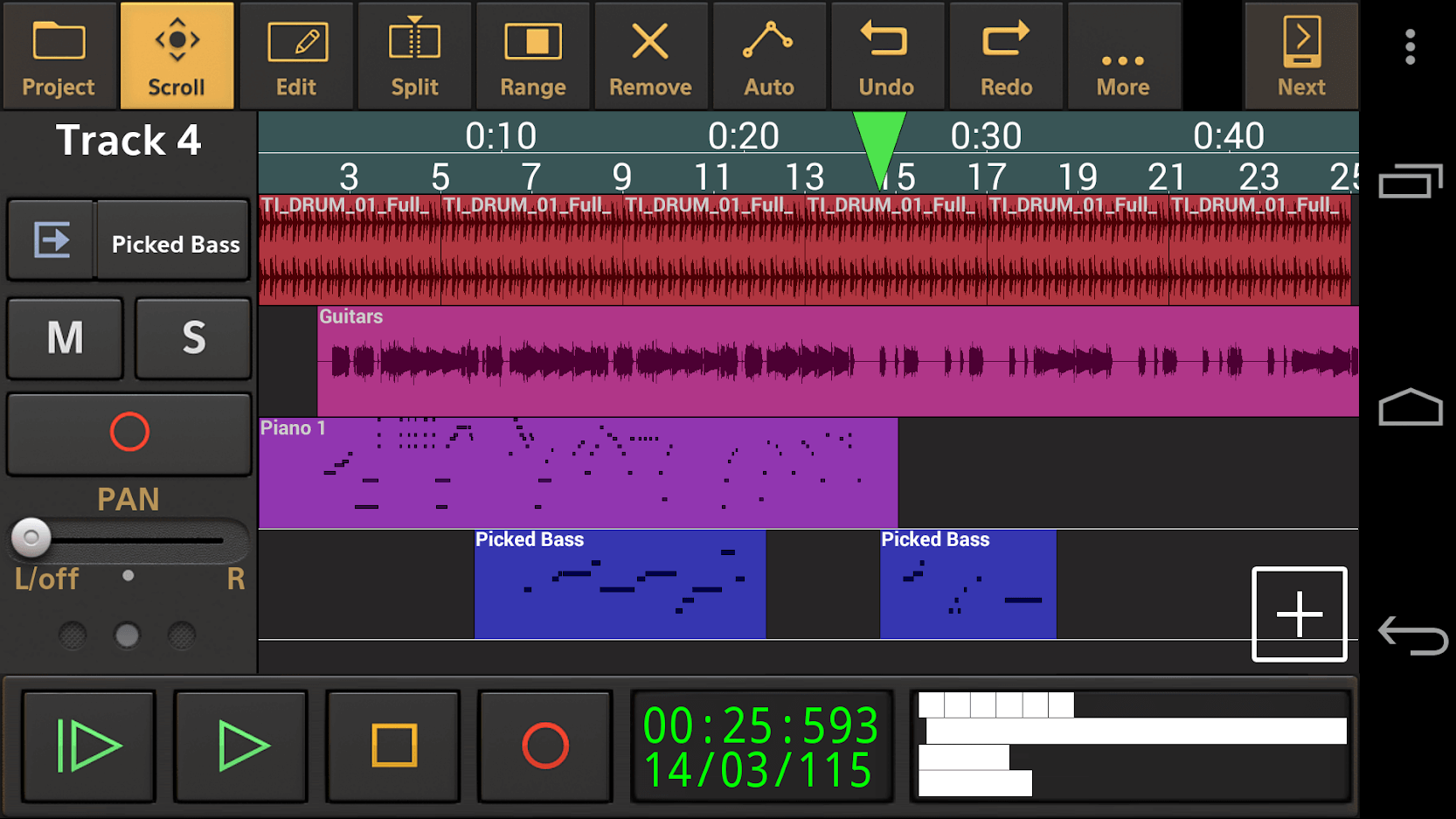
How about you have an app which offers you features like vocal tuning, MIDI input, drum patterns, fade in-out, amongst several audio effects and filters. Did we forget that this app even has a metronome and that you can create vocal harmonies too!
In The End
If you have created or dished out some awesome audio files without an app, do share your story in the comments, we are all ears! And, for more such tech-related content keep reading Tweak Library . You can also find us YouTube, Facebook and other media platforms as well.






Leave a Reply