Have you ever wondered why some apps can open web pages without switching to a browser? Android System WebView is the answer, and it is behind this seamless integration. Most Android users don’t know about the existence of this system app or how it works on their Android phones.
This essential app, though unseen, plays a critical role in your daily phone use. In this blog, we will learn what Android System WebView is, how it works, and how you can enable or disable it on your Android smartphone. Or can you disable the Android System Webview app?
Let’s find out.
What is Android System Webview and How Does it Work?
Android System WebView is an important system application that allows web content to be shown within Android applications and is powered by Chrome.
You can think of it as a more basic version of Google Chrome that allows apps to display web pages without requiring the user to exit the app. It is a built-in system app on your phone and the Google Play Store keeps updating it regularly.
Let’s understand it with a real-life example. Suppose, you are on your favorite social media app and you found that your friend shared an article with you.
You click on the link and instead of being taken somewhere else, the article just appears right there inside the app. That seamless browsing experience you just saw? That’s what the Android system WebView does.
How to Disable Android System Webview Application?
For those who wonder, if we missed or forgot the enabling ‘Android System WebView’ part! No, you didn’t, as this system app as we told above comes pre-installed with your Android smartphone and it does not require enabling. This app is already enabled.
Now, here is how you can disable it –
Can you uninstall the Android System Webview app? The answer is No! You cannot uninstall Android System WebView in the most recent Android versions (Android 10 and above). It is a core system component. Its removal will bring more problems than benefits.
Important Note: Unless you have a specific problem, leave Android System WebView on. It keeps your apps running smoothly, helps save on data usage, and ensures you have the latest security patches.
But despite this, if you want to see what happens when you disable this core Android app then follow the steps below:
Step 1: Open Settings.
Step 2: Look for and tap on the Apps option.
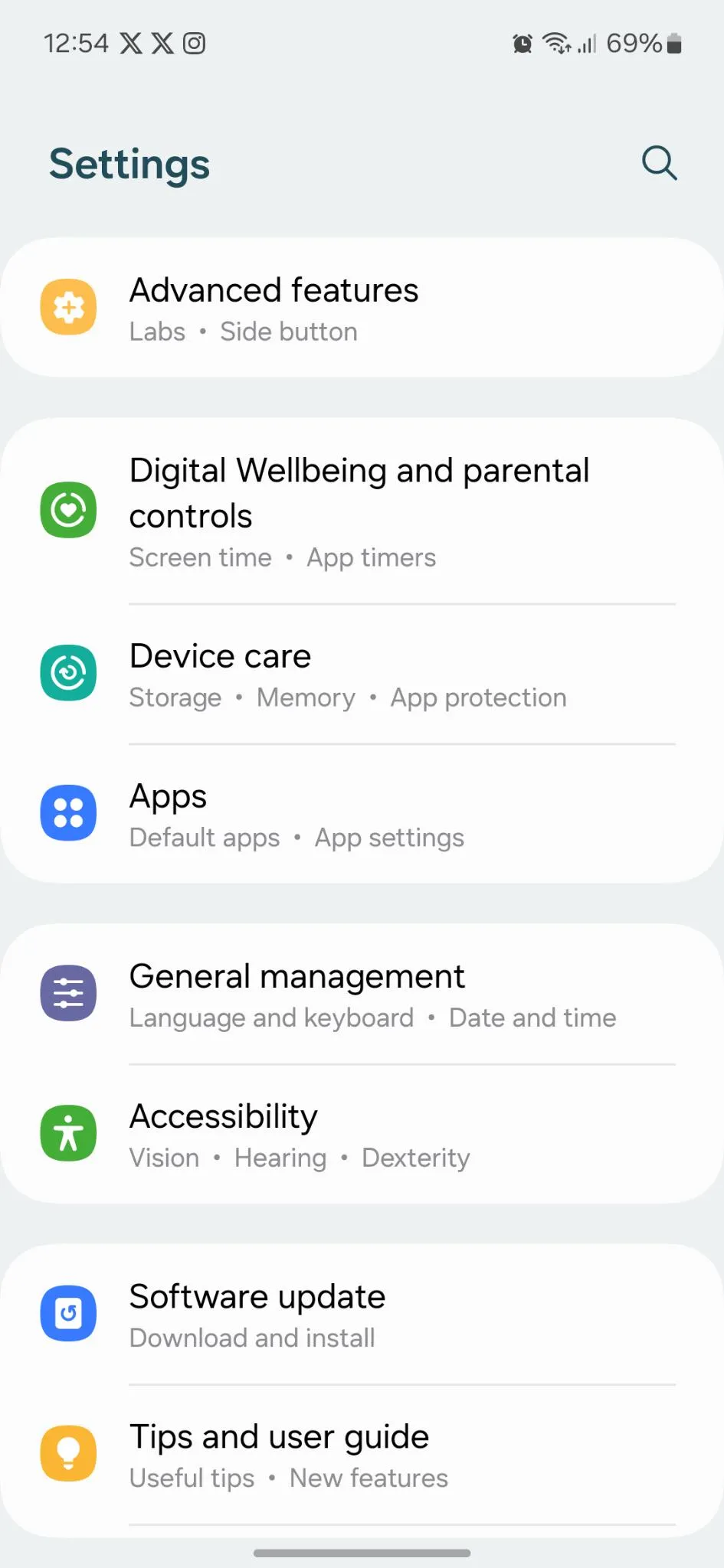
Step 3: By default, it will show you all the apps (system apps of third-party apps). Tap on Android System WebView.
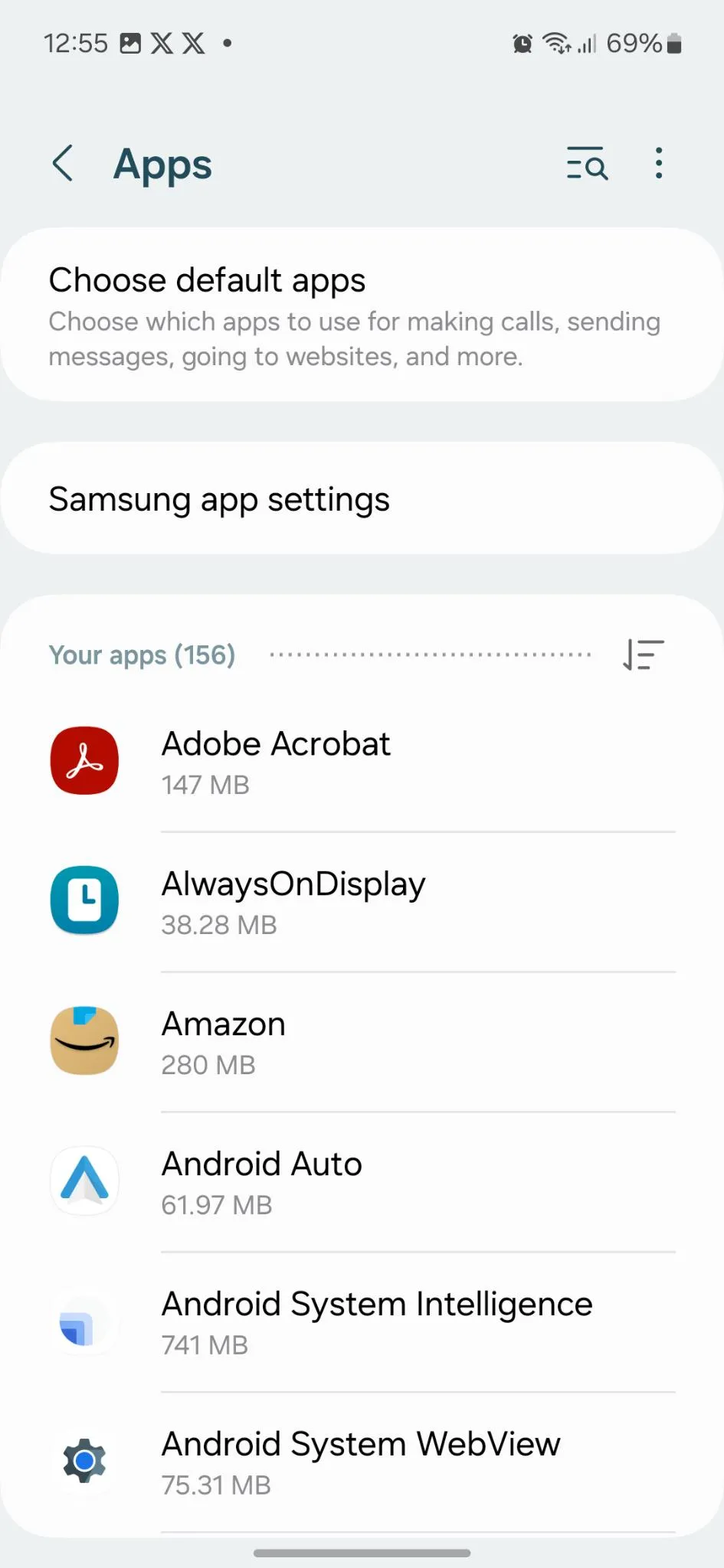
Step 4: Here tap on Disable.
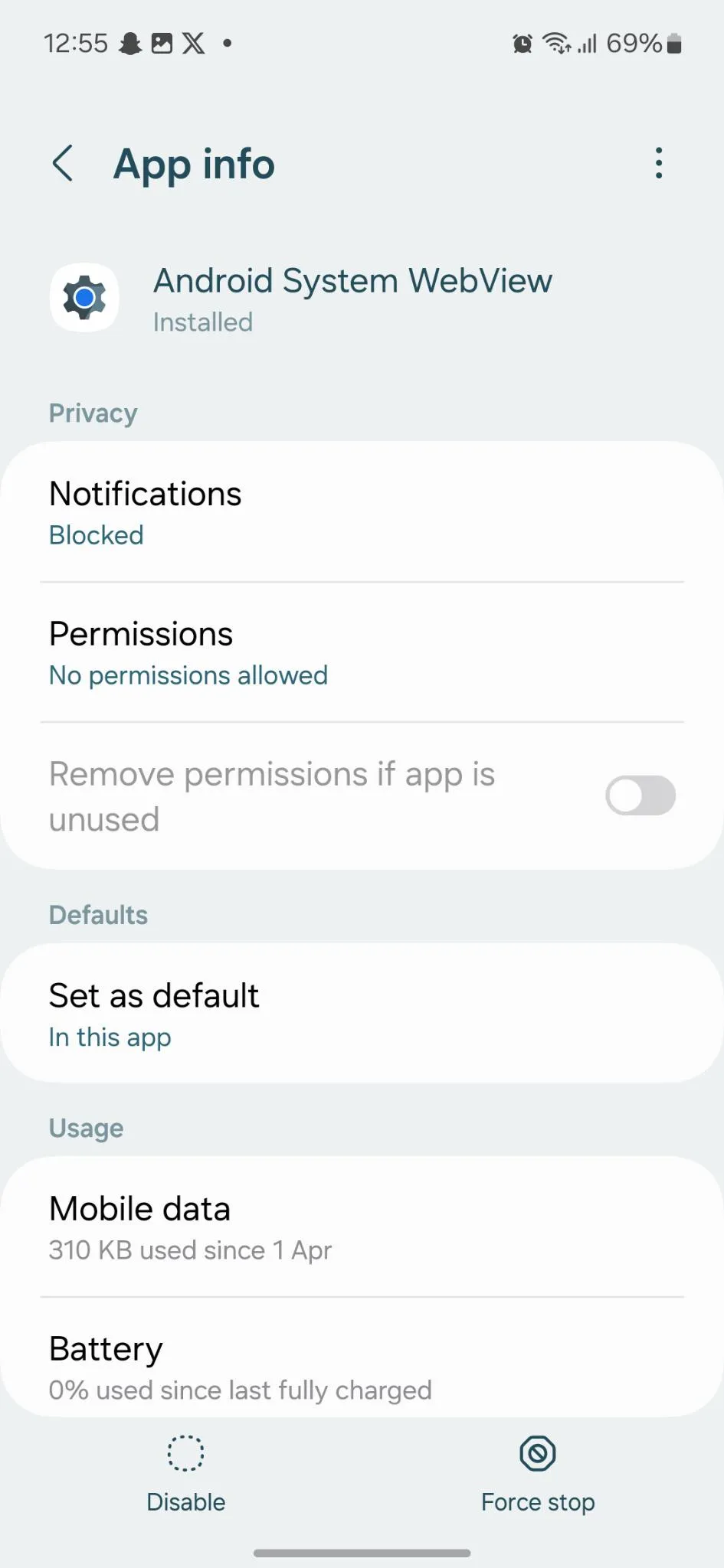
What Will Happen if You Disable Android System Webview?
It’s not advisable to disable fundamental apps like WebView. It can result in an unstable app. Keep it on for a seamless app experience!
Disabling WebView will cause silent crashes of apps and unexpected behavior of apps. Think of it as the invisible power behind the in-app browser. Without this feature, some applications might fail to run smoothly.
Conclusion
The Android WebView system app is among the most important core applications that come with your Android smartphone.
This enhances user experience and application performance by enabling web page access within the apps without any issues.
However, it is generally recommended that you leave it on, but the knowledge of how to disable or clear its cache and data can be helpful while troubleshooting some issues.






Leave a Reply