With the number of public Wi-Fi hotspots growing, its users are also growing. When using public Wi-Fi hotspot, users often forget that these public Wi-Fi hotspots are not safe as private Wi-Fi hotspot. Transmission of data can be intercepted on public Wi-Fi hotspots.
Before using Wi-Fi hotspots, users should have effective security on their systems and they should take necessary steps to secure their systems.
We are mentioning some necessary steps to secure your system when using public Wi-Fi hotspots.
1. Turn Off sharing:
When you are using private Wi-Fi hotspot, you share files, music library, and allow remote login from another computer.
However, you should be aware that when using public Wi-Fi hotspots nothing should be shared. Anyone with technical knowledge can hack your system when using public Wi-Fi hotspots.
Also Read: Botnet an Emerging Threat
2. Practice Good Internet Hygiene and avoid visiting certain sites:
When using public Wi-Fi hotspots make sure that, you are using public Wi-Fi hotspots for reading news and blogs. Do not visit any website that uses login information and wants you to enter sensitive data. It is possible that the information you are entering is intercepted by hackers. Cyber criminals are waiting to steal your identity, passwords, and personal information, so make sure that you are on a secure connection before entering any information and making any transactions.
3. Consider using your mobile phone’s Internet connection:
instead of connecting to public Wi-Fi hotspots, consider using your phone’s Internet connection to browse internet on your device.
Also Read: All you need to know about Session Replay
4. Only visit HTTPS websites:
Regular HTTP website do not securely transmit your data, therefore, it is always advisable to visit HTTPS website. Websites use HTTPS to send encrypted data, so it makes it more secure.
5. Use different and secure passwords:
Always make sure that you change passwords of all your accounts regularly. This ensures better security than not changing your passwords for a long time.
Also, make sure that you are using different passwords for different accounts. Also ensure that you make your password more secure by using combination of different characters, alphabets and numbers.
6. Do not forget to use good antivirus:
Always make sure that effective security program is installed on your machine. If any suspicious activity is noticed by the software it will warn you about it.
Also, make sure that your security software, OS and other applications are updated regularly.
Also Read: Fileless Malware on the Rise
7. Make sure that firewall is turned on your device:
Firewall plays an important role in preventing your system from being compromised. It will block any incoming and outgoing internet connection and will notify about it.
These steps do not guarantee 100% safety from attackers, however, using these safety steps you can make sure that your system is more secure than other devices. Criminals are lurking everywhere so be safe and keep your device safe.



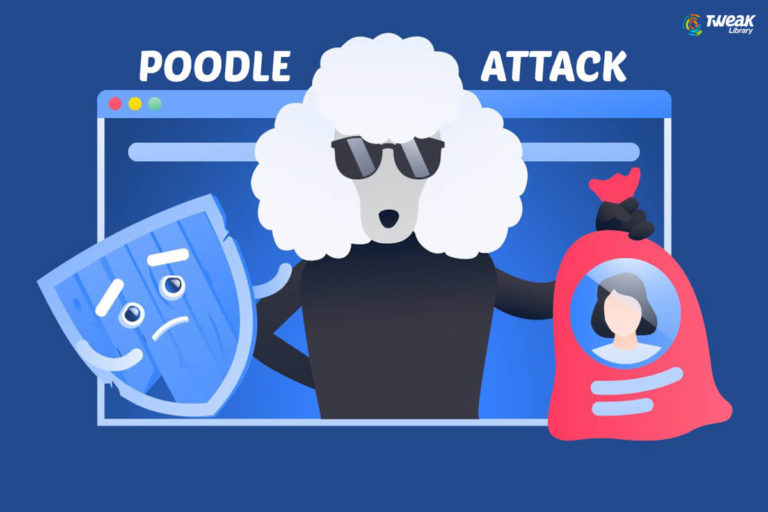


Leave a Reply