Technology has made things quite convenient for us and we can’t thank service providers enough for that. Out of all the tech transformations, one of the most widely used is video streaming platforms. Video streaming apps or platforms have made us watch anything & everything with just one click.

No matter how many of these get launched, we will never be satisfied if we had to choose Only one of them. That’s why service providers try and give us new experiences with new apps.
Talking about new experiences, a new online streaming app Quibi has been launched with a slight difference from the usual video streaming apps we already have.
Only available on the App Store and Google Play Store, Quibi streaming service has been designed to entertain, inform, and inspire you if you have a few minutes.

The tagline of Quibi streaming platform is “Quick Bites: Big Stories” which means the app will give you all the fresh content to watch. Obviously, the app will cover from daily essentials to breakout shows so while watching the current category content, you won’t have to worry about what you should watch next. It will be suggested and waiting for you.
See Also: Watch Out The Best YouTube Alternatives
While watching video content on quick breaks such as in lunchtime, daily commute, coffee shop line, do you have to stop the movie/show in between? Just because the time isn’t enough, you have to break the rhythm and continue it next time from the place you left it at. That doesn’t let you connect with the show or movie you are streaming (be it online or already downloaded stuff).

“Quibi is exactly the answer you were looking for because it literally converts the movies into chapters so all you need to do is, watch that chapter. Bingo!! What’s better than watching a movie in chapters and still feel connected.”
Watching stuff in quick bites means you are the one who has control over what and how you want to watch something.
Rivalry With Other Video Streaming Apps
If you explore Quibi streaming service, you will know that there isn’t any scope of rivalry between already existing video streaming apps and Quibi. Other apps neither show you movies in chapters nor they would have thought about it before. Because as long as you are getting enough traffic on your platform, you feel everything is going fine.
Yeah, it might happen that the content is a bit similar but the overall experience from the platforms will be totally different.
Video Modes on Quibi Streaming Service
On Quibi streaming app, every clip or video has been captured and edited in both [portrait and landscape mode so which side you rotate your phone, will matter a lot. It will give you a different point of view when you choose between landscape or portrait.

The video creator will upload two video files (landscape & portrait) as well as one audio file. Both will be synced and streamed at the same time on your phone so the moment you rotate the phone, the video file will be switched accordingly.
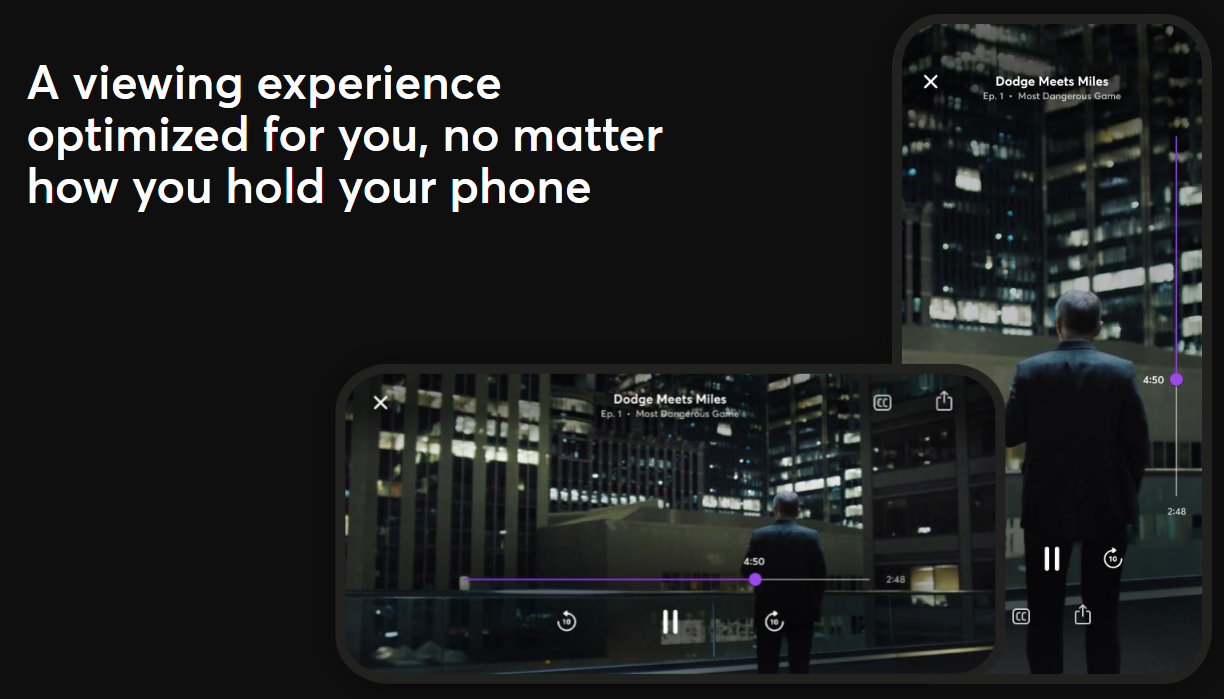
Executives About Quibi
Jeffrey Katzenberg (Founder & Chairman of the Board)
“We’re competing against free”. “We have to offer something that is meaningfully, measurably, quantifiably, creatively different.” “The app is unlike anything creators have had before.”
About converting movies into chapters – “I think they are exceptional. They are the things people will likely talk about.”
Meg Whitman (CEO)
“I think the user experience is very unique here, and it’s what will be differentiated for us in addition to the content. We are relying on creating a whole new kind of content that’s designed for your mobile.”
“In Hollywood, people measure on opening weekend.” “This is a marathon, not a sprint. We’ll be interested to see how many subscribers we get on day one, but that is not the full measure.”
“It will take as long as a year to make people understand what Quibi is.”
Quibi Streaming Service App Subscription
Currently available on the App Store and Google Play Store, Quibi is FREE for the first two weeks.
Once your two weeks are over, you can go for the plans decided by Quibi streaming service as below:
- Quibi (some ads): $4.99/mo
- Quibi (no ads): $7.99/mo
In-between, if you aren’t happy with the service, you can go to the store and cancel your subscription anytime. You can also switch plans from in-app settings.
Wrapping Up
Soon, your overall experience with watching stuff when you have less time is going to change. With quick bites, you will be able to watch the latest trending news in 10 minutes or less along with other content. Covering daily necessary info & entertainment videos, Quibi is the answer you are looking for while waiting in line to get yourself a nice coffee at the coffee shop.
Explore the App and don’t forget to share your unique experiences as Quibi is available on both mobile operating system platforms.






Leave a Reply