Apple released iOS 18.2 beta 3 for beta testers ahead of its expected release for all iOS users in December. The update is available for iPhone 15 Pro, iPhone 15 Pro Max, and all iPhone 16 models with iOS 18. Also, if you joined the Apple Intelligence Waiting List and through it, you might be able to use the Apple Intelligence features from the iOS 18.2 beta release. But if you missed joining it, here’s how to join the Apple Intelligence Waiting List.
Steps to join Apple Intelligence Waiting List –
Step 1 – Update your iPhone to iOS 18.2.
Note – Before updating the iOS, you should back up your device. Here are the steps to update your iPhone –
Backup iPhone
- Click on Settings > General.
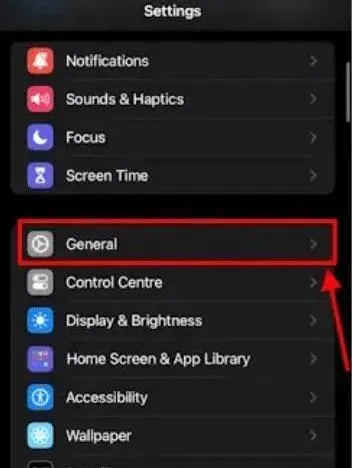
- Tap on Software Update
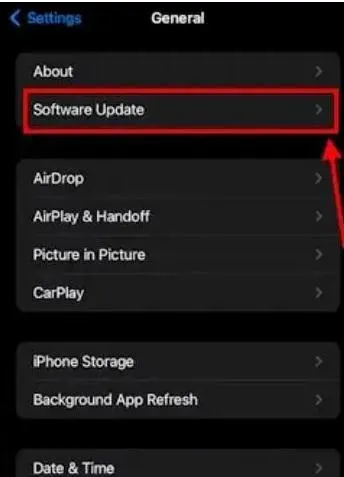
- Download and install the update.
Step 2 – Once you have updated your iPhone, head back to Settings.
Step 3 – Head to Apple Intelligence & Siri.
Step 4 – Tap on Join Apple Intelligence Waiting List.
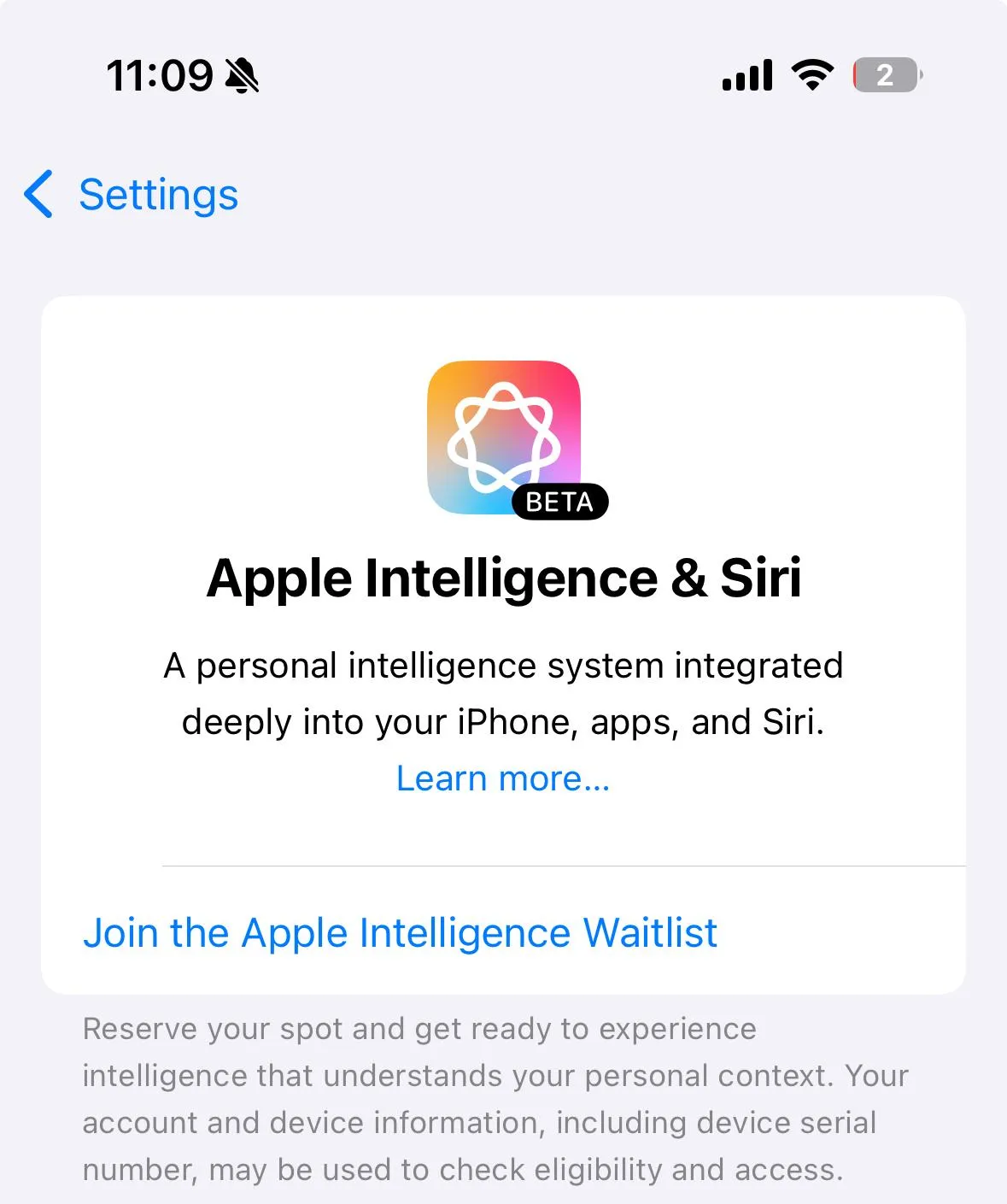
Please Note: Apple Intelligence will be available in most regions worldwide. However, you can only use it if you have set the device language to U.S. English.
If your iPhone goes slow after the update, here are ways to make it function smoothly again.
What Apple Intelligence Features Can You Expect?
We have already given you a glimpse of Apple Intelligence in the rundown of iOS 18. Let’s dive a little deeper. Here are some Apple Intelligence features that you can use if you can get the iOS 18.2 beta 3 update.
Image Playground

Apple’s text-to-image generative AI tool. You type text explaining the image you want to see, and it will generate an image for you. The Image Playground offers a variety of styles, ranging from animation, sketch, illustration, and others. You can also add pictures of your friends and family from your Photos app.
Genmoji
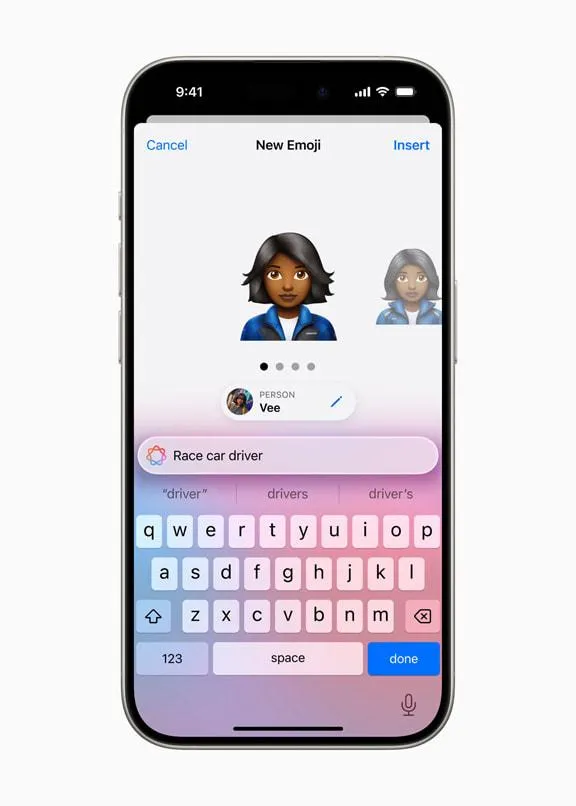
Genmoji is made of two words, Generative and Emoji, and is one of the features of Apple Intelligence. It lets you create personalized emojis to match any moment. Using generative AI, you can create custom, unique emoji-based images. This can be great since you can use your imagination to generate emojis unavailable in the standard emoji set.
Visual Intelligence
Visual Intelligence lets you use the camera to learn about the world around you. Since it is in the beta stage, this feature may still not function as expected. But that doesn’t change the fact that it is wonderful. It could be an answer to Google Lens, only a little more special. How? If you have an iPhone 16 or iPhone 16 Pro model, thanks to Apple Intelligence, you can learn about objects and places around you by pointing your camera toward them.
Siri With ChatGPT
In iOS 18.2, Siri can work with ChatGPT to answer complex questions. When you prompt Siri with a question, Siri will ask you if you want ChatGPT to answer. If you proceed with ChatGPT, you can expect personalized responses, thanks to ChatGPT’s generative AI capabilities.
What Other Changes Can You See?
Apart from Apple Intelligence, a few more changes are there. Most are related to changes to the user interface. Whether or not they are good, do share with us in the comments section below –
- Apple’s Find My now enables you to share the location of lost items with third parties. For instance, you can share the location of your lost AirTag with an airline or a trusted person. Once you do that, the location of your AirTag will be available to the trusted person for a limited time.
We have included the example of an ‘airline’ because over 15 airlines will have access to this feature in the coming few months.
- When you select text, you can see writing tools on the first page of your context menu. Previously, they didn’t always show up on the first page.
- The Mail app has received a Manage Badge Count pop-up that says only unread messages categorized as primary will appear on the mail icon.
- Firmware update for AirPods Pro 2 and AirPods 4.
Wrapping Up
Give iOS 18.2 beta 3 a try and keep tabs on the later updates to get first-hand experience of many wonderful things Apple has stored for you. If you found the information shared in this post interesting, please let us know in the comments section below. For more such content, keep reading Tweak Library.






Leave a Reply