| Keynotes –
● Unpairing Apple Watch is not a difficult process and does not need any technical know-how. ● You can use your iCloud account or iPhone to unpair from the Apple Watch if you are unable to find your phone. ● Ensure both your iPhone and Apple Watch are on the latest version of their software for a smooth unpairing procedure. ● When unpaired, all data on your iWatch is saved in a backup stored in your iPhone thereby making it possible to restore such data later if needed. ● When selling or giving away an Apple Watch, ensure that Activation Lock is off to avoid unauthorized usage. |
Want to unpair an Apple Watch? Whatever the reason is, be it upgrading to a newer Apple Watch model, giving your current one to your family or friend, or facing some issue with it, knowing how to unpair the Apple Watch from your iPhone is a must.
The process of unpairing the Apple Watch is pretty easy and not as hard as you think. Today, in this blog we are going to look at how one can unpair his Apple Watch from his iPhone easily and safely.
So, let’s dive in and unpair your Apple Watch like a pro.
Unpair Apple Watch from iPhone
So, it is time to say goodbye to your current Apple Watch. You should know how to disconnect an Apple Watch.
This guide here covers the unpairing steps for the watches that are running on watchOS 10 or above and iPhone models running from iOS 10 to 17.
Method 1: How to Disconnect Apple Watch from iPhone?
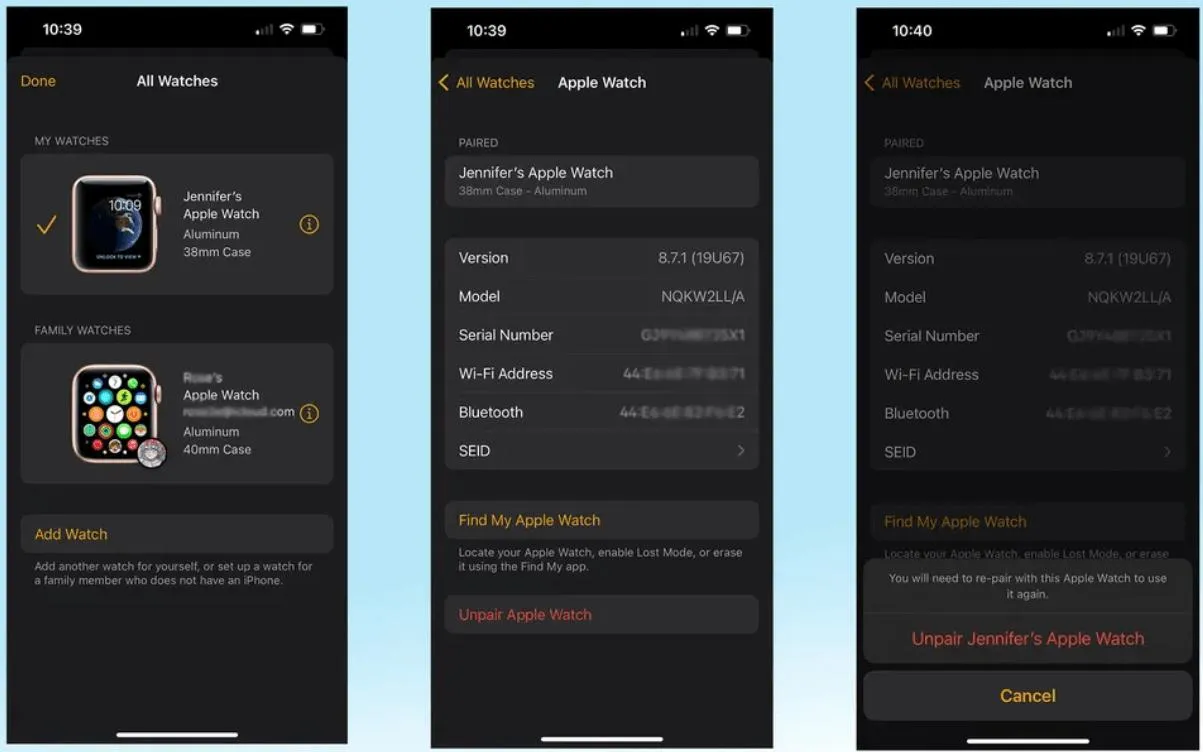
Step 1: Verify that both your Apple Watch and iPhone are running on the latest version of watchOS and iOS respectively.
Step 2: Now bring your Apple Watch and iPhone close to each other.
Step 3: Open your iPhone and open the Apple Watch application.
Step 4: Tap on My Watch > All Watches from the top.
Step 5: Tap on the (i) Info icon next to your watch’s name.
Step 6: Now from the bottom of the page, tap on Unpair Apple Watch.
Step 7: It will ask you to enter your Apple ID and password. Enter your credentials.
Step 8: Tap on Unpair Apple Watch > Unpair (Your Name) Apple Watch.
The process takes a few minutes. In the meantime, your Apple Watch’s data will be transferred to your iPhone as a backup.
When your Apple Watch reboots and shows the language selection screen, this means that your Apple Watch has been successfully unpaired.
Read Also: What is Theater Mode on the Apple Watch? And How to Use?
Method 2: How to disconnect an Apple Watch without an iPhone?

If you lost your iPhone or somehow your iPhone got damaged and you need to pair your Apple Watch with a new iPhone you can follow these steps below-
Step 1: Open your laptop/computer, log on to www.iCloud.com, and sign in with your Apple ID credentials.
Step 2: Click on Find iPhone.
Step 3: Choose All Devices and then click on your Apple Watch.
Step 4: Tap on the (i) Info icon next to your watch’s name,
Step 5: Now choose Remove Apple Watch.
By doing this you will be able to deactivate the Activation Lock and you’ll be able to pair it with a new iPhone.
Read Also: How to Track Your Sleep With an Apple Watch?
Conclusion
So, this is how you can unpair your Apple Watch from your iPhone. As you can see, the unpairing princess is simple. Whether you have your iPhone or not you can disconnect your Apple Watch easily.
If you have any questions or suggestions tell us in the comments below. Additionally, if you find this guide helpful then share it with your friends and family.
FAQs –
Q. How to pair an Apple Watch with a new iPhone?
To pair an Apple Watch with a new iPhone refer to our detailed guide on set up and Apple Watch with iPhone.
Q. How to reset an Apple Watch?
To reset an Apple Watch refer to our detailed guide on how to reset your Apple Watch and its passcode.
Q. How do I unpair my Apple Watch without my iPhone?
Use a PC and go to the browser to open www.iCloud.com and log into your account with the Apple Credentials. Go to Find iPhone, select All devices and then click on Apple Watch. Click on the info icon and select Remove Apple Watch to unpair Apple Watch from your iPhone.






Leave a Reply