Instagram Stories are popular because they allow you to share moments with friends and followers. But what if there was an Instagram story you wanted to save and come back to?
Maybe it is a guide for a trip, a note with a fancy recipe, or personal moments that you wish to revisit. Well, if you’re an Android user and do not know how to record Instagram Stories, you’ve landed at the right place.
In this guide, we will take you through the best and simplest ways to record stories on an Android device. By the time you finish reading this blog, you will have the knowledge and tools to record an Instagram story easily.
Let’s dive in!
The Reasons Why You Want to Record an Instagram Story?
There are many reasons as to why one would want to record Instagram stories:
- At times, you might find information in a story that will be helpful later on, such as a recipe, DIY how-to, or travel tips.
- You want to share a funny or interesting Instagram story with your friend who doesn’t follow the same Instagram account.
- The story was posted by one of your friends that you do not want to vanish as it is a memory.
Whatever the reason, recording Instagram stories on Android is easy. Anyone can do it without any problem.
Let’s Learn How to Record Instagram Stories.
Now that we have covered all the basics, let us take a look at the Android screen recording methods. You can record Instagram stories on your Android phones via two methods –
Method 1: Use Built-In Screen Recorder
The majority of today’s Android devices include an inbuilt screen recording capability. This is the simplest method for recording Instagram stories without downloading any other applications. Let’s see how –
Step 1: Open Instagram and tap on the account or story you want to record.
Step 2: Swipe down from your phone’s screen to access the Quick Settings menu.
Step 3: Look for and tap on the Screen Recorder icon.
![]()
Step 4: Tap on Start recording. It will start a countdown of three. Then it will start to record the screen.
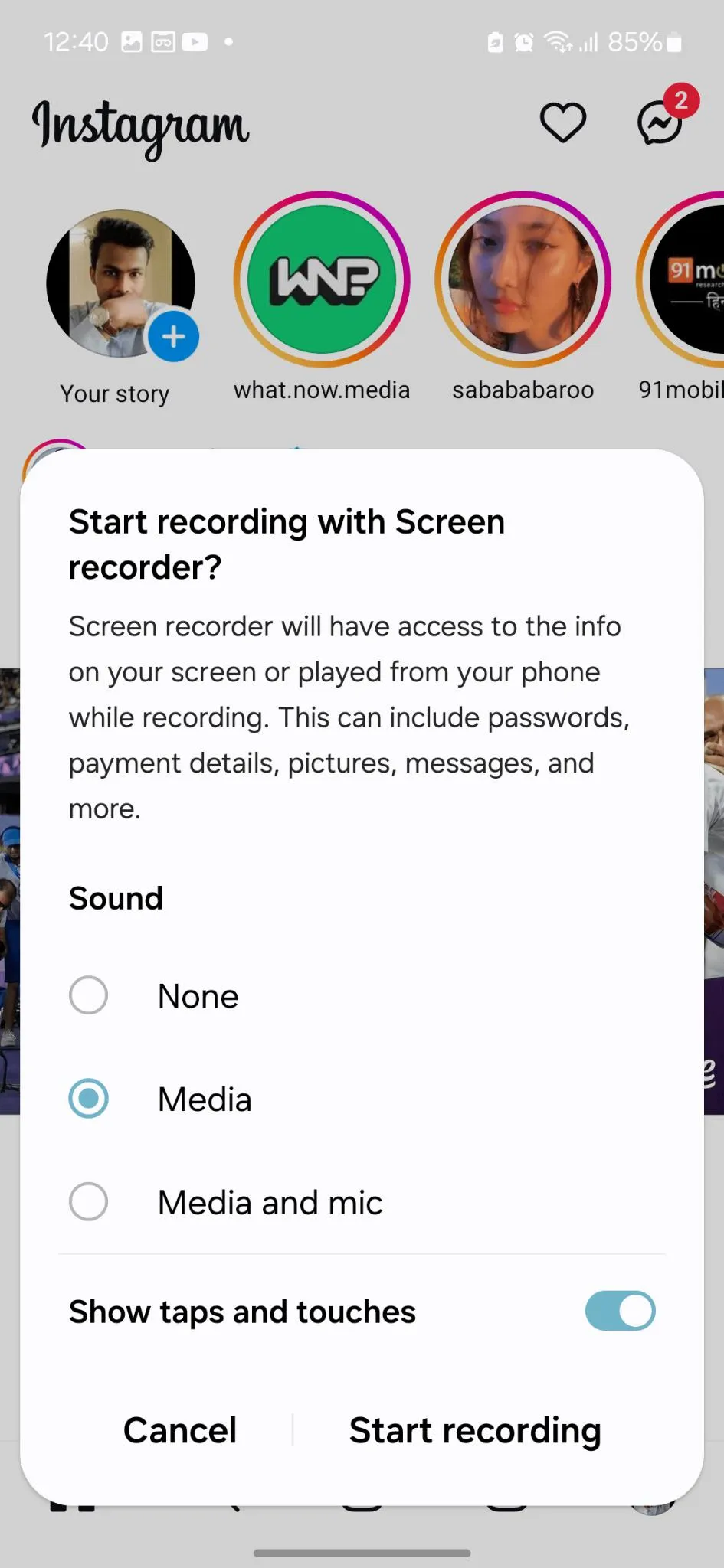
Step 5: Now go back to the Instagram account or story you want to record and tap on the Instagram story.
Step 6: Let it record the Instagram story.
Step 7: Once the story is over, tap on the little square icon from the recording bar to stop the recording.
![]()
Step 8: This screen recording will automatically be saved on your photos app or gallery.
Limitations of built-in screen recording-
- Customization options are limited.
- Not available on most of the old Android devices.
Read Also: How to Put Music in Instagram Bio?
Method 2: Use a Dedicated Screen Recording App
If your Android smartphone lacks an in-built screen recorder (which is rare) Or if you are facing issues or glitches with a built-in screen recorder Or if you need more features, a dedicated screen recording is a must.
While there are several apps available, some of them are particularly noteworthy due to their extra features and simplicity of use.
One such Android screen recording app is Screen Recorder: Videos & Reels. Here’s how to use it:
Step 1: Download and install the Screen Recorder: Videos & Reels on your Android smartphone from the button down below.
Step 2: Once installed, open it and allow it all the permissions.
Step 3: Now you’ll see a floating icon on your screen. Use it to record your Android screen.
![]()
Step 4: Tap on the floating screen recording icon and choose the video option. Tap on the Start Now button. It will start a countdown of three. Then it will start to record the screen.
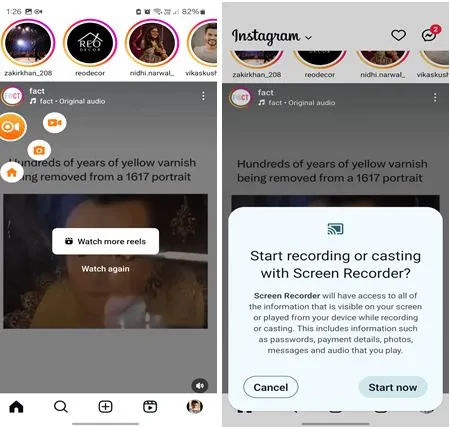
Step 5: Now go back to the Instagram account or story you want to record and tap on the Instagram story.
Step 6: Let it record the Instagram story.
Step 7: Once the story is over, tap on the floating recording icon and choose a little square icon from the top to stop the recording.
![]()
Step 8: You will then receive a notification of the video being saved into your gallery.
Read Also: How to Recover Deleted Instagram Messages?
Is It Legal or Safe to Record an Instagram Story?
You might be wondering if it’s ok to record Instagram stories. As a rule, no one prohibits making recordings, but one still has to respect some laws and regulations about privacy and copyright.
Always think about content owners and do not abuse the captured materials. In case you want to publish or distribute the recording, do not forget to take the permission of its original poster.
Read Also: How to Fix Instagram Keeps Crashing on Android?
Record and Share Instagram Story with Ease
The process of recording Instagram stories on Android is useful when you want to revisit and share memories. It doesn’t matter if you are using the built-in screen recording feature or a third-party app, how to record the screen is straightforward.
Simply follow the steps mentioned up there and get ready to record Instagram stories like a pro. Let’s never forget though, recording Instagram stories might be easy, but it’s just as important to uphold the privacy and copyright of other users.
![How to Screen Record Instagram Stories? [Android]](https://cfn.tweaking.in/content/wp/tweaklibrary_com/uploads/2024/09/How-to-Screen-Record-Instagram-Stories.webp)






Leave a Reply