Roblox is available on Microsoft Windows, Android, Xbox One, iOS, macOS, Fire OS devices, however, playing it on Chromebook can be a bit tricky. But with a little help of Google Play Store, you can easily play Roblox. Roblox is one of the most popular games you can play, and if you own a Chromebook you can easily play Roblox on it using the steps we are providing.
First Things First: What is Roblox?
Roblox is MMO (Massively Multiplayer Online) gaming platform and game creation platform, where players all around the world can design, share and play games created by self or others with other players. In Roblox world, there are many virtual worlds and games which are in different categories like a role-playing game, racing game, obstacle course and puzzles.
Currently, Roblox has over 100 million active users with over 15 million games created. It is one of the most popular games created with a huge user base. Currently, it is available on Microsoft Windows, Android, Xbox One, iOS, macOS, Fire OS devices. No matter what device you use you can always play Roblox.
Availability of the Roblox gaming platform is on almost all the devices, however, its game creation platform is only available on Mac and Windows.
How to Play Roblox on a Chromebook
Playing Roblox on chrome is an easy task, you just have to open the Google Play store app and type Roblox into the search bar and click on search.

Now from the list click on Roblox and click on install to start the download.

Once the Roblox installed click on Open Button.
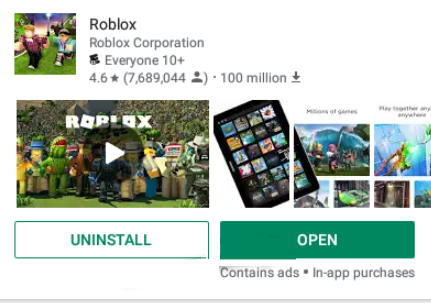
You can also install it from the app drawer if you want to open it after some time or after installing it. You will see the Roblox icon in the app drawer.
Note: You may need to scroll down a bit in order to find it.

After clicking on the Roblox icon it will open and you have to Sign up and into it as a new user. Also, you can log in into your old account in case you have already created it.
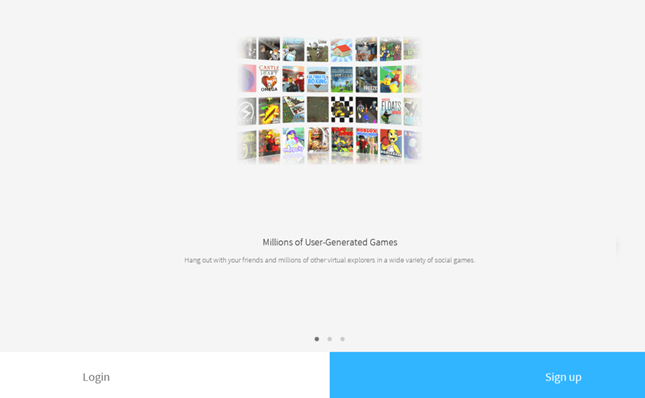
As you are signing up as a new user enter your date of birth, and other details as asked and click Sign Up.
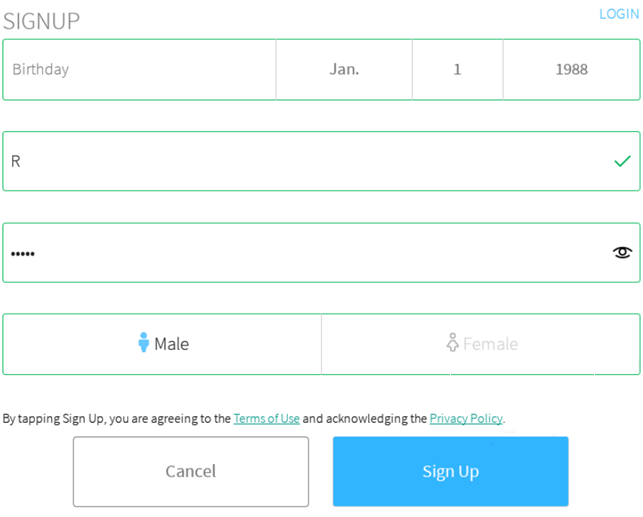
Date of birth is used to know in which age group you can be put into i.e. either under 13 years old or over 13 years old. Kids account have strict security settings and they can only send or receive direct messages from friends on Roblox.
After successfully signing up you’ll be redirected to the homepage. Here choose an Obby to start playing.

After finding the Obby of your interest click it to see more details.
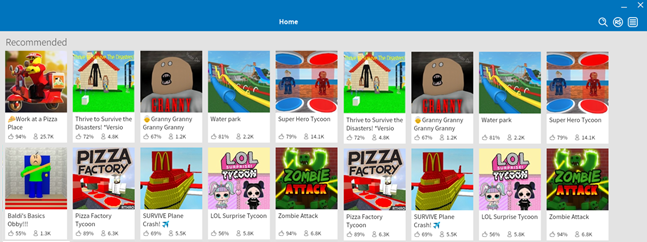
Click the Play button to join a server.
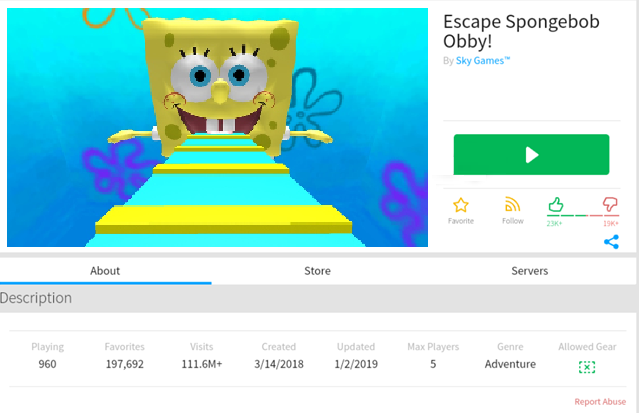
Now you are all set to have fun and complete the course.
You can use the keyboard and mouse to navigate around in-game unless disabled. In case the keyboard and mouse aren’t allowed, you’d need to use the touchscreen to move on the screen.

Once the game is mastered, return to the main menu > select new Obby to play.
To leave a game, click the Hamburger icon in the top left corner and select Leave Game.
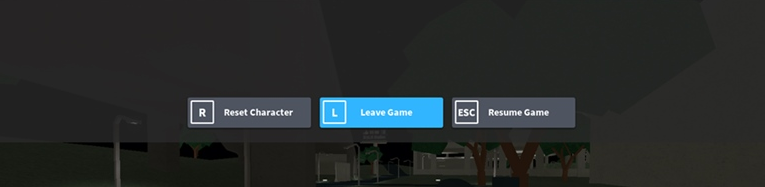
Again click “Leave” to return to the game’s menu.

Once done, you can now select a new game to explore different worlds that await you.
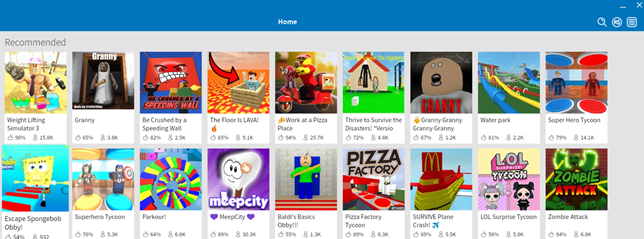
Roblox is one of the most famous games which is available on almost all platforms. It is also child-friendly because of its strict chat policies. Roblox provides an endless amount of fun to kids and adults alike. The main feature of this game is that you can also create different games on Roblox and share it with the world to have fun with them.
Next Read:
Best GBA Games Of All Time
Best Apple Watch Games You Can Play






Leave a Reply