Have you ever discovered an app that isn’t available on the Google Play Store but you want it anyway? It may be a geo-restricted application, a beta version, or an application directly released to the public by the developer.
In such scenarios, you will often encounter XAPK files. But what is an XAPK file, why is it important, and how to install XAPK files on your Android phones?
In this step-by-step tutorial, we will clarify what an XAPK file is, why it is necessary, and how to install XAPK files with the ultimate ease and comfort.
Let’s get started.
What Is an XAPK File?
An APK file (Android Package) is the default file type used to install applications on Android devices. It contains all the resources an application needs to function, such as codes, pictures, and more.
On the contrary, an XAPK is a format that can be considered to be packaged in zip form that packs the APK file and other resources such as OBB (these files are mostly used to store large app data mostly for games).
It is basically a combination of everything that is required to completely install an app. For this reason, some apps, say large games are published as XAPK files instead of simple APK files.
But then again, installing XAPK files is not that easy either. You need a special way or an XAPK installer to install them because Android devices do not support them by default.
Why Install XAPK Files?
You might be thinking “Why go through the trouble of XAPK files when APK files work just the same?” Well, the reason is quite obvious. It’s because some apps and games are just too big. For example, heavy graphic games need more content than just one APK file can accommodate.
That’s where XAPK comes into being – it combines the application with its associated content (such as OBB files) in a single file for ease of usage.
Another advantage is the ease of use. There is no need to download individual OBB and APK files, putting them respectively in separate folders within the smartphone.
Read Also: How to Download APK Files from Google Play Store. Is It Even Possible?
How to Install XAPK files on Android Smartphones?
Thankfully, downloading and installing an XAPK file just requires a few steps. You can get it done quickly with third-party app stores for Android, but we strongly advise against utilizing app stores until you are confident in their honesty.
To avoid becoming a target, we advise you to consider reliable websites for downloading XAPK or APK files.
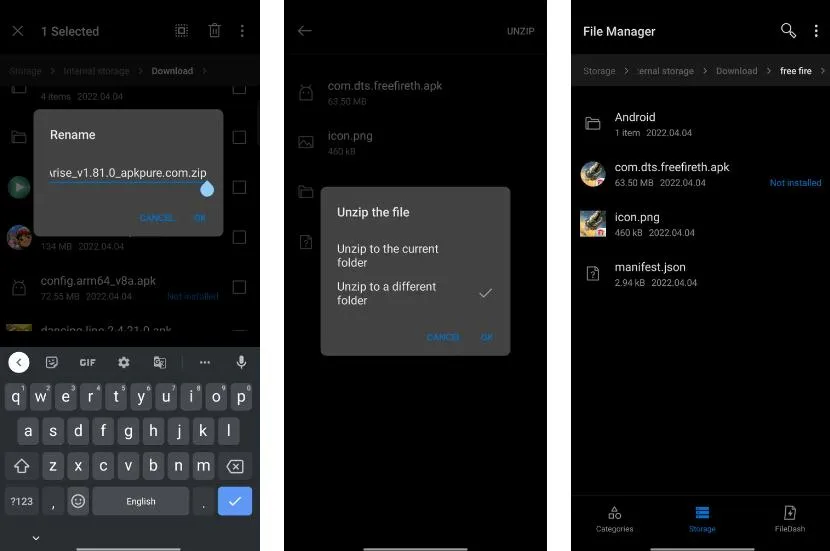
Step 1: Download the XAPK file of theapp which isn’t available on the Google Play Store.
Step 2: Now, open File Manager and rename the extension of your file from ‘.xapk’ to ‘.zip’.
Step 3: At this point, the file will appear as a typical compressed file on your phone. Press and hold the file to extract it.
Step 4: After that, all you have to do is tap on the file to open it. It will also ask you the location on your phone storage where you want to extract the file. Give a path with caution and move forward.
Step 5: After extraction is complete, an OBB folder and .apk files will be visible.
Step 6: Find the app’s OBB folder and make a duplicate of it. Insert the file into the location “Storage/Android/OBB.”
Step 7: After it’s finished, install the APK file normally.
Note: If you’re experiencing problems installing the XAPK or APK file you may need to activate the setting that permits you to install third-party apps from unknown sources.
- To do this, open Settings of your phone.
- Tap on Security and Privacy.
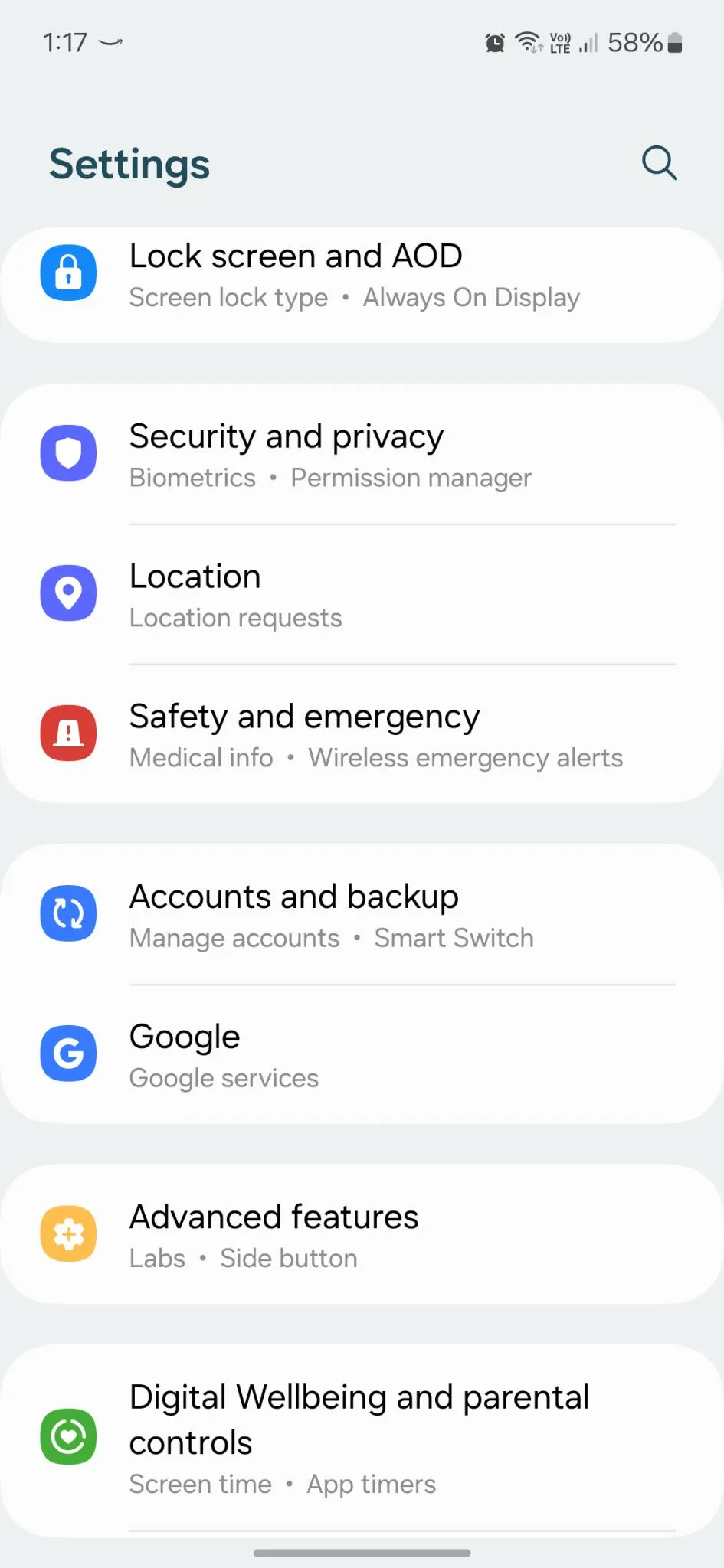
- Scroll down to Additional security settings and tap on Auto Blocker.
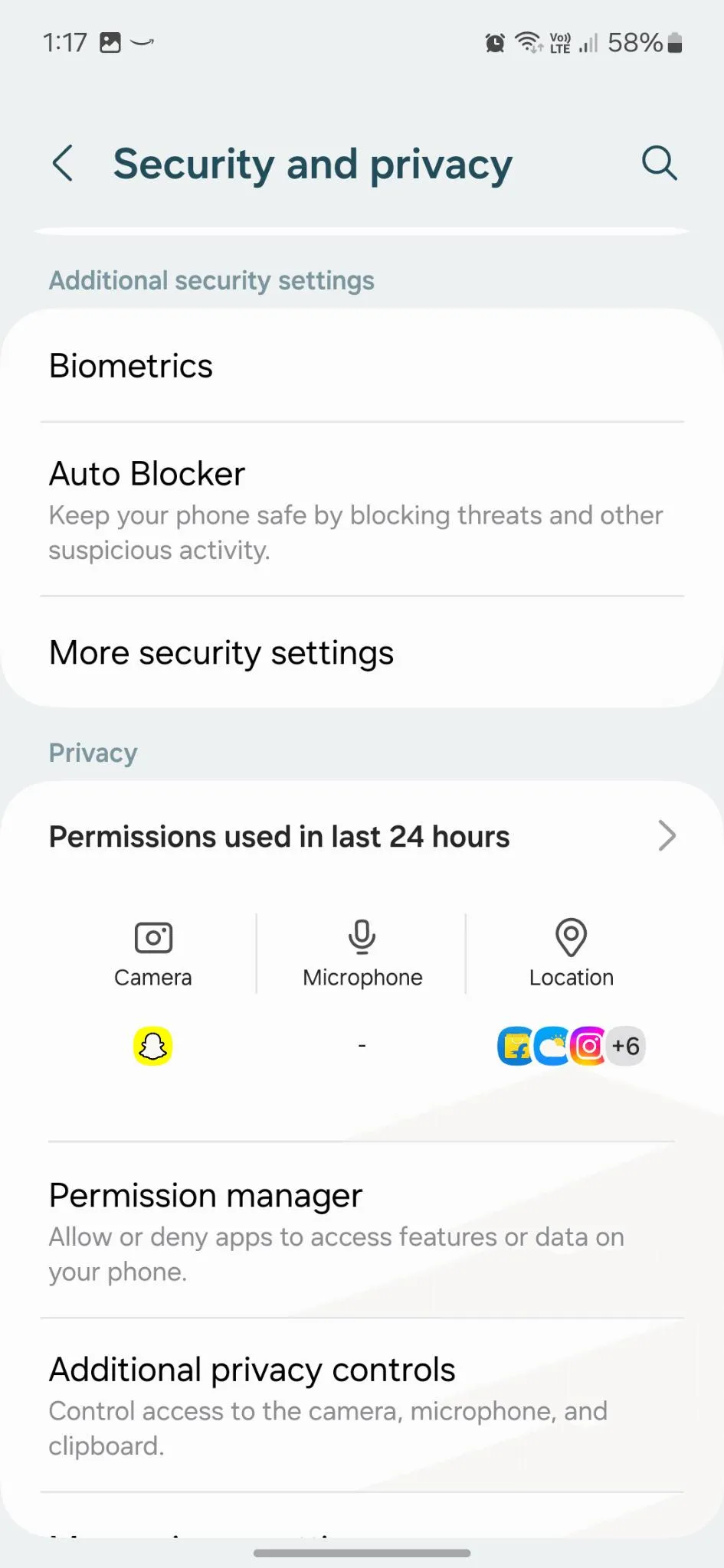
- Turn it off by hitting the toggle
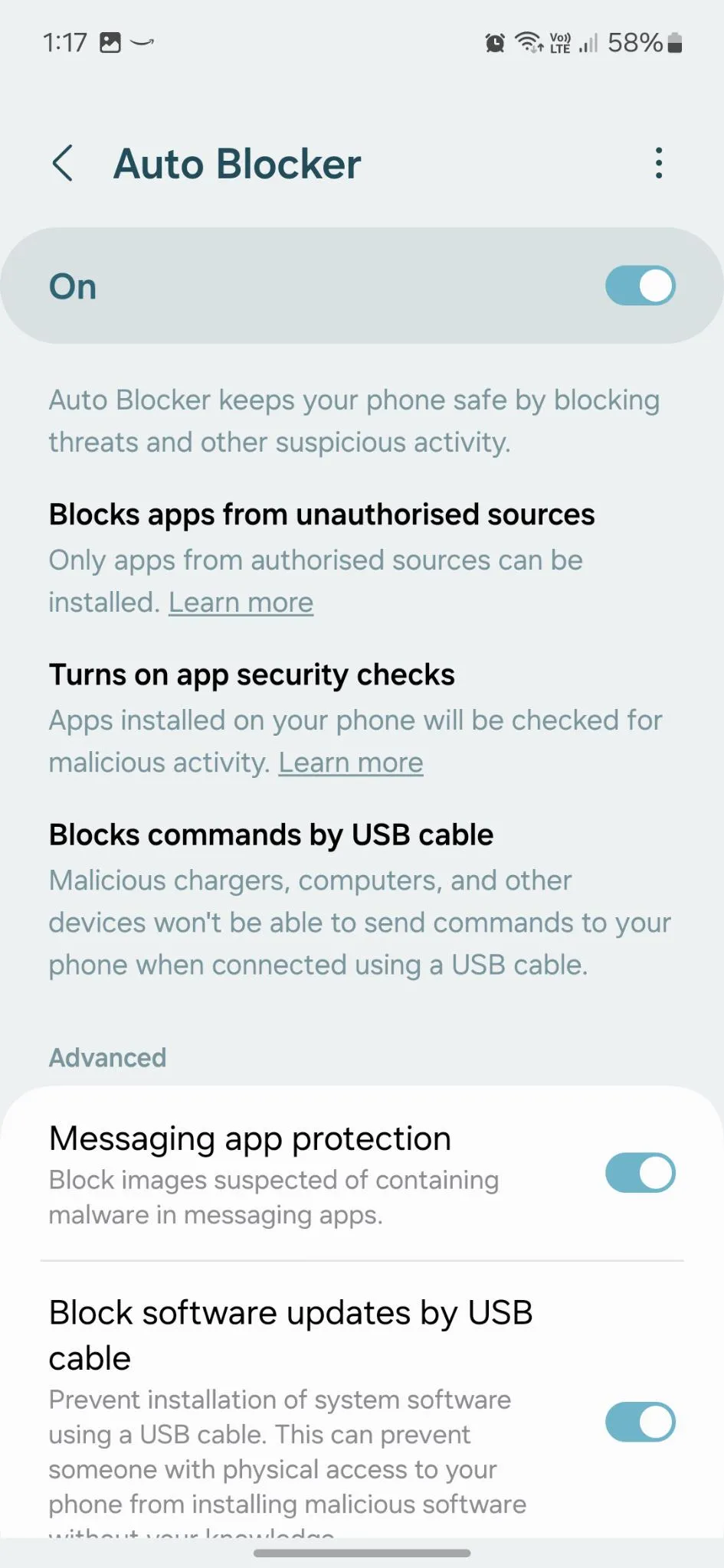
Read Also: How To Install & Open APK Files On iPhone | Get Your Favorite Apps
Conclusion
So this is how you install the XAPK file on your Android phone. A few simple steps and you will be able to download and use XAPK files that are not found in the Google Play Store.
If you want to enjoy more apps beyond the Google Play Store, you just have to follow the steps in this guide to install XAPK files easily on your Android phone.
Remember, when downloading XAPK files from untrusted sites, be also very careful in order to avoid any security risks.






Leave a Reply