If you are bored of the WhatsApp theme then you are not alone. Many users have complained about the same old WhatsApp theme; some even emailed the organization requesting more themes. Until that request is worked upon, we suggest you start using GBWhatsApp which is a feature-rich modified version of the normal WhatsApp.
The developers have created a feature that allows you to change the GBWhatsApp theme providing an amazing experience and a totally new look to your favorite messaging app.
Why Should You Change WhatsApp Themes?
By changing the themes using GBWhatsApp, you can now personalize the interface of WhatsApp. You can add different colors, fonts, icons, etc, and improve your chatting experience. Making such changes improves creativity and provides fun as well as displays your style and personality.
These modifications can enhance your mood and decrease eye strain if you choose proper colors or dark mode.
How Can I Change The Theme Of GBWhatsApp?

If you have decided to change WhatsApp themes then here are the steps on how to do so. It is an easy process and can be carried out by anyone.
Step 1: Launch the GBWhatsApp software and tap on the hamburger menu in the top right corner.
Step 2: Tap on GB Settings.
Step 3: Next, tap on Themes.
Step 4: Tap on Download Themes to download a theme of your choice.
Step 5: Finally tap on the Load Theme option to choose your favorite theme and tap on Apply.
Note: The GBWhatsApp will reboot to apply the new theme.
Best WhatsApp Themes To Make Your WhatsApp More Vibrant
List of Contents
1. iPhone GBWhatsApp Theme

Numerous Android users express a desire to mimic the appearance of an iPhone on their devices, and it’s understandable. Typically, apps are more aesthetically pleasing on iPhones. Fortunately, if you’re keen on achieving that “iPhone vibe” on your Android through GBWhatsApp, you can easily acquire the iOS theme for GBWhatsApp.
Just navigate to the Download Themes section in your GB Settings and locate the iOS theme.
2. ASK Reality Theme
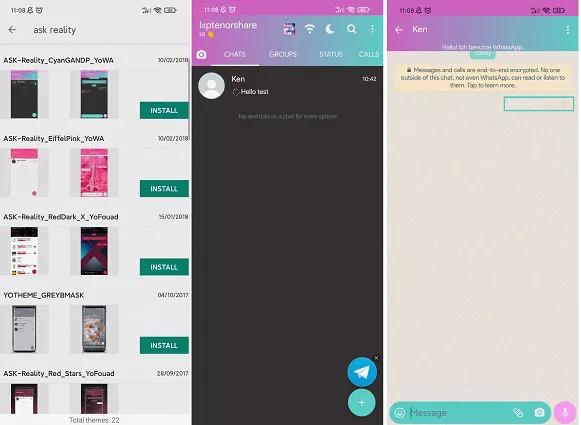
ASK Reality theme stands out as one of the most popular choices among GBWhatsApp users, and rightfully so. Its simplicity and cleanliness are commendable, providing a minimalistic aesthetic without overwhelming distractions, unlike some overly embellished themes. Moreover, if you appreciate the sleek appearance of Telegram, you’ll find this theme particularly appealing. Its color scheme mirrors that of Telegram, adding to its allure.
To acquire this theme, simply access the Download Themes section within GB Settings.
Read Also: Best WhatsApp Mod Apps For Android Worth Trying
3. Black GBWhatsApp Theme
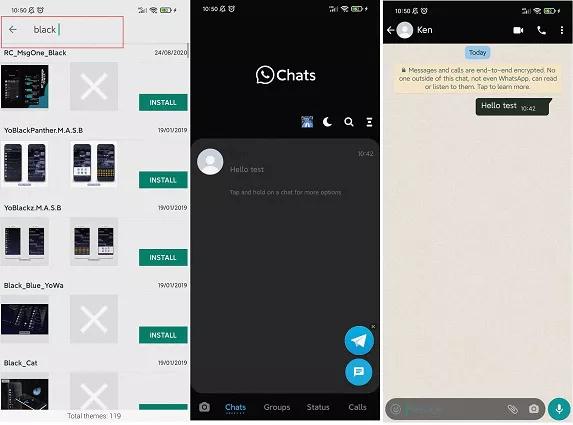
For many users, a predominantly dark aesthetic is preferred on their devices. However, as you may be aware, WhatsApp’s default dark mode isn’t truly black; rather, it tends towards a dark green hue. The Black theme offers a genuine pitch-black appearance for your WhatsApp interface.
To obtain it, navigate to the Download Themes area within your GBSettings.
4. Material Green Theme
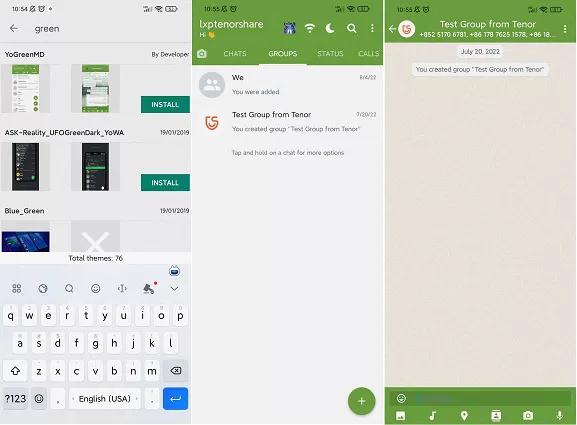
The default green hue of WhatsApp can come across as dull and unexciting. Fortunately, within GBWhatsApp, there’s a plethora of third-party green themes available to spruce things up. Among these, the Material Green Theme stands out as one of the most popular options. This theme injects your WhatsApp interface with a vibrant, high-contrast green shade that’s sure to catch your eye.
To acquire this GBWhatsApp theme, simply locate it in the theme repository within your app settings.
5. Age of Ultron Theme

For fans of the Avengers franchise, the Age of Ultron theme could be right up your alley. Featuring a stunning Ultron wallpaper complemented by matching color accents, it’s a package that’s hard to resist.
To download this theme for your GBWhatsApp, simply navigate to the Download Themes section within your GB Settings and search for it there.
6. Material White Theme
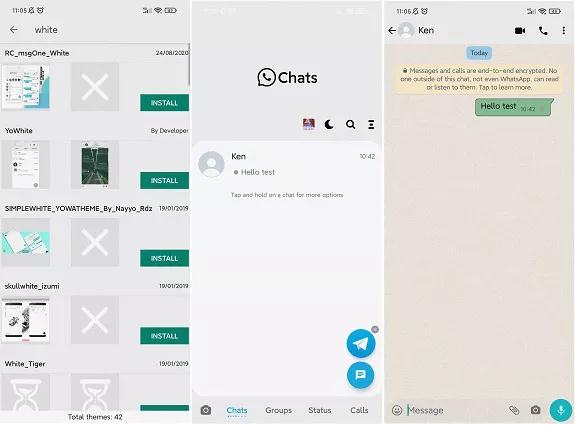
Do you have a penchant for minimalism and simplicity? Then, this theme might just steal your heart! Material White Theme embodies cleanliness and simplicity, perfect for those who appreciate a minimalist aesthetic. There are no superfluous color accents to be found; it’s all about that pristine appearance.
To obtain it, simply head over to the Download Themes section within GB Settings.
Read Also: How To Fix WhatsApp Video Message Not Working on Android & iPhone
7. iOS Theme
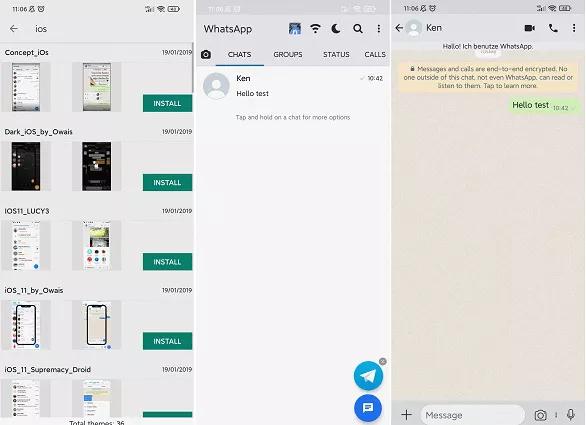
iOS Theme is another favored iOS-inspired theme among users. Different from the previously mentioned iPhone theme, this one tries to replicate the iOS aesthetics of the official WhatsApp app — and it succeeds admirably. If you’re drawn to a sleek, prominent, and minimalist appearance, this theme will undoubtedly captivate you.
To acquire this GBWhatsApp iOS theme, simply access the Download Themes section in GB Settings.
8. ASK Reality Red Dark
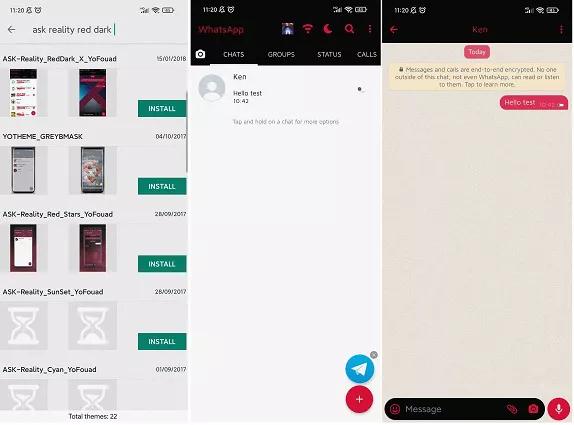
Looking for the timeless ASK theme but with a more attractive color scheme? This option could be exactly what you’re after. It preserves the classic appearance of the previous ASK theme we covered but enhances it with a more captivating Red + Black color palette. The result is a blend of style and cleanliness.
Once again, to download any of the themes mentioned above for GBWhatsApp, just search for their respective names within the Download Themes section in GB Settings.
9. LEIDEH_WOLF
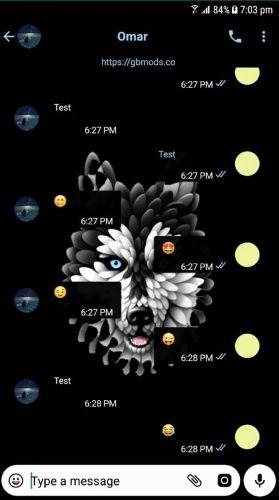
If you’re a fan of Wolf’s artwork, you’ll appreciate this theme. Leideh Wolf stands out as a popular GBWhatsApp black theme featuring a stunning Wolf background. Additionally, the black base color adds a touch of intensity, particularly appealing on Android devices equipped with OLED or AMOLED displays.
To acquire this GBWhatsApp theme, simply locate it in the theme repository within your app settings.
10. TARTARUGAS_ANIME
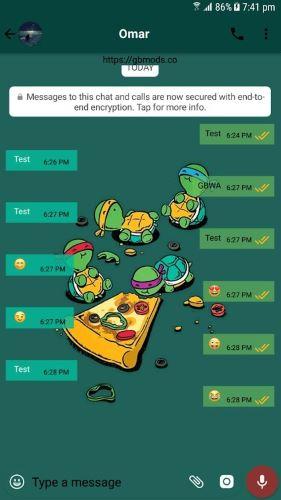
Do you enjoy watching the well-known Teenage Mutant Ninja Turtles TV show? Then, you’re bound to appreciate this theme design. Tartarguas_Anime presents an anime theme showcasing the Teenage Mutant Ninja Turtles gang indulging in a large pizza. The color scheme adds to its overall cool appearance!
Just navigate to the Download Themes section in your GB Settings and locate the Tartarugas theme.
Read Also: What is WhatsApp Channel and How to Create and Subscribe to Them
Which WhatsApp Theme Did You Choose?
We hope that you liked our collection of the best WhatsApp themes from GBWhatsApp. Until WhatsApp develops this feature officially, you can use the GBWhatsApp themes to make your chat more enjoyable and fun.
Do let us know in the comments section below as to which theme you choose. Also, if you think we missed out on a theme here then tell us about it and we will add it to the list.
FAQs
Q: Can I switch themes on GBWhatsApp?
A: Yes, you can easily switch themes on GBWhatsApp to customize your chat interface.
Q: How do I obtain themes for GBWhatsApp?
A: You can acquire themes for GBWhatsApp from various websites that provide them.
Q: Can I design my own GBWhatsApp theme?
A: Absolutely, you have the option to create your own GBWhatsApp theme using a theme editor app.
Q: Do GBWhatsApp themes impact the app’s performance?
A: GBWhatsApp themes typically have minimal impact on the app’s performance.
Q: Can I revert to the default theme on GBWhatsApp?
A: Yes, you can revert to the default theme on GBWhatsApp whenever you wish.
Q: How frequently can I switch themes on GBWhatsApp?
A: You can switch themes on GBWhatsApp as frequently as you desire.






Leave a Reply