When dealing with various PDF files, you might feel the need to combine some PDF documents into one PDF. For instance, as a student or teacher, you may have received several worksheets for a single chapter and you might want to combine all those worksheets. Or, maybe your team has submitted documents for a presentation and now you want to combine all those documents into a single PDF. This is where you can use a software to merge PDF documents.
What Is A PDF Merging Software? Why Is It Recommended?
Most PDF editing software also plays the role of a PDF merger software. This means with one such tool you can merge or combine various PDFs into a single file. Let’s delve a little deeper and discuss what this functionality is all about.
Most tools that let you combine PDF files offer you two options – When combining multiple PDF files, you can either merge all the pages of all the PDF documents or, you can carefully select individual specific pages/ page ranges for each PDF document and combine them.
Best Software To Merge Multiple PDF Files Into One
List of Contents
1. Systweak PDF Editor
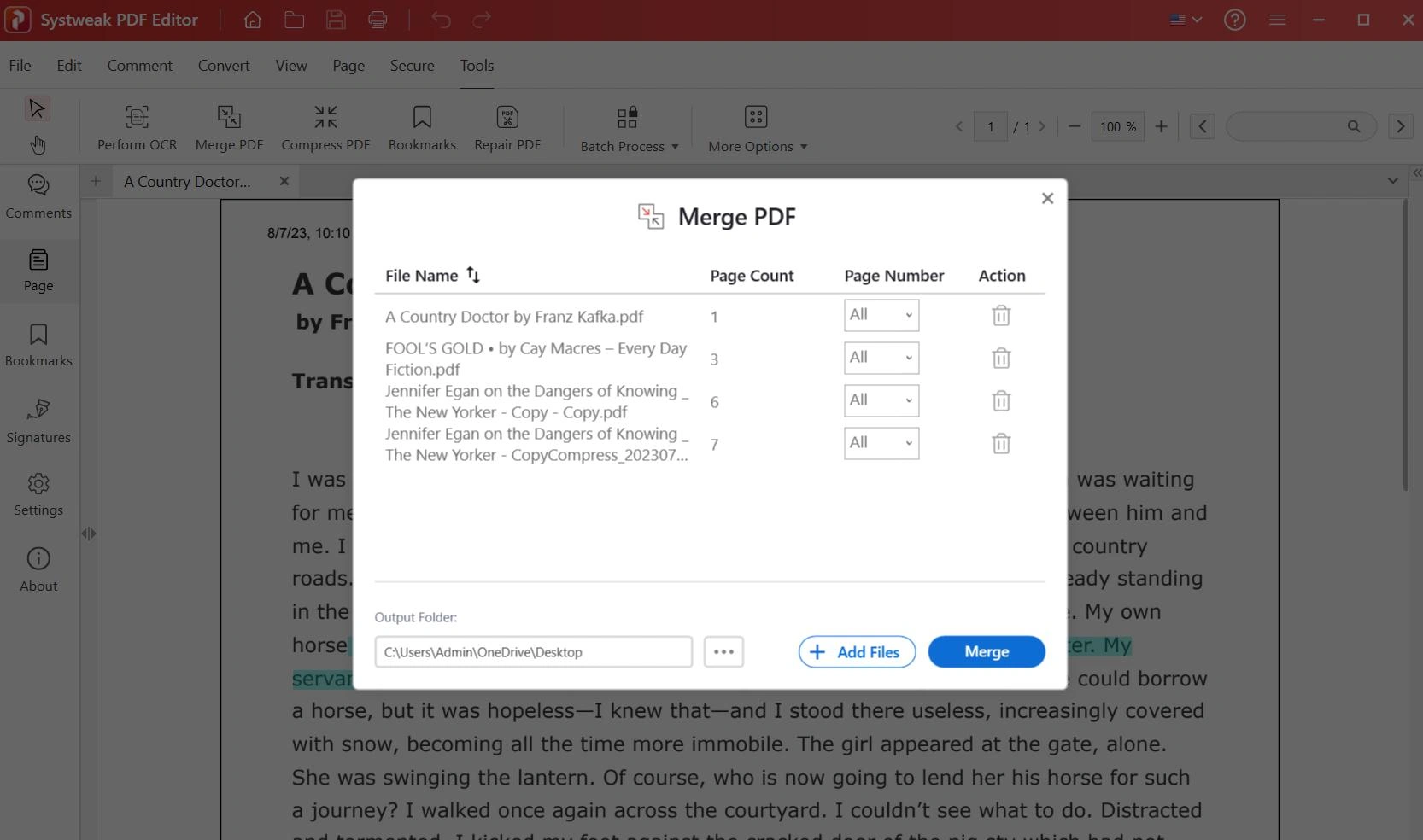
It is one of the best PDF editing software for Windows PCs which also lets you merge multiple PDF files into a single document. What we liked about Systweak PDF Editor is that it is an easy yet complete PDF editing suite which features a tool to merge PDF files. When merging PDFs, you can specify the page range/ select individual pages in every PDF, and then merge them.
Features
- Choose all pages or specify a page range, or select specific pages to merge.
- Add and remove PDF files beforehand.
- Merge files across file formats (Word, Excel, etc) and create a single PDF file.
- Newly merged file will open up in a new tab for your review.
- Drag and drop files.
- Before merging, sort files by name.
- Fast merging process.
- Available for Windows only.
Pricing – 7-days fully functional free trial. Pricing starts at $69.95. For a limited time, you can purchase Systweak PDF Editor for $41.97.

Another PDF editor that lets you merge PDF documents with ease is Wondershare PDF Element. It works on similar lines as Systweak PDF Editor. It even lets you reorder PDF pages so that you can arrange the pages of PDF as per your requirements. It is also one of those PDF editing software that offers you the power of AI.
Features
- Drag and drop files that you want to combine.
- When merging select individual pages or assign a page range.
- Preview PDF pages beforehand.
- Reorder pages before merging by dragging them upwards or downwards.
- Add a new table of contents generated from bookmarks.
- An AI-powered tool that can help you summarize, rewrite, or translate entire PDF documents.
- Cloud document storage is where you can manage and share documents.
- The trial version supports up to 3 files within 20 MB.
Pricing – Free trial available. Pricing starts at $79.99/ year
3. Swifdoo PDF

SwifDoo PDF is hailed as an all-in-one PDF editing software. There is no PDF-related task under the sun that it can’t perform, and combining various PDF files is one of them. To merge PDF documents, you can drag and drop them into the interface. In addition to merging documents, SwifDoo PDF also hosts the option for splitting and compressing PDF files.
Features
- Check/ uncheck PDF documents that you want to merge or don’t want to merge.
- Add both individual PDF files as well as folders and merge them.
- Mention the page range.
- Sort filter to arrange PDF documents in the queue for merging.
- Track the progress while merging documents.
- In case you want to remove multiple PDFs from the queue, click on the checkbox next to them and click on the Clear List option.
- Rename the output file before saving it.
- Option to merge bookmarks or manage the table of contents is missing.
- It can get tough if you just want to merge individual pages from a PDF with other PDFs.
Pricing – Free trial available. Pricing starts at $14/ month billed every three months.
4. Adobe Acrobat
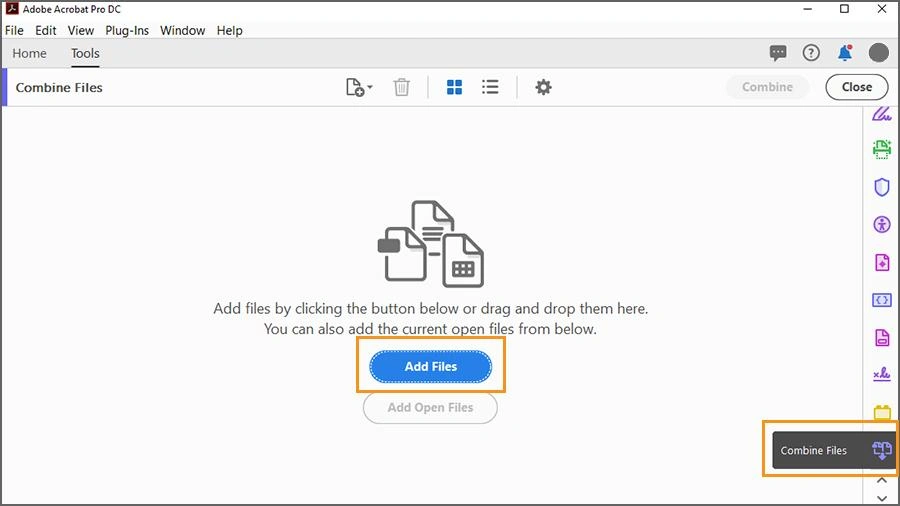
If you are someone who works with PDF files on a regular basis, chances are you already use Adobe Acrobat DC for at least reading documents. It’s not known to many that Adobe Acrobat doubles up as a PDF editing software and one of its modules is combining or merging multiple PDF files into one document.
Features
- Reorder the files if need be.
- Combine up to 100 files with each file with a limit of 500 pages.
- Reorganize individual files.
- Use an AI assistant to ask your PDF questions or summarize them.
- Combine files as PDFs across various file formats.
- Preview all the files before you choose to merge them.
- Also available as an online tool.
- Hang some times
Pricing – 7-day free trial available. Pricing starts at $29.99/ month
5. Soda PDF
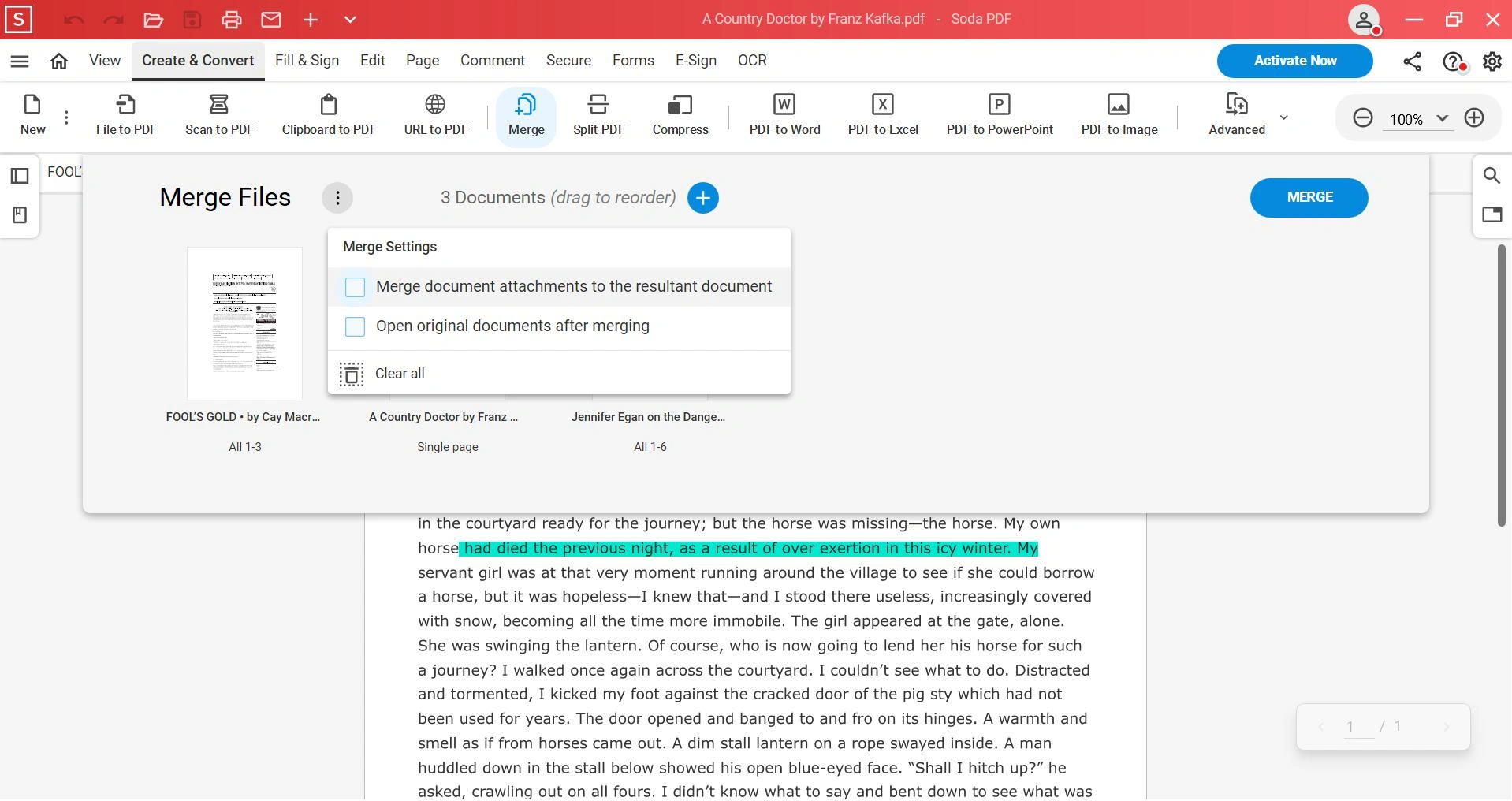
Unlike some other competitors on the list, what we liked about Soda PDF as a PDF merging application is that you can open the various PDFs that you wish to merge in one single place. This way you can remove the PDF documents that you may not want to merge with other PDF documents. You can then reorder the pages. Before that, you can choose a specific page range.
Features
- Open and view PDFs that you want to merge in one place.
- Reorder the page by dragging the PDF left or right.
- Click on the dropdown next to the page number and choose to merge all pages or specify a page range.
- Merge document attachments to the output document or open original documents after merging.
- Merge various file types (Word, Excel, PPTx, etc).
- While merging documents you can access all the other tools from the menu bar.
- Add and remove documents.
- The setup process takes a considerable amount of time.
Pricing – Free trial but to save/ print PDFs premium variant needs to be purchased. Pricing starts at $15/ month.
6. PDFsam Basic
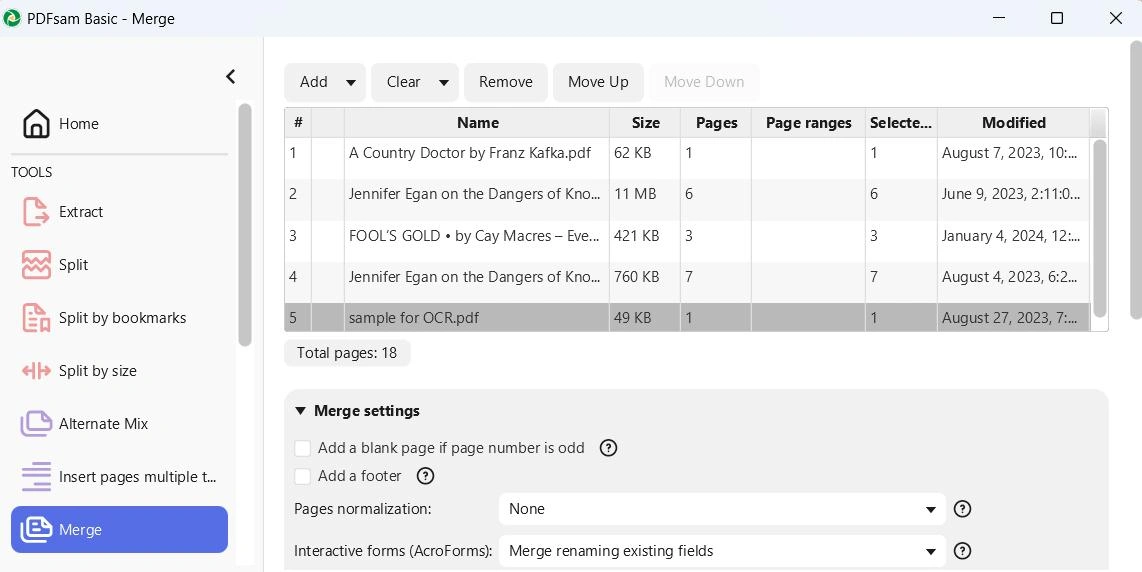
PDFsam Basic is a free and open-source software that lets you select PDF documents and merge them. Not only PDF pages, it even lets you merge bookmarks as well as interactive forms. Apart from offering options for merging PDFs, you can create a table of contents, add a footer, normalize the page size, and do so much more.
Features
- Reorder pages by moving them up and down before merging PDF files.
- Specify page ranges from individual documents.
- Add a blank page if a page number is odd.
- Preview PDFs beforehand.
- Several options for bookmark handling.
- You can generate a table of contents based on multiple criteria.
- Compress output files if need be.
- The drag and drop doesn’t work sometimes.
- Only PDF file format is supported.
Pricing – Free and open source.
7. Movavi PDFChef
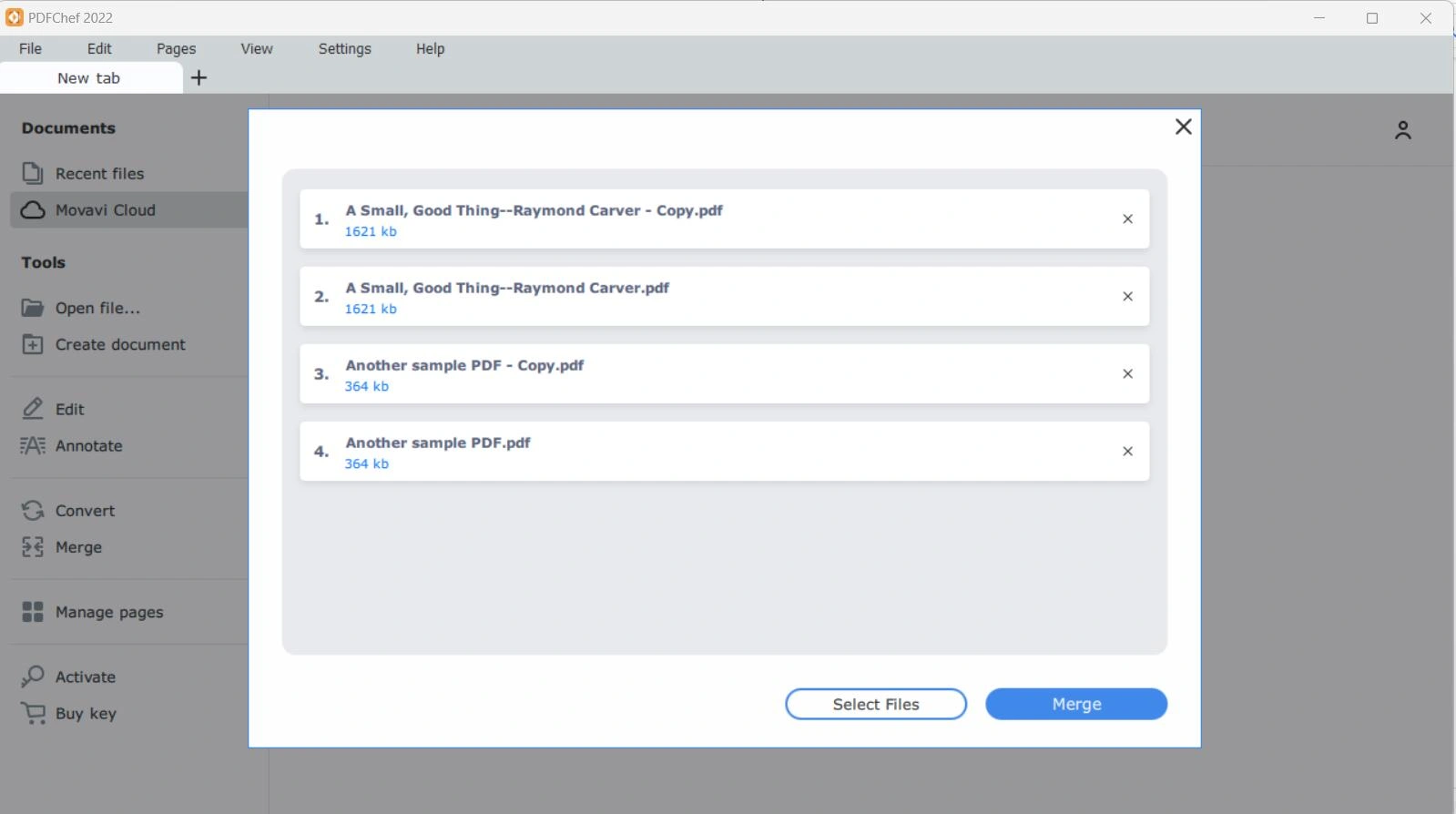
Movavi PDFChef is full-fledged PDF editing software. As a PDF merging utility, you can select multiple PDF files and merge them into one single document. Apart from merging PDFs, you can also convert your PDFs, edit text and images, annotate documents, and convert PDFs to and from multiple file formats.
Features
- Select multiple files for merging.
- Add and remove files (manage PDFs) before merging them.
- Reorder pages.
- The online version is available.
- Supports drag and drop functionality.
- Can’t specify the page range.
- Hasn’t been updated in a while.
Pricing – $35.99/year
8. iLovePDF
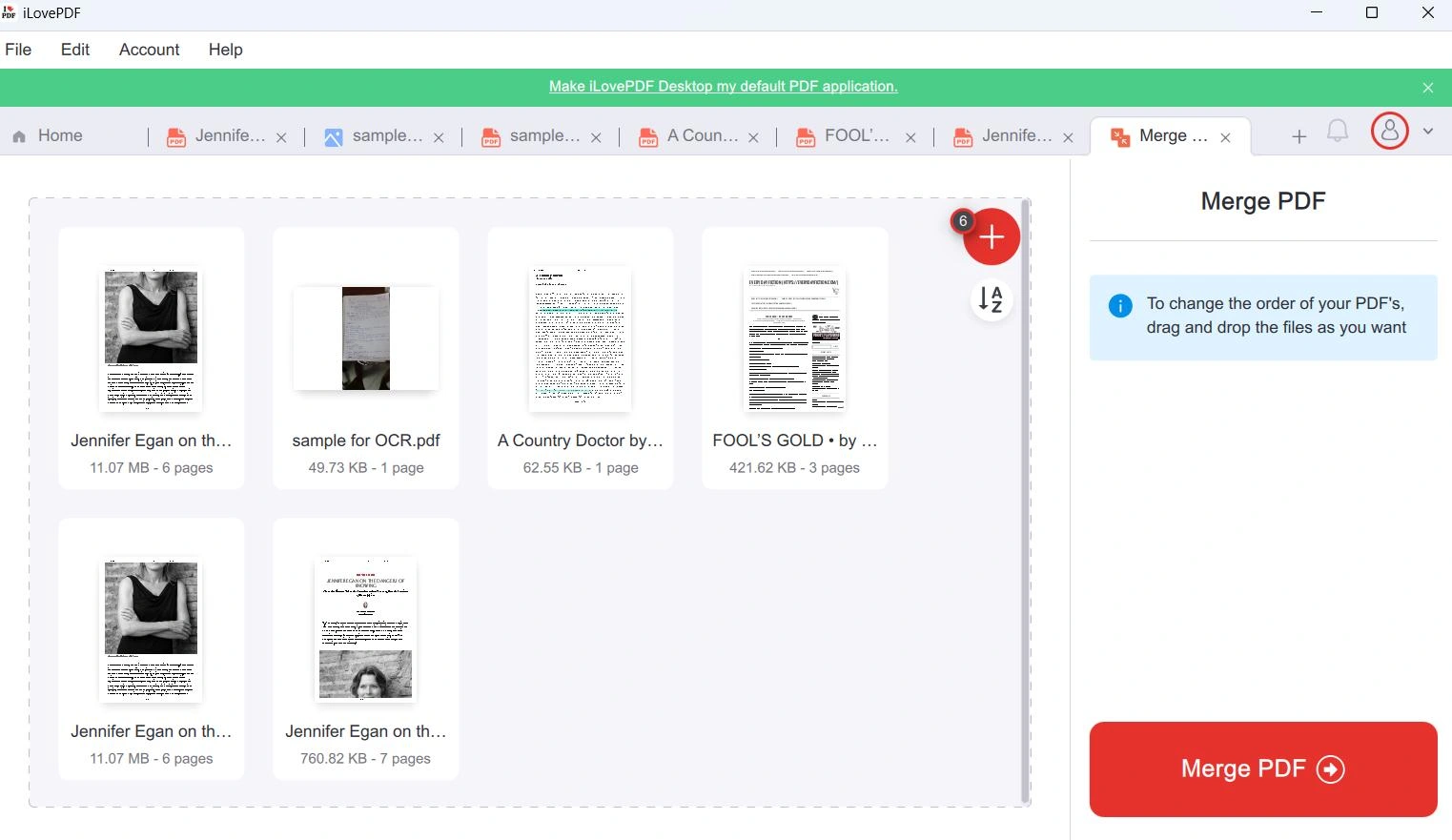
Last but not least we have iLovePDF. This tool can easily merge two or more PDF files using the Merge PDF tool. We’d recommend this tool to merge PDFs if you are not bothered about specifying page range and you only want to merge the PDF documents as they are. Even though it lacks features, it is fairly easy to use and does the job quickly.
Features
- Drag and drop multiple files.
- Reorder or rotate pages right from the interface before merging them.
- Add and remove PDF files prior to merging them.
- The online variant is available that helps you merge PDF files online.
- Merge files from Dropbox as well as Google Drive.
- Task history lets you track all your previous PDF-related tasks.
- Only the PDF file format is supported in the online as well as offline variant.
- To merge PDF documents you have to subscribe to its premium variant.
Pricing – Starts at $5/ month.
Which PDF Merger Software Would You Choose?
As can be seen from the list a PDF merger tool isn’t just about only merging complete PDF files. It’s about merging PDF documents with the exact portions that you need.
Take, for instance, Systweak PDF Editor, it lets you add PDF documents, set page range for each PDF, add and remove PDFs and do so much more.
Do let us know which is that one tool that you will choose to merge PDFs and why. If your favorite tool didn’t make it to the list, do let us know. For more such content, keep reading Tweak Library.
Frequently Asked Questions
Which is the best PDF Merger software?
Considering aspects like ease of use, features, and speed, we found that Systweak PDF Editor is one of the best PDF merger software and doubles as an efficient PDF editing tool.
How to merge two or more PDF files?
The best way to merge multiple PDF files is to use PDF merger software. One such utility lets you merge the exact PDFs or pages of PDFs that you want to merge. Prior to merging PDFs, you can also add new PDFs or remove the ones that you don’t need.
Does combining PDFs reduce quality?
No, combining PDFs doesn’t affect their quality. When you use PDF combiner software, you can rest assured that the quality of the resultant PDF will be intact regardless of the sources from which you have added PDF files.
Is it safe to use a PDF Merger tool online?
It is important that you only visit a secure website. This means it shouldn’t be flagged off as a platform infamous for injecting malware. iLovePDF for instance, is a safe website on which you can merge multiple PDF files into one.
It even lets you upload PDFs from Google Drive and Dropbox and lets you reorder PDFs before you merge them. However, using PDF merging software is a better option as you can securely merge your confidential documents on your device.







Leave a Reply