Creating PDF on Mac can include so many things. It includes changing files from various formats to PDF, annotating PDFs, encrypting/ decrypting them using passwords, creating PDF forms in some cases, changing the font, setting page ranges, and so on. You might be wondering that creating PDFs on Mac is therefore not an easy feat, isn’t it? There are some great PDF creators for Mac out there that can make the task of creating PDFs on Mac a child’s play for you.
Top PDF Creators for Mac That You Can Choose From
1. Cisdem PDFMaster for Mac
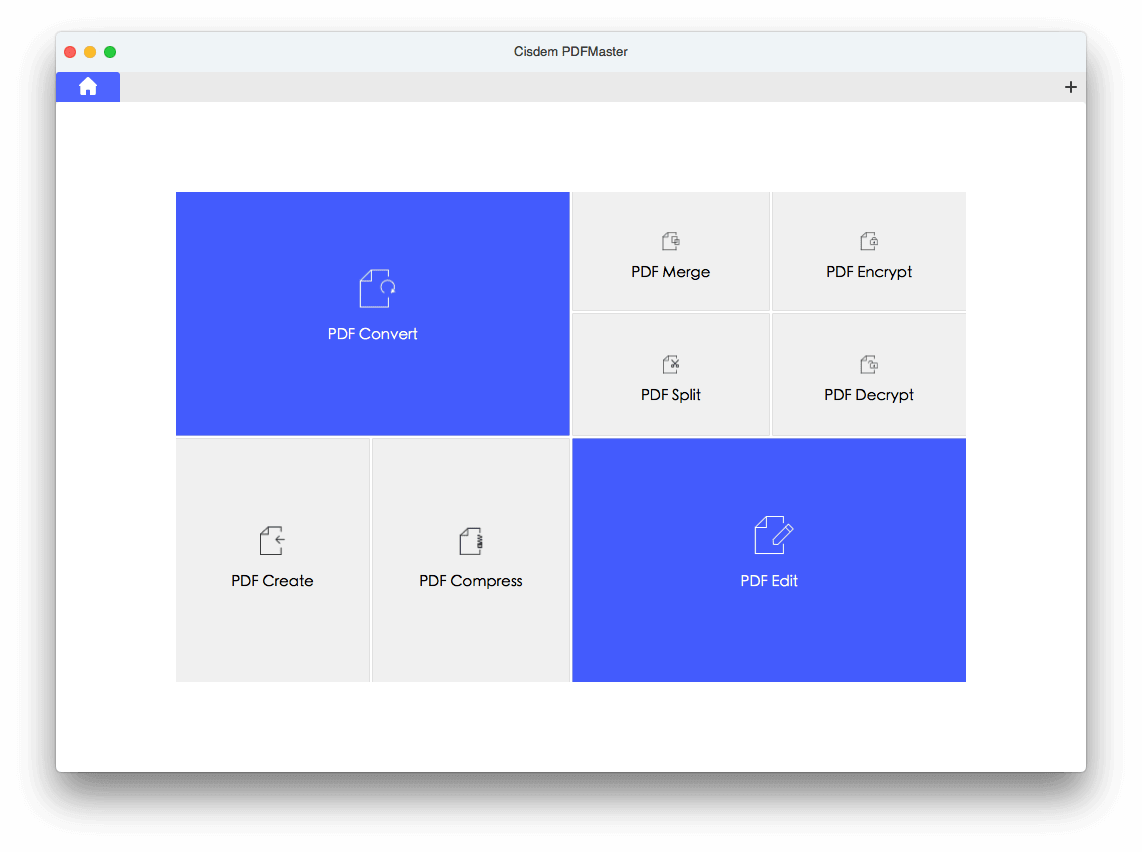
Cisdem PDFMaster is a complete PDF solution. It doesn’t just come in handy as a PDF creator for Mac but it also lets you merge, edit, split, encrypt/ decrypt, compress and do a lot of stuff with your PDFs. It will make your job even more interesting since it has an intuitive interface.
Create industry-standard PDFs from anywhere – from Word, Text, PowerPoint, HTML, EPUB, or another PDF
Assign a desired range of pages
Batch create PDF files from multiple filetypes and files
Set size, password, and quality when choosing to output PDF
Merge different filetypes into one single PDF
Font conversion can prove to be glitchy
2. Wondershare PDFelement
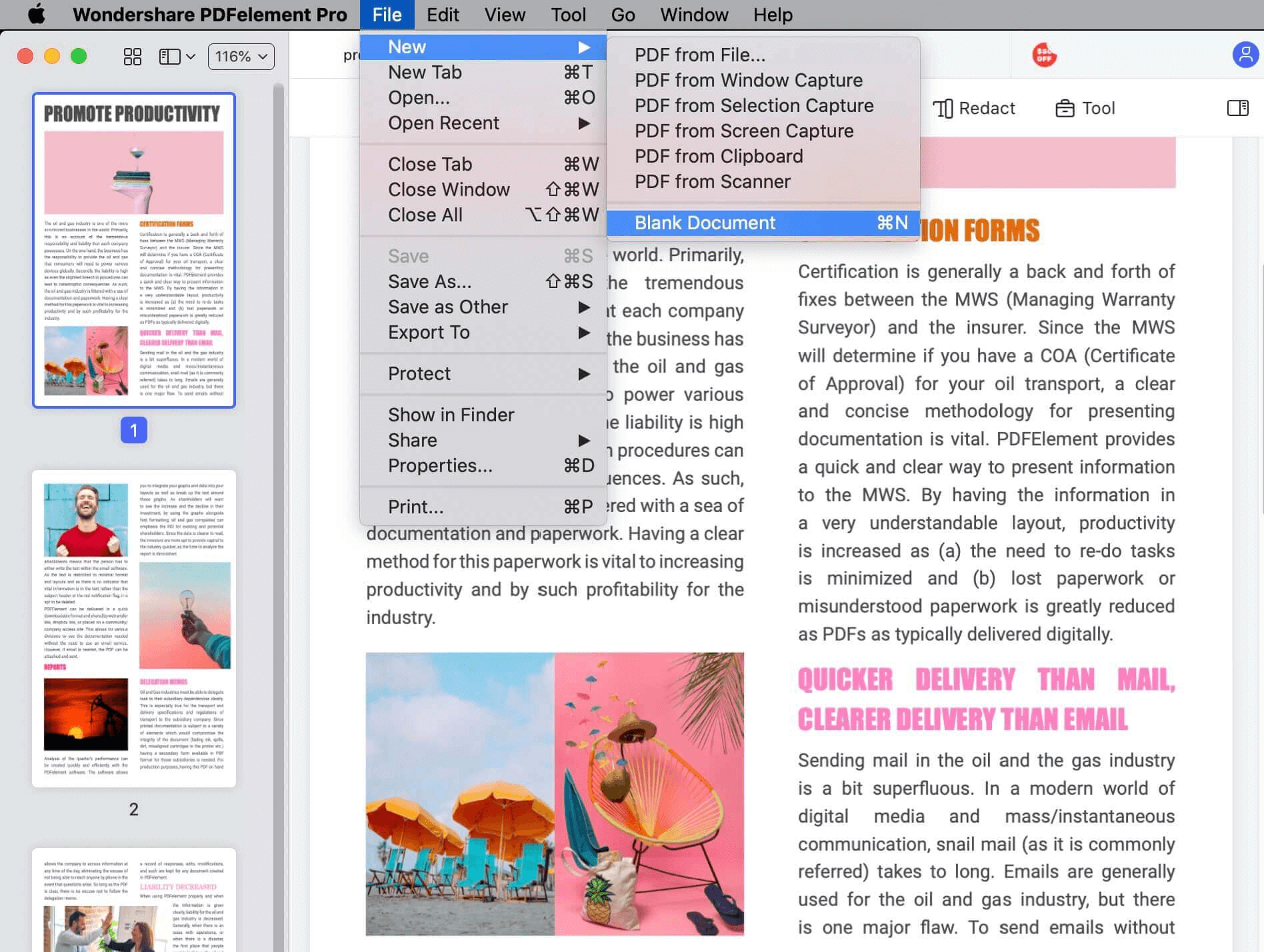
PDFelement is one of the best and most user-friendly PDF creators for Mac. With this tool, you can easily create decent PDFs efficiently and quickly. It is, in fact, a powerful and stable tool that can take care of all your PDF needs. Here are some of its features.
Create a blank new PDF or create PDF from other files
Easy annotation functionality where you can add markup, notes, comments and even use a variety of drawing tools
Easily create, add, edit and delete PDFs
Functionality to sign PDFs
Merge many PDF’s into one single PDF
You get 1 GB worth of cloud storage space free so that you can save your documents
There are some features like password removal that can only be attained after you have purchased a premium subscription
Some users have complained that at times abrupt format changes have troubled them
3. PDF Expert
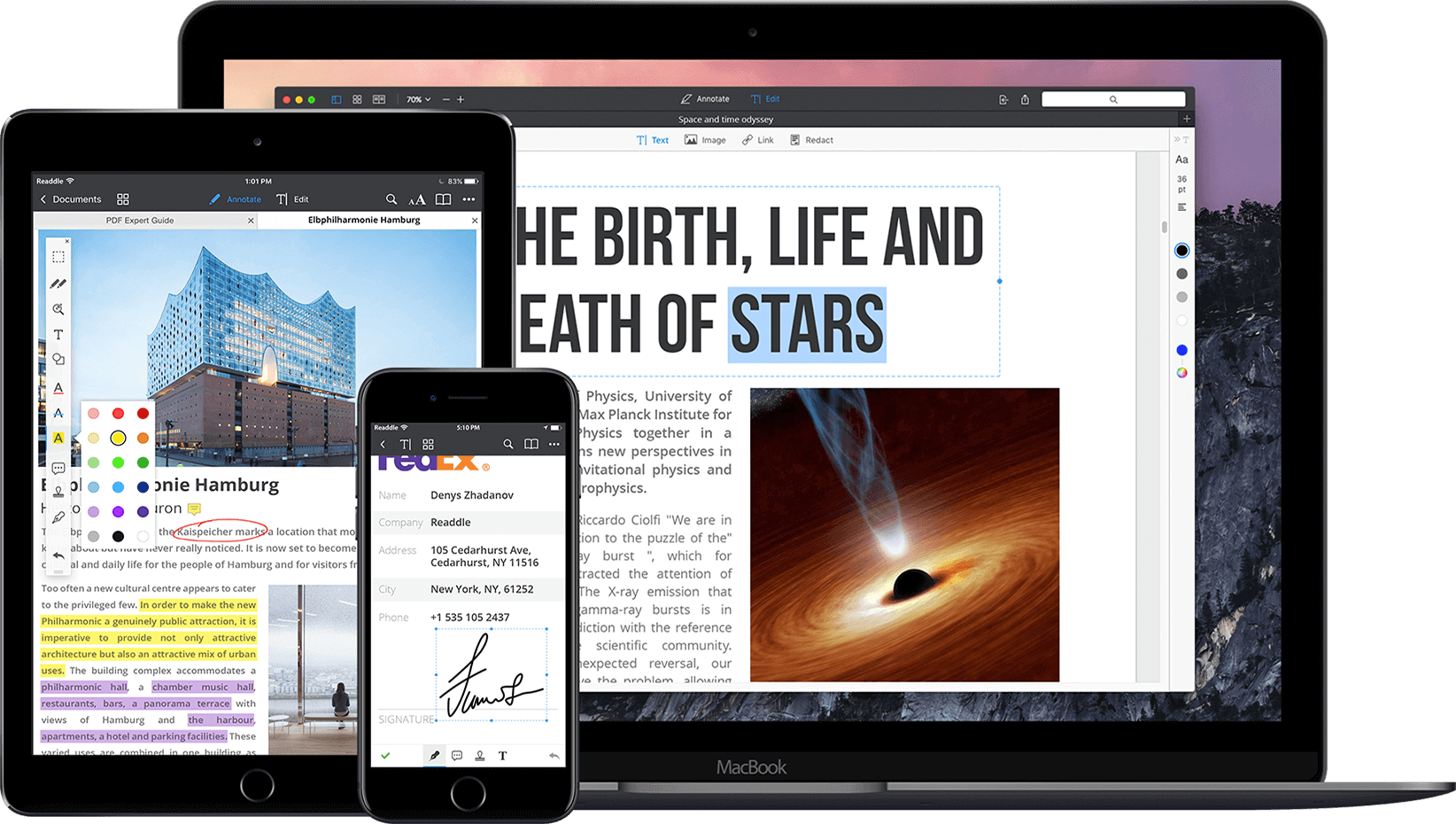
Looking for a way to create, customize, edit and do a lot of things with your PDF documents, PDF Expert is the way to go. It has a streamlined interface and it comes packed with several features that make it easy to create PDFs on Mac.
Edit images, texts, and links easily
The tool automatically captures the font, opacity, and size
Easy form filling and signature addition
Swift sharing and collaboration on several cloud platforms such as Dropbox, Google Drive, Evernote, etc
Facility to add notes and annotation to documents
Complex PDF editing functions can pose challenges
Advanced editing features require a paid subscription
4. PDF Creator Master for Mac
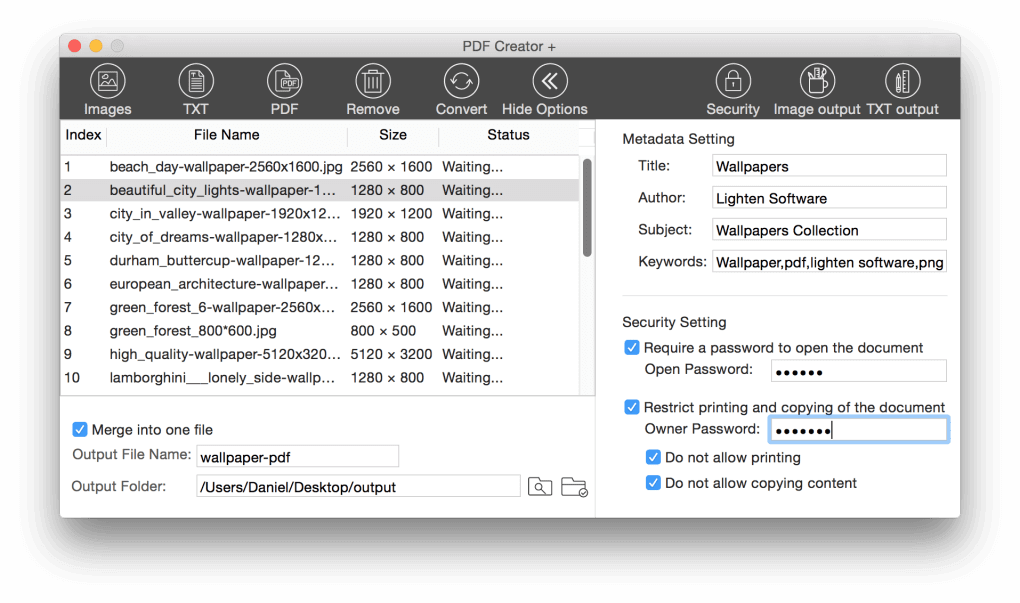
PDF Creator Master for Mac helps you create PDF files from plain text, images and other PDF documents. The interface is simple and poses no difficulties as far as accessing features is concerned. It comes with several great features, some of which we will discuss below –
Merge several PDFs or other file formats into one single PDF file
Customize PDFs as per your needs. You can set page sizes and modify documents
Encrypt files with a password
Compress PDF files
Compatible with all major macOS versions
Only image and text formats are supportable
Download PDF Creator Master for Mac
5. PDF24
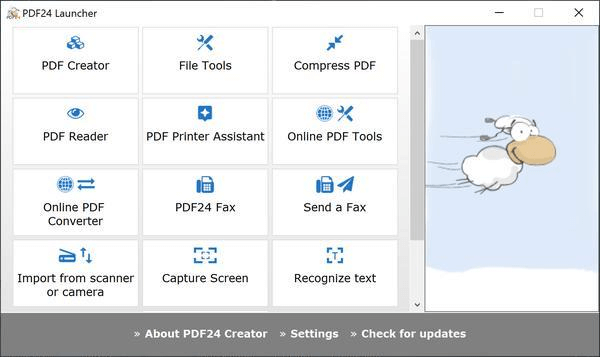
If you don’t want to spend a penny and yet want to create PDF then PDF24 is a great free PDF creator for Mac. even though free, there are tons of features that can help you create PDF with no hassles at all. Let’s have a look at some of the features of PDF24.
Add, extract, remove, rotate, move and sort PDF pages
Facility to merge and split PDFs
Multiple preview modes are available
Comes with an integrated viewer
Automatically convert excel, word, and images to PDFs
Some editing tools such as text editing are missing
Can’t annotate on PDF files
6. PDFCreator
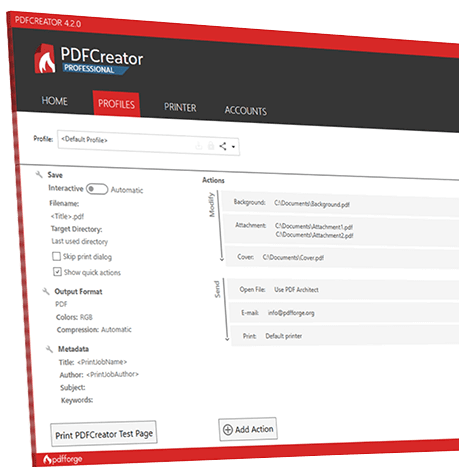
PDFCreator is a free PDF creator for Mac that can suffice all your PDF needs. It consists of automated features that can ease out your workflow and help you get your tasks done quickly.
Convert all printable documents and image formats such as JPG, PNG, PDF to PDF and vice versa
Tokens can be used as placeholders for values like username, date, and much more. This feature can come in handy if you print similar documents
Automated features to adjust workflow
Different versions for different IT needs
You don’t get much control over editing and annotating PDFs
7. Coolmuster
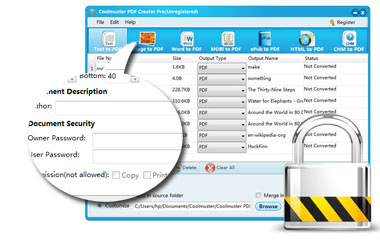
Coolmuster is a professional Mac PDF creator that helps you make PDF files from a variety of file formats. By converting various documents into PDFs you can increase your productivity and manage files in a much efficient fashion. Let’s have a look at some of the features of Coolmuster.
Create PDF files from various text and image formats
Preserve text, formatting, images, and other contents without compromising on quality
Multiple creating modes – 1. Export files to PDF format and 2. Convert one file to PDF
Supports adding files through the interface and drag and drop operation
User passwords, detailed passwords, and other permissions can be assigned
The ability to annotate or merge PDFs is missing
Adding or editing text on PDF files is not possible
8. Platoforms
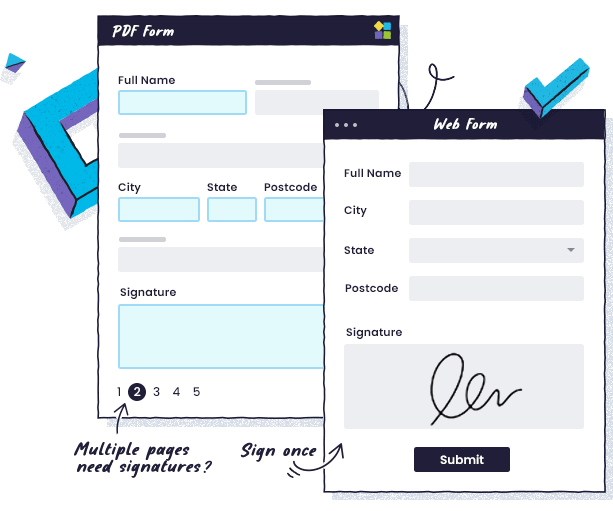
There are times when you might be looking for a solution that can help you not just create PDFs on Mac but even make forms. Maybe you are gathering some data from customers to serve them better or you want to send forms to your colleagues and that too in the form of PDFs. In such a case you can bank upon Platoform which is a free PDF form creator for Mac.
Several templates to choose from
You can fill the form once and then create multiple PDFs
Invite others to fill predefined forms
Workflow feature makes it easy when one PDF form has to be filled by multiple people
Comes with several ad-one
User-interface needs improvement
Cant fill PDF forms once they are downloaded
9. PDFEscape
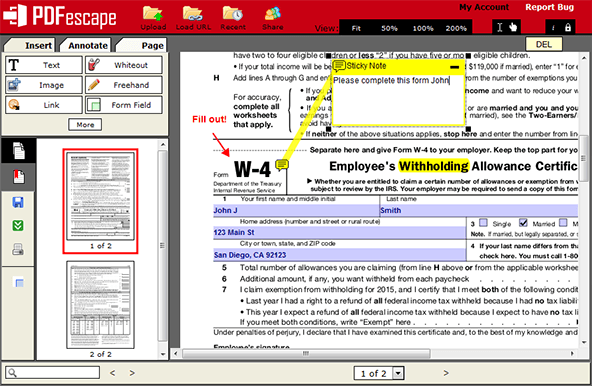
PDFEscape is an online free PDF creator for Mac with the help of which you can create PDF forms for free. Apart from creating PDF forms you can even view and edit the PDF files you have created. The tool also offers easy and seamless sharing options as well.
Easy and intuitive interface that makes it simple to create PDF files
Easily annotate, edit and organize PDFs
No added cost
There are no watermarks
It is an online platform hence can be used everywhere
Password protect PDF files
Page size restriction of 100 pages and file size restriction of 10 MB
File history of only 7 days is saved
10. PDFsam
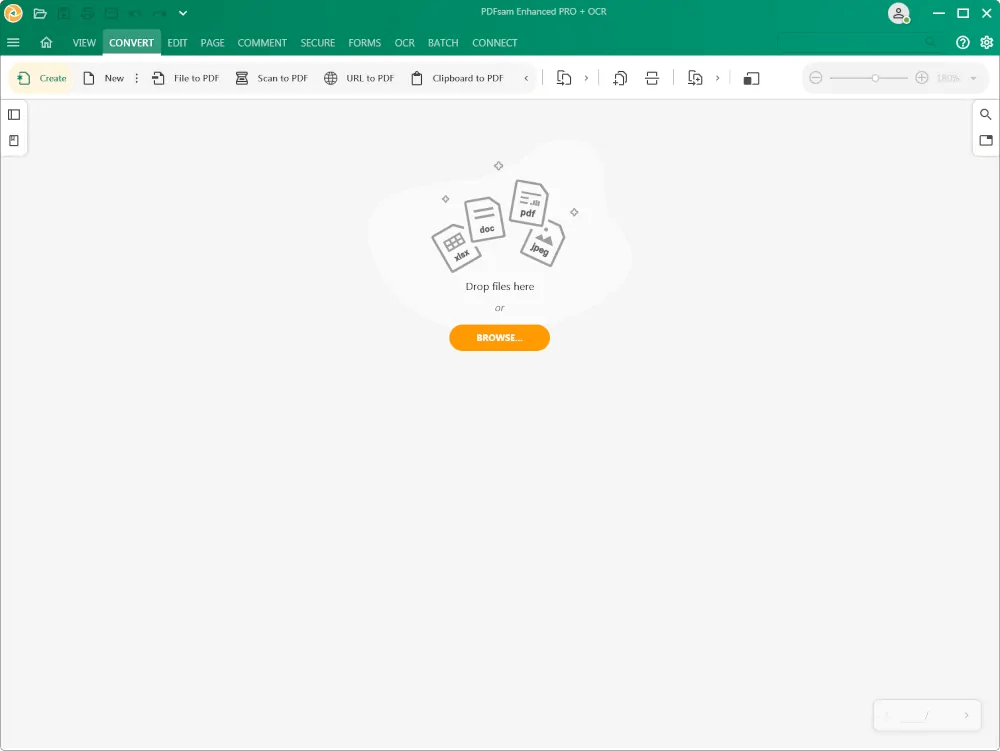
A complete PDF solution, PDFsam is not just your regular PDF editor. It brings along several features with the help of which you can create, edit, convert PDFs. NOt just that it even makes it simple to add comments and secure PDFs as well.
Facilitates splitting, merging, rotating, and extracting PDFs and that too on pages you desire
Add headers and footers, page numbers, insert pages from another PDF or even watermark PDF files
Annotate PDFs with custom stamps and sticky notes
Generate PDFs from all document and image formats and vice versa
Add, copy, cut and paste within PDF file
Compress PDF files in a snap
Some users have reported that certain macOS versions are incompatible with PDFsam
Annotating PDFs is not possible with the free version
PDF editor requires a premium subscription
Wrapping Up
So, the next time, you are looking to create PDFs on Mac, nothing should hold you back. We even recommend you bookmark this page and come back if you need a PDF creator for Mac. if you liked what you read, do give it a thumbs up and for more such content, keep reading Tweak Library.


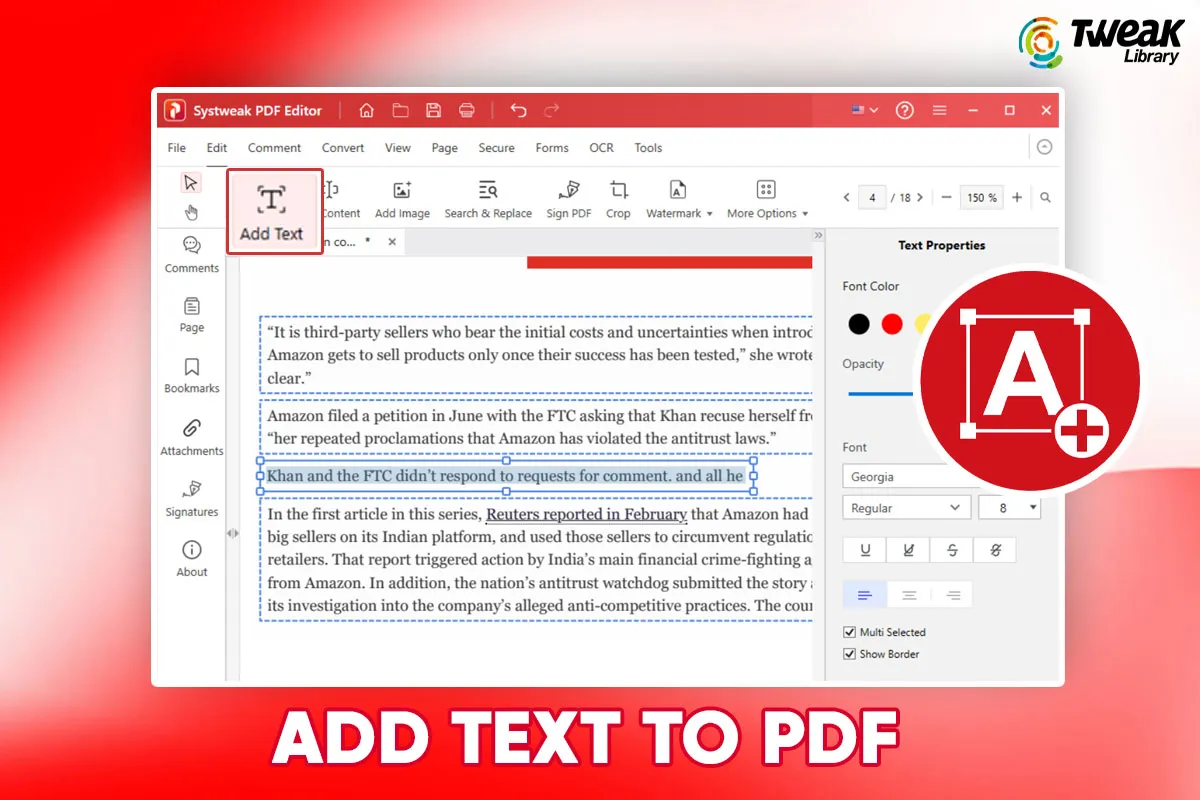

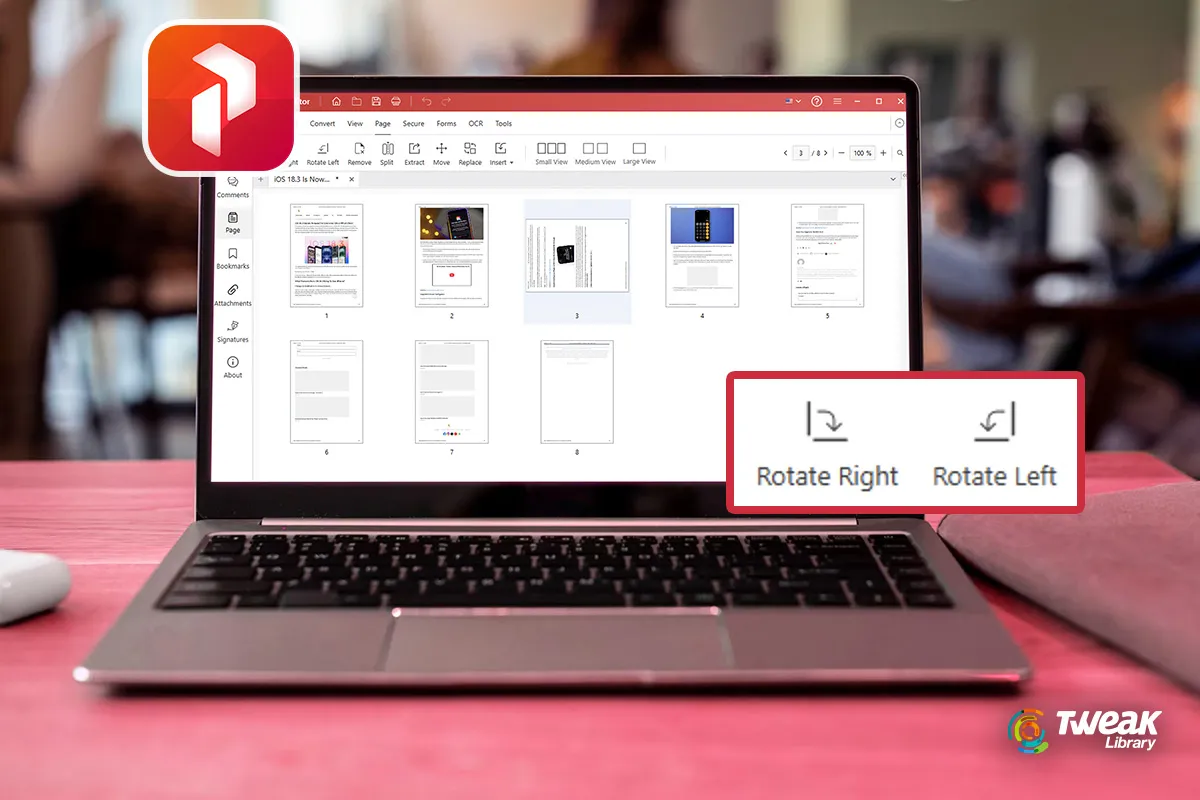


Leave a Reply