Chess, a strategic game for all skill levels, has found a thriving online community. As the community expands, more computer chess programs are being developed. This list ranks seven popular PC chess games with downloads ranging from 100,000 and 1,000,000. We thoroughly compared each game’s pros and cons to provide gamers with a diverse and engaging experience. Here are the Best Chess Games for PC that you can install and play on Windows 10 and 11.
Top Seven PC Chess Games of 2024
So, here is the list of the best chess games for PC that you must try!
List of Contents
1. Chess.com
According to the promotional materials & information related to the platform available on the web, Chess.com provides more than just a board. With its PC program, you can join the huge lively online chess community. It invites players of all skill levels and millions of chess fans from across the globe.

Features:
- Engage in fascinating battles against various global opponents with the online multiplayer feature. .
- Explore several resources to learn or improve your skills.
- Identify & rectify your mistakes with the post-game analysis tools.
- Develop strategic thinking and solve new issues daily.
- Being part of a vast, lively community is amazing.
- It is constantly updated.
- Multi-device compatibility.
- Membership is required for premium services like in-depth courses.
Price: A freemium-based pricing structure includes a premium membership upgrade
Download Link: Chess.com for PC
2. Chess Titans
The beloved Windows 7 game, Chess Titans has undergone a meticulous reconstruction to cater to Windows 10 and 11 users. This revamped game retains the classic charm and offers more accessibility to play than others with even more features for players of all levels.

Features:
- To accommodate players of different skill levels, ranging from easy, medium, and hard difficulty levels.
- Virtual reality transports you to a breathtaking chess arena.
- Single-player and local multiplayer options exist.
- Enjoy battles with bots and humans in local multiplayer.
- It is simple to install and doesn’t slow you down.
- Enjoy a straightforward & uncomplicated process.
- This chess system is less functional than modern ones
Price: Free to play
Download Link: Chess Titans on Microsoft Store
3. Lichess
Chess enthusiasts find everything they need in Lichess – an open-source, ad-free software with a novel viewpoint. It offers intuitive learning lessons tailored for beginners to pros. The PC game goes beyond traditional chess, offering various chess variants such as Three-check, Antichess, and Atomic Chess. This adds excitement to your gaming experience.
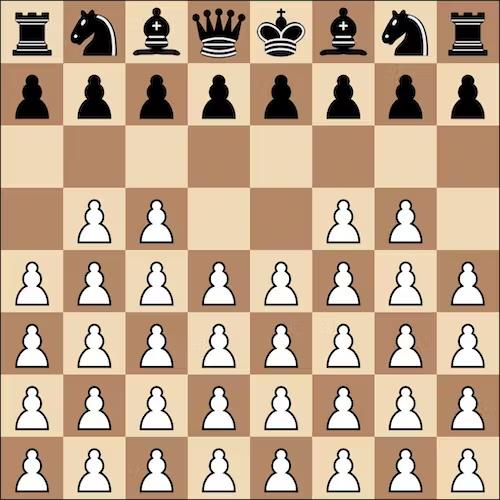
Features:
- Get uninterrupted chess without pop-up advertising or subscription limitations
- Use the extensive analytics tools to improve your games
- Temporary factors and controls
- Try different chess openings and time limits to determine the best strategy
- Since Lichess is open-source, the community holds the ability to shape its future
- It is created with community needs in mind
- The product’s UI may need improvement compared to competitors
Price: Free (donation-supported)
Download Link: Lichess for PC
4. Play Magnus
Explore the latest chess sensation, Play Magnus, which features global chess champion Magnus Carlsen playing against computer-generated opponents from different eras. It is easy to use on Android and iOS devices and also provides a distinctive blend of chess mastery and historical gameplay.

Features:
- The “Play Against Magnus” area features a digital Magnus Carlsen at different ages and skill levels.
- There are different levels of Chess Education
- Join training programs and courses to learn
- Playing chess versus a computer-generated master is a novel twist
- An unexpected and hard opponent is here, precisely what you need
- It trails considerably behind several better systems that provide more features
Price: A freemium model with optional in-app purchases.
Download Link: Play Magnus for PC
5. ChessBase
With its massive databases and advanced analytical tools, this game is ideal for experts and seasoned players. You can play with professionals and learn chess using your webcam. It even provides a valuable database for staying informed about current opening trends and game developments.

Features:
- Analyze chess games, openings, and situations using an extensive database.
- Including sophisticated engines allows for detailed game analysis.
- Many chess training courses have been created by experts to help you improve.
- A go-to game for serious players
- Cutting-edge analytical resources
- It may be too much for people looking for casual playing.
Price: Premium software with various plans.
Download Link: ChessBase for PC
6. Arena Chess
Arena Chess is an open-source chess game for Windows 11/10 PC that features a perfect blend for studying, playing, and analyzing. One notable feature of Arena Chess includes an extensive collection of customizable chess sets and boards. The platform even offers a tournament mode, catering to users who enjoy the challenge of structured competition.

Features:
- The engine works with several chess engines, so users may select one for analysis.
- Breaking out player maneuvers may give you a unique insight.
- Various options for customization. Customize the UI to your liking.
- Arena Chess is free and open-source, making it accessible to everybody.
- Customers may pick from many chess analysis engines that operate together.
- Commercial alternatives provide better interfaces and functionality.
Price: Free
Download Link: Arena Chess for PC
7. Shredder Chess
Shredder Chess is known for its formidable chess engine and ability to challenge and entertain players of all skill levels. One of the standout features of this chess game is its adaptive difficulty levels. The program automatically adjusts the playing strength as per the user’s performance, ensuring a balanced and challenging experience.

Features:
- Test your chess skills with a sophisticated engine that lets you customize difficulty.
- Get an opening and endgame book to learn every move.
- Start tutor mode and follow the in-game instructions to progress.
- Looking for a tough opponent? Try this chess engine.
- Tournaments satisfy casual and professional players.
- Unlike other free solutions, Shredder Chess requires a one-time payment.
Price: Paid software with a one-time purchase.
Download Link: Shredder Chess for PC
Conclusion
Your preferred computer chess game depends on your dedication and desire. From newbies searching to enjoy nostalgic moments to expert players looking to improve their overall playing skills, our collection of chess games for PC is suited for everyone. After reading our brief reviews and considering the pros and disadvantages, we hope you can choose the most amazing chess game and play it strategically.
Our personal favorite is Chess.com, as it employs advanced anti-cheating measures to ensure fair play and participate in different live tournaments and online events that keep adding excitement to the gaming experience daily.






Leave a Reply