Do you enjoy changing your phone’s wallpaper frequently? If you’re tired of seeing the same image every day, consider trying the best automatic wallpaper changer apps for Android. These apps can personalize your home and lock screens with fresh wallpapers, daily or even hourly (based on your set preferences).
You might wonder why you need a dedicated auto wallpaper changer app when you can manually change your wallpaper from the settings or gallery. Well, using an app has its perks:
- Save time and effort with automated changes.
- Discover new wallpapers from various sources and categories.
- Set different wallpapers for occasions, moods, or themes.
- Enjoy high-quality wallpapers that fit your screen perfectly.
- Additionally, they offer advanced features like synchronization with online galleries and intelligent sorting based on your preferences.
One of the most popular wallpaper-changing applications that you can consider is Tapet. It crafts high-quality wallpapers to match your phone’s specs. You can set it to switch automatically or swipe for a new look. Tapet offers a wide range of patterns, colors, and styles.
But Tapet isn’t your only choice. Other auto-change wallpaper apps for Android provide unique features too. In this blog, we’ll introduce the five best options, covering ratings, prices, features, pros, cons, and more.
Also Read: Best Voice Changer Apps For Android
List of Contents
Spice Up Your Phone with the 5 Best Automatic Wallpaper Changer Apps for Android
Let’s begin without delay!
1. Tapet Wallpapers

Tapet is a unique app that generates wallpapers based on your preferences and device specifications. Tapet operates independently from online repositories or images, conserving both your data and storage resources. With Tapet, customization is at your fingertips – you can configure it to change your wallpaper on an hourly, daily, or weekly basis. It offers a plethora of patterns, colors, and styles to choose from.
- Rating: 6/5
- Price: Free with in-app purchases
- USP: Supports generated wallpapers that match your device
- Download Now!
Key features:
- Generate wallpapers based on your preferences and device specifications.
- Choose from various patterns, colors, and styles, or create your own color palettes.
- Set Tapet to change your wallpaper every hour, day, or week.
- Save your favorite wallpapers and share them with others.
Intuitive and cool.
Offers various patterns, colors, and styles to customize your wallpapers.
Developers keep adding new patterns and designs.
Contains in-app purchases that can unlock more features.
May not have the same quality as online images or photos.
Personal experience: I liked this app because it was innovative and colorful. I could generate wallpapers that matched my device and my mood. I also liked the variety of patterns, colors, and styles that I could choose from.
2. Auto Change Wallpaper

Auto Change Wallpaper is a simple and easy-to-use app that lets you change your wallpaper automatically from various sources. You can choose from your own photos, online albums, or popular websites like Unsplash, Pexels, Pixabay, etc. You can also set different wallpapers for the home screen and lock screen, and adjust the frequency and timing of the changes.
- Rating: 0/5
- Price: Free with ads
- USP: Supports multiple sources and screens
- Download Now!
Key features:
- Change wallpaper automatically from local or online sources
- Set different wallpapers for the home screen and lock screen
- Adjust the frequency and timing of wallpaper changes
- Crop and resize wallpapers to fit your screen
- Save battery by pausing wallpaper changes when low on power
Easy to use and configure
Supports various image formats and resolutions
Offers a large collection of online wallpapers
Contains ads that can be annoying
Requires Internet connection for online sources
Personal experience: I liked this app because it gave me a lot of options to choose from. I could use my own photos or browse through thousands of online wallpapers. I also liked that I could set different wallpapers for my home screen and lock screen, which made my phone look more interesting.
Also Read: Best ios launchers for android
3. Waller

Waller is a sleek and modern app that effortlessly transforms your wallpaper with just one tap. It offers an extensive selection of breathtaking wallpapers, handpicked by skilled designers and photographers. You can discover an array of categories, themes, and collections to choose an ideal wallpaper that resonates with your mood and preference.
- Rating: 6/5
- Price: Free (with in-app purchases)
- USP: Showcases curated and premium wallpapers
- Download Now!
Key Features:
- Instantly change wallpapers with a single tap
- Choose from a vast assortment of curated and premium wallpapers
- Explore diverse categories and collections like abstracts, astronomy, animals, etc.
- Supports full HD wallpaper and 4K wallpaper to use as background.
- Flexibility to set wallpapers as live or static
Boasts an elegant and polished design
Offers high-quality, exclusive curated, and premium wallpapers
Supports most common screen sizes and resolutions
Requires an Internet connection for wallpaper access
Personal Experience: This app left a positive impression on me due to its elegant and polished interface. With just one tap, I could swiftly switch wallpapers – a remarkably convenient feature. The availability of curated and premium wallpapers, distinguished by their exceptional quality and exclusivity, was a standout aspect for me.
4. Casualis
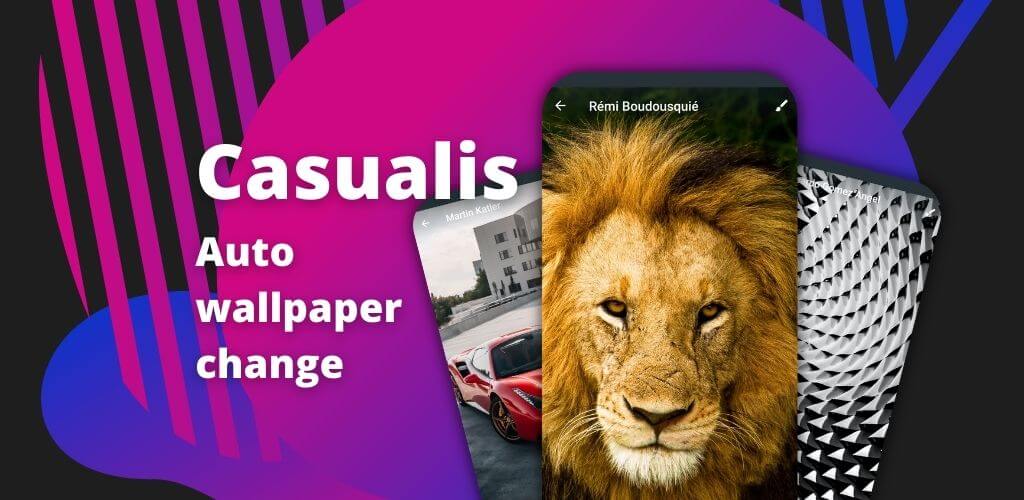
Casualis is another great app that can change your wallpaper automatically with minimal effort. You can select from hundreds of high-quality wallpapers that are updated daily or use your own photos. You can also customize the app’s behavior according to your preferences, such as changing the wallpaper every time you unlock your phone, shake it, or double-tap on it.
- Rating: 7/5
- Price: Free with in-app purchases
- USP: Supports various triggers and modes
- Download Now!
Key features:
- Change wallpaper automatically from built-in or custom sources
- Set different triggers for wallpaper changes, such as unlocking, shaking, or double-tapping
- Choose from various modes, such as random, sequential, or smart
- Apply filters and effects to wallpapers
- Create your own collections and favorites
User-friendly and customizable
Supports various triggers and modes for wallpaper changes
Offers high-quality wallpapers that are updated daily
Contains ads and in-app purchases that can be intrusive
May consume more battery and data due to frequent changes
Personal experience: I enjoyed this app because it was fun and interactive. I could change my wallpaper by shaking my phone or double-tapping on it, which was very convenient. I also liked that I could apply filters and effects to make my wallpapers look more appealing.
5. Muzei Live Wallpaper
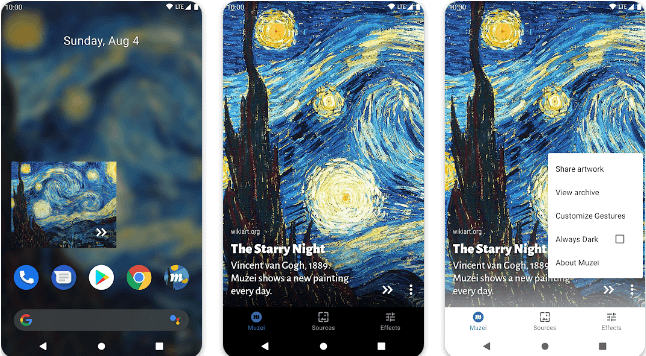
Muzei Live Wallpaper is a unique and artistic app that can change your wallpaper automatically with famous works of art. You can choose from various sources, such as the featured art of the day, your own photos, or online galleries. You can also set the frequency and duration of the wallpaper changes, and adjust the blur, dim, and grey effects to them.
- Rating: 9/5
- Price: Free with in-app purchases
- USP: Supports famous works of art
- Download Now!
Key features:
- Change wallpaper automatically with famous works of art
- Choose from various sources, such as the featured art of the day, your own photos, or online galleries
- Set the frequency and duration of the wallpaper changes
- Adjust the blur, dim, and gray effects to wallpapers
- Double-tap to see the full artwork and its details
Unique and artistic
Supports famous works of art that can inspire you
Offers various sources and effects to customize your wallpapers
May consume more battery and data due to live wallpapers
Personal experience: I loved this app because it was unique and artistic. I could change my wallpaper automatically with famous works of art, which was very inspiring. I also liked that I could double-tap to see the full artwork and its details, which was very informative.
Time To Personalize Your Phone & Make It Livelier & More Attractive
We hope that this blog post has helped you find the best auto wallpaper changer app for your Android device. We had a great experience using all the aforementioned Android apps, if you try installing any of these, do not forget to share your experience in the comments section below!
If you have any questions or suggestions, feel free to leave a comment below. And don’t forget to share this blog post with your friends and family who might be interested in changing their wallpapers automatically.
Thank you for reading and happy wallpaper changing!
Next Read:
Free Icon Packs to Customize Your Android Phone
How To Create Your Own Custom Emoji In Android Phones






Leave a Reply