When it comes to removing unwanted objects from photos, both iPhone’s Clean-Up and Google’s Magic Editor (available in Google Photos) offer powerful tools. Both use AI and advanced algorithms, but each has its strengths and weaknesses. Let’s compare the two to see which object eraser might be better for you.
iPhone’s Clean-Up vs. Google’s Magic Editor – Basic Features.
iPhone’s Clean-Up Tool (iOS 16 and later)
Apple introduced this tool as part of iOS 16, and it allows users to remove unwanted objects from their photos directly within the Photos app.

- Integrated into the Photos App: It’s built directly into the iPhone Photos app, making it easy to use without needing a third-party app.
- Simple to Use: The interface is intuitive. You just select the object you want to remove, and the app works its magic with a tap.
- Seamless Results: In many cases, the tool delivers impressive results, especially with simpler backgrounds. The AI can fill in the space convincingly, maintaining the integrity of the scene.
- No Additional App Needed: Since it’s a native iOS feature, there’s no need to download extra apps or worry about limitations based on cloud storage.
- Less Control: While the tool is great for quick fixes, it doesn’t offer as much control over the process as some third-party apps.
- Occasionally Imperfect: In complex photos, particularly ones with busy backgrounds or intricate details, the Clean-Up tool can sometimes struggle to provide seamless results.
- Limited Editing Options: It mainly focuses on object removal and doesn’t offer extensive additional editing features like Google Photos’ more robust editing suite.
Read Also: How to Flip or Rotate an Image in Google Docs
Google’s Magic Editor (Available in Google Photos)
Google’s Magic Editor is part of Google Photos, providing advanced editing features, including its object removal tool.

- Advanced AI: Google uses cutting-edge AI to remove objects and can fill in the space intelligently, even in complex or busy backgrounds.
- More Precision: Magic Editor offers more granular control, allowing you to adjust the selection area and make finer tweaks to the removal process.
- Background Replacement: Google can handle more complicated backgrounds and, in some cases, even replace a removed object with a realistic fill from the surrounding environment.
- Full Editing Suite: Magic Editor comes with other powerful editing tools, like color correction, filters, and adjustments, which are useful for refining the overall photo.
- Requires Google Photos: Magic Editor is not built into the native camera or photos app, so you’ll need to download Google Photos and possibly upload the images to the cloud.
- Storage Requirements: Using Google Photos may require cloud storage or a Google One subscription for higher-resolution storage.
- Subscription for High-Quality Features: Some advanced features may be gated behind a Google One subscription or only available to certain users with the premium version.
Basic Comparison Of iPhone’s Clean-Up vs. Google’s Magic Editor
| Feature | iPhone Clean-Up | Google Magic Editor |
| Ease of Use | Very easy and intuitive, integrated into the Photos app. | Slightly more involved but straightforward once you’re in Google Photos. |
| Object Removal Accuracy | Good for simpler images; sometimes struggles with intricate details. | Generally more precise, even in complex images, thanks to advanced AI. |
| Background Handling | Handles simple backgrounds well, but can struggle with busy or complex ones. | Better at handling complex backgrounds and filling the space more naturally. |
| Control Over Editing | Limited; more of a one-tap solution. | More control and precision, including adjusting the area for removal. |
| Editing Features | Limited to object removal; basic photo editing is available in the Photos app. | Full suite of editing tools, including filters, adjustments, and object removal. |
| Cost | Free with iPhone and iOS; no additional cost for the feature. | Free with Google Photos; advanced features may require a Google One subscription. |
Read Also: 10 Best Image Viewer Software For Mac
Which is Better: iPhone’s Clean-Up vs. Google’s Magic Editor?
For Simplicity and Quick Edits: If you want a simple, quick fix without needing to install extra apps, the iPhone Clean-Up tool is great. It’s easy to use and works well for minor object removal tasks.
For More Precision and Advanced Features: If you want more control, better handling of complex backgrounds, and additional photo-editing features, Google’s Magic Editor is the more powerful option. Its AI is designed for more intricate removals and can handle more challenging images.
Conclusion On iPhone’s Clean-Up vs. Google’s Magic Editor
If you’re an iPhone user looking for an easy, on-the-go object removal tool, iPhone’s Clean-Up is excellent for most basic tasks.
If you’re looking for more control, better precision, and more robust photo editing overall, Google Magic Editor stands out as the better tool.
In the end, it depends on your needs: simplicity vs. precision and additional editing options. Both are solid choices depending on your priorities!






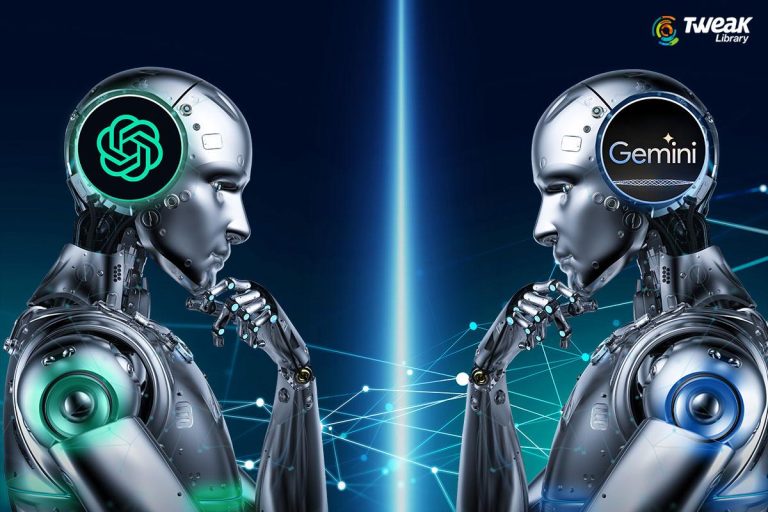
Leave a Reply