Snapchat is one of the most popular social media apps and offers a fun way to connect with your loved ones. You can share special moments with your friends and family via snaps, stories, and whatnot.
While Snapchat is mostly free, some exciting features are available in its premium variant i.e. Snapchat Plus. And, one Snapchat Plus feature, that has been making rounds lately is the Solar System.
Based on how close a friend is, they are arranged in the form of planets in our solar system – Mercury, Venus, Earth, Mars, Jupiter, Saturn, Uranus, and Neptune.
Here we’ll discuss everything that you need to know about the Solar System feature – what is it, how to enable/ disable the feature, and how to check which friend is closest to you.
What is Snapchat Solar System? How Does It Work?
By default, you are the sun of your solar system, or for that matter, your friend will be the sun of his or her solar system. The planet you are or the planet your friend is refers to how close you are to your best friend.
How Does the Friend Solar System Work?
As a Snapchat+ subscriber, you’ll see a ‘Best Friends’ badge surrounded by a golden ring. This implies that your friend is amongst your top eight friends. The badge is awarded based on the number of Snaps and Chats you send to that friend.
As the “Sun” of your Solar System, your bitmoji/ avatar will be placed inside the sun and you’ll be watching your friend on a planet.
Read Also: How to Unlock the Butterflies Lens on Snapchat?
What Does The Snapchat Planet Order Signify?
Here’s what the planet’s order of your friends refers to in your Snapchat Solar System (when you are the sun of your solar system)
| Planet Number | Name of The Planet | Significance i.e. How Close The Friend Is Based On The Snaps and Chats Sent | Image |
| 1 | Mercury | The is your closest friend. Mercury is represented by the red planet with five hearts around it. | 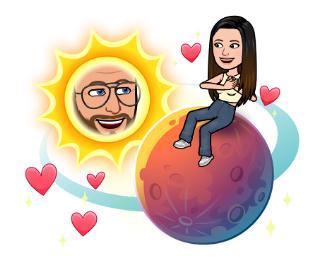 |
| 2 | Venus | This friend is your second closest, represented by a light brown planet with purple, yellow, and blue hearts. |  |
| 3 | Earth | This friend is your third closest. He or she can be seen sitting on Earth with few hearts, moon, and stars circling the planet. | 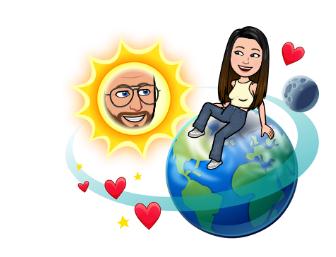 |
| 4 | Mars | This person is your fourth best friend. Mars is symbolized by a red-colored planet with your friend sitting on it. It is surrounded by purple and blue colored hearts, and stars of the same color. | 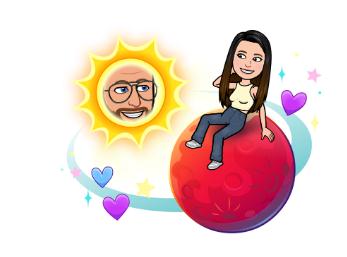 |
| 5 | Jupiter | Here your 5th best friend can be sitting on the reddish-orange planet. |  |
| 6 | Saturn | This is your sixth closest friend. Their avatar can be seen sitting on an orange planet with rings. The planet is surrounded by stars. |  |
| 7 | Uranus | Uranus belongs to the best friend who is number seven on the list. It is denoted by a green planet with no hearts. |  |
| 8 | Neptune | Your last (but certainly and hopefully not the least loved) best friend or your 8th best friend can be seen on the blue planet. |  |
How To Enable/ Disable Snapchat?
Step 1 – It is important that you are subscribed to Snapchat + if you have not already done so. To do that –
- Open Snapchat and tap on the profile icon at the top left corner of the app.
![]()
- Tap on the Settings gear icon at the top right corner.
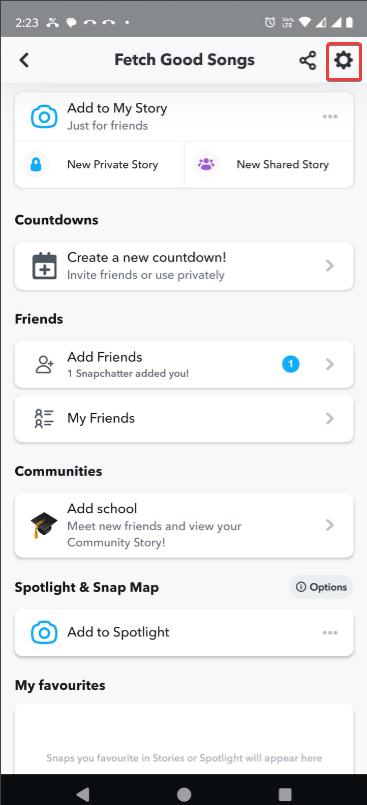
- Tap on Snapchat+ under My Account, hit the Subscribe option, and tap on Next.
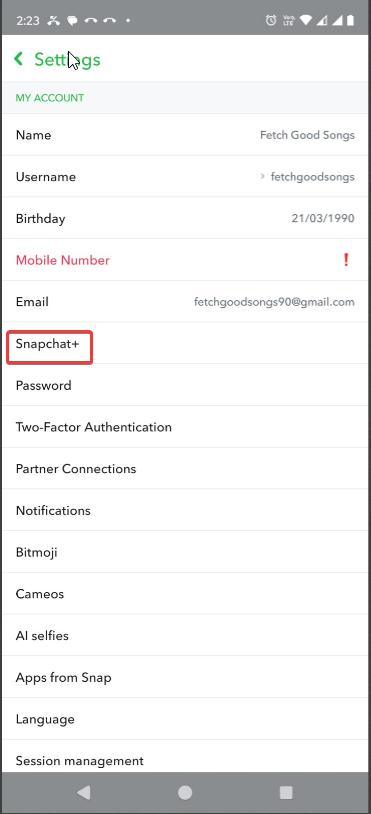
- Choose a plan, make the payment, and start enjoying Snapchat+
Step 2 – Now that you have Snapchat+, head back to the screen where you can see your Snapcode. Tap on the Snapchat+ option.
Step 3 – On the next page, scroll down till you see a toggle switch under Solar System. You can toggle it on/ off to enable/ disable the Solar System feature.
Read Also: How to Recover a Lost Snapchat Streak and Get It Back
How To Check Your Planet on a Friend Solar System?
Step 1 – Open Snapchat and tap on your Bitmoji at the top left corner.
Step 2 – Scroll down and under Friends, tap on My Friends.
Step 3 – To check how close you are to your best friend, search for their name and tap on their profile icon.
Step 4 – Tap on the Best Friends badge.
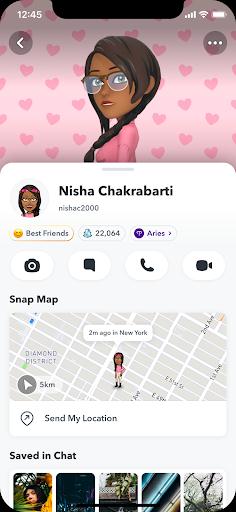
You will be able to see which planet you are in their solar system. More specifically, your Snapchat avatar will be sitting on the planet you represent, and your friend’s avatar in the sun will be watching you.
![]()
Wrapping Up – Words of Wisdom
The Solar System feature on Snapchat offers a great way to know how close you are to your friend. But, this certainly shouldn’t deviate you from the real world.
For instance, it could be that your friend is not that active on Snapchat but indeed cares for you more than anyone else. In that case, he might not even appear in your Solar System.
At any point, if the feature is causing misconceptions, doubts, or any negative feelings, we urge you to disable it for a while and have real conversations with your friends.
Do share your thoughts about this feature in the comments section below. For more such content, keep reading Tweak Library.






Leave a Reply