Have you ever watched a video on social media without sound? If you have, you know how important captions are to understand the message and enjoy the content. Captions are not only useful for people with hearing impairments, but also for those who want to watch videos in noisy or quiet environments, or in different languages.
But adding captions to your videos can be a tedious and time-consuming task, especially if you have to do it manually. That’s why you need an app that can automatically generate captions for your videos in minutes, with high accuracy and customization options.
In this blog post, we will introduce you to the best apps to automatically add captions to your videos in 2023. These apps will help you increase your video engagement, reach a wider audience, and boost your brand awareness. Let’s get started!
Top 7 Android Apps to Add Captions Automatically
List of Contents
1. AutoCap
AutoCap is a free captions app for Android. The app can transcribe videos of a maximum of 5 minutes recorded in more than 100 languages. To add a video for more than 5 minutes you need to add the captions for the rest of the time. The app is capable of recognizing the language automatically.
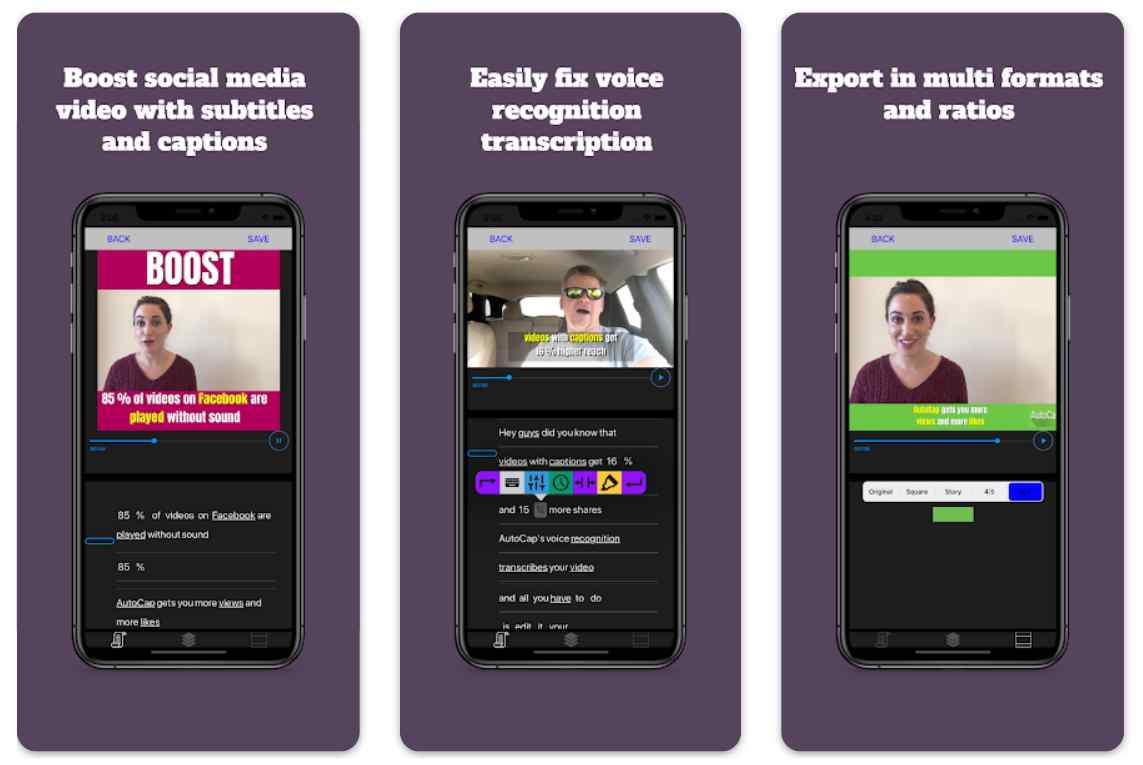
Features
- It can change the color of the highlighted word.
- It can transcribe up to 5 minutes of the audio of a video.
- It has a voice recognition feature that enables it to analyze the audio of the videos and transcribe it into text.
- You can choose fonts, text size, and text color.
- It has various animation options.
- This is a free app and easy to use.
- It has editing options that enable you to edit the text.
- It transcribed audio into text by using voice recognition.
- This captions app has various text animation styles.
- The free version leaves a watermark.
2. Kaptioned
Kaptioned is a popular Android app to add captions to videos. With the help of this app, you can record and select a new video, or pick anyone from the previous projects for adding captions. The app will display the language menu while you add a video. However, you should choose the language by yourself.
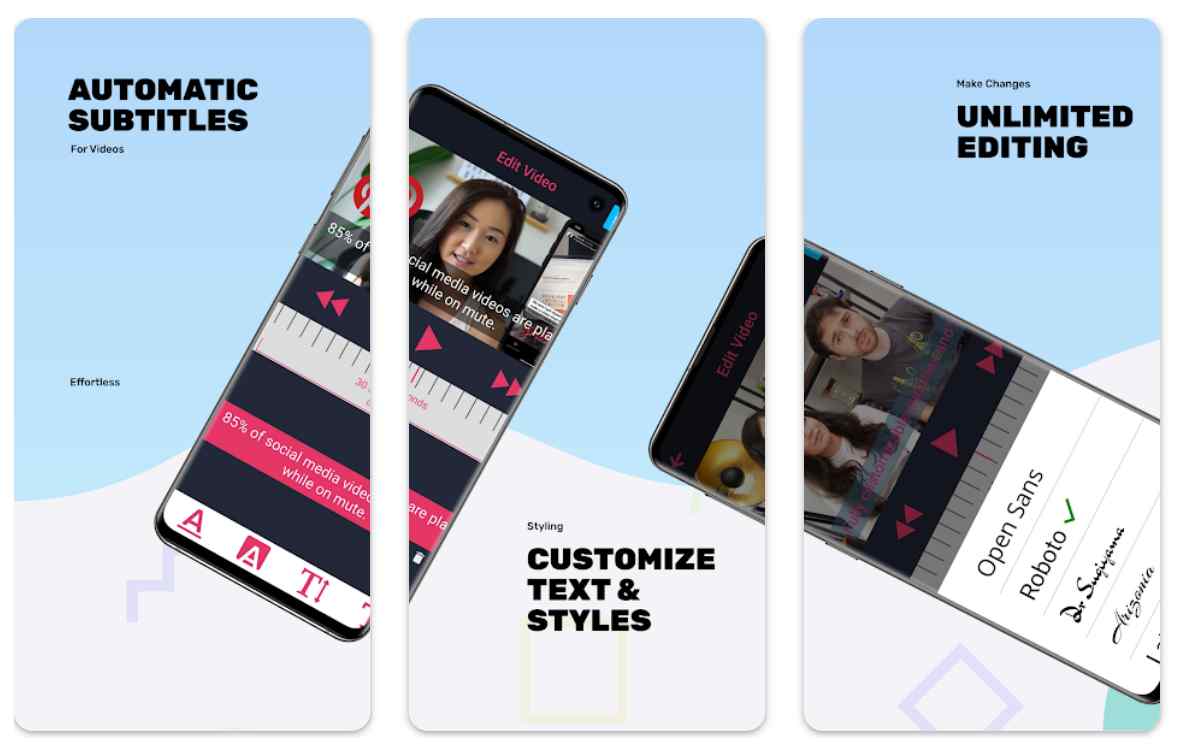
Features
- You can edit, change, and save as many times as you like.
- It uses artificial intelligence to generate captions for your videos.
- It supports multi-language generated captions and displays captions in 2 languages instantly.
- You can put text, subtitles, or headlines to any portion of your video whenever you want.
- You can change the style, colors and many more for all of your captions.
- It has no limit on the length of the video.
- You can customize your subtitles by altering the colors, and fonts and adding a background.
- You can add custom hashtags/captions.
- It can translate videos.
- You can transcribe only two videos daily.
3. CapCut
CapCut is a famous captions app designed for Android users in 2023. It can generate subtitles in a few moments. It is the perfect app for the Instagram and TikTok content makers. It enables you to add captions automatically to your videos. You can play background music, clip unnecessary portions of your video, remove the background, and many more.
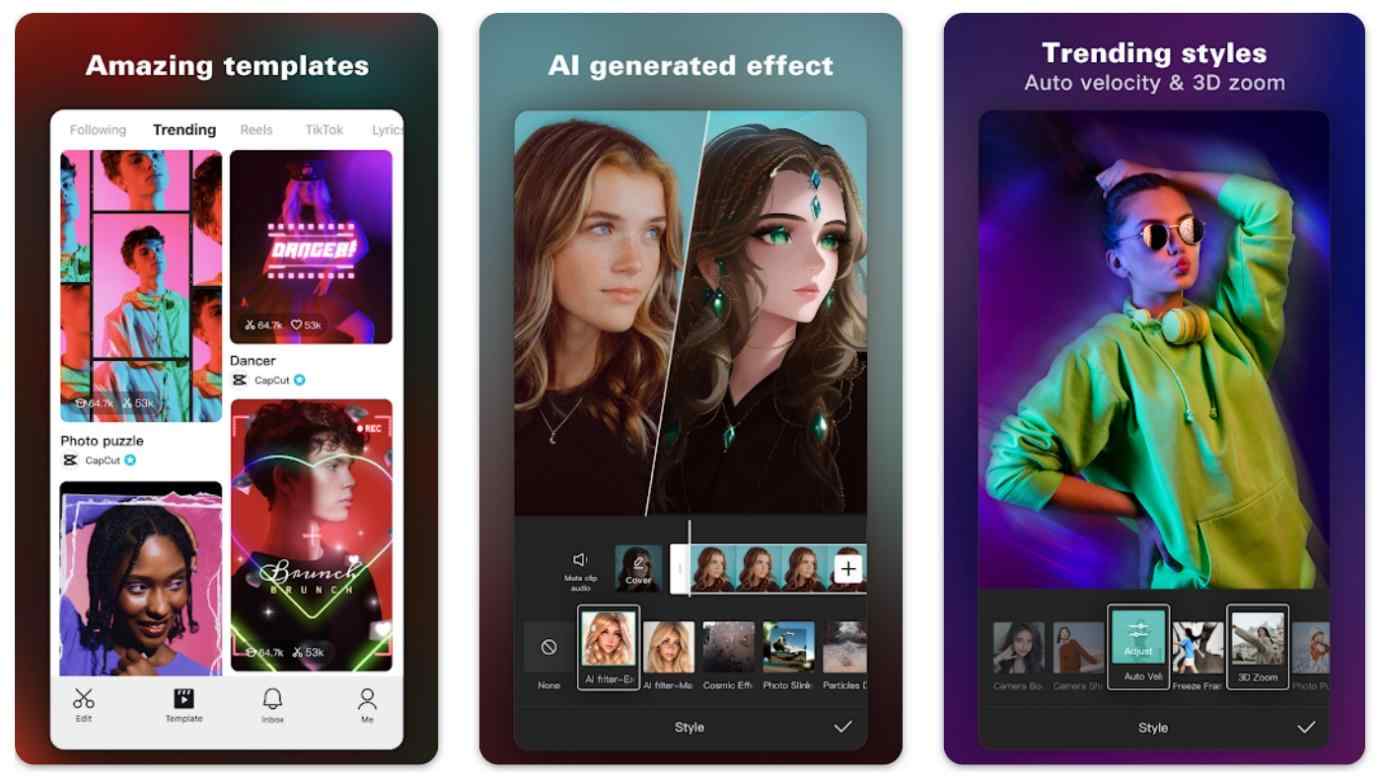
Features
- You can resize the text.
- You can remove the background of the video.
- You can customize the font, color, and style of your text.
- You can animate subtitles with it.
- It has batch edit options.
- It is a free captions app.
- It supports more than 20 languages.
- You can share the videos easily on TikTok without a watermark.
- It has a bunch of templates.
- It is unable to set a frame rate higher than 60 FPS.
4. Voicella
Voicella is the best auto caption app that comes up with a lot of outstanding features. As soon as you upload a video, the app will ask you for the video language. You may even add subtitles offline in English and Russian. You may also download more than 40 languages or transceiver videos after connecting to the app.
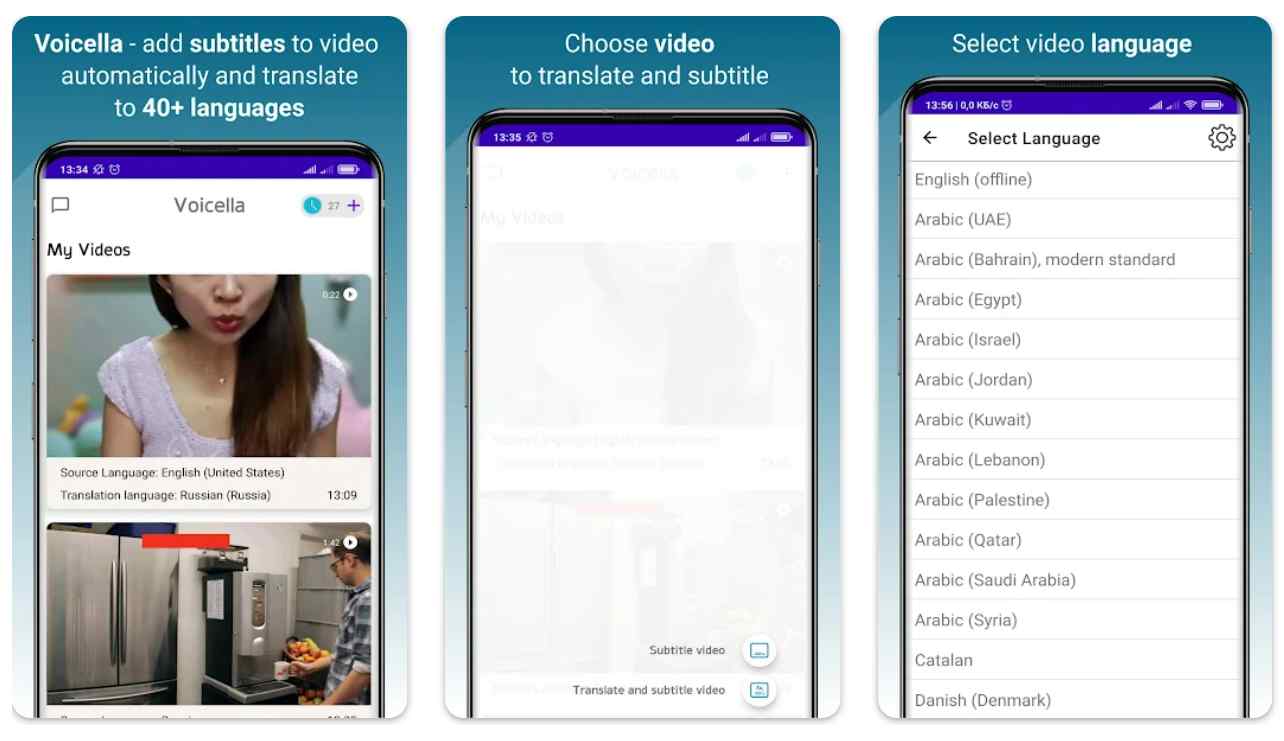
Features
- It has a built-in text design.
- You can change the text design.
- You can change the font and color of the text.
- You can change the alignment.
- It has a text-shadow option.
- It adds no watermark.
- You may download the caption file.
- You can share videos directly on social media.
- It supports more than 90 languages.
- This captions app is very expensive.
5. MixCaptions
MixCaptions is a very helpful app, that you can use to generate captions. The is capable of transcribing in 23 languages and it automatically adds accurate subtitles for your videos. If offers SRT files so that you may export them. You need to buy the paid plan to use all the features.
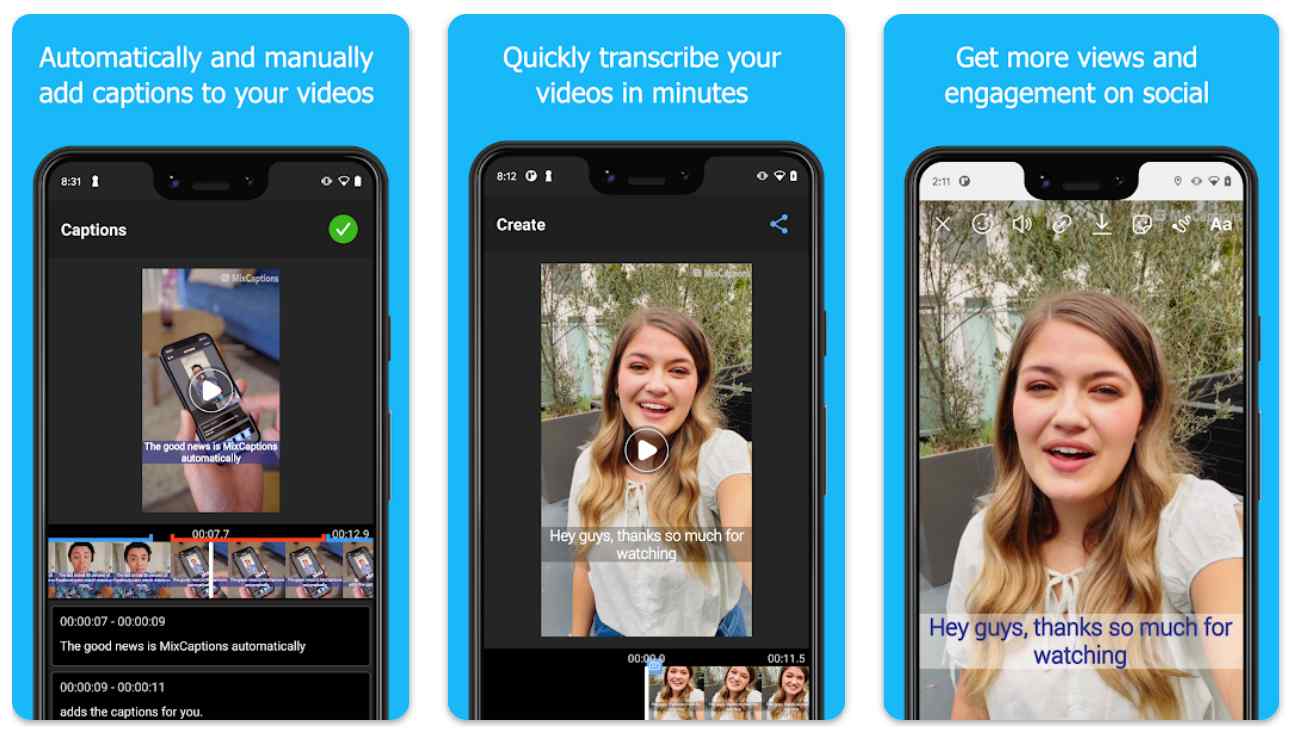
Features
- It automatically creates captions for videos.
- You can customize the font style and color of the text.
- It can transcribe videos for a maximum of 10 minutes without a MixCaptions watermark.
- It enables you to make custom watermarks.
- You can customize the text size.
- You can import and export SRT files.
- You can use custom fonts, colors, and text backgrounds.
- It can be transcribed automatically in 23 languages.
- It can show captions in various places in your video.
- This free captions app adds a watermark to free videos.
6. Veme.ly
Veme.ly is an outstanding app that helps your videos shine on social media by adding accurate captions to your videos. You need to buy the paid plan. If you use the free plan, you will be able to create captions and import an SRT file manually.
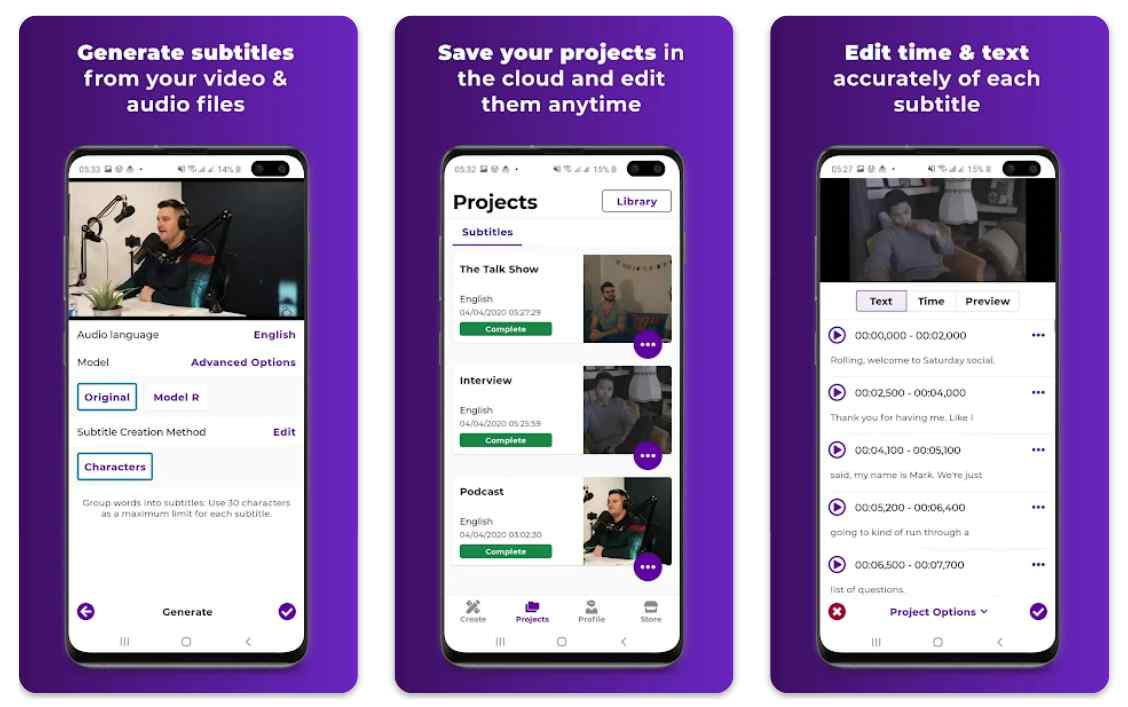
Features
- You can add text above or below the video.
- You may add emojis, borders, banners, and image stickers to your videos.
- You can add captions manually or by importing your SRT File from cloud services.
- You can create annotated videos to share on your social platforms.
- You can import videos from your library.
- It has more than 110 fonts.
- It provides video tutorials so that you may generate nations easily.
- It can import videos from your library or the Cloud, or record videos directly on the app.
- It enables you to add logos, gifs, and progress bars.
- The accuracy of the subtitles varies.
7. Automatic Subtitles & Captions
Automatic Subtitles & Captions is another excellent caption app that you can use on Android in 2023. The app can automatically recognize and create captions for a video. It supports multiple languages and can translate subtitles into the desired language.
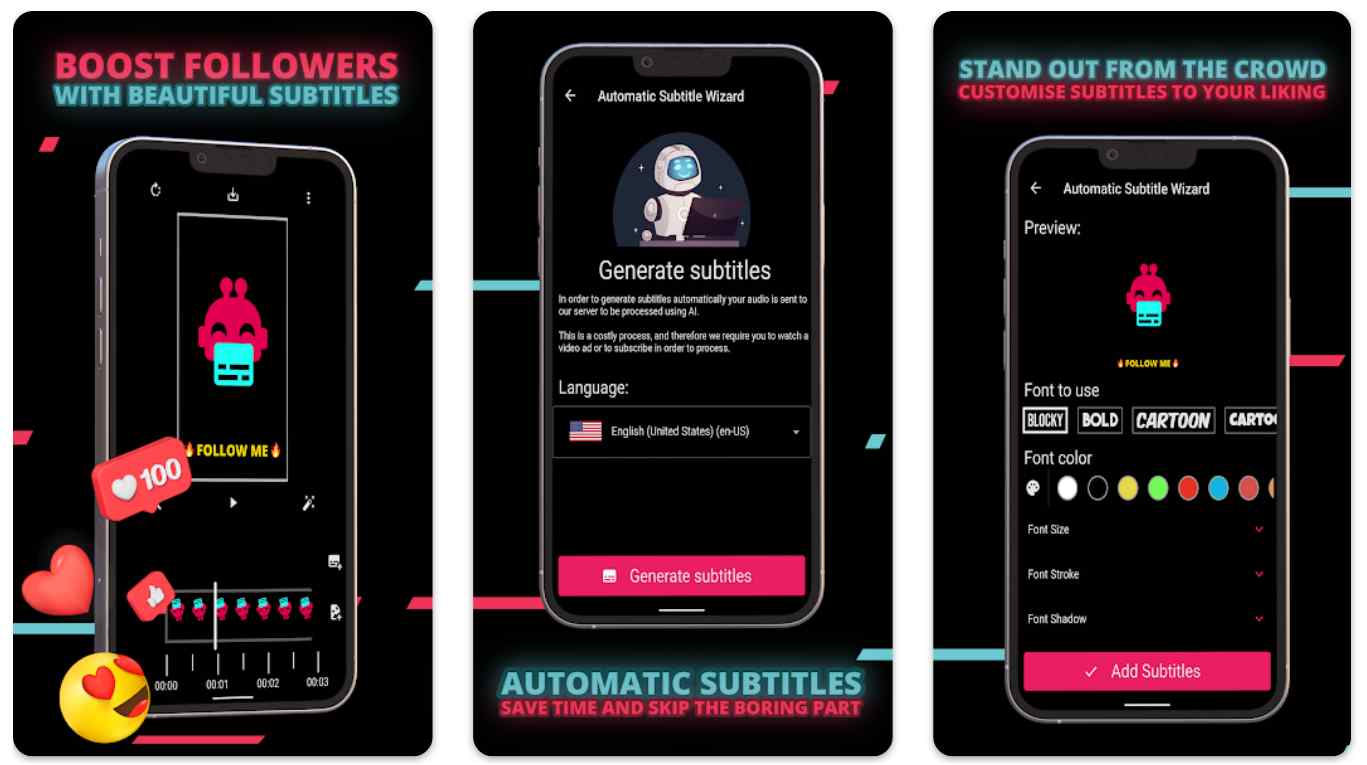
Features
- It supports multiple languages.
- It uses speech recognition technology.
- You can export SRT files if required.
- It can automatically identify the video.
- The app supports different languages.
- It adds no watermark on the transcribed files.
- It enables you to export the SRT file or the subtitles.
- This is the best auto caption app to identify and add captions automatically.
- This is the best caption app available for free.
- It supports only 5 languages.
Conclusion
We hope you enjoyed this blog post and learned about the best apps to automatically add captions to your videos in 2023. Captions are a powerful tool to enhance your video content and reach more viewers, but they don’t have to be a hassle to create.
There are many apps that can help you generate captions for your videos in minutes, with high accuracy and customization options. But if you are looking for the ultimate solution, we recommend you try
Thank you for reading this blog post, and happy captioning!
ALSO READ:
Best Free Sport Streaming Sites (Working September)
Best Online Video Chat Websites to Connect with Strangers






Leave a Reply