With the advent of iOS 15, Apple has paved the way for iCloud+ which it revealed at WWDC 2021. But, isn’t iCloud something that iOS users already have? Haven’t iOS users been storing and syncing files using iCloud for a while now? So, what new will iCloud+ bring to the table?
To begin with, Apple has upped its security game with iCloud+. That’s just a beginning, there is a lot more coming up, so do read the blog from start to end.
List of Contents
Know Everything About Apple iCloud+
What Is iCloud+?
How To Get It? How Much Would iCloud+ Cost An iOS User?
iCloud+ is a major feature on iOS 15 that gives you access to basic features along with premium features as well. We’ll discuss these “premium” features a little later in the blog. Here’s something that you need to know –
An iOS user who signs up for iCloud automatically gets 5 GB worth of free cloud storage. But, what if you exhaust 5GB and require more storage space? You can now upgrade to a premium service called iCloud+.
What if I had Already Upgraded My Free iCloud Before The iCloud+ Feature Was Released?
If you are someone who had upgraded their iCloud plan to a premium version before the iCloud+ feature was introduced, all you need is an upgrade to iOS 15 and you will get iCloud+ at no extra cost.
However, if you had not upgraded your free iCloud service before, you can purchase the premium version which is available in 50 GB, 200 GB, and 2 TB storage variants.
How Much Would iCloud+ Cost You? (In Case You Hadn’t Upgraded Your iCloud Service)
If you are purchasing an iCloud+ subscription using iPhone, iPad, Mac, PC, or iPod Touch, you will be billed monthly at the following rates –
| iCloud+ | |
|---|---|
| 50 GB Storage | $0.99 |
| 200 GB Storage | $2.99 |
| 2 TB Storage | $9.99 |
Now that we are through with the pricing, let’s have a look at the features you can expect from iCloud+.
Also Read: How To Share iCloud Folders on iPhone Mac and PC
What Features Are Included in iCloud+?
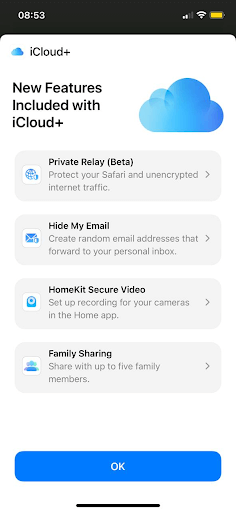
iCloud+ gives you access to all the basic iCloud features like encrypted storage and backup for videos, photos, and all other kinds of files. Apart from that, it also opens doors to a host of other premium features which are listed and briefly explained below –
1. Private Relay (Beta)
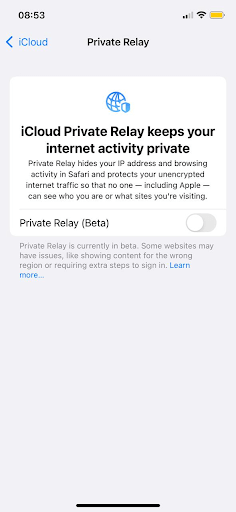
When surfing the web, more or less your identity is exposed. For instance, your network provider or Apple per se will know what you are doing, what websites you are visiting, and then they can create detailed profiles based on that information.
That’s where iCloud+ comes in with the Private Relay feature. In simple terms, it encrypts your web traffic.
Private Relay helps hide your IP address and your browsing activity on Safari. It helps protect your unencrypted internet traffic. By doing this, not even Apple can see what websites you are visiting or guess your identity.
Somewhere down the line does compare to a VPN service. What do you say? Do let us know in the comment section below.
2. Hide My Email
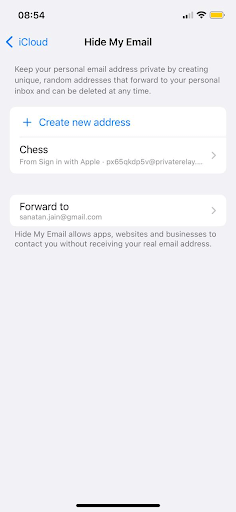
With Hide My Email, you can share a random, unique email address that will forward messages straight to your inbox. It allows websites, apps, and businesses to contact you i.e. your random email address without knowing your real email address.
Let’s dive more into how this feature can prove to be useful to you – Oftentimes when you signup for a website, your inbox is bombarded with spam emails. Since the “Hide My Email” feature lets you create separate unique and random email addresses for websites, if ever you get spammed by websites, you can disable emails.
You might be wondering how many email addresses can you set up. The best part is that you can set up as many email addresses as you want and delete them whenever required. The iCloud+ feature is integrated into Safari, Mail, and settings.
3. Custom Email Domain
There is yet another feature called Custom Email Domains. Here you can use your custom email address with iCloud Mail. Custom Email Domain lets you send and receive emails from up to 5 custom domains. Whether it be you or your family, you can use up to 3 email addresses per domain. If you have a custom domain and have shared it with your family, anyone in your group can have a custom email address.
It is important to note that you need to update your domain records with Apple’s settings.
4. The All-New Home App
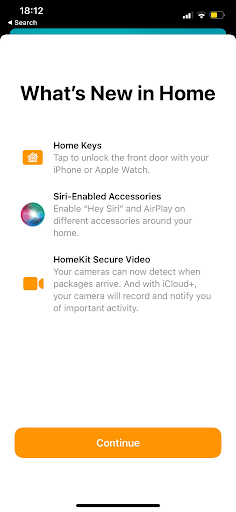
The iCloud+ subscription lets you view the video activity of the last 10 days. Here the number of cameras from which the video activity can be viewed depends on the plan you have subscribed to. The 2 TB plan supports an unlimited number of HomeKit Secure Video cameras, whereas the 50 GB and 200 GB variants support video activity from 1 camera and 5 cameras respectively. Apart from that, you can unlock your home’s front door with your Apple Watch or iPhone provided, you have a HomeKit door lock. You can also ask Siri to do things at a later time. E.g. Asking Siri to turn off the lights at 10 p.m.
5. Family Sharing

With the Family Sharing feature, you can share your iCloud+ storage with up to five family members. Here you can share photos and documents while keeping them private. This means that while the storage will be divided amongst your family members but no one will be able to snoop on each other’s storage.
How To Upgrade To iCloud+?
| On iPhone | On Mac |
|---|---|
| (i) Get iOS 15 (if you haven’t yet)
While iPhone 13 variants will come preinstalled with iOS 15, you can upgrade to iOS 15 if you have iPhone ranging from iPhone SE (Ist Generation) through to iPhone 12 mini. Follow this path Settings > General > Software Update > Upgrade to iOS 15 (ii) Get iCloud+ Now that you have iOS 15, here’s how you can upgrade to iCloud+. All you have to do is follow this path – Settings > Your Name > Tap on iCloud > Manage Storage > Tap on Buy More Storage or Change Storage Plan |
1. Head to System Preferences
2. Click on Apple ID on the top 3. Click on iCloud from the left-hand bar 4. On the right-hand side, click on the Manage option at the bottom-right 5. Click on Change Storage Plan or Buy More Storage 6. Click Next and sign-in with your Apple ID and password more |
How Excited Are You To Upgrade to iOS 15?
We are sure that if you haven’t yet, you might be excited to upgrade to iOS 15 and iCloud+. If you liked the post, do give it a thumbs up, comment your views below. For more such content related to tech, keep reading Tweak Library.






Leave a Reply