Social media campaigns could be tricky when you don’t find the right content to publish on your social channel. It even becomes complicated no matter which digital marketing platform you are following.
Well to help you with this, here we have covered 7 best content creation tools for social media. These powerful tools help you create infographics, text-based content, photos, take screenshots, record videos, and whatnot.
Let’s review these advanced content creations tools here.
Best Content Creation Tools You Should Use
Best Screen Capture & Video Recording Software
TweakShot Capture

TweakShot Capture provides an easy solution to capture your screen, edit images, record videos, and more for your next social media campaign. Working as the best screen recorder, it helps you capture active window, any rectangular area of the screen as a graphic file or full screen. It also works as a photo editor tool and offers features like resizing, cropping and highlighting the images. You can try this best free screen recording software to capture screen and record videos. You can explore more features with its paid version.
Download TweakShot Here
Features of TweakShot Capture
- One of the unique features of this tool is that it allows you to capture scrolling window such as web page. Additionally, it allows you to capture selected area and active window.
- Its screen color picker feature allows you to pick colors from the screen or image or copy color code to make images beautiful.
- Working as the best video recorder software, it helps you record all screen activities on your device screen including mouse movements and all onscreen changes in real-time.
Best Photo Editor
Fotor
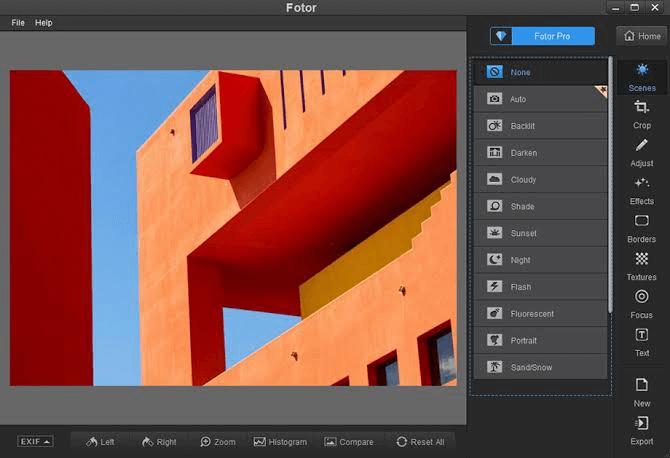
Use this best photo editing app to edit a photo, make a collage, create beautiful designs, and more. This revolutionary photo editor and design maker is trusted by millions of users around the world. It offers tons of useful photo editing features to help you create wonderful images for your social media campaigns. It helps you turn your images into works of art.
Features of Fotor
- Use this online photo editing suite to adjust size, color, light, and more in the images. You can use its HDR effects for advanced editing needs.
- It offers multiple filters and photo effects to give magic touch to your images.
- It offers thousands of beautiful and professionally-designed templates to fulfill all your design needs.
Stock Image Websites
Pexels
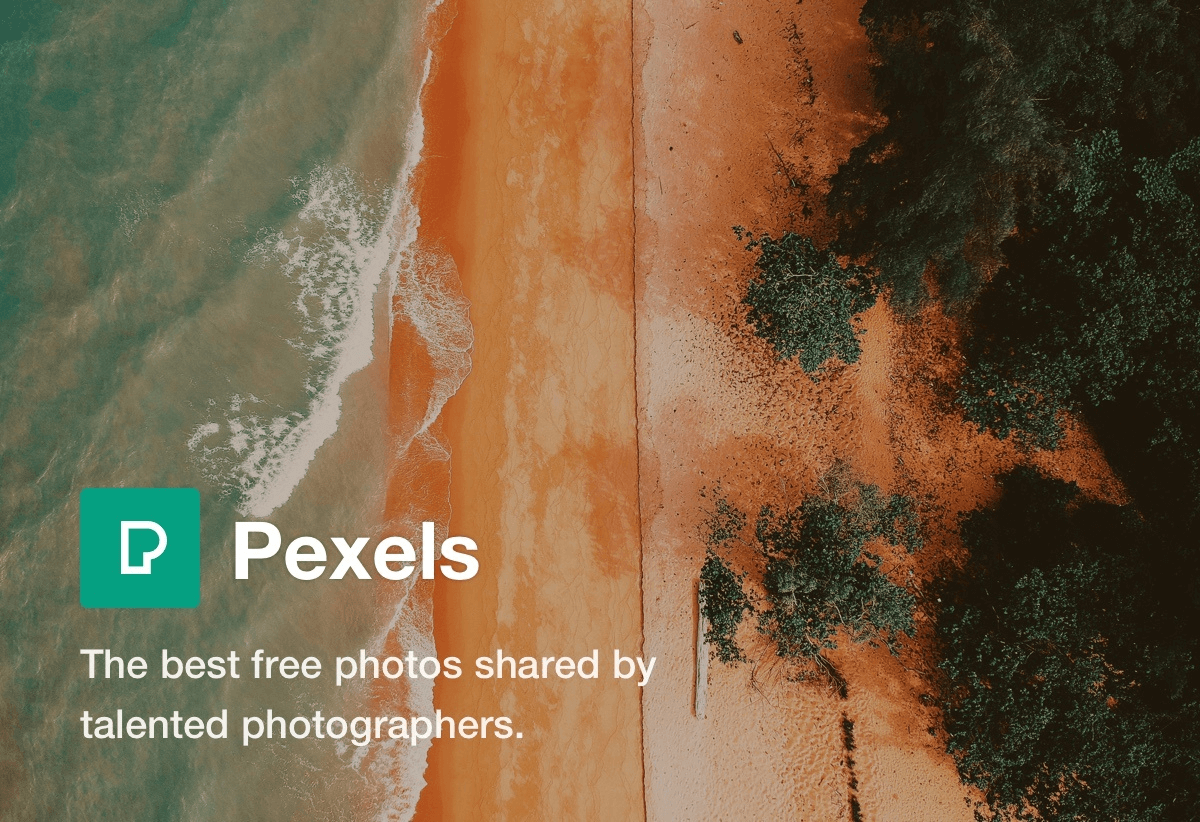
Pexels offer best free stock images and videos shared by professional creators. Here, you will get stock image for all your needs. Here, you will find Creative Commons Zero licensed images to use for free. Pexels offers curated images for professional and personal usage.
Features of Pexels
- You can try Pexels to explore tons of interesting & beautiful images for free.
- You can explore these images under different categories like popular photos, popular searches, leaderboard, photos by color, Pexels stories, and more.
- It also offers free and appealing videos to explore.
Best Infographic Creation Tool
Piktochart
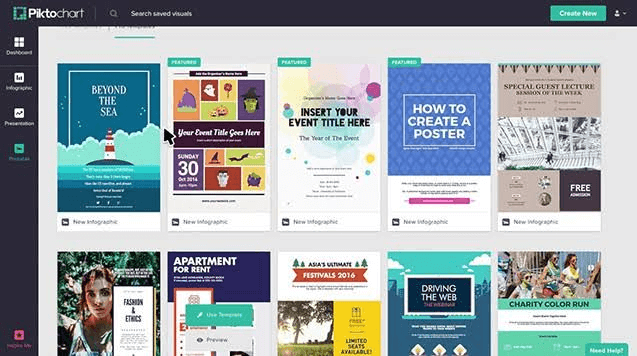
You can start for free to explore amazing features of Piktochart. It works as an effective presentation maker, design maker, printmaker, infographic maker, and more. It doesn’t come with heavy designer fees to help you try its amazing features. You can use this intuitive tool to tell stories with visual impact. It works on few simple step process to save your time and reduce manual efforts.
Features of Piktochart
- It helps you create presentations, prints like posters, flyers, & reports, infographics, and more.
- It offers multiple templates created by talented designers to save your time.
- It offers seamless features for creative collaboration with team.
Best Content Curation Tool
Sccop.it

Scoop.it! is all-in-one content creation site to fulfill all your content needs. Here, you can curate, share, and read content on private hubs. You can publish this content on your websites, blogs, social media channels, newsletters, or anywhere else. It also allows you to publish your topic with curated content easily. You can further distribute this content automatically with your network.
Features of Scoop.it
- It offers you curated content for all your needs. Here, it offers stats, analytics, news, information, and all types of content.
- It allows you to easily share all this content across your network to help you build your brand.
- It also allows you to publish your content on its platform.
Best Video Creation Tools
Lumen 5
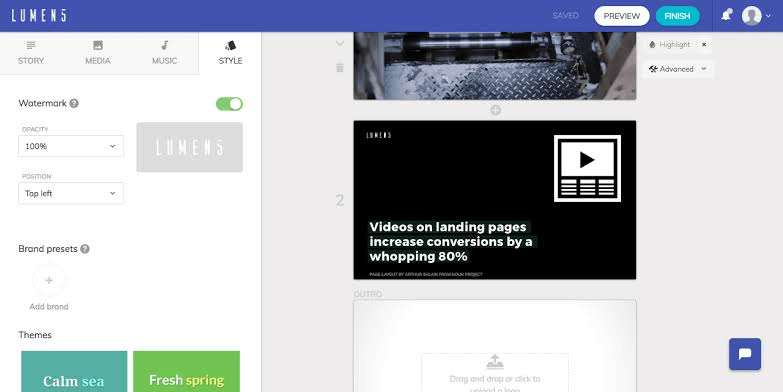
Lumen 5 make social video creation easy for you. Use this best video creation tool to transform articles into videos in minutes. You can use Lumen 5 to create social posts, stories, and ads effortlessly in no-time. It offers mountains of media to help you make great design decisions.
Features of Lumen 5
- It offers strong media library that includes video clips, still images, music library, and more.
- It offers AI assistance to create videos in minutes. You can set screen length, text positioning, and keyword highlighting easily with this tool.
- It helps you transform your article or blog post in video content in few clicks process using links or RSS feeds.
Hashtag Research Tools
Hashtagify
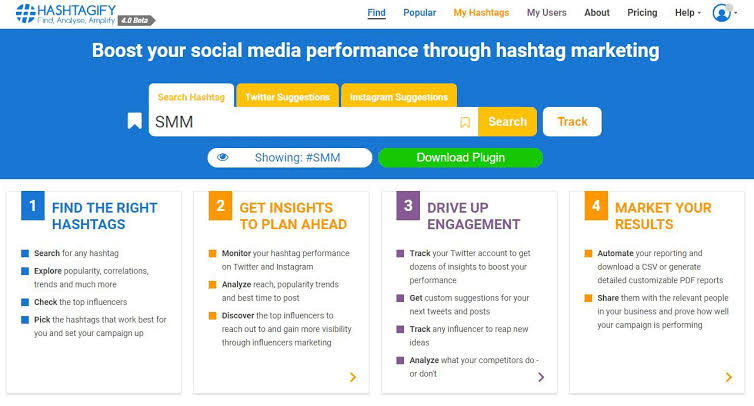
Try this advanced solution to boost your success through hashtag marketing. It helps you explore the best hashtag suggestions for your social media campaigns, helps you identify Twitter influencers, and monitor your campaign performance. It helps you search & find best hashtags for Twitter campaigns.
Features of Hashtagify
- It helps you search, explore, check, and pick right hashtags your campaigns.
- It helps you monitor, analyze, and discover top Twitter influencers for effective influencer marketing strategy.
- It helps you track your Twitter account, get custom suggestions, track influencers, and monitor your competitors’ moves on Twitter.
So, this was a quick list of best content creation tools for social media content requirements. Do try these tools and feel free to share your experience in the comments below.







Jonah
Hi Dinesh . I'm Jonah from Hashtagify.me. I've just read your article and want to thank you very much for mentioning our tool. :)Appreciate it a lot!