Do you wish to hide photos on Android? Yes, we all do as there are certain photos in the gallery which are private. It gets awkward when you hand over the phone to someone to look at an image and they keep swiping through the gallery. Really a nightmare when your hidden part of the world gets revealed through your photos. There might be pictures present on your phone that you share with your partner. Or the funny selfies you took with the Snapchat filters. The number of pictures we click on our phones with the apps available is unlimited. Now we don’t buzz for deleting pictures and thus forget about certain pictures that exist on our devices. To ensure the security of pictures we can use picture hider apps.
5 Best Apps to Hide Photos on Android
These apps will help you to keep your private photos in your device safely and you don’t have to worry about anyone sneaking in. Choose from the list below for apps to hide photos on Android:
Keep Photos Secret-
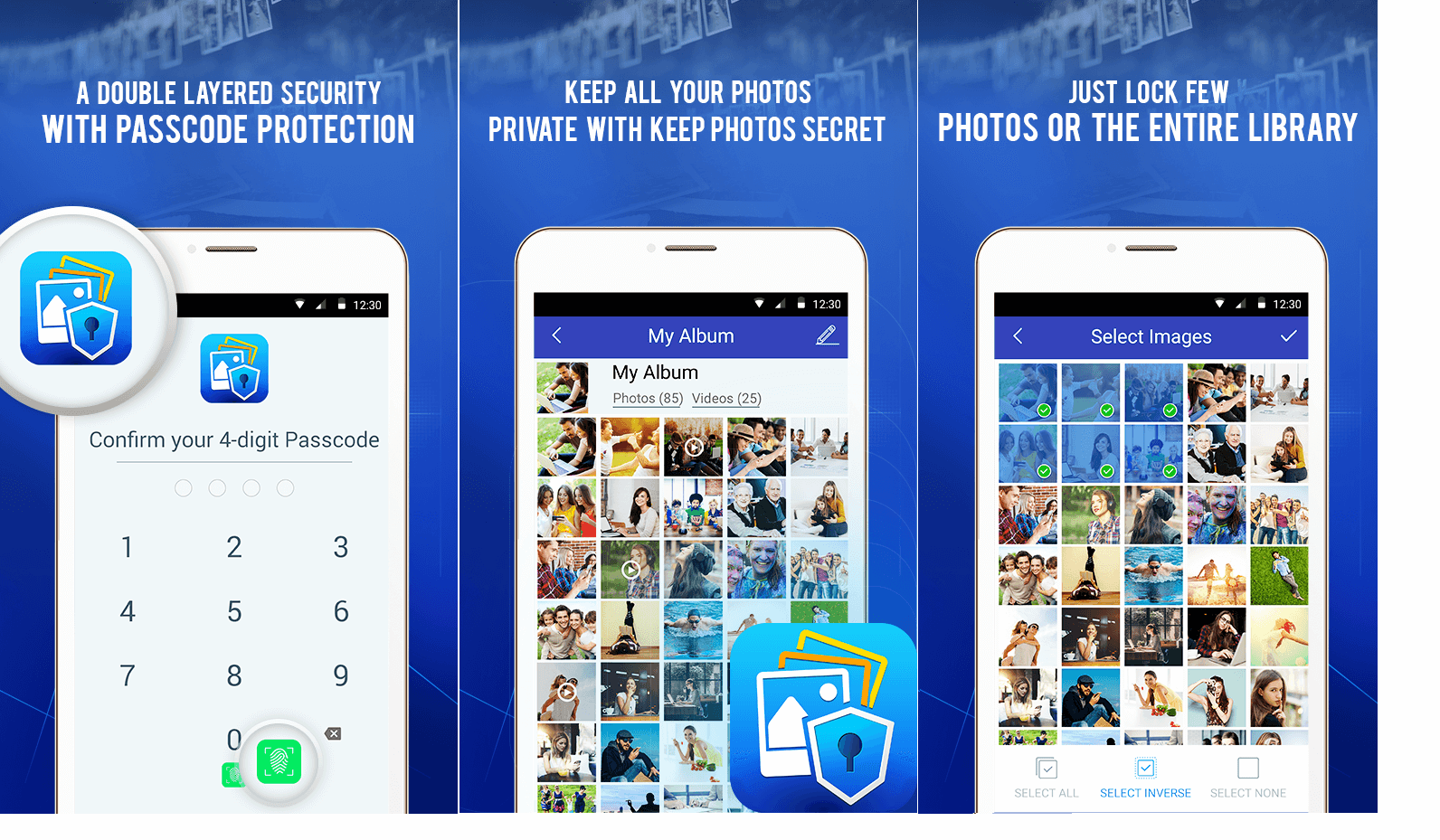
The best app to hide photos which will help to put your photos and videos behind the lock. This does not use any cloud storage and therefore most reliable app. User can get the free app to hide the photos from your phone gallery to easily hide the photos and videos. Its premium version comes with double layer protection which makes it hard to get a glimpse of images for others. First, unlock the app and then the individual photo can be opened with a password.
Create albums to sort your photos and videos within the app. Lock the apps using fingerprint, pass-code Or PIN, it’s up to you. Watch videos in the app reduce the chances of anyone viewing the hidden files. It uses the necessary methods to hide photos and videos to keep out of sight. You can hide n number of pictures on Android within the app
Gallery Vault-

Gallery Vault is a photo hide app for Android along with some useful features. Colorful themes are a part of the interface to make it attractive for app users. This is available for Android versions 4.4 and above to hide all file types in a password protected code. Moreover it great to confuse people with a fake album with fake pictures inside. So when you type a fake password it will show you another folder with fake images. Hide photos without worry as it will snap a picture of the intruder in case to keep you safe.
LockMyPix –
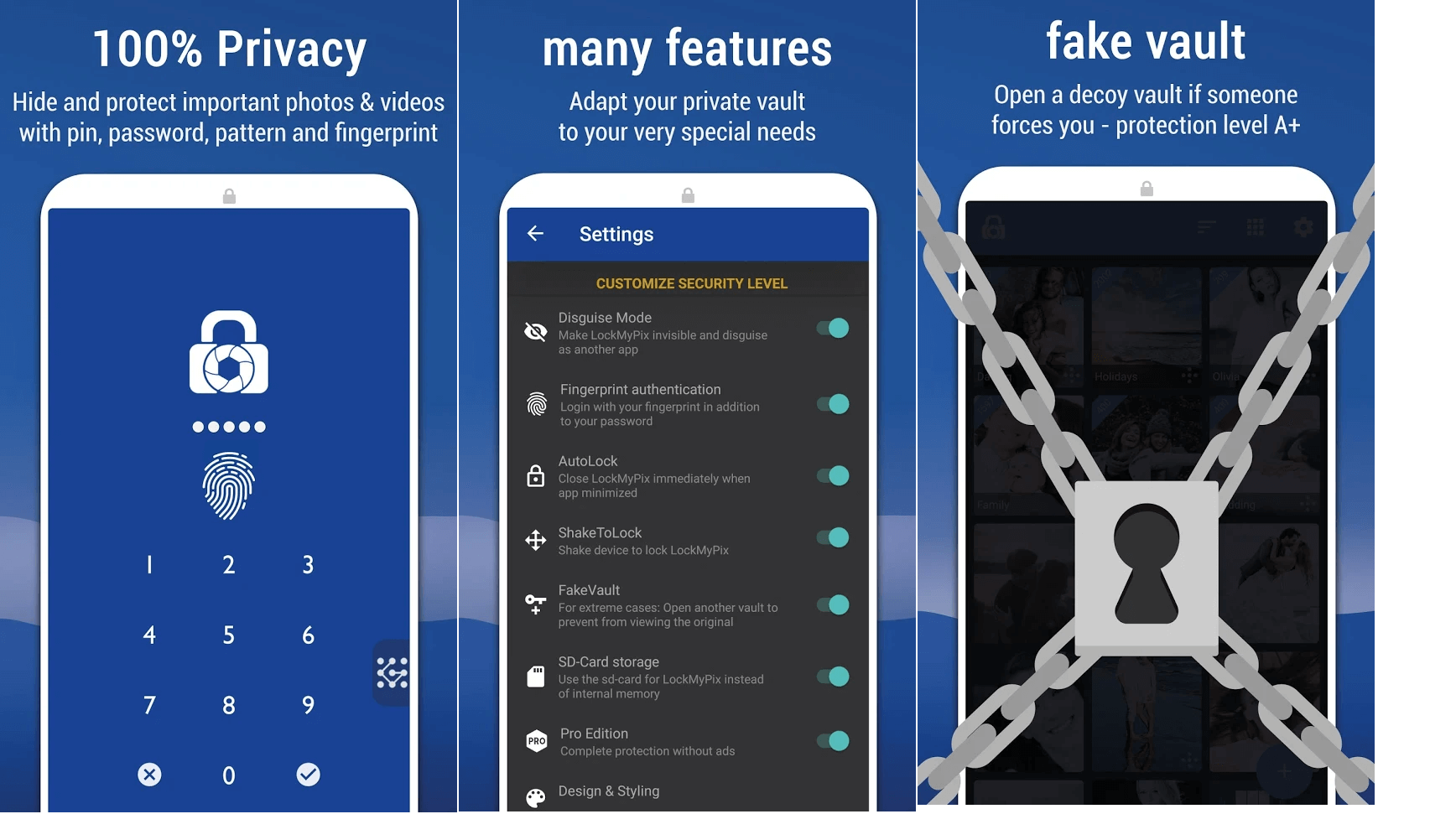
LockMyPix is a secret photo vault to hide photos and videos on android with high encryption. Ensuring private data to remain in locks with Fingerprint, PIN, or Password. It uses a method to hide pictures on android which includes a fake look alike app and hide the original one. You can create albums to sort your photos and videos with a thumbnail on the cover. Keep the PIN different for both apps and it will hide photos on Android for you in the best way possible.
Keepsafe Photo Vault-

Keepsafe is a photo vault which saves all your photos on cloud storage to save space. The photo hide app locks them on your phone and creates break-in alerts. Only you can view images on your photo vault with a PIN assigned to the app. You will find it very easy to use as it shifts selected images from phone gallery to app with one click. It comes with an option to recover any accidentally deleted images or videos within the app. With cloud storage, you can access the photos and videos from any platform by logging into your account.
Hide it Pro-
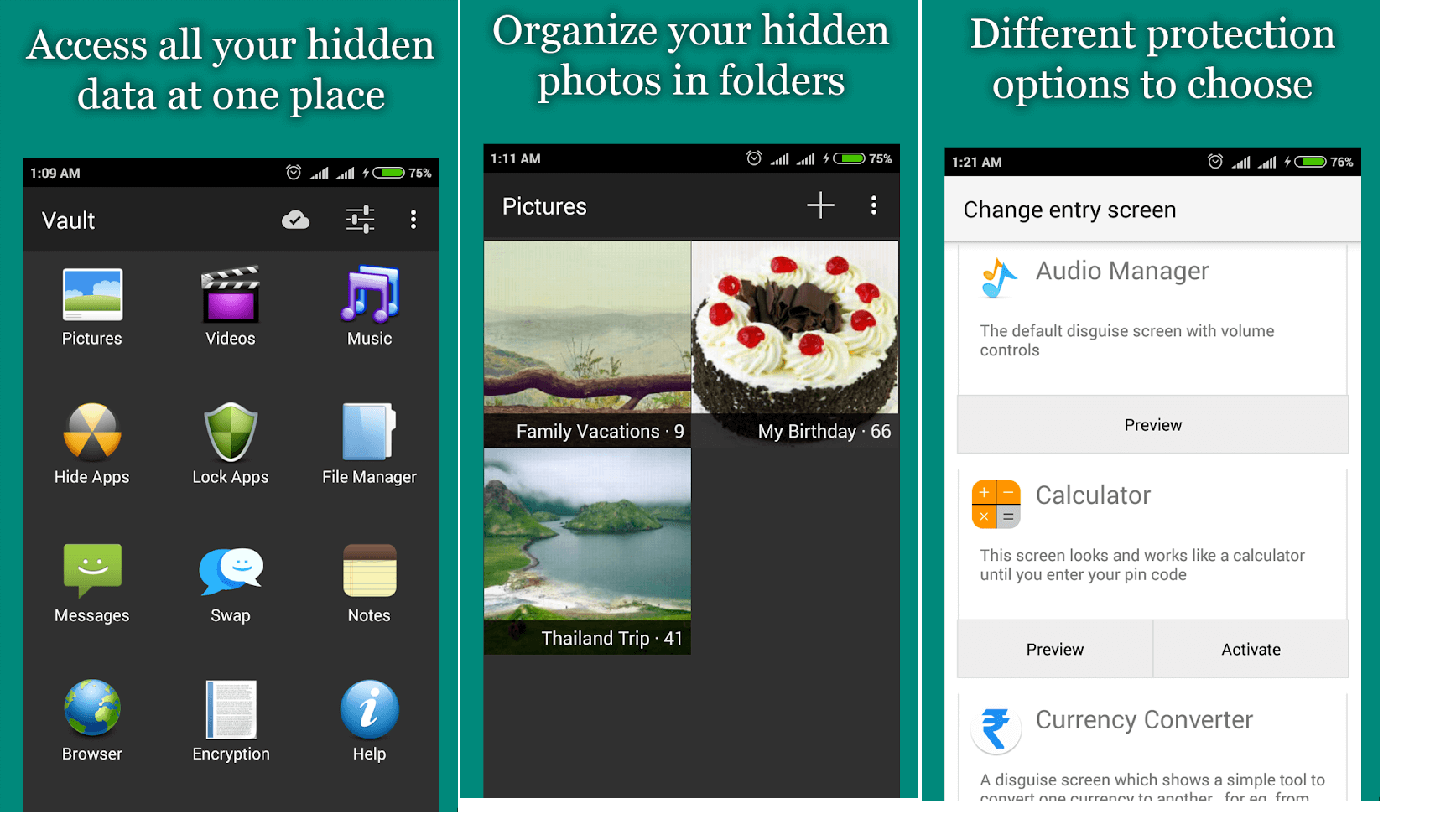
This photo hide app disguises itself as Audio Manager on your phone. Hide It Pro as the name suggests is an app which gives you enough options to hide pictures on Android. You can choose how the app icon looks like from a Calculator to Currency Converter. Hide videos on Android with the photo hide app in one place. Shift the files from the gallery to it with a password, pass code, PIN or fingerprint. Upload files on the cloud storage to keep a backup. Remove the app from the recently used list on the phone.
Wrapping up-
These are some of the best apps to hide photos on Android devices. Try any of these to keep your photos secret which you don’t want in your phone gallery. Hide photos on Android using Keep photos Secret, which is a reliable app. Providing with double layer protection to reach hidden photos make it It keeps all your data on Android device so no risks involving data breach on cloud storage.
Subscribe to the newsletter and follow us on social media. Let us know in the comment section which app did you use and how was your experience.






Leave a Reply