Gone are those days when we used to carry 5-6 Lb heavy laptops at work or college. Technology is changing and introducing new gadgets every now and then. Slim laptops and lightweight laptops are trending nowadays Earlier thin laptops were not so powerful due to limited configurations to keep them light but now even the lightest laptop is so power-efficient that it can beat the performance of bulky laptops.
We have reviewed hundreds of laptops and chose the best ultrabooks of 2019. These thin laptops are definitely the smartest choice to carry the whole world in your hand. Let’s check out the lightest laptop in the world along with a series of best ultrabooks of 2019.
| Tech Specifications | Microsoft Surface Laptop 2 | Dell XPS 13 | Apple MacBook Air 13 | Huawei MateBook X Pro | HP 2019 14″ Laptop | ASUS ZenBook S13 |
|---|---|---|---|---|---|---|
| Screen Size | 13.5 inches | 13.3 inches | 13.3 inches | 13.9 inches | 14 inches | 13.9 inches |
| Max Screen Resolution | 2256 x 1504 Pixels | 1920 x 1080 Pixels | 2560 x 1600 Pixels | 3000 x 2000 Pixels | 1366 x 768 Pixels | 1920 x 1080 Pixels |
| Processor | 1.6 GHz i7-3960X | 2.5 GHz Intel Core i5 | 1.6GHz dual-core Intel Core i5, Turbo Boost up to 3.6GHz, with 4MB L3 cache | 1.6 GHz Intel Core i5 | 2.4 GHz Intel Core i3 | 4.6 GHz Core i7 Family |
| RAM | 8 GB LPDDR3 | 8 GB SDRAM | 8 GB SDRAM | 8 GB LPDDR3 | 8 GB | 8 GB DDR3 |
| Hard Drive | Flash Memory Solid State | 128 GB SSD | 128 GB SSD | 256 GB Flash Memory Solid State | 1 TB 128 GB M.2 SSD | 512 GB Hybrid Drive |
| Graphics Coprocessor | Intel HD Graphics | Intel HD Graphics 620 | Intel UHD Graphics 617 | UHD620 | Intel | NVIDIA GeForce MX150 |
| Chipset Brand | Intel | Intel | Intel | Intel | Intel | NVIDIA |
| Card Description | Integrated | Integrated | Integrated | Integrated | Integrated | Dedicated |
| Wireless Type | 802.11abg, 802.11a/b/g/n/ac, 802.11a/b/g/n, 802.11a | 802.11ac | 802.11ac Wi-Fi wireless networking; IEEE 802.11a/b/g/n compatible. Bluetooth 4.2 wireless technology | 802.11ac | 802.11b/g, 802.11bgn, 802.11b | 802.11a/b/g/n/ac |
| Number of USB 3.0 Ports | 1 | 2 | 2 | 1 | 1 | 3 |
| Brand Name | Microsoft | Dell | Apple | Huawei | HP | ASUS |
| Series | LQL-00001 | Dell XPS | MacBook Air 13 | Huawei X Pro | HP – 14 | Asus ZenBook S13 |
| Item model number | LQL-00001 | 9360 | Mach-W19B | HP 14″ | UX392FN-XS71 | |
| Operating System | Windows 10 Home | Windows 10 | macOS Sierra (10.12) | Windows 10 | Windows 10 | Windows 10 |
| Item Weight | 2.76 pounds | 3.7 pounds | 2.75 pounds | 2.93 pounds | 4.35 pounds | 2.4 pounds |
| Product Dimensions | 12.1 x 8.8 x 1 inches | 21 x 12 x 2 inches | 0.16 x 11.97 x 8.36 inches | 12 x 0.6 x 8.5 inches | 32.4 x 22.6 x 2 inches | 12.4 x 7.7 x 0.6 inches |
| Item Dimensions L x W x H | 12.13 x 8.79 x 0.96 inches | 21 x 12 x 2 inches | 0.16 x 11.97 x 8.36 inches | 11.97 x 0.57 x 8.54 inches | 32.4 x 22.6 x 2 inches | 12.4 x 7.7 x 0.6 inches |
| Color | Platinum | Silver/Carbon Fiber | Gold, Silver, Space Grey | – | – | – |
| Processor Brand | Intel | Intel | Intel | Intel | Intel | Intel |
| Processor Count | 4 | 2 | 4 | 2 | 1 | |
| Computer Memory Type | DDR DRAM | DDR3 SDRAM | DDR SDRAM | DDR3 SDRAM | DDR4 SDRAM | DDR3 SDRAM |
| Flash Memory Size | 128 | 256 | 256 | 128 | 512 | |
| Hard Drive Interface | Solid State | eSATA | SSD | Solid State | Solid State | Solid State |
| Hard Drive Rotational Speed | 7200 RPM | 128 RPM | – | – | 10000 RPM | |
| Optical Drive Type | None | BD-R | None | None | None | |
| Batteries | 1 Lithium Polymer batteries required. (included) | 1 Lithium Polymer batteries required (included) | – | 1 Lithium Metal batteries required. (included) | 1 Lithium Polymer batteries required. (included) | 1 Lithium Polymer batteries required. (included) |
Best Overall: Surface Laptop 2
Microsoft Surface Laptop 2 is one of the best ultrabooks we have ever reviewed. This 13.5-inch clamshell notebook has a 2256×1504 resolution with a 3:2 aspect ratio. With 99 percent sRGB and 81 percent, AdobeRGB color accuracy results in vivid picture quality.

Microsoft Surface Laptop 2 – Features:
- Configuration includes Intel i5, 8GB RAM, 128GB, Platinum ultrabook cost $798.80.
- Clean, elegant design thin and light, starting at just 2.76 pounds, Surface Laptop 2 fits easily in your bag
- Choose from rich tone on tone color combinations: Platinum, Burgundy, and Cobalt Blue
- Improved speed and performance to do what you want, with the latest 8th Generation Intel Core processor
- All-day battery life, with up to 14.5 hours of video playback. Vibrant 13.5 inches Pixel Sense Display with interactive touchscreen and razor-sharp resolution
- The Windows you know comes with Windows 10 Home
Microsoft Surface Laptop 2 – Pros:
- Fast SSD storage
- Gorgeous 13.5-inch touch display
- Premium build with Alcantara fabric palm rest
- Extra security from IR camera
- Battery lasts all-day
Microsoft Surface Laptop 2 – Cons:
- More affordable options available
- Port selection is limited
Runner-Up, Best Overall: Apple MacBook Air 13
Who’s not in love with Apple MacBook? One of the best ultrabooks ever discovered and was the first actual ultrabook in the industry. This sleek laptop weighs less than 3 pounds with 0.61 inches thickness at its thickest point gives you the actual feeling of an ultrabook. This featherlight Apple MacBook Air 13 is equipped with 13-inch Retina display, 1.6GHz dual-core Intel Core i5, 128GB storage and available in Gold, Silver, and Space Gray colors.

Apple MacBook Air 13 – Features:
- Stunning 13.3-Inch Retina Display
- Fast SSD Storage and 8GB memory
- Stereo speakers with wider stereo sound
- Touch ID and the latest Apple-designed keyboard and force touch trackpad
- Dual-core 8th-Generation Intel Core i5 processor with Intel UHD Graphics 616
- Two Thunderbolt 3 (USB-C) ports
- Up to 12 hours of battery life
- OS: macOS Sierra (10.12)
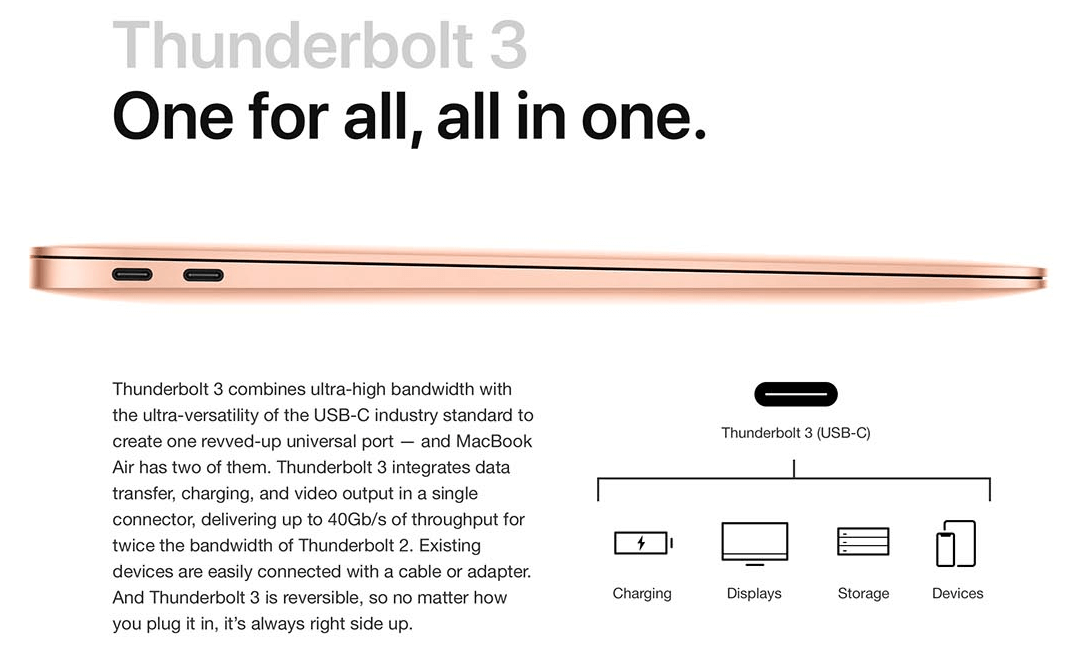
Apple MacBook Air 13 – Pros:
- Crisp & high-resolution screen
- Strong sound effects
- No Bloatware
- Elegant gold looks
Apple MacBook Air 13 – Cons:
- Underwhelming performance
- Only packs USB-C ports
- Shallow keyboard
Most Trusted & Sold: Dell XPS 13
The latest Dell XPS 13 came up with a lot of positive changes and won the heart of millions of users. This gorgeous laptop got the webcam back on top of the screen and a fingerprint reader right in the power button. This thin laptop gives you FHD & 4K display on 13.3-inch touchscreen display. Dell XPS 13 slim laptop offers a modern port selection which includes two Thunderbolt 3, USB-C 3.1, and a microSD card reader. The power engine is loaded with Intel Core i5 7200U, 8GB RAM, 128GB SSD.

Dell XPS 13 – Features:
- 3″ FHD (1920 x 1080) Infinity edge Touch Display
- Intel 7th Gen Kaby Lake i5 7200U Dual-Core
- 8GB of 2133 MHz LPDDR3 SDRAM, 128 GB M.2 SATA SSD
- Built-in Webcam, USB 3.0, USB-C, Thunderbolt 3 via USB Type C, Card Reader: SD family, Network: None, Wi-Fi 802.11ac, Bluetooth 4.1
- Windows 10 Home (64-bit)
Dell XPS 13 – Pros:
- Gorgeous 4K display
- Large precision touchpad
- Strong performance and battery
- Light and thin construction
- Two Thunderbolt 3 ports
Dell XPS 13 – Cons:
- No IR camera for Windows Hello
- No USB-A ports
Most Popular: Huawei MateBook X Pro
Huawei MateBook X Pro is a stunning lightweight laptop with eye-catching looks and most advanced features. The 13.9-inch touch display gives you stunning 3000×2000 resolution and 3:2 aspect ratio. It has got similar looks to Apple’s MacBook Air and works as a substitute for Windows lovers. This slim laptop is loaded with Intel Core i7-8550U CPU, 16GB of RAM, and a 512GB SSD, and weighs almost 2.93 pounds.

Huawei MateBook X Pro – Features:
- World’s First FullView Display: Immersive 13.9-inch 3K touchscreen with 91% screen-to-body ratio, only 0.57-inch thin and weighs only 2.93 lbs., perfect for at-home or on-the-go computing
- Powerful Inside: Windows 10 Home Signature Edition comes clean with no bloatware to slow you down. 8th Gen Intel Core i5 8250U processor boosts performance up to 40% over its predecessor
- Home Theater: 3K touchscreen with 3, 000 x 2, 000 resolution, 1500:1 contrast ratio and 260 PPI allow you to see vivid details when viewing HD content. 2nd Gen Dolby ATMOS for immersive audio
- One-Touch Power Button: Enabling users to power on the notebook, finish identity authentication through Windows Hello and access the desktop in less than 8 seconds
- Includes compact Mate Dock 2.0: USB-A port, USB-C port, HDMI port, and VGA port. Includes 1-year Office 365 Personal and 1-year manufacturer warranty

Huawei MateBook X Pro – Pros:
- 3K touch display with 3:2 ratio
- Dedicated GPU
- Great price considering hardware
- Almost no bezel
- Premium build quality
Huawei MateBook X Pro – Cons
- Awkward camera angle
- No pen support
Best Value: HP 14-CF0014DX Laptop
HP is one of the oldest names in the laptop world and has extended its range of products to almost all computer peripherals. HP 14-CF0014DX is one of the best ultrabooks available with the lowest price tag. It cost almost half the cost of other ultrabooks listed in this article. HP 14-CF0014DX laptop is loaded with Intel Core i3, 8GB Memory, 128GB Solid State Drive with a nice ash silver keyboard frame. It’s a great budget laptop

HP 14-CF0014DX Laptop – Features:
- Windows 10 operating system Windows 10 brings back the start menu from Windows 7 and introduces new features, like the edge web browser that lets you markup web pages on your screen
- 14″ Display bright View glossy screen maintains the vivid colors in your photos and videos. Typical 1366 x 768 HD resolution. White LED backlight
- 7th Gen Intel Core i3-7100U mobile Processor smart dual-core, four-way processing performance for HD-quality computing
- 8GB system memory for advanced multitasking substantial high-bandwidth RAM
- 128GB Solid State Drive (SSD) while offering less storage space than a hard drive, a flash-based SSD has no moving parts, resulting in faster start-up times
HP 14-CF0014DX Laptop – Pros:
- Great performance with SSD
- Boots quickly within 9 seconds
- Excellent specifications and performance in a budget laptop
- Wide port selection, 2 USB A, 1 USB C, HDMI, Ethernet, SD Reader
- Excellent general performance
HP 14-CF0014DX Laptop – Cons:
- Doesn’t have a dual-band Wi-Fi
Lightest Laptop in 13-Inch Category: ASUS ZenBook S13
ASUS is an upcoming name in the technology world and the company is already on its toes to beat the market competition. Keeping that in mind, ASUS came up with the lightest laptop in the category of 13-inch laptops with just 2.5-pound weight. It has got NVIDIA’s dedicated GPU that means gamers can easily carry this lightweight laptop anywhere and play their soulful games. Configuration of this ultrabook thin laptop is efficient enough to be called a power-efficient laptop. ASUS ZenBook S13 Ultra-Thin & Lightweight Laptop got 13.9-inches FHD, Intel Core i7-8565U CPU, GeForce MX150, 8GB RAM, 512GB PCIe SSD, and is loaded with Windows 10 Pro with Silver Blue exteriors.

ASUS ZenBook S13 – Features:
- Stunning NanoEdge 13.9” FHD display with a 97% screen-to-body ratio in a 13” Body
- Super-compact, slim at less than 0.6 inches thin, weighs only 2.4 lbs
- High-precision cnc-milling process reduces unnecessary internal voids, helping make the entire chassis tougher and stronger than is possible using traditional metal-stamping methods
- Latest 8th Gen Intel Core i7-8565u Processor (8M Cache, up to 4.6GHz)
- 8GB LPDDR3 RAM, 512GB PCIe NVMe SSD, NVIDIA GeForce MX150, Wi-Fi 5 (802.11AC), Bluetooth 5.0
ASUS ZenBook S13 – Pros:
- Thin bezels alongside a gorgeous 13.9-inch screen
- Dedicated NVIDIA GPU allows for some gaming
- Thin and light 2.5-pound design
- Excellent keyboard and trackpad
ASUS ZenBook S13 – Cons:
- Fingerprint sensor gets in the way of the trackpad
- Low-quality webcam
Wrapping Up
We have reviewed the world’s best ultrabooks of 2019 which includes thin laptops and slim laptops of top brands. These lightweight laptops are best for traveling and college students. We have also covered the lightest laptop in the 13-inch category. If this article turned out to be helpful to you, please like and share this with your colleagues. For more such tips, tricks and tech-related updates visit Tweak Library and if you are more into tech-related videos do watch and subscribe to our YouTube channel. You can also reach us on Facebook and Pinterest.







Leave a Reply