What’s better than learning something valuable and having fun at the same time? Learning won’t be a task anymore as it will be a source of fun-loving activity. This is one of the most trending concepts almost every organization is following. From as vast as a tech company to as centric as an education entity is following this method to capture more market.

This week only, Apple launched its Swift Playground app (programming learning app) on Mac so that you can learn to code from the root. This is an amazing effort from the tech giant to offer something this helpful tool on Mac and we can’t thank them enough.
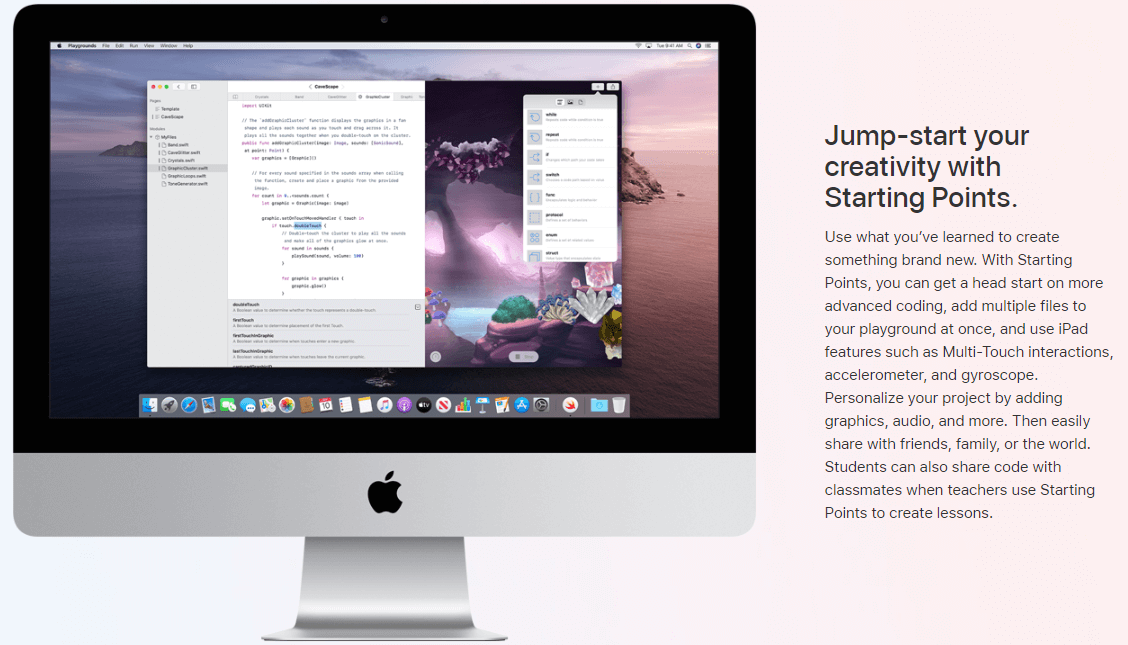
Swift Playgrounds app is an initiative by Apple to help people understand what coding is and learn it from the basics. The app has been designed keeping even those users in mind who don’t have any prior knowledge of coding and that is awesome.
Since the world is rapidly shifting to “Tech only”, I think it’s a great platform to learn as well as covet into capitalism.
What is the Swift Playgrounds app?
One of the examples of the perfect combination of fun + learning, Swift Playgrounds app initially launched by Apple Inc in 2016 for the iPad platform. The overall concept of releasing this revolutionary app was to have a platform where you can have fun while learning and can experiment with code. The tagline of the app is “Learn real coding the fun way”. All you need to do is solve the interactive puzzles at the initial stage after the installation and the fun-loving learning starts.
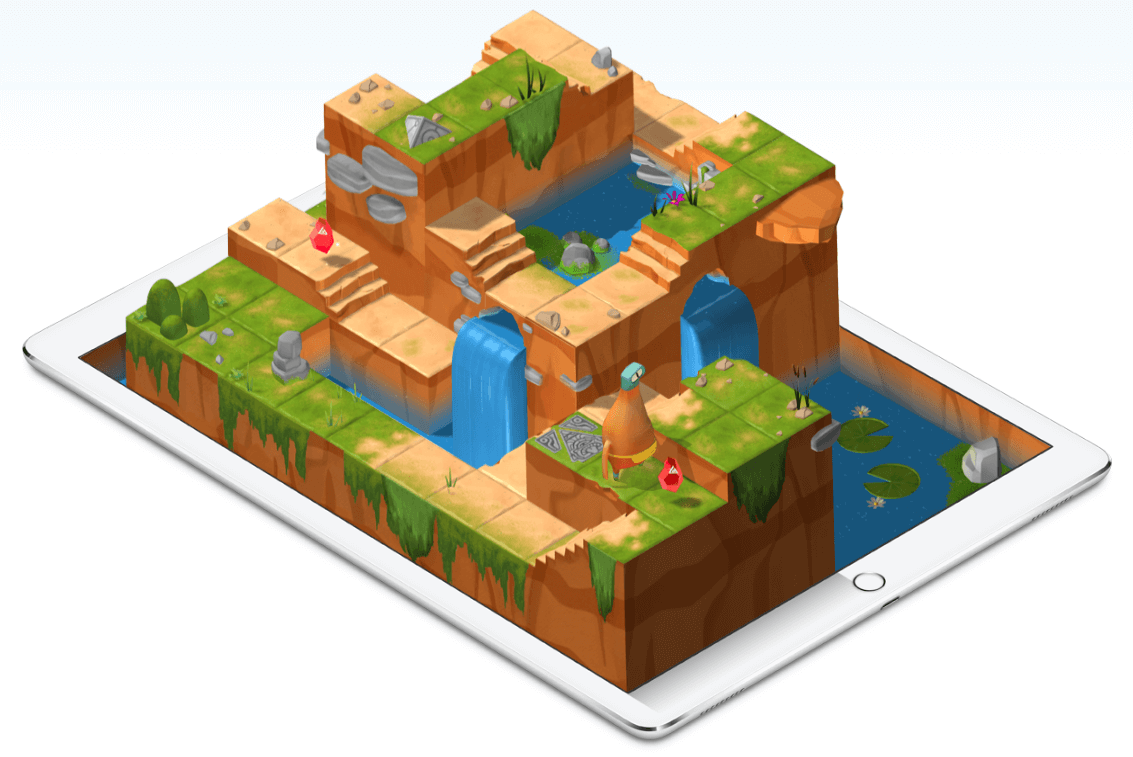
After almost 4 years, Apple launched the app for Mac as well which will help users have the same kind of experience. From being a newcomer who just got introduced to coding, you become master at it while having fun as well. There is a wide range of challenges that will open doors for you to experience some unique coding functions.
I think it’s quite evident that every time you refresh the app store, there is one or another app that got launched on the platform.
What more you want when you have a platform that lets you use your creativity by playing games or solving puzzles. One of the most amazing things with Swift Playgrounds is the instant response of any code you just wrote. Doesn’t matter if the code has been written for the back-end or front-end, the interactive coding will display the reaction instantaneously.
All you need to do is, follow the below process to use Swift Playgrounds on your Mac:
- Visit the Swift Playgrounds website and download the app for Mac.
- Once you download the same and continue with the installation.
- After the setup installation, launch the app on your mac
- Follow the process by selecting “Learn to Code 1” and tapping on “Get”
- At the middle bottom of the page, go through all of the screen slides
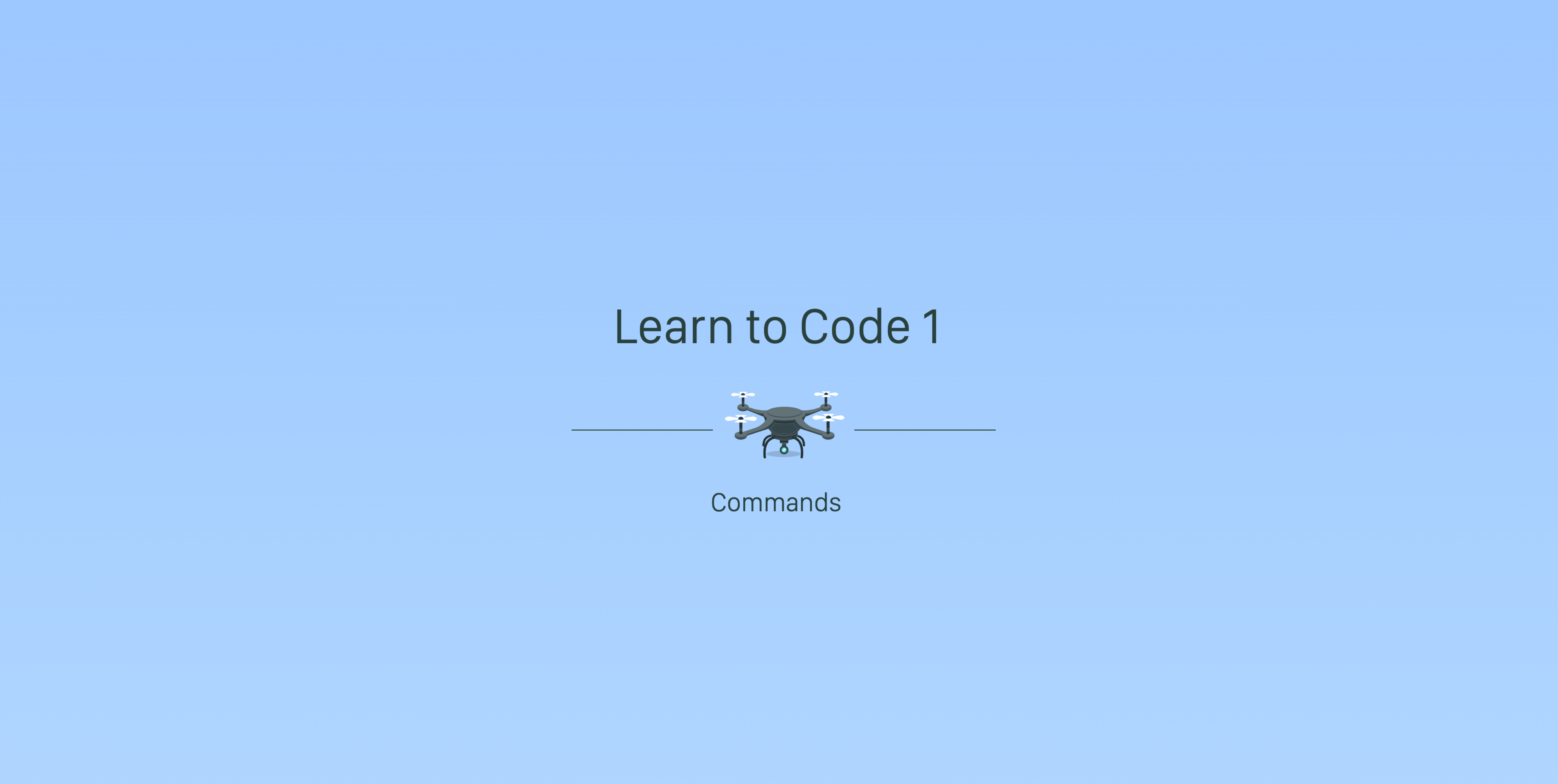
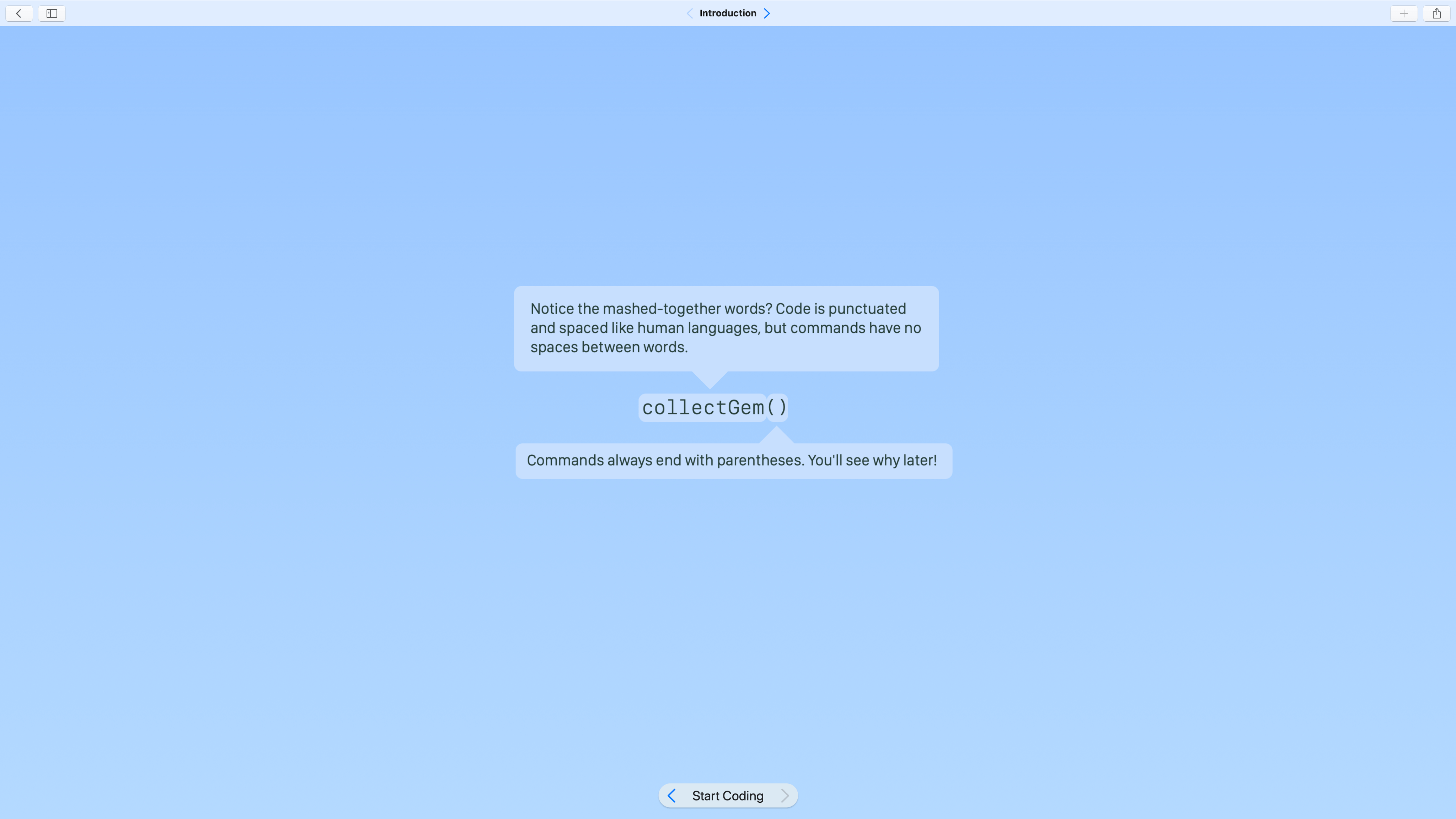
- After you are through the slides, click on “Run My Code” and start learning and having fun.
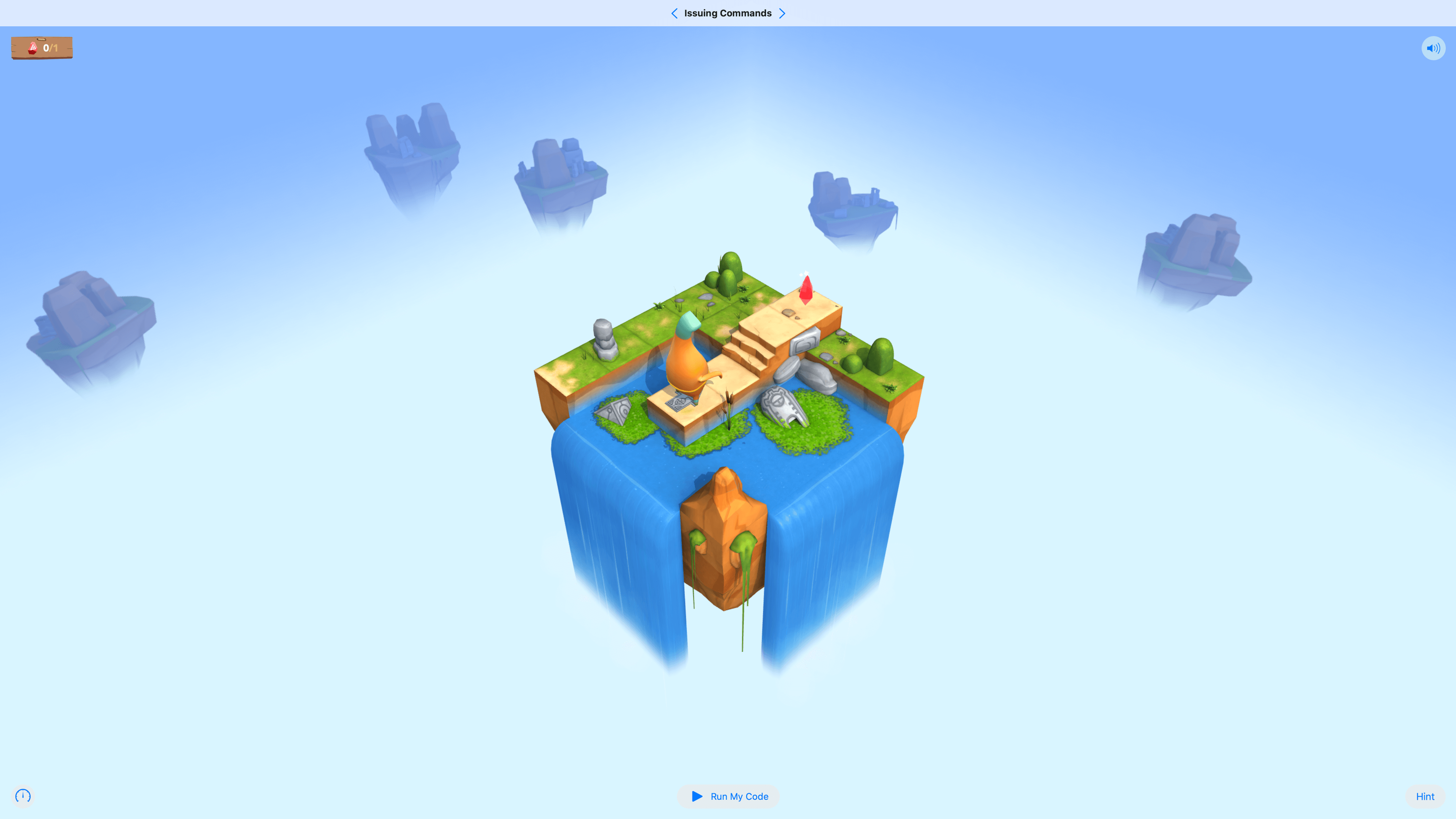
Now, you are all set to play with the codes and get a hang of it while learning the same.
Some of the features this amazing fun-loving learning bundle provides are as below:
- You have the liberty to create your own playgrounds literally from scratch to entirely new places (polish your coding skills)
- You also can reset any of the pages to start over. And as simple as renaming or duplicating a document to give your loved ones their copy
- It’s built for touch, so you can also tap and drag around any command to change the order of your code.
- Have unlimited access to learn the same swift programming language used by pros to help Appel create apps for the App Store
- Just when you think this is enough, you can also record your own video of running your creation with your own voice narration. I swear this is just getting better & better.
- Once you got the final draft of your creation, do broadcast the session live to the world using any streaming service app that supports ReplayKit.
Wrapping Up
I don’t think I could ask for any more features as it has already given me a chance to learn one of the most useful things in the world currently. And mind you, this is absolutely free to use. Not a single penny you will need to spend and literally, the world is yours if you are or wish to be a coder someday. This is the moment. Grab it now.
Leave your valuable comments to help us what do you think about the app. Those of you who have used the same on iPad, enlighten us with your experiences as well.






Leave a Reply