PDFs are one of the commonly used formats; they are popular because they maintain document consistency in every device and platform. However, this dependable format is not able to open or let you do important stuff. What could be the possible reason? It’s simple, because your file got corrupted or damaged. You could be thinking about how it happened, why, when, and how to return the document in its original form.
If yes then don’t worry and keep reading. This blog will answer all these questions. There are various “PDF repair tools” in the market, but most are actually complicated or difficult to use. Systweak PDF Editor is the best alternative because it’s simple, reliable, and designed specifically to manage corrupted or damaged files.
Why Repairing is Better Than Recreating
When a file is not working as it should, one obvious thought that crosses my mind is “let’s create another one”. But that’s against the rule of efficiency and would demand additional work. We have listed reasons why repairing file is a good thing:
- Time efficiency: Re-typing or re-formatting large drafts requires a lot of work and time. Repairing takes minutes with tools like systweak PDF editor.
- Keep everything intact: Notes, highlights, images, digital signatures are a time taking process and you might have to take additional steps to recreate.
- Simple and cost-effective: Rather than hiring someone to alter the file or even recreate one, you can do it by yourself in a single click and save money
- Security and Ease: Once work is done, you know the file is secure and usable again.
Imagine a scenario, where you have lost a 200-page research paper or an important document that has stakeholder signatures. Repairing is not only easy but can be a lifesaver.
We have listed down how you can repair corrupted PDF step by step:
Step 1: Install the Software
Go to the Systweak PDF Editor’s official website or download it from the button down below, and set it up on your computer. It will not take minutes, and the installation process is amazingly simple.
Step 2: Open the Application
Once installed, start the program. You’ll be greeted with a clean, simple dashboard that makes navigation easy—even if you’re not tech-savvy.
Step 3: Import the Damaged File
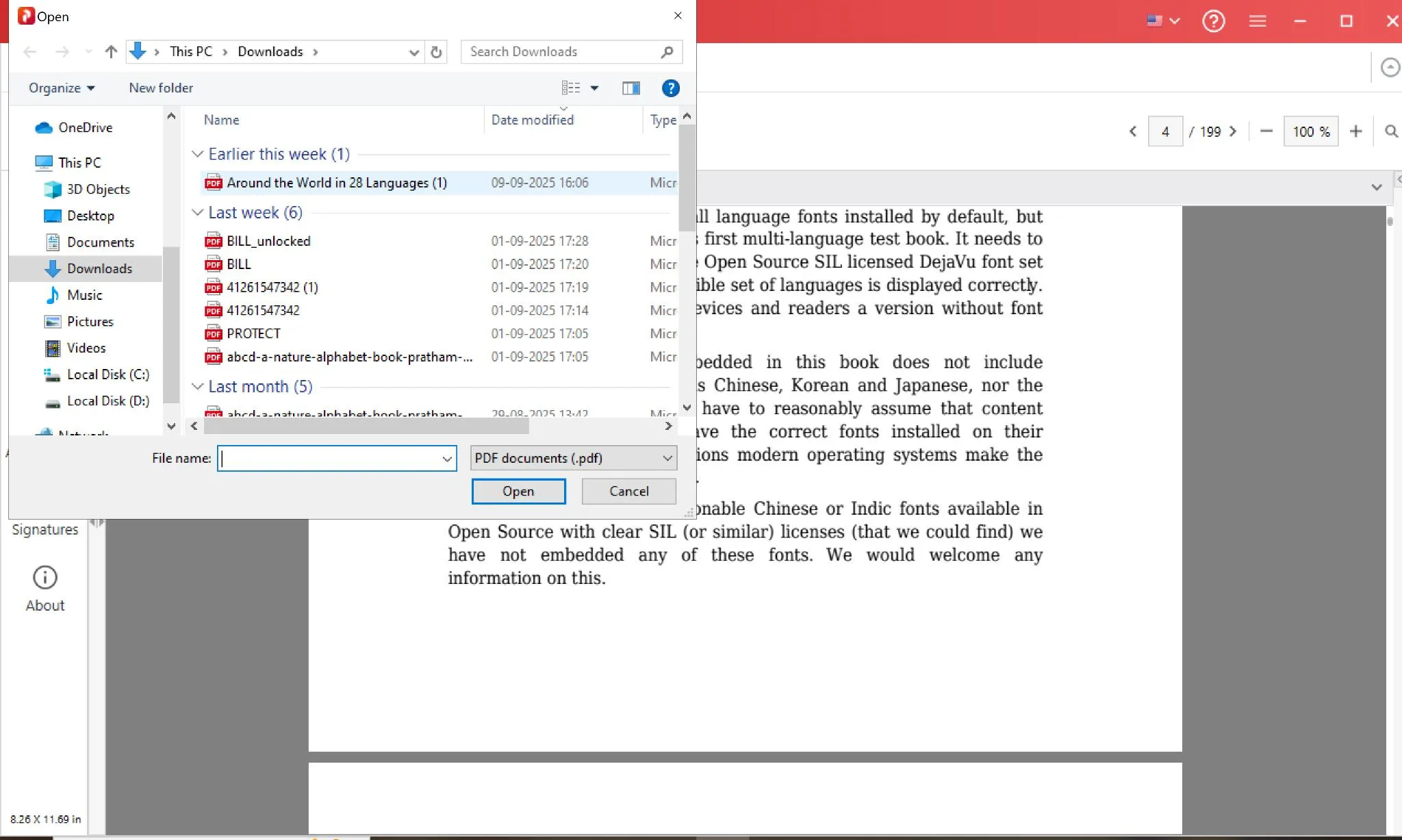
Click on “Open File”, then browse through your folders and select the corrupted PDF you’re trying to repair.
You will get a alert , click Yes button to start the repair process.
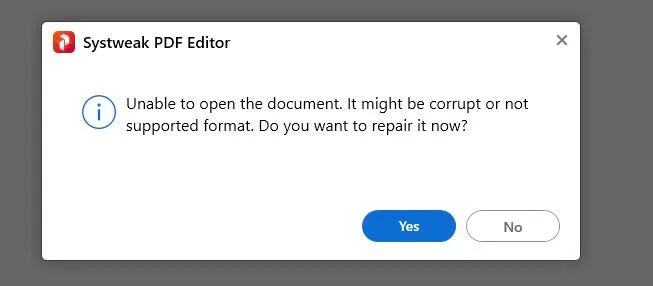
Step 4: Start the Repair Process
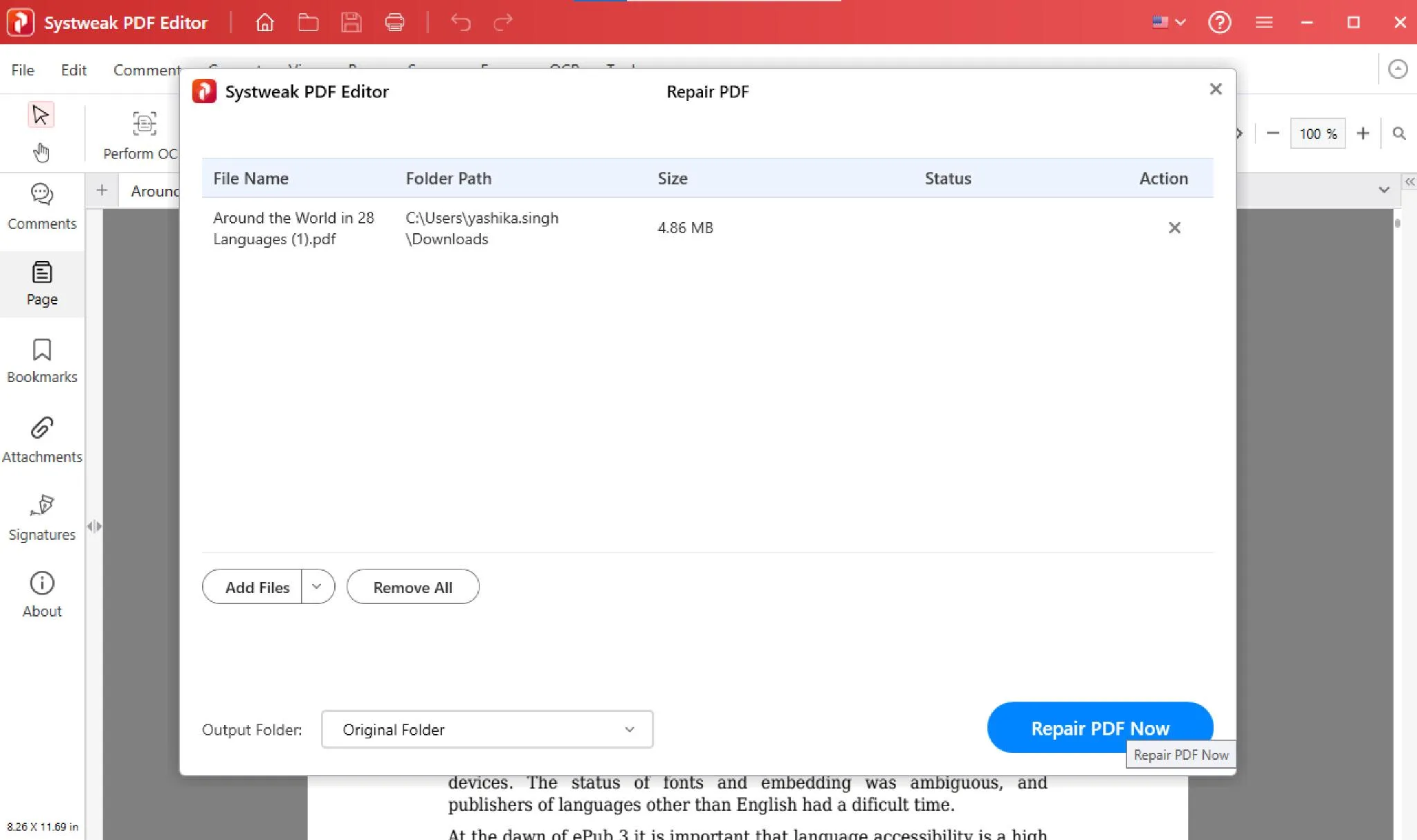
Once the file is in the system, the software will start processing this. Simply click the “Repair PDF” alternative given in the tools ribbon. The tool automatically will fix the broken parts of the file for the review.
Step 5: Save the Repaired Document
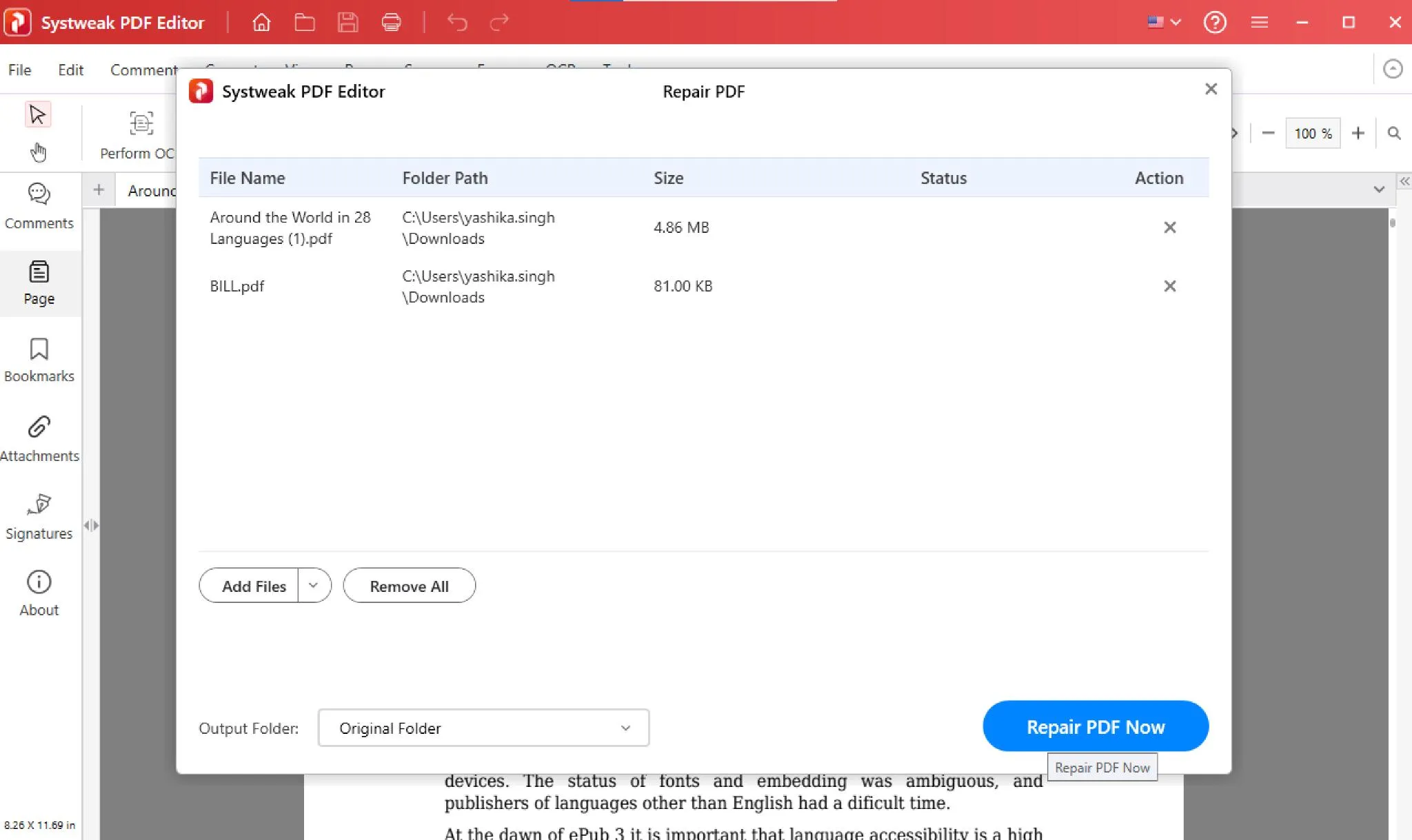
After the process finishes, preview the file to check if everything looks right. Then, hit “Save As” and store the repaired version in a safe location. That’s it, you’re good to go. The whole thing can be done within a minute. This can change due to file size.
Once the “Repair PDF Now” button is clicked, user will be able to get the message of Rapair process completion.
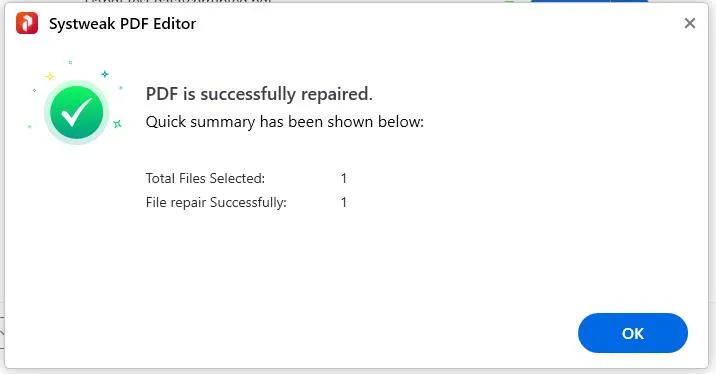
Why Repairing is Better Than Recreating
When a file is not working as it should, one obvious thought that crosses my mind is “let’s create another one”. But that’s against the rule of efficiency and would demand additional work. We have listed reasons why repairing file is a good thing:
- Time efficiency: Re-typing or re-formatting large drafts requires a lot of work and time. Repairing takes minutes with tools like systweak PDF editor.
- Keep everything intact: Notes, highlights, images, digital signatures are a time taking process and you might have to take additional steps to recreate.
- Simple and cost-effective: Rather than hiring someone to alter the file or even recreate one, you can do it by yourself in a single click and save money
- Security and Ease: Once work is done, you know the file is secure and usable again.
Imagine a scenario, where you have lost a 200-page research paper or an important document that has stakeholder signatures. Repairing is not only easy but can be a lifesaver.
Benefits of Using Systweak PDF Editor for Repair
Systweak PDF editor features is not limited to the repairing files they have additional worth knowing features such as:
- It is a full-featured PDF editor that allows you to edit, highlight, merge, or split files. That you can use for various purposes.
- You can optimize PDFs for size, which are compatible for sharing on multiple platforms.
- It works with both small and large files without impacting the quality and sizes.
- The interface is user friendly even for beginners but still powerful for the expert users.
So even after you’ve fixed your corrupted PDF, the tool can continue to serve you for everyday PDF tasks.
Final Thoughts
A corrupted PDF doesn’t mean there is no solution left. Luckily, most files can fix files in just a few clicks with the help of Systweak PDF Editor. Rather than wasting your productivity and effort on trying to rebuild a document from the start, you can fix it quickly and keep your data intact.
Next time if you come across a corrupted file, open the systweak pdf editor and don’t panic, don’t delete it—just repair it.
FAQs
Q. Can all corrupted PDFs be repaired?
Most of the time. But in some cases the file is too badly damaged, some parts can become unrecoverable. But in cases like incomplete downloads or simple structural problems the file can be completely restored.
Q. Is Systweak PDF Editor free?
It is free up-to limit, but there are some professional features (such as full repair options) that work on the paid version.
Q. How long does PDF repair usually take?
It can take a few seconds to a couple of minutes, based on file size and the internet speed.
Q. Will the repaired PDF look the same as the original?
Yes, the formatting, fonts, and images remain intact after repair.
Read Also:
Blank PDF – Problem or An Opportunity? Here How To Fix It







Leave a Reply