In this day and age, where AI-generated content is everywhere, it is normal for someone to wonder if the content they are reading is human-generated or not. Let’s face it: our era still values human content more than AI-generated, and we like to read content with empathy and relatability
Agreed, AI offers a range of benefits such as summarizing videos, and helps increase efficiency. Still, it is disrupting the traditional content creation process that thrives on creativity, hard work, research, and personal opinion
So, are AI-generated text or images good, bad, legal, or the like? That’s a topic for another day and open for debate.
But if your primary goal is to determine whether the content is AI-generated, let’s examine some ways to do so.
What is AI-Generated Content?
AI-generated content refers to images, text, or other forms of content generated AI (Artificial Intelligence) based platforms.
Identifying AI content or using an AI detector tool involves tracking inaccuracies, lack of nuances, or depth, which would imply that the content is AI-generated.
Why Is It Important to Check for AI Generated Content?
- AI-generated text, image, or video is not 100% accurate. It is filled with mistakes, incorrect information, or something is amiss. Most importantly, AI content cannot connect to the reader.
- Checking for AI-based content is important to prevent the spread of misinformation.
- Combat biases present in the training data of an AI-based platform.
- Checking for AI-based content encourages healthy skepticism and makes way for honest personal opinions.
- Lack of human touch is sometimes evident.
- Last but not least, detecting AI can help identify the loopholes in AI-generated content.
Ways To Identify AI-Generated Content
1. Notice The Language Patterns
AI-generated content often lacks the emotions that are an essential part of human existence. Emotions play an important role in people’s thinking, which is translated into the content they generate.
You can infer that something is written by a human by the minute nuances in their writing or any other form of content. On the other hand, AI-generated content misses these minute details. Also, there are times when you notice repetitive and redundant words, ideas, and phrases.
Open AI itself admits to being verbose and states-
The model is often excessively verbose and overuses certain phrases, such as restating that it’s a language model trained by OpenAI. These issues arise from biases in the training data (trainers prefer longer answers that look more comprehensive) and well-known over-optimization issues.
2. Look for Misinformation/ Wrong Facts
Wrong information is a big no! When it comes to establishing credibility. You wouldn’t want any wrong facts in your content, especially if your audience relies on your content for decision-making. Or if your content deals with sensitive topics where wrong facts can be dangerous. So, one of the evident ways to identify AI-generated content is the presence of wrong facts.
Verify The Facts Before Letting Your AI Generated Content Go Live! |
| There have been incidents in the past where factual errors led to serious problems. Google’s stock price lost $100 billion for stating wrong facts, and two US lawyers and a firm were fined $5000 after they submitted fake citations generated by ChatGPT. |
3. Use AI Generated Content Checker
You can use an AI content detection tool to determine whether the text in your content is AI-generated. Again, you should practice your discretion because no AI-based detector is 100% accurate.
Let’s take an example of ZeroGPT, a trusted AI-Detector tool, and see how it can help you detect AI-generated content –
Step 1 – Visit ZeroGPT
Step 2 – To check text for AI, you can –
- Upload a document.
- Copy-paste text in the designated area.
- Manually enter text.
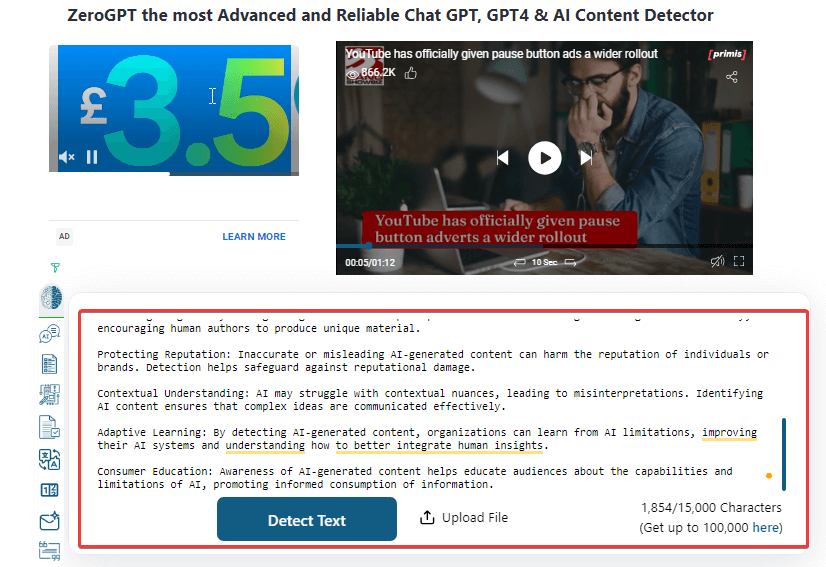
Step 3 – Click on the Detect Text button.
Step 4 – Scroll down and check the percentage of text that is AI/ GPT generated. You will also see the exact text that the tool perceives as AI-generated.
Reasons For Choosing ZeroGPT or Other AI Detection Platforms
- You can batch-upload multiple files and check them for AI.
- Near-accurate results.
- Highlight the exact sections perceived as AI and need to be worked upon.
- Generate reports that can serve as proof of AI-free content.
- Support for multiple languages.
- Tools like ZeroGPT come with features like AI-based paraphrasing, grammar checking, citation generation, etc.
Which Are Some Other Tools That Can Help You Detect AI Content?
Some other great AI detection tools can help you detect AI-generated texts. Examples include – Originality.ai, GPTZero, QuillBit, Copyleaks (also one of the best apps to check plagiarism), Undetectable AI, and many others.
4. Check for Inconsistency
Sometimes, you might read a supposedly AI-generated description and come across abrupt changes in the narrative. This occurs because AI lacks the understanding to comprehend the context. As a result, it may fail to establish the relationship between sentences or facts.
5. See if There is a Lack of Opinion

As a human writer, when you write something you have expertise in or are passionate about, you don’t shy away from sharing your opinion. It shows that you have put in a lot of critical thinking and might have even shared unique insights (some inspired by your own life). On the other hand, AI-based platforms try to maintain a diplomatic stance or might try to just stick to “What has already been taught.”
The Bottomline – To Use or Not To Use AI For Generating Content
In the end, we’d like to say that AI is indeed a great tool, but only when you practice human judgment alongside and not solely depend on what the AI serves you as it is.
You can use AI to remove writer’s block, generate perspectives, and refine answers, but you should refrain from copying and pasting things. You should analyze the content and consider whether it resonates well with you or your target audience.


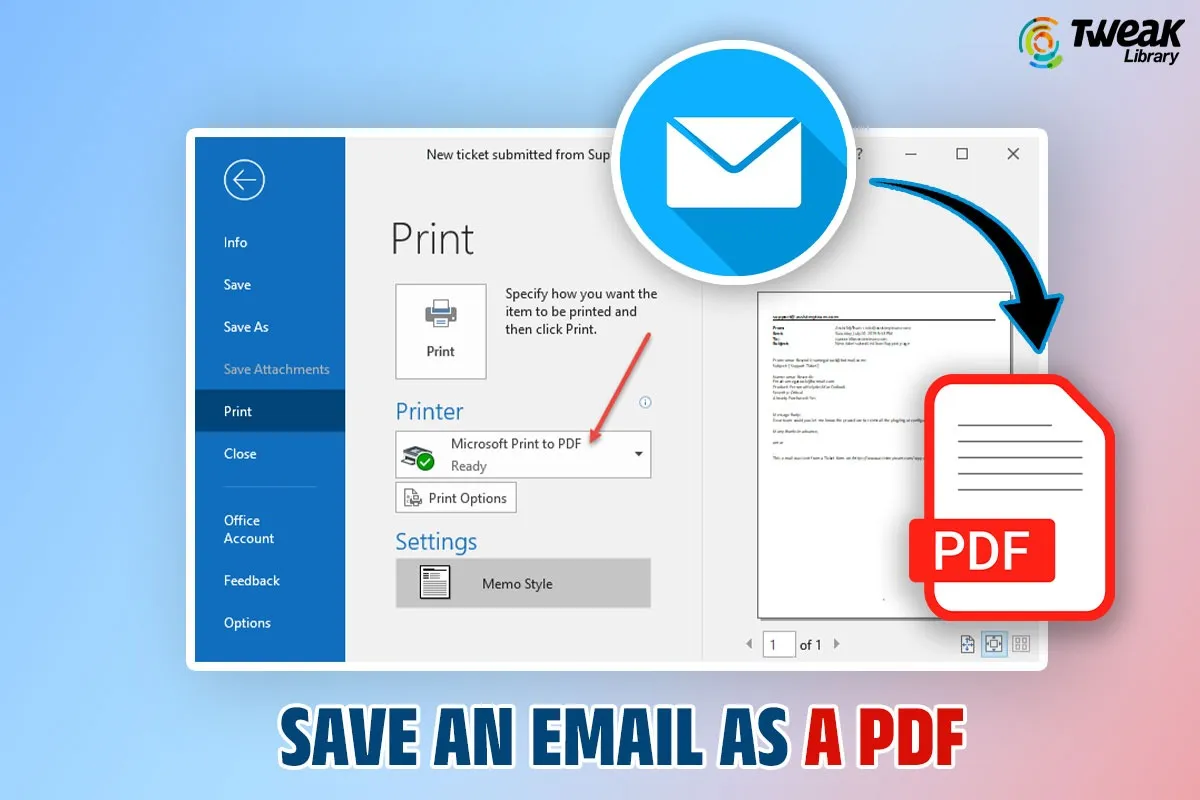
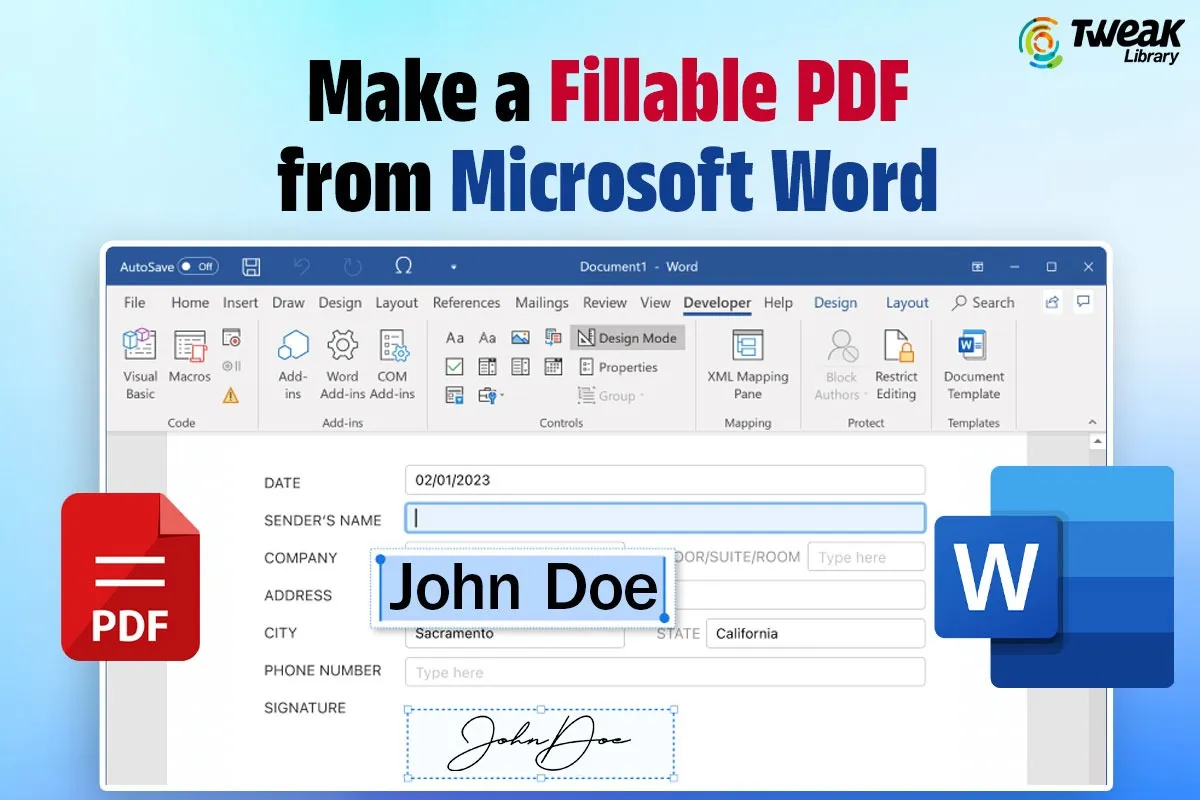
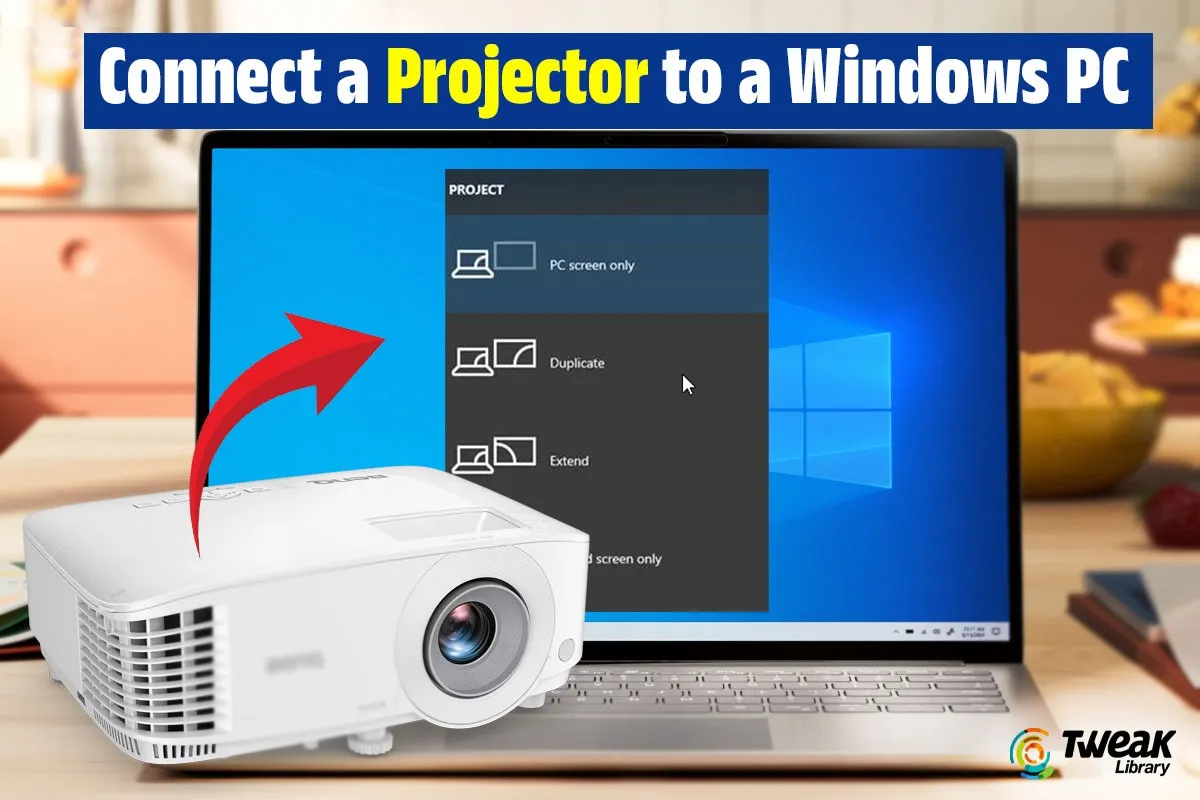

Leave a Reply